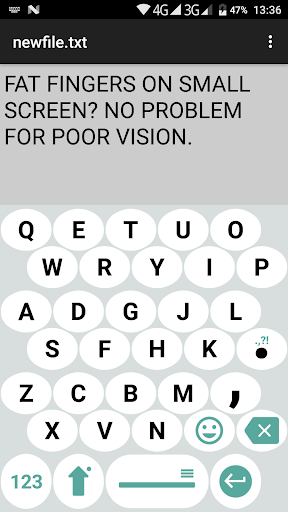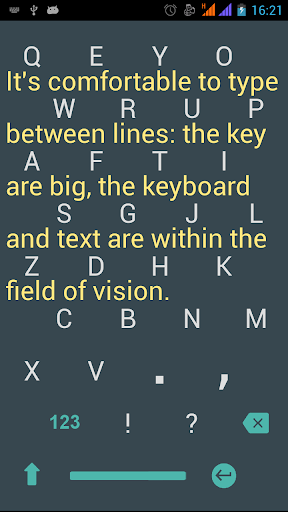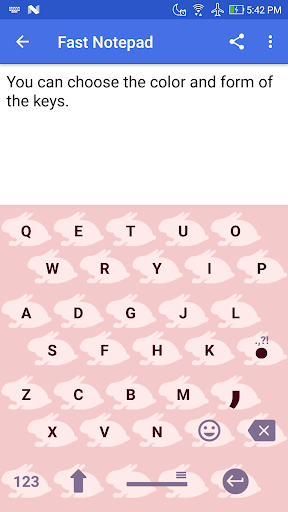1C Big Keyboard is a virtual keyboard app specifically designed for Android tablets and larger-screen devices. Its spacious and intuitive interface makes typing and navigation a breeze on bigger displays. Users can personalize their typing experience with customizable key sizes, themes, and gesture controls. 1C Big Keyboard offers a comfortable and efficient typing solution for tablet users of all ages.
Features of 1C Big Keyboard:
- Large letters and buttons to reduce eye strain and improve readability.
- User-friendly interface with easy language switching.
- Swipe-gesture mode for quick phrase input and sticker use.
- Customizable key shapes for personalized keyboard layouts.
- Free version with a wide selection of emoticons.
Designed with Vision in Mind (Age 58 and Beyond)
At age 58, I experienced firsthand the challenges of declining vision. This personal journey inspired the creation of 1C Big Keyboard, addressing the specific needs of users facing similar challenges.
Addressing Challenges for Larger Fingers
Beyond vision, the keyboard also addresses the needs of users with larger fingers. Finding a comfortable keyboard was a personal challenge, leading to a design that prioritizes both visual accessibility and ergonomic comfort for all hand sizes.
A Thought for Younger Users
While this keyboard may not be immediately necessary for users under 35 with perfect vision, it’s a forward-thinking solution. Consider it as a thoughtful gift for parents or older family members who might benefit from its features.
Full-Screen Keyboard Optimization
Designed for Android, this keyboard utilizes 100% of your screen's real estate, ensuring precise and comfortable input.
Seamless Mode Switching
Effortlessly transition between display modes with a simple upward screen swipe. This smooth transition enhances usability and improves workflow.
Enhanced Vision and Reduced Fatigue
The larger key size minimizes eye strain, promoting better focus and reducing eye fatigue during extended use.
Error Reduction Through Spacious Design
The spacious layout significantly reduces typing errors, leading to more efficient and confident communication.
Simplified Layout for Comfortable Typing
The keyboard features a thoughtfully compressed QWERTY layout, ensuring comfortable typing even for users with larger hands.
What's New in the Latest Version
Last updated September 9, 2024
- Improved custom key functionality in landscape mode.