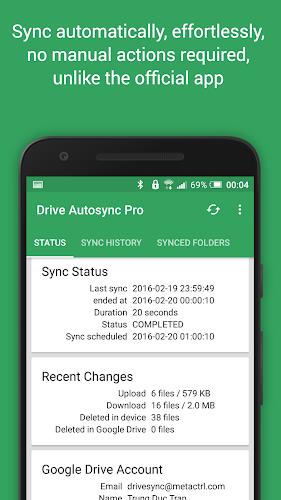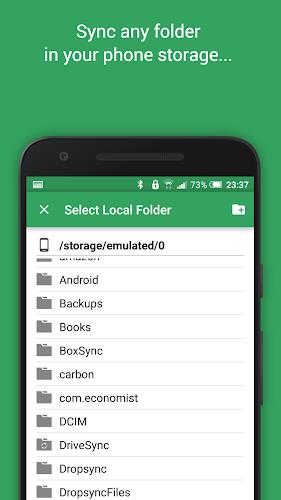Autosync for Google Drive: Effortless File Syncing and Backup
Autosync for Google Drive is a powerful app that simplifies file synchronization and backup. It automatically keeps your important files and folders in sync across your devices and Google Drive, ensuring access to your data anytime, anywhere. Whether you need to sync photos, back up documents, or transfer files between devices, this app provides a seamless solution. All transfers are securely encrypted, protecting your data's privacy. Consider upgrading to the premium version for enhanced features and to support ongoing development.
Key Features of Autosync for Google Drive:
- Automated File Synchronization and Backup: Effortlessly sync files and folders between your devices and Google Drive.
- Photo and File Backup: Ideal for backing up and syncing photos, documents, and other important files.
- Two-Way Synchronization: New files added to your Google Drive account are automatically downloaded, and new files on your device are uploaded. This ensures consistent synchronization.
- Cross-Device Compatibility: Seamlessly works across your phone and tablet, maintaining synchronization across devices using the same Google Drive account.
- Secure Encrypted Transfers: All data transfers are encrypted, safeguarding your privacy and data security.
- Efficient and User-Friendly: Designed for minimal battery consumption and easy setup. Once configured, it maintains synchronization effortlessly.
In Summary:
Autosync for Google Drive offers a convenient and secure way to keep your files synchronized across multiple devices and Google Drive. Its user-friendly interface and automated features ensure your files are always up-to-date without impacting your device's battery life. The robust encryption protects your data privacy. Upgrade to premium for added functionality and to support the developers. Download now for hassle-free file syncing and backup!