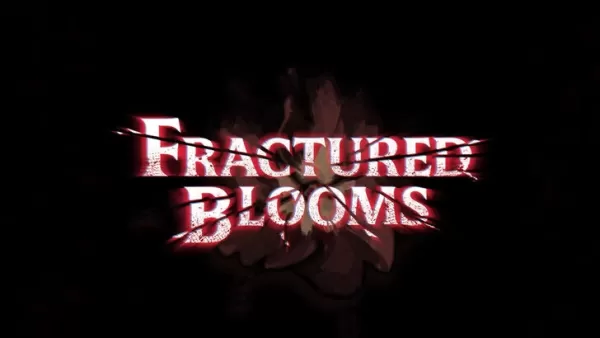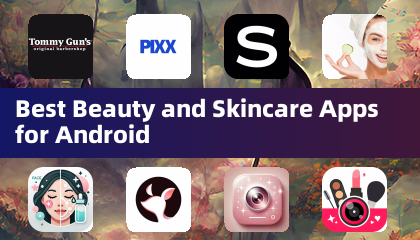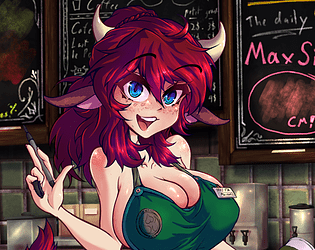Avee Music Player is more than just a music player—it's a powerful audio-visual experience packed into one intuitive app. Whether you're a casual listener, a passionate music producer, or a content creator building a social media music channel, Avee gives you the tools to listen, visualize, edit, and share your musical creativity like never before.
For music lovers who want more from their listening experience, Avee offers a built-in spectrum audio visualizer that brings your beats to life with vibrant, beat-responsive visuals. You can not only enjoy these stunning visual effects but also create and export them as music videos to share across platforms like YouTube, TikTok, Facebook, and Instagram.
Key Features of Avee Music Player
For Everyday Users:
- A lightweight, high-performance music player ideal for daily use
- Built-in video player for viewing recorded media content
- Supports popular audio and video formats including .mp4, .mp3, .wav, and more
- Default spectrum visualizer templates for real-time music visualization
- Background music playback while using other apps
- Direct folder browsing for quick access to your local music library
- Customizable folder shortcuts to streamline music navigation
- Create, manage, and save playlists effortlessly
- Advanced search functionality for tracks, queues, and files
- Save your favorite songs into personalized playlists
- Customizable equalizer for enhanced sound quality
- Lock screen orientation for uninterrupted playback
- Sleep timer feature for relaxing bedtime sessions
- Bluetooth and media control integration
- Streaming support for internet radio and other online audio sources
For Creators:
- Design, customize, and save your own visualizer templates
- Export synchronized music and visualizer videos for sharing on social platforms
- Select from multiple video resolutions, including SD, HD, and up to 4K*
- Adjust frame rates to match your creative needs—25, 30, 50, or 60 FPS
- Choose from different aspect ratios such as 4:3, 16:9, and 21:10
- Add image or animated files (e.g., .jpg, .gif) to your visualizers
- Layer multiple visual elements for rich, dynamic compositions
* Video resolution capabilities may vary depending on device specifications.
Unleash Your Creativity with Custom Visualizers
Have you ever watched a YouTube music video and admired how the waveform dances in sync with the beat? With Avee Music Player, you can create those mesmerizing visuals yourself—right from your phone or tablet. The app’s visualizers are fully customizable, allowing you to tweak colors, shapes, sizes, and how they react to your music. Add your personal touch by inserting photos or animated GIFs, design new templates from scratch, or import ones created by the community. Save your favorites for future use or share them with others.
Effortless Music Organization
Avee’s music library interface is designed for both convenience and flexibility. Browse your collection through smart categories like Albums, Artists, and Genres, or dive directly into folders to build custom playlists tailored to your mood or occasion.
Get in Touch With Us
We value your feedback! If you enjoy using Avee Music Player or have ideas for improvement, feel free to reach out at [email protected]. Your input helps us shape the future of the app and bring even more exciting features to life.
Experience the thrill of music like never before—with Avee Music Player, the power to create, visualize, and share your unique musical vision is right at your fingertips.
Best Practices for Exporting Videos
Please note that some video codecs are device-specific. For optimal results when exporting videos, we recommend starting with the “omx.google.h264” video codec to ensure compatibility and smooth playback across devices.
Microphone Permission Notice
While Avee Music Player requests microphone permissions during installation, it does not actively record audio from your device’s microphone. This permission is used internally to access the global audio stream at the software level, primarily for compatibility with the Native playback engine.
Music Credits for Promo Video
Song: Curbi - What You Like [NCS10 Release] Music provided by NoCopyrightSounds Free Download/Stream: http://NCS.io/WhatYouLike Watch: http://youtu.be/YQM6Gpyo6U8
What's New in Version 1.2.240-lite
Last Updated: October 27, 2024
- Introducing the Infinite Value Slider for more precise control over settings
- Enhanced color palette component for better customization options
- Improved audio provider system with reduced latency and per-item selection
- Custom assets now include preview thumbnails for easier management
- New "Allow Recursion" option added for advanced composition settings
- Added Social Media and Support Developers buttons for direct access to community and developer resources
- Various bug fixes and performance improvements