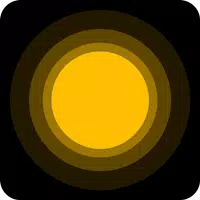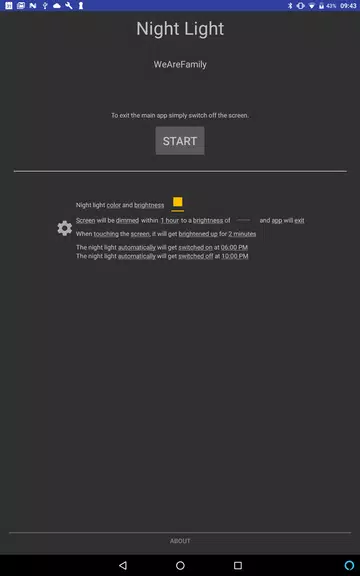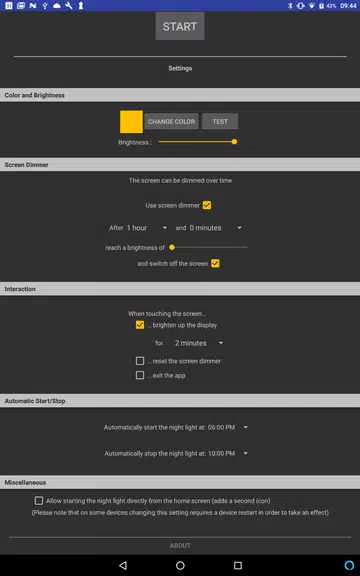Transform your Android device into a soothing night light with the Baby Night Light (Non-Profit) app. This user-friendly application allows you to easily customize the color and brightness to create a calming ambiance perfect for bedtime. You can set the light to dim gradually over time and even schedule automatic start and stop times to suit your needs. With no ads, costs, or hidden data collection, this simple app provides a safe and peaceful environment for both children and adults. Originally created for my own kids, I hope others will also benefit from this practical and straightforward tool. Goodnight and sweet dreams!
Features of Baby Night Light (Non-Profit):
Customizable Colors: Choose from a wide array of soothing colors to create the perfect ambiance for your little one's bedtime routine. Whether you prefer soft blues or warm pinks, you can find the ideal shade to help your child relax.
Adjustable Brightness: Easily adjust the brightness of the light to suit your child's preferences. This feature allows you to create a relaxing environment tailored to your child's comfort, ensuring a peaceful transition to sleep.
Dimming Over Time: Set the light to gradually dim over a specified period, helping your child drift off to sleep naturally. This gentle dimming can signal to your child that it's time to rest, promoting a healthy sleep pattern.
Automatic Start/Stop: Schedule the light to automatically turn on and off at specific times, making it easy to incorporate into your nightly routine. This feature ensures the night light is ready when your child needs it most, without any manual adjustments.
Tips for Users:
Use as a Bedtime Routine: Incorporate the Baby Night Light app into your child's bedtime routine to help them relax and prepare for sleep. Consistency can make bedtime more predictable and soothing for your little one.
Create a Calm Atmosphere: Experiment with different colors and brightness levels to find what works best for your child's bedtime environment. The right combination can significantly enhance the calming effect of the night light.
Set a Timer: Use the dimming over time feature to signal to your child that it's time to start winding down for the night. This gradual change can help ease them into sleep mode more effectively.
Schedule Automatically: Take advantage of the automatic start/stop feature to ensure the night light is ready when your child needs it most. This can save you time and effort, making bedtime smoother for everyone.
Conclusion:
With customizable colors, adjustable brightness, dimming over time, and automatic start/stop features, the Baby Night Light (Non-Profit) app is the perfect solution for creating a calming bedtime environment for your child. Download it now and make bedtime a breeze for your little one!