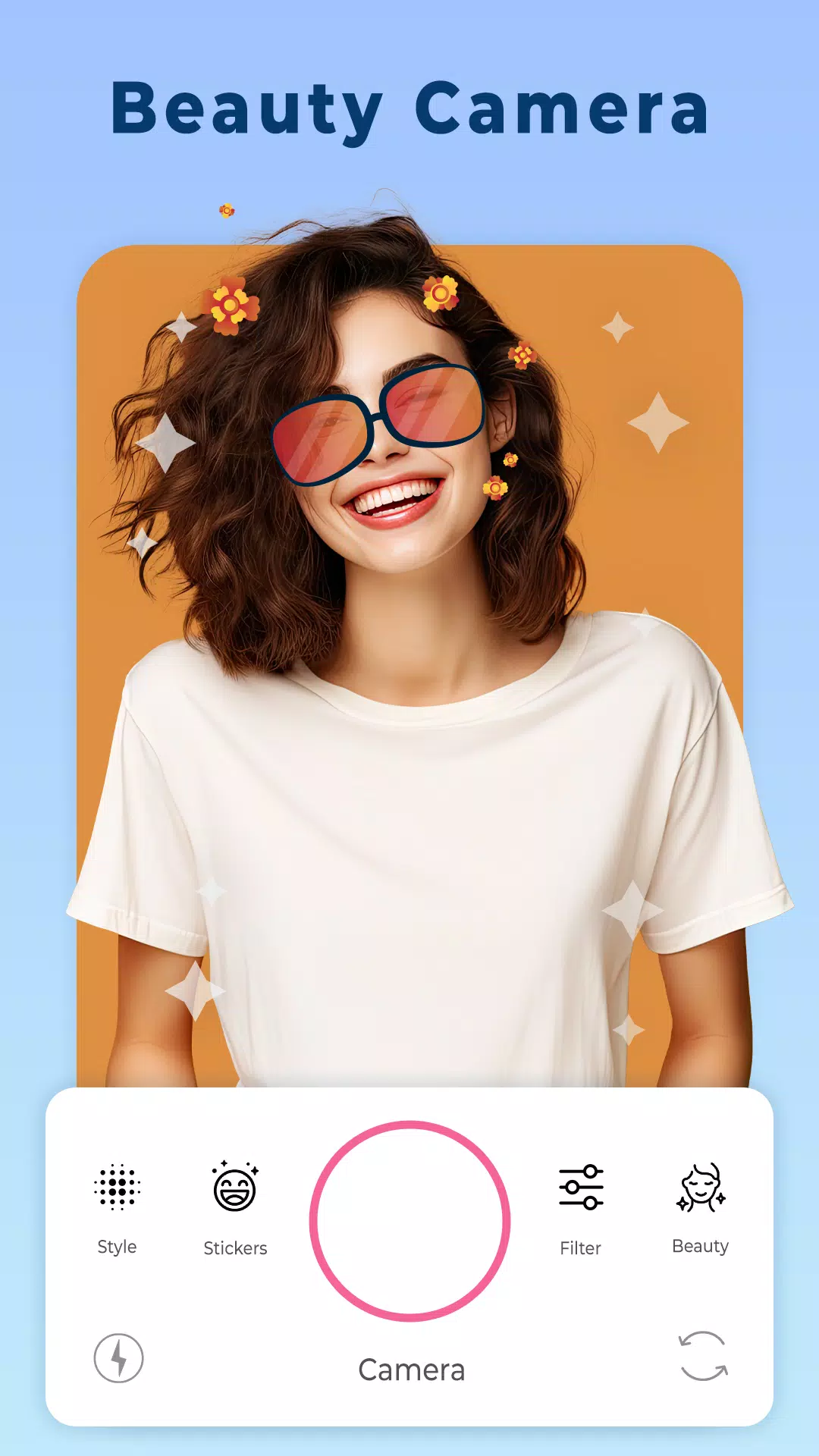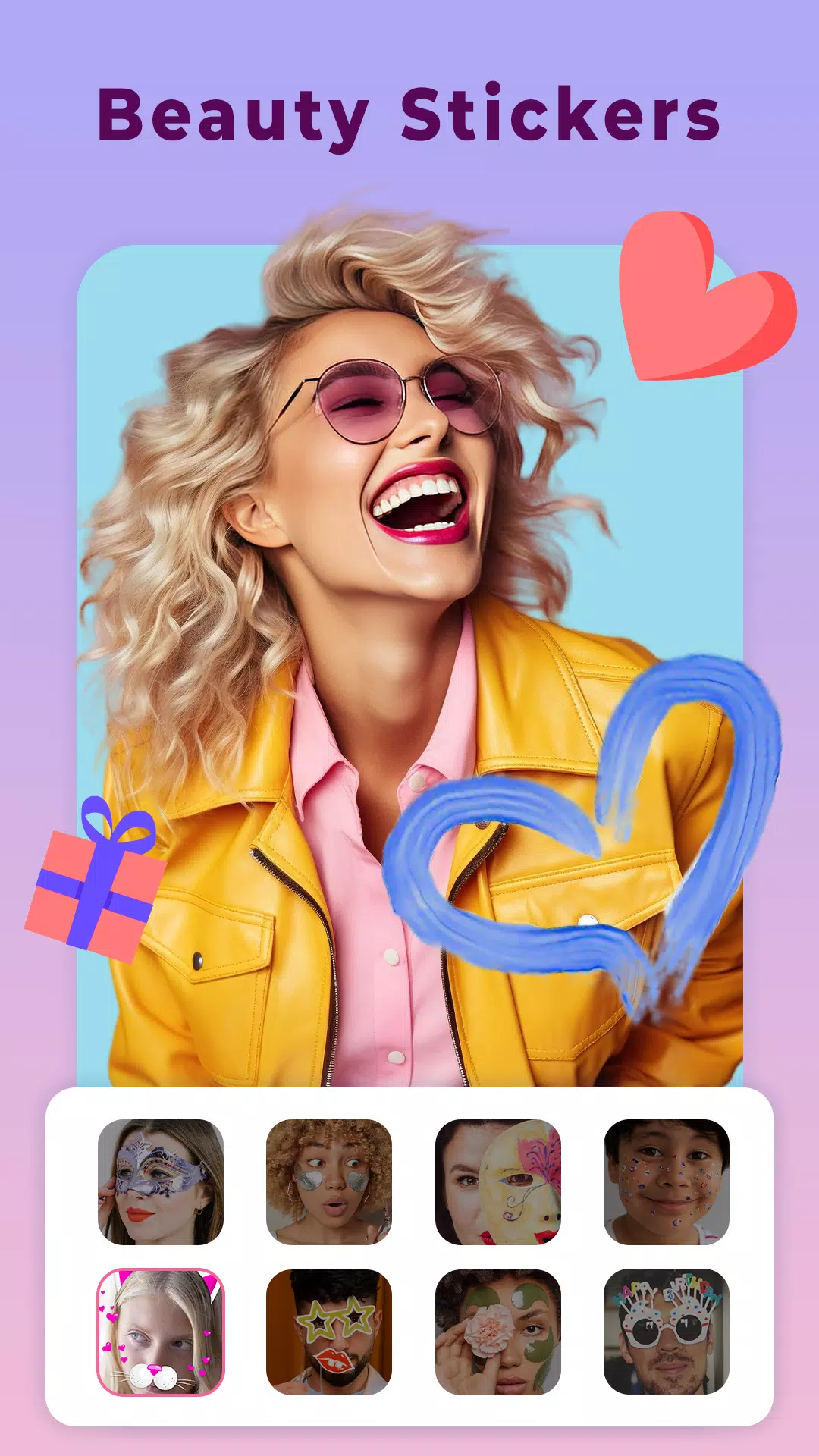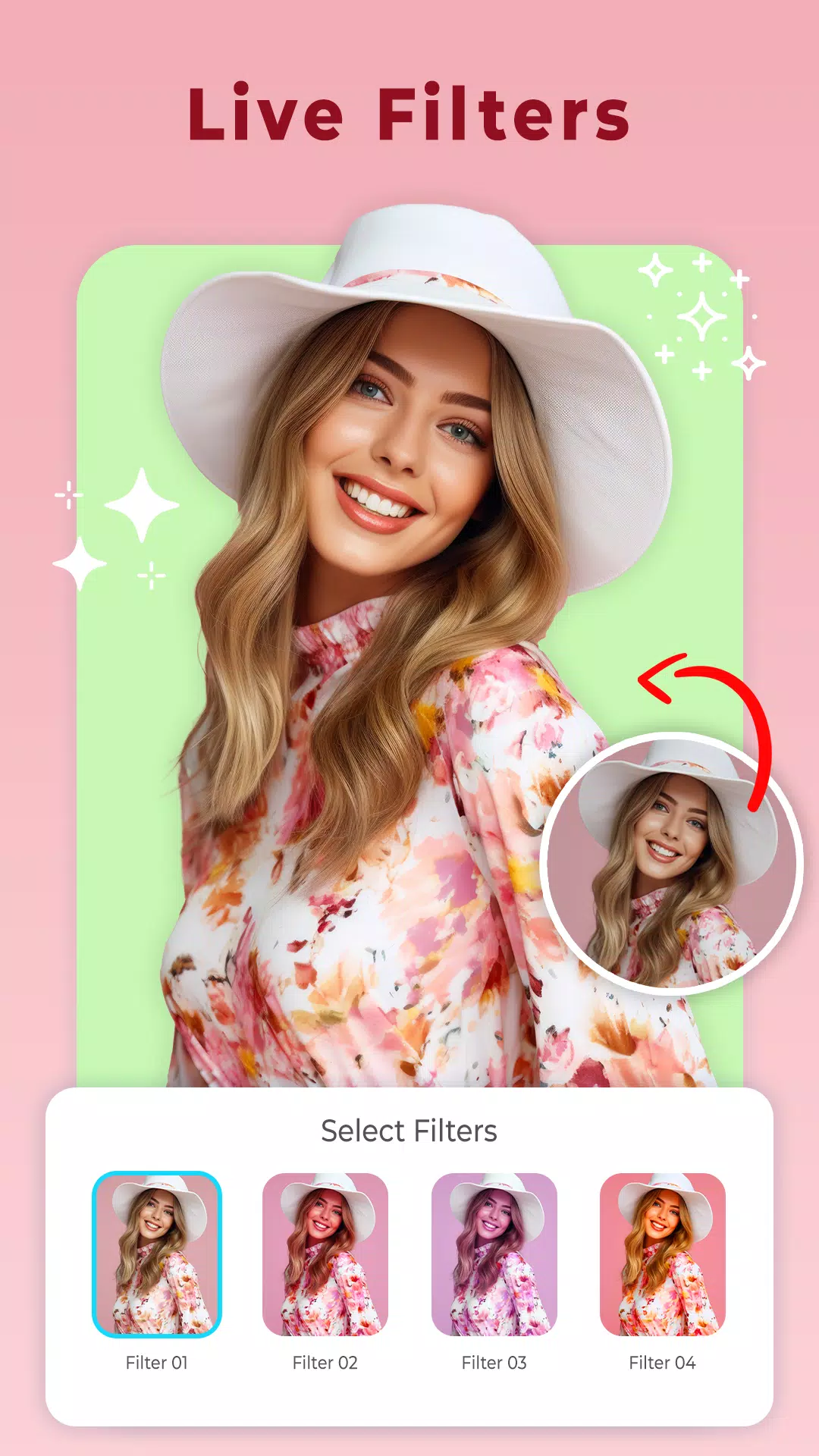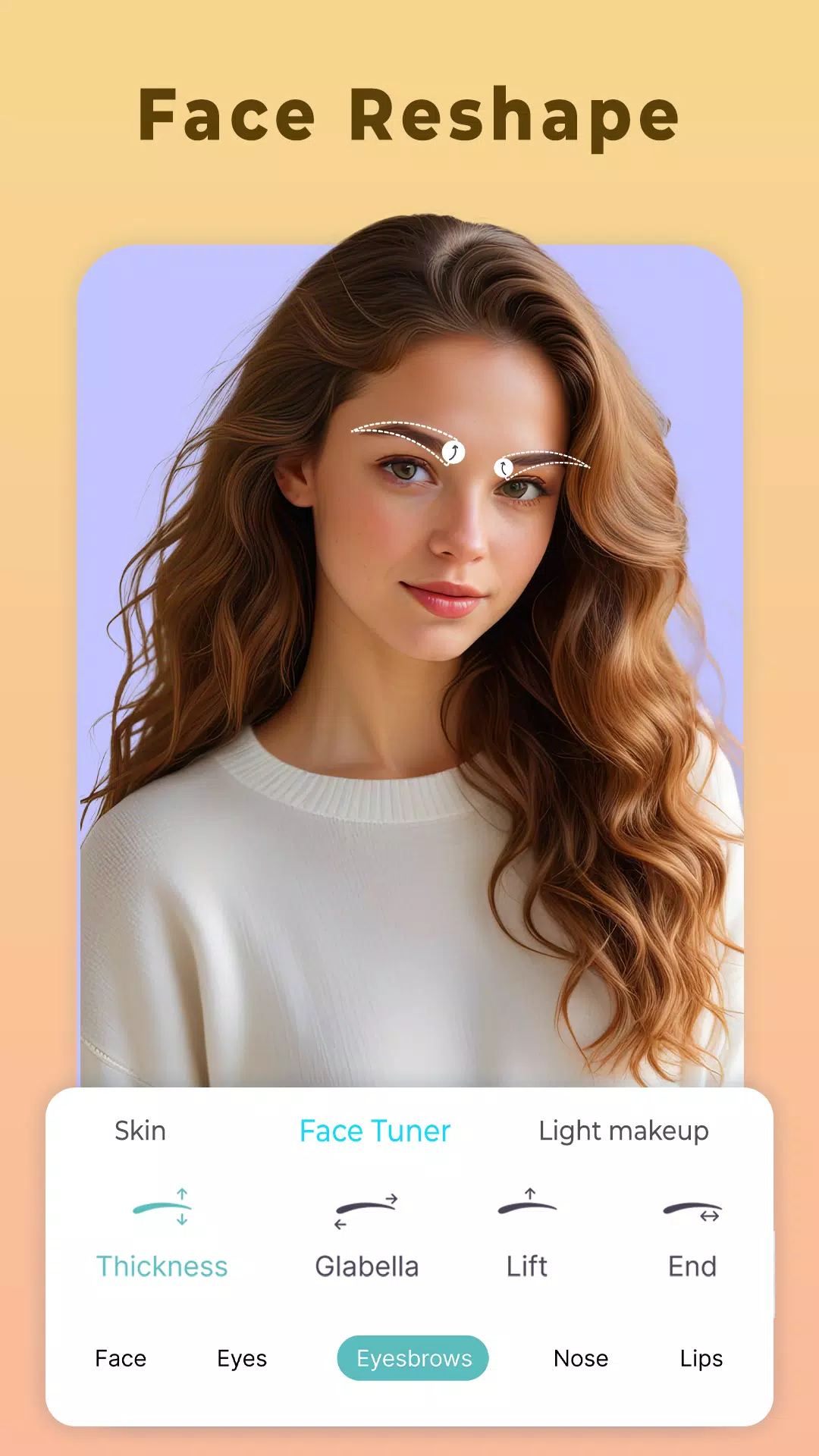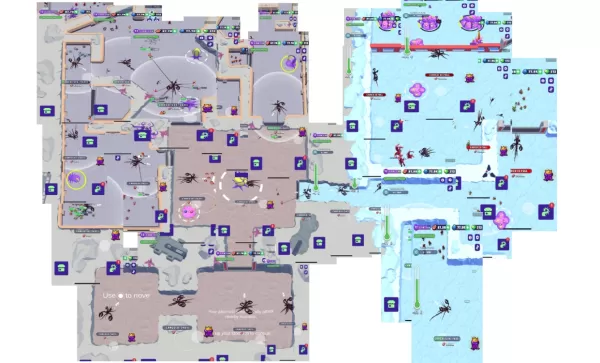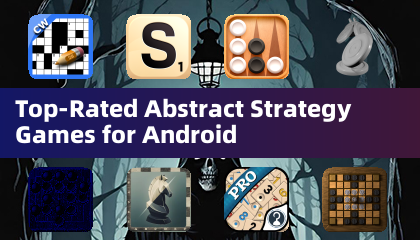Enhance your selfies and photos with the ultimate Beauty Camera Selfie Editor! This all-in-one app boasts a comprehensive suite of photo editing tools, makeup effects, filters, and stickers, transforming your pictures into stunning works of art. Create unique and captivating albums with our extensive collection of filters and face tune options. Effortless photo editing has never been easier, thanks to the intuitive interface of Beauty Cam: Selfie Editor Camera.
Beauty Camera is your go-to app for both photo and video editing. Packed with professional editing tools and a wide array of effects, Beauty Cam empowers you to elevate every moment. Capture high-definition photos and videos with our built-in HD camera. Our beautiful, multi-colored filters add a touch of flair to your daily selfies, while our face filters ensure your skin looks flawless and radiant. Experience the ease and beauty of natural-looking enhancements with our beauty camera.
Top Features of the Beauty Camera & Selfie Editor
- Effortlessly edit photos and videos, including selfies.
- Easily crop, adjust ratios, apply light effects, camera filters, and face tune filters.
- Change backgrounds, add objects, makeup effects, and apply face tune enhancements.
- Achieve professional-level results by adjusting body shape and height.
- Enjoy features like face tune, skin/hair correction, slimming, leg-lengthening, and spot removal for personalized selfie editing.
- Fine-tune colors with precise controls over exposure, brightness, contrast, saturation, temperature, tint, and hue. Utilize curves and levels for advanced color adjustments.
- Explore a variety of effects: gamma correction, auto contrast, auto tone, vibrance, blur, sharpen, oil paint, sketch, black & white high contrast, sepia, and more.
- Add text, images, or shapes to personalize your creations.
- Utilize tools such as Frame, Denoise, Drawing, Pixel, Clone, Cut Out, Rotation, Straighten, Crop, and Resize.
- Correct perspective, lens distortion, red-eye, white balance, and backlight issues.
- Enjoy an intuitive touch and pinch-to-zoom interface for easy editing.
- Refine facial features with our face tune tools: smoother face shapes, teeth whitening, red-eye removal, lip plumping, and nose bridge brightening. Smooth skin and remove blemishes for flawless results.
Beauty Camera Templates/Frames
Elevate your photos with our diverse collection of templates and frames. Easily adjust photos and add filters to your selfies within beautiful templates and frames. Select from a variety of image templates, add photo and video filters, and incorporate text for enhanced video editing.
Beauty Camera Photo Editor
Our selfie editor provides all the tools you need to create share-worthy photos. Blur backgrounds, retouch photos with a range of editing tools, apply dramatic filters, crop images, and correct distorted angles—all with just a few taps.