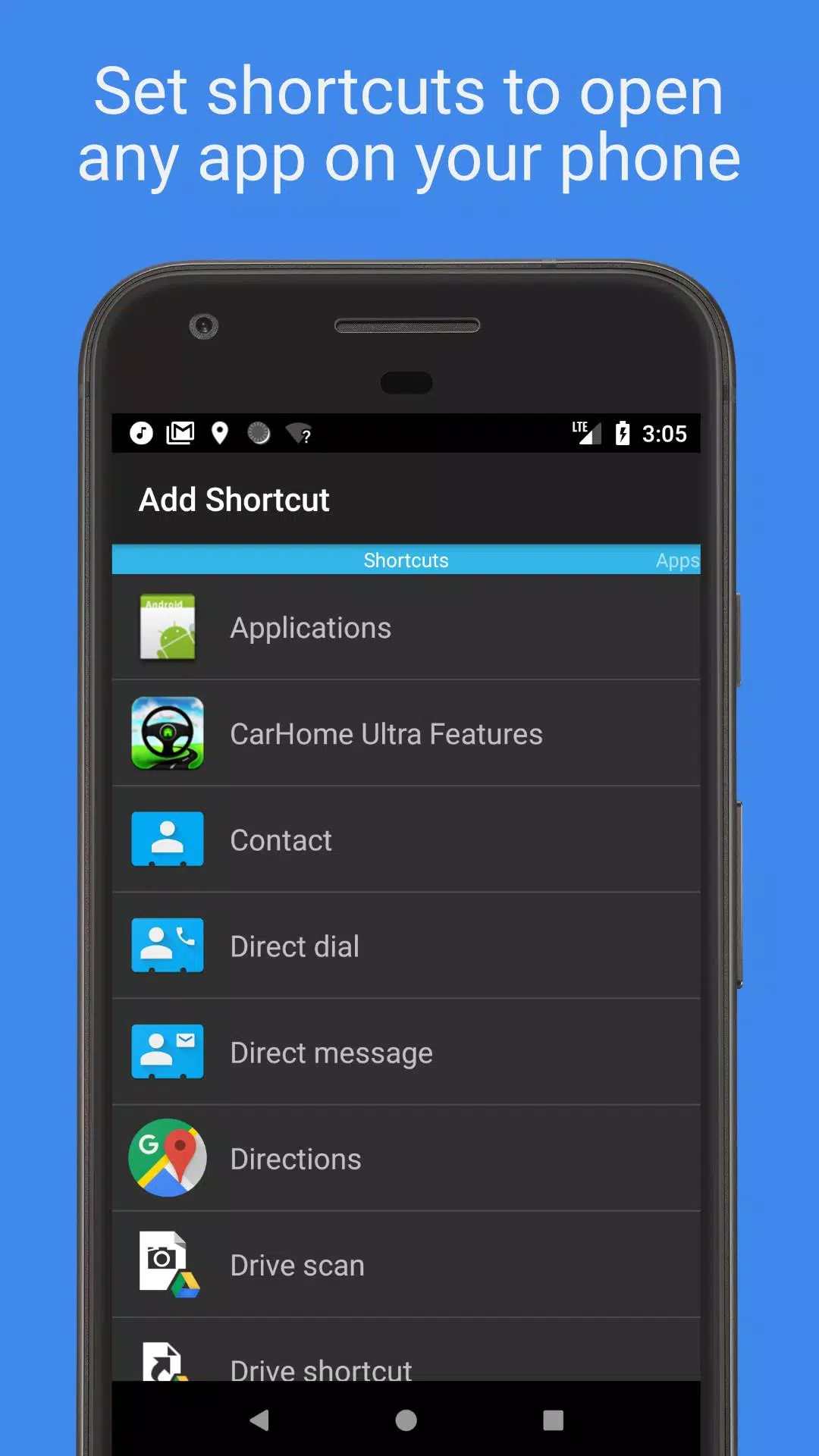Streamline your in-car experience with Car Home Ultra, the ultimate car dock app designed for effortless music playback and phone management. Automatically launch CHU upon detecting your car's Bluetooth connection, or quickly access it via the home button or overlay.
Car Home Ultra boasts extensive task automation, including auto-startup, customizable display brightness and volume, and WiFi control. This intelligent app adapts to your driving needs.
Key Features:
- Unlimited Custom Shortcuts: Launch apps, make direct calls, or navigate to specific locations with ease.
- Intuitive Media Controller: Manage any music or podcast app using large, clear buttons.
- Informative Data Widgets: Stay informed about speed, location, weather, altitude, and more.
- Highly Customizable Appearance: Choose from hundreds of skins and color schemes.
- Automatic Day/Night Modes: Preserve your night vision with automatic color scheme switching.
- Automated SMS Responses: Keep your focus on the road.
- Speed Alarm: Helps you avoid speeding tickets.
Mark the Geek: "CarHome Ultra for Android - Perfect App for in Car Dock" https://www.youtube.com/watch?v=9g-Aonh645Y
Enjoy a completely hands-free experience with Google Voice Commands (Android 4.2+). Learn more: https://support.google.com/websearch/answer/6031948?hl=en
**This is a 30-day trial. Purchase a CarHome Ultra License for unlimited use.**
Data Widgets:
- Speedometer (voice output)
- Compass
- Altimeter
- Battery Meter
- Clock
- Current Weather (voice output)
- Current Location (voice output)
Additional Features:
- Integrated Media Controller (Play/Pause, Next, Previous, Artist, Title)
- Unlimited Custom Shortcuts
- Location Alerts
- Customizable Day/Night Color Schemes
- Multiple Skins and Color Schemes
- Automatic Day/Night Switching
- Optional Speakerphone Mode
- Bluetooth Auto-Connect/Disconnect
- Optional Auto WiFi On/Off
- KPH/MPH and Celsius/Fahrenheit Options
- Full-Screen Mode
- Icon Pack Support
- Customizable Lock Screen Rotation
- Android 5 Material Design
- Brightness and Display Mode Controls
- Volume Controls
- Tactile Button Response
- Mute Alerts
- Three Page Types (6-button, 8-button, media controller)
- Sleep Mode (power saving)
- Keep Display On Option
- Stop Music/Media on Exit
Encountering issues? Contact us at: [email protected]
App Permission Explanations:
The app requests permissions for optimal functionality. These include access to device and app history for the media controller, contacts and calendar for direct dial shortcuts, location for data widgets, phone for direct dialing, photos/media/files for debugging, camera/microphone for future voice features and media visualization, and Wi-Fi connection for Wi-Fi control.