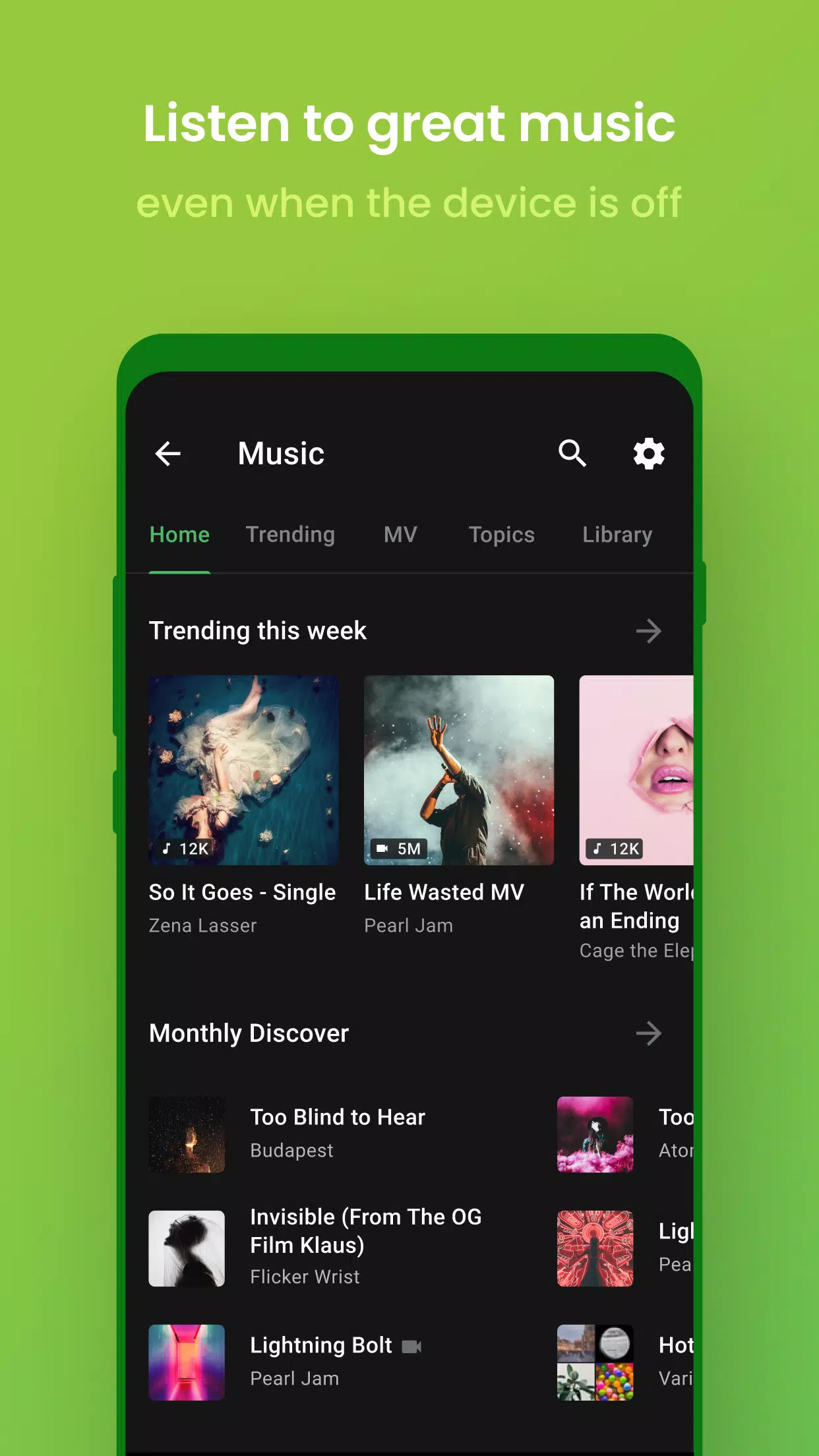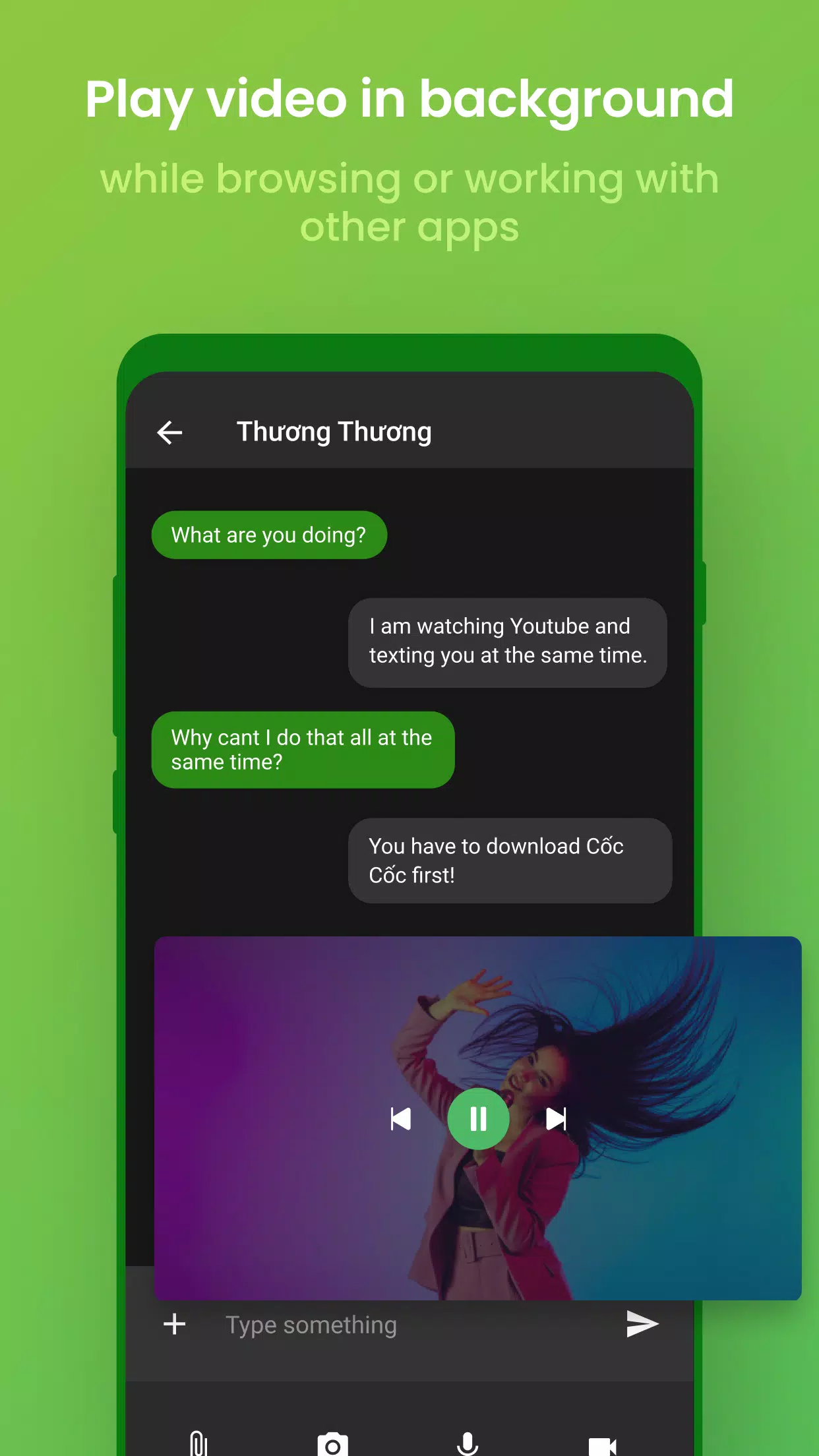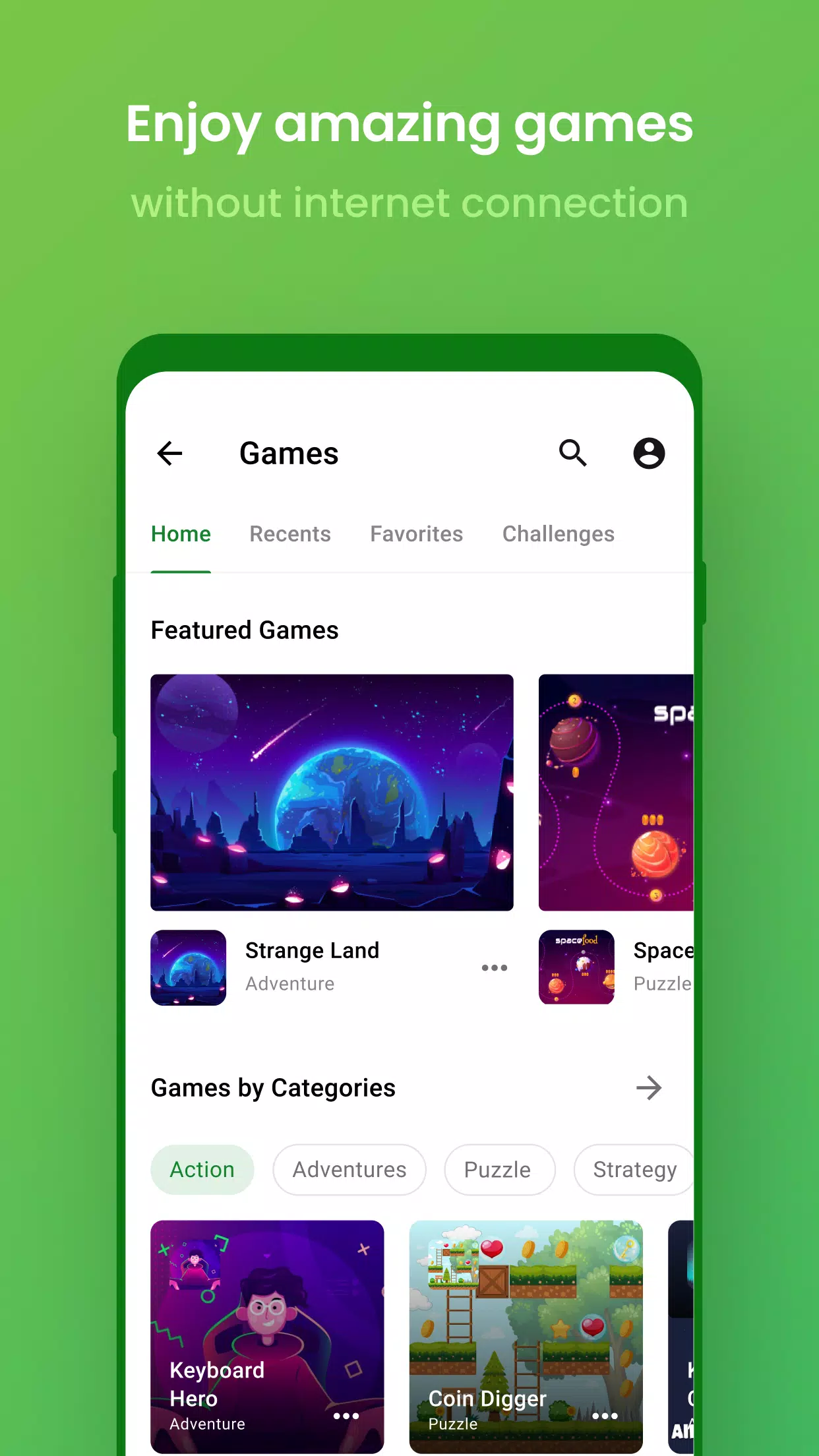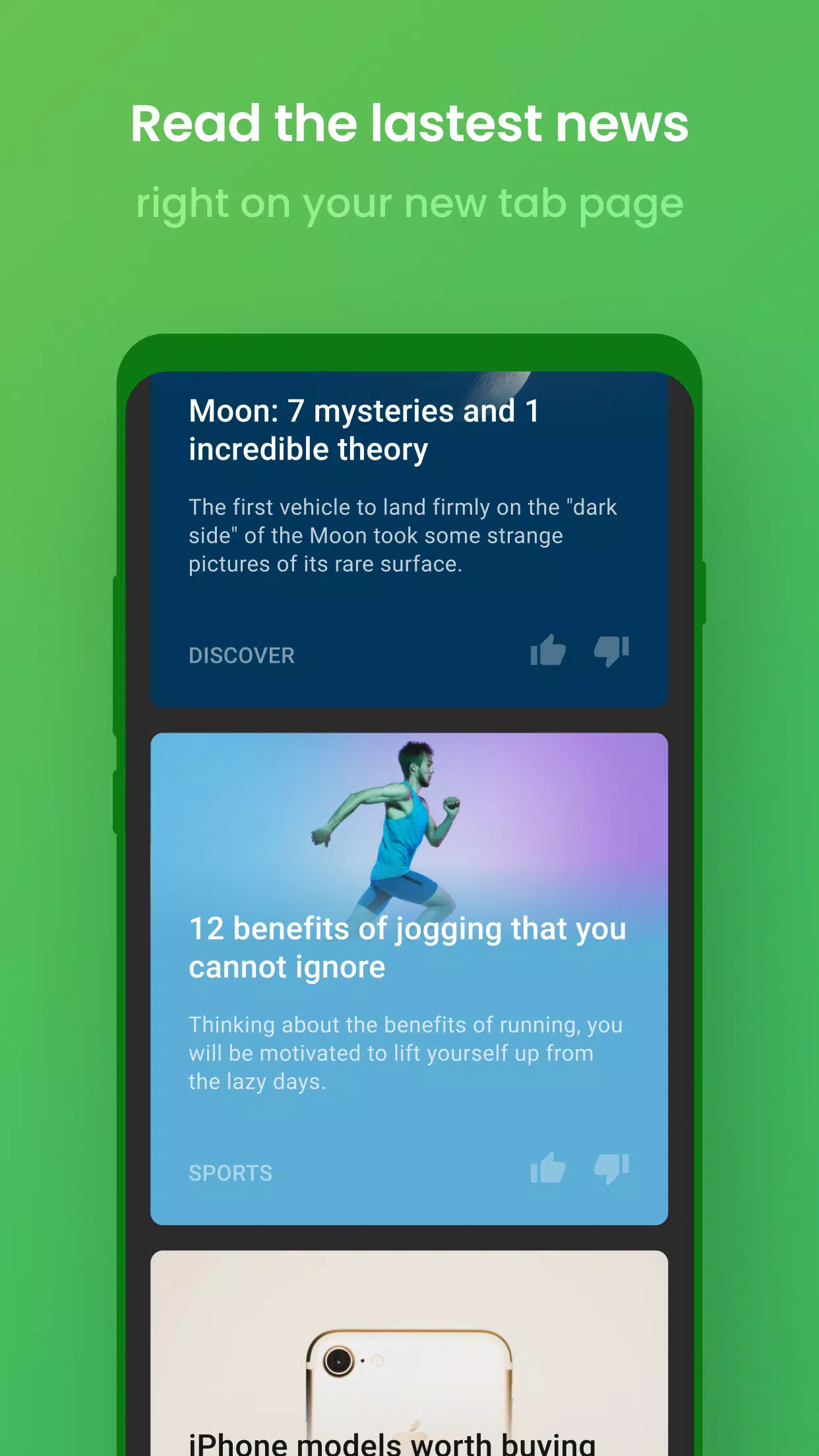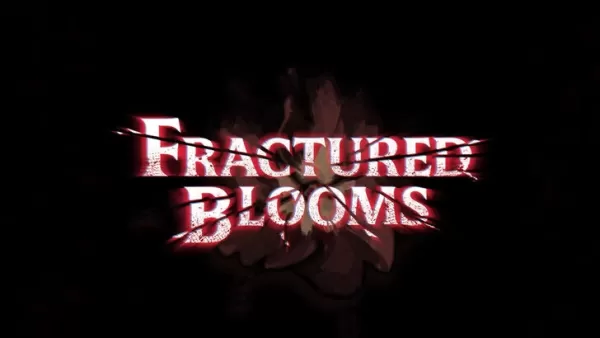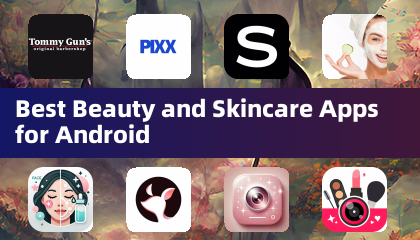Experience fast and secure web browsing on your mobile device with Co Co! As the premier browser, Co Co comes equipped with a robust video adblocker, a smart AI chatbot, and a suite of features designed for both entertainment and information lookup.
Powerful Adblock
Co Co integrates Adblock Plus technology, allowing you to enjoy a seamless browsing experience free from malicious and intrusive ads. Our adblocker goes beyond the capabilities of Adblock Plus, effectively eliminating video interruptions, pop-up ads, and auto-redirects that disrupt your online journey.
Unlimited Entertainment
With Co Co, entertainment is at your fingertips. Benefit from an accelerated download speed up to 8X faster than other browsers. Dive into movies and shows with Cinema Mode, which offers a fullscreen experience and customizable settings such as volume, brightness, and video seeking with touch gestures. You can also disable touch gestures, adjust play speed, screen ratio, subtitles, and even set a sleep timer for your viewing pleasure.
Keep the entertainment flowing with the Pin Video feature, which allows you to watch videos in Picture-in-Picture mode (PiP) while using other apps. Plus, enjoy audio playback in the background, so you can listen to music while your screen is off or while engaging with social media, chatting, or gaming.
Easily connect to Co Co TV browser by scanning a QR code once, ensuring a consistent entertainment experience across your computer, mobile, and TV. Seamlessly send links or any website you wish to access quickly on your TV.
Smart AI Chat Assistant
Need help? Just ask our Cốc Cốc AI Chat GPT-3.5 assistant. Whether it's generating ideas, creating content, translating text, or planning your next travel itinerary or workout routine, our AI is here to assist you and make your tasks more efficient.
Multiple Browsing Utilities
Co Co offers more than 20 vertical searches covering news, entertainment, and education, along with voice search and a QR code scanner. Our AI Search Summarizer Assistant provides concise and relevant answers to your how-to queries by summarizing information from various sources right at the top of your search results.
Secure your browsing with the Browser Lock feature using a PIN code, Touch ID, or Face ID. Switch to Dark Mode to save battery life and reduce eye strain. Synchronize your bookmarks, passwords, and browsing history across all your devices for a seamless experience.
Earn Cốc Cốc Points for your daily browsing activities and redeem them for exciting gifts or participate in games with valuable rewards.
Set Co Co as your default web browser on your Android device by following the instructions in the Co Co app or by navigating to Settings > Apps > Co Co > Set as your default browser.
Choose entertainment, choose Co Co! Download Co Co Mobile today and start enjoying these features!
Follow us:
- Website: https://www.coccoc.com/
- YouTube: https://www.youtube.com/@CocCocCom
- Facebook: https://facebook.com/CocCocTrinhDuyet/
- Blog: http://blog.coccoc.com/
- Community: https://facebook.com/groups/CocCocGroup/