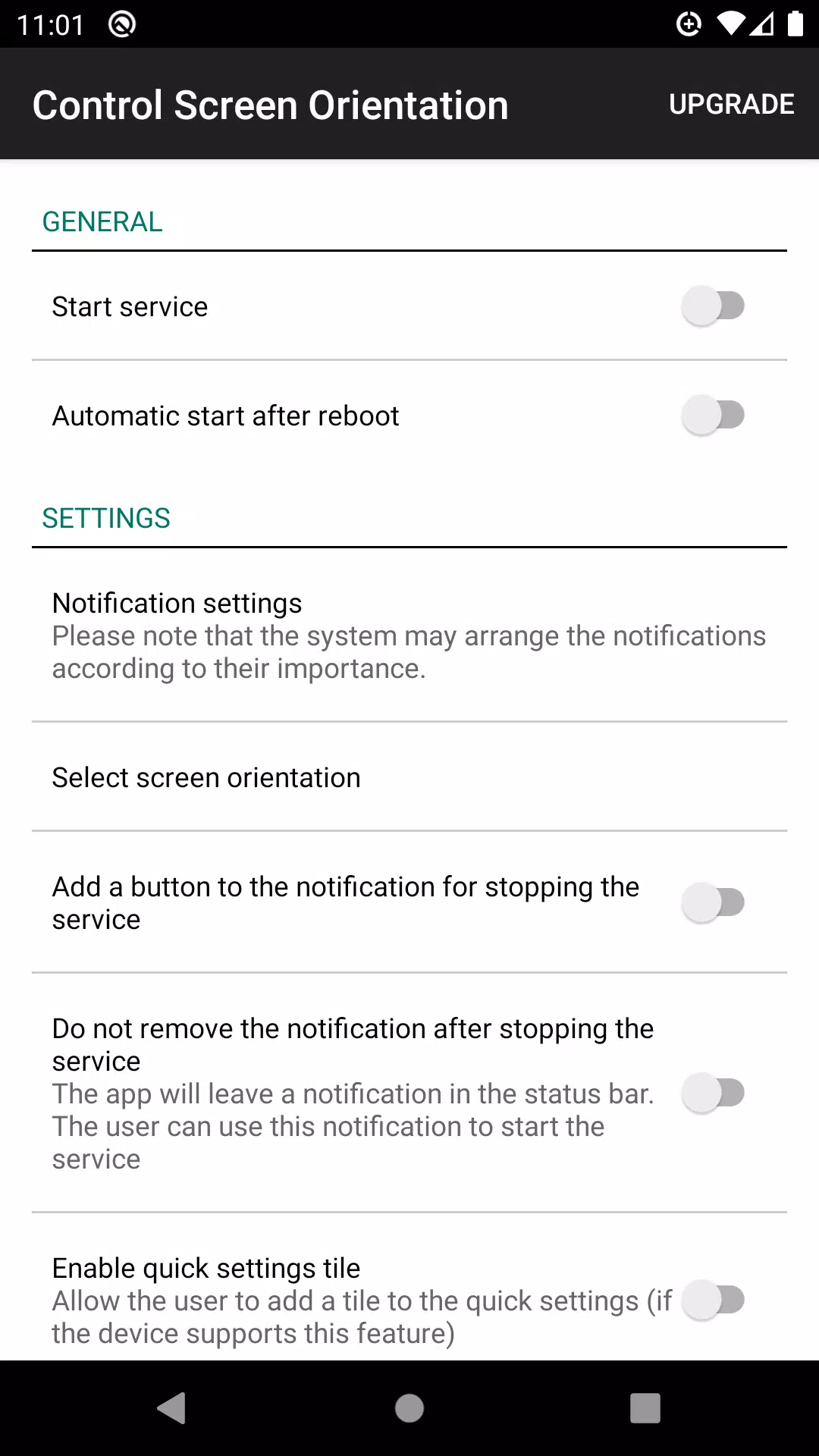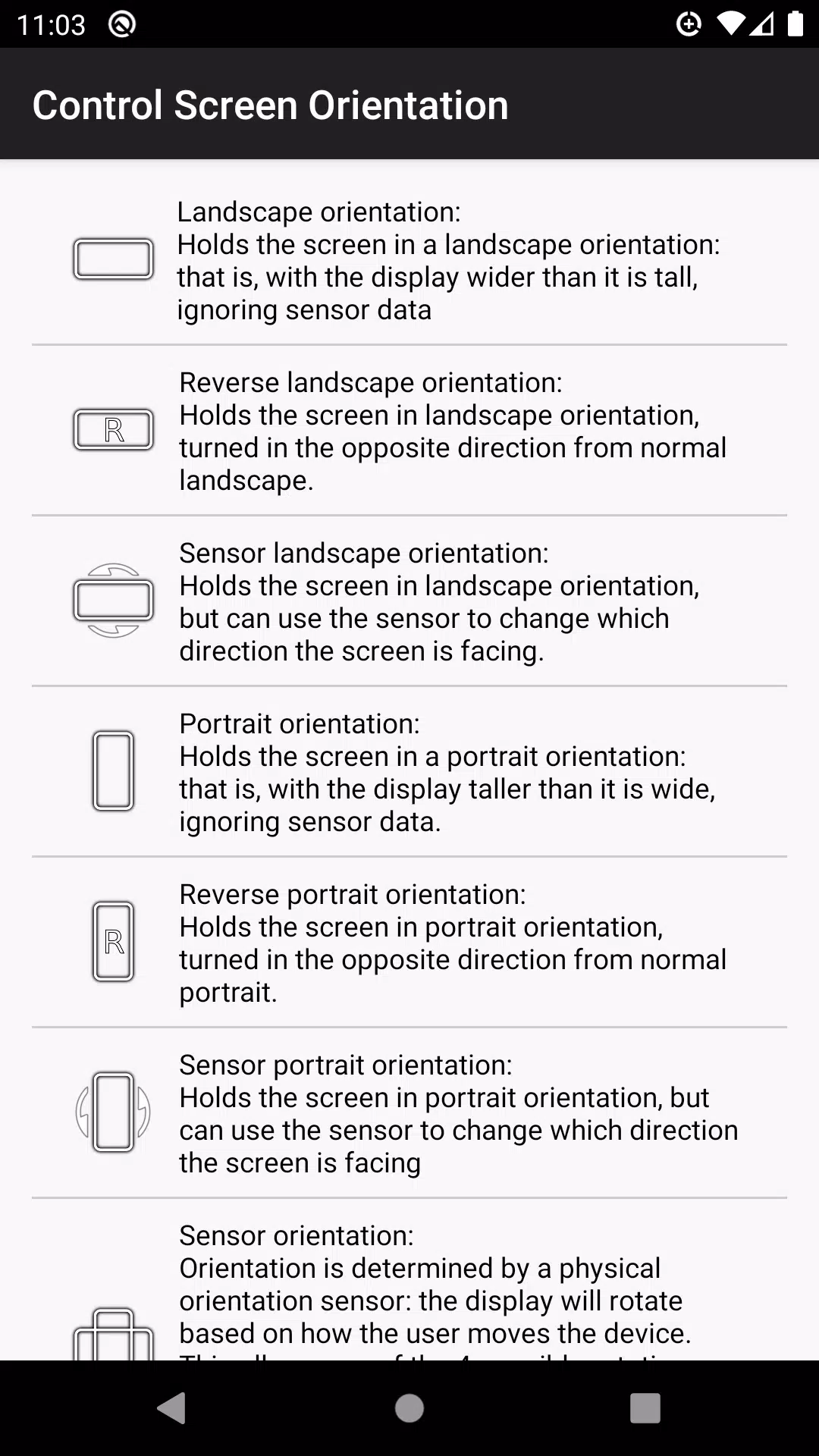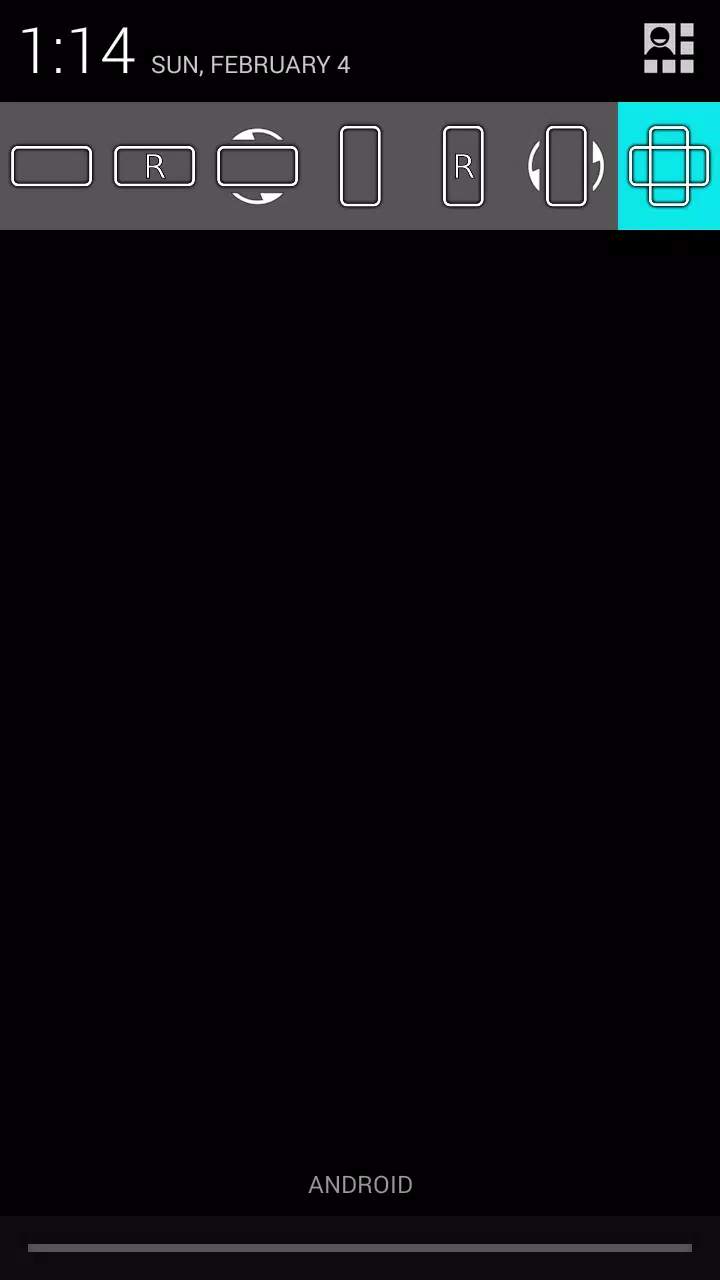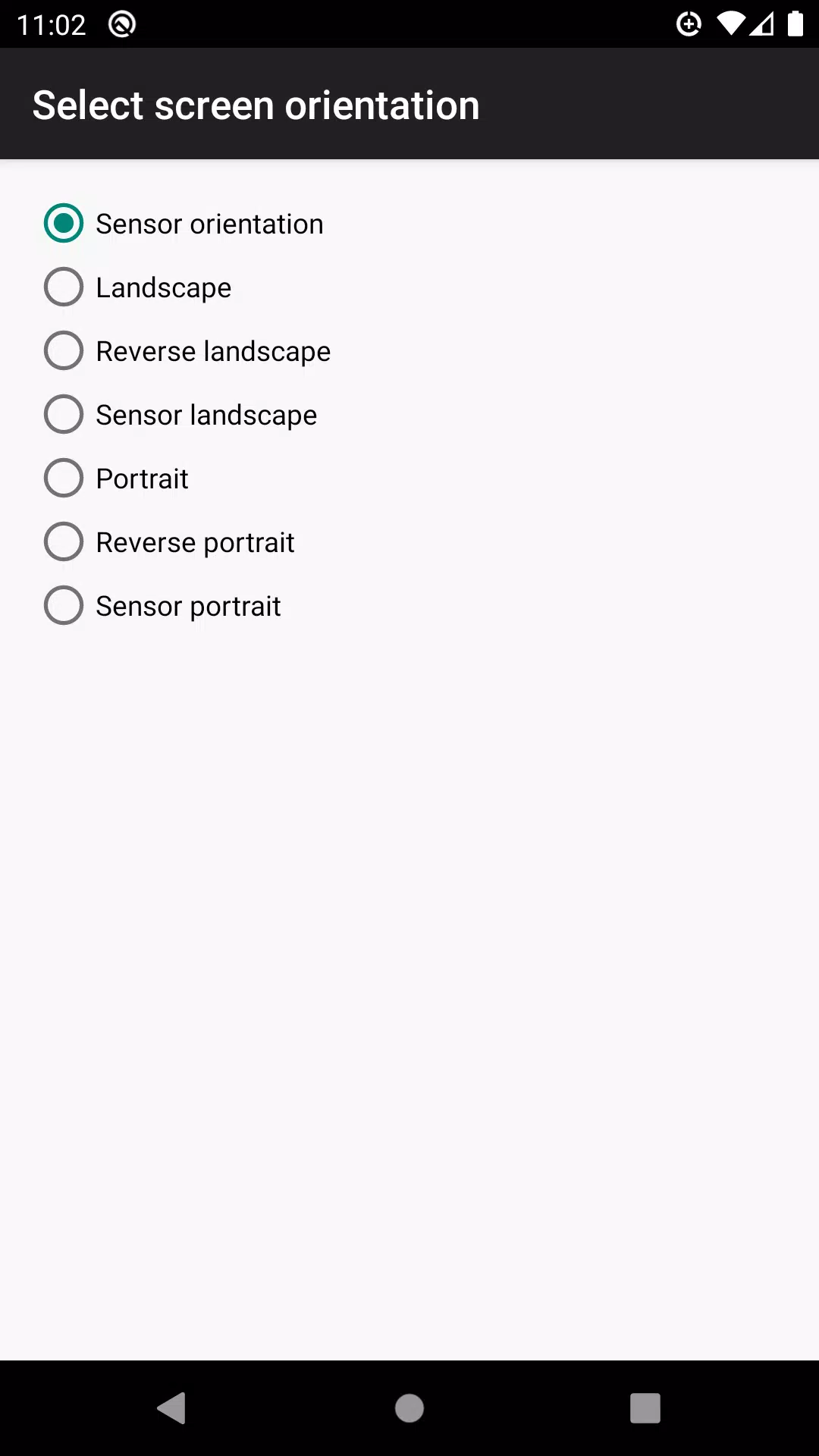Effortlessly manage your screen rotation directly from your device's notification panel.
This app offers simple control over screen orientation, letting you disable auto-rotate and select your preferred orientation for any app.
Supported orientations include:
- Landscape
- Reverse Landscape
- Sensor Landscape
- Portrait
- Reverse Portrait
- Sensor Portrait
- Sensor Orientation (Auto Rotation)
Please Note:
Not all orientations are supported on every device.
Version 4.1 Update (Apr 30, 2024)
Bug fixes implemented.