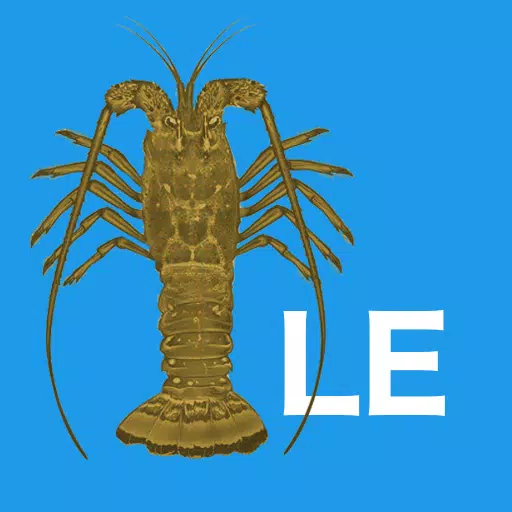Introducing the GPS Navigation and Trap Management App, specifically designed for Crawfish/Spiny lobster fishing enthusiasts. This app is your ultimate companion for efficiently managing and navigating to your trap and condo locations during fishing expeditions.
Our app boasts a suite of features tailored to enhance your fishing experience:
- Add Trap Locations: Easily record the exact GPS coordinates of your traps for future reference.
- Create Efficient Areas: Organize multiple traps into areas, sequenced in the most efficient order for your fishing route.
- Navigate Seamlessly: Follow the app's navigation from one trap to another within the designated areas, ensuring you never miss a spot.
- Tracklog Recording: The app records and displays your search tracklog, preventing you from revisiting the same areas unnecessarily.
- Historical Trap Data: Keep a record of historical locations for each trap, helping you predict its future position with accuracy.
- Trap Condition Monitoring: Log the condition of each trap to make informed decisions on repairs or whether to fish it during your next visit.
- Catch Count and Quality Rating: Document the number of catches per visit and rate them using a color-coded system from "Hot" to "Cold" to assess the productivity of your traps.
- Data Protection: Automatic backups to an SD-Card ensure your valuable data remains safe, even if your device fails.
For comprehensive "How to" tutorials and guidance on getting started with Crawfisher, visit https://Crawfisher.app.
Please note that this version is the single-use (LE) edition of the commercial Crawfisher PRO app. If you manage multiple boats, need to consolidate data from various dive boats, or require additional support to get started, please reach out to us about the PRO version of Crawfisher at [email protected].
What's New in Version 7.69.00
Last updated on Oct 20, 2024
- Enhanced Join and Split operations for more reliable results. Now includes a final "Save or Cancel Changes" prompt after viewing results.
- New options to set line styles for Active Area and "Other Areas". You can now activate Directional arrows to see the layout direction of your traps.
- Improved trap selection by prioritizing Active and visible Areas.
- Various bug fixes to ensure smooth performance.