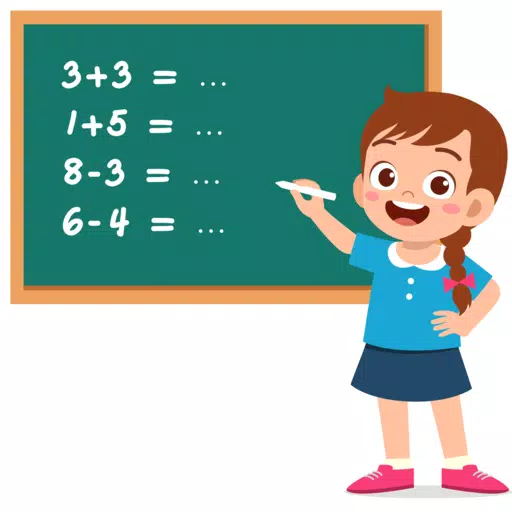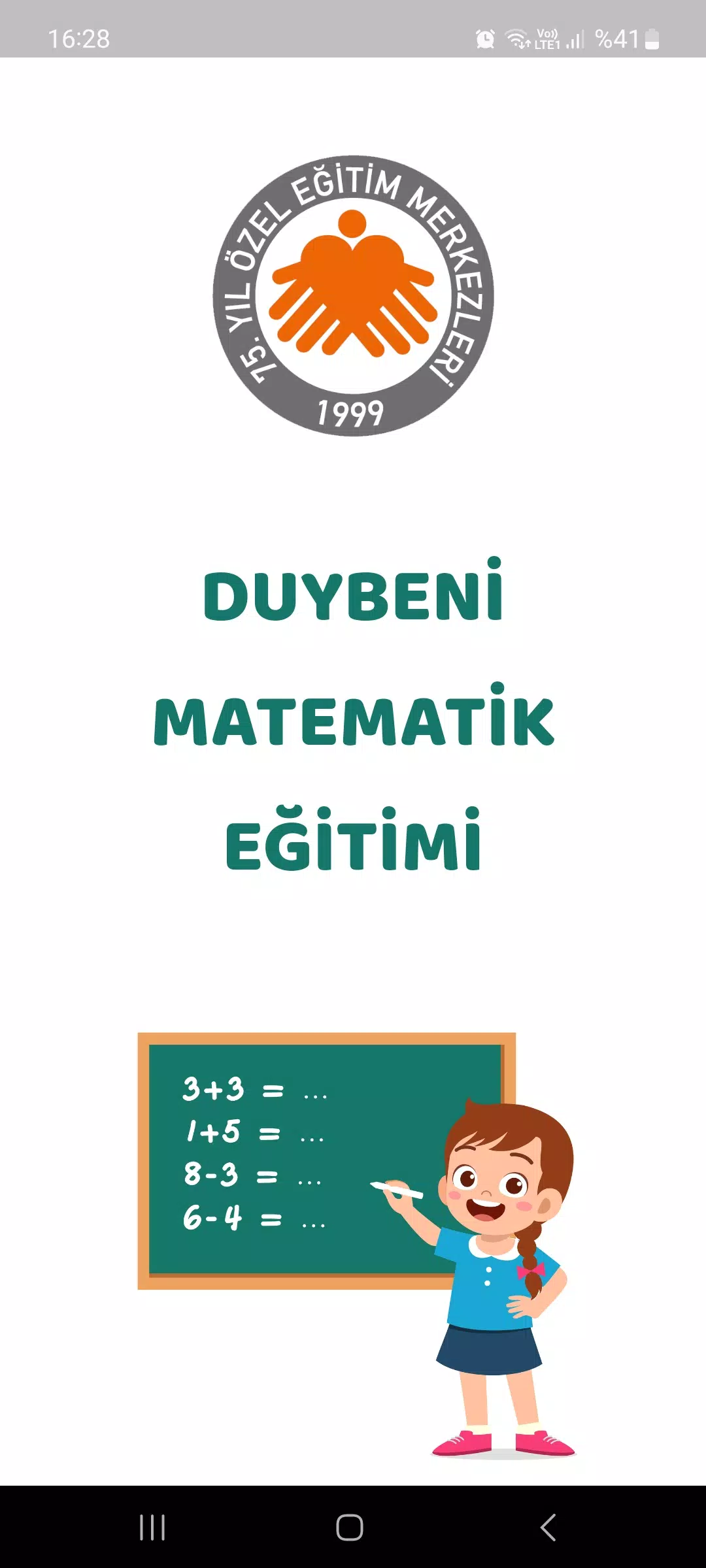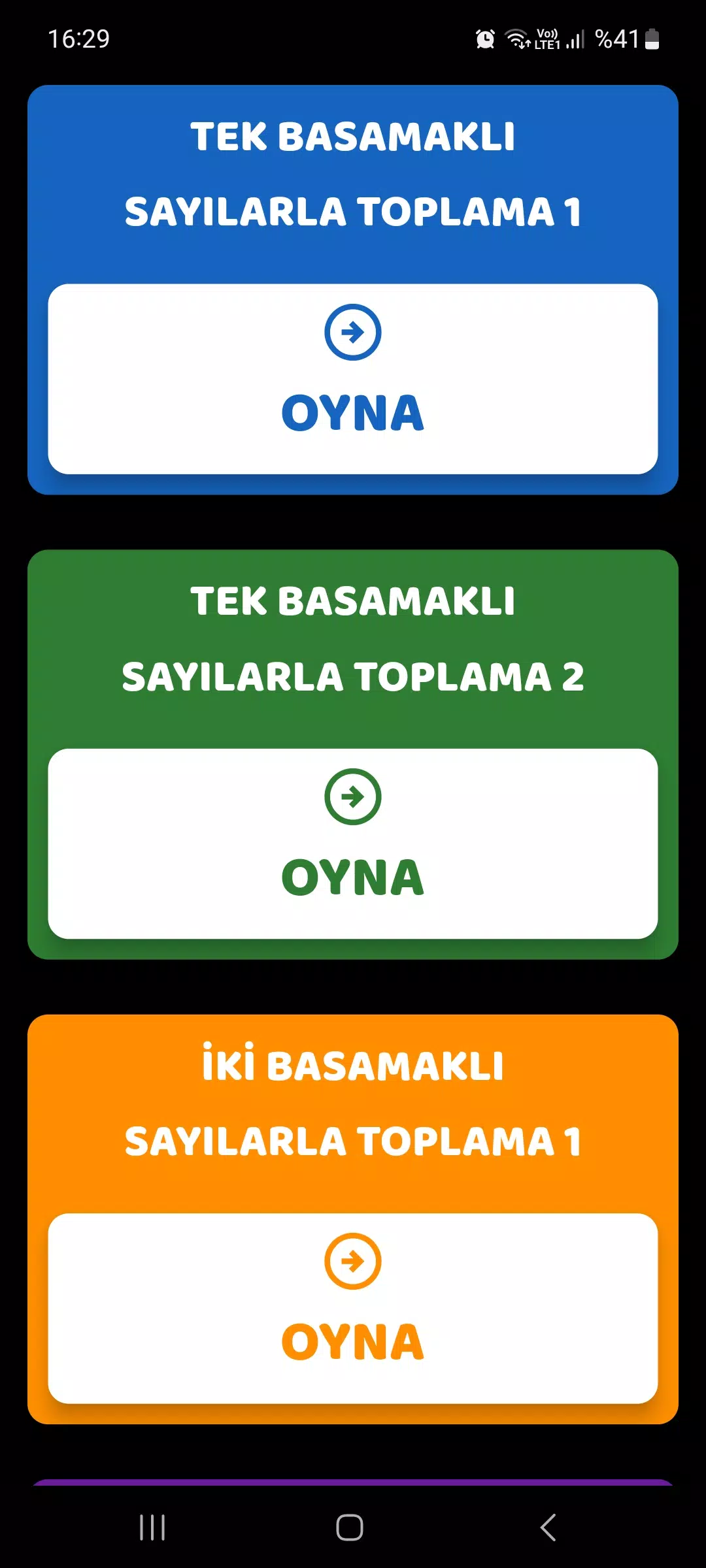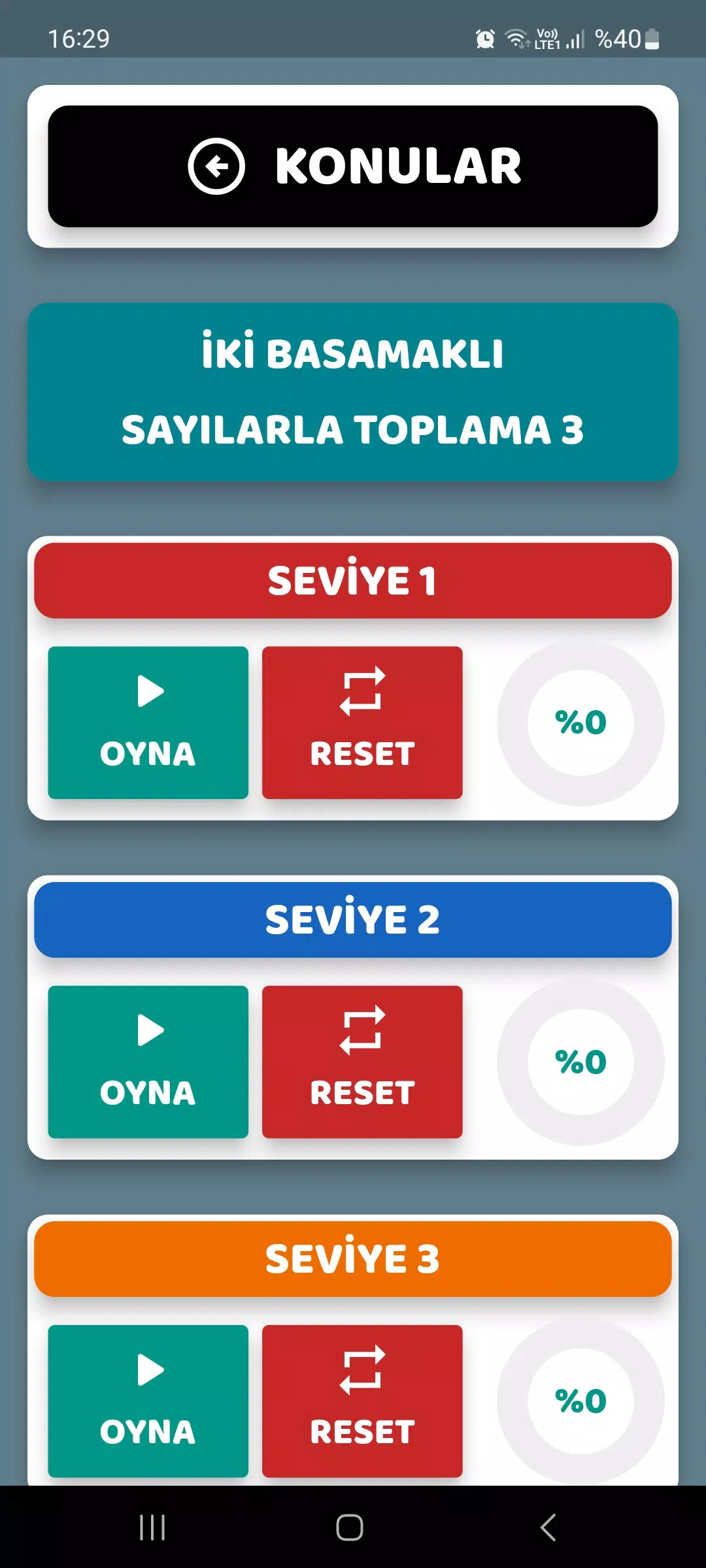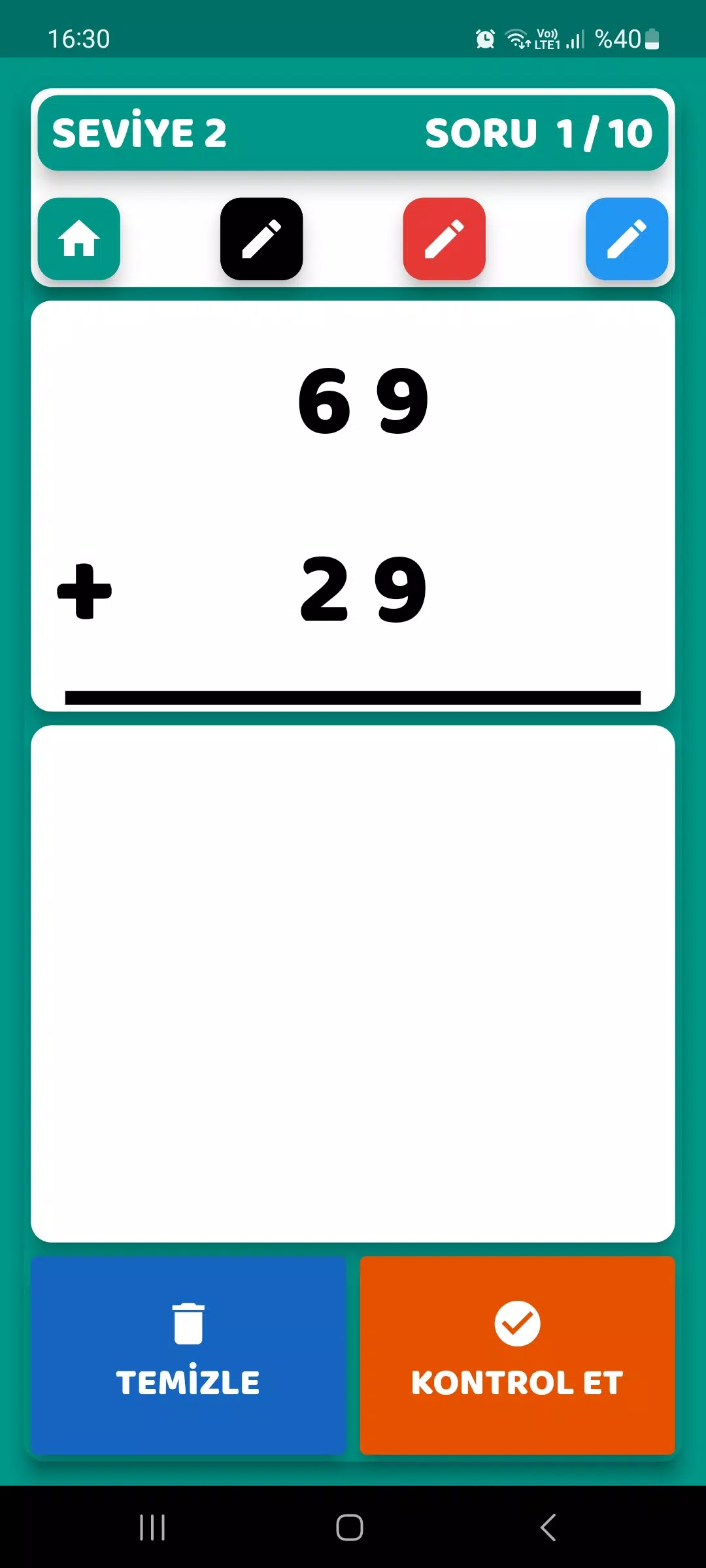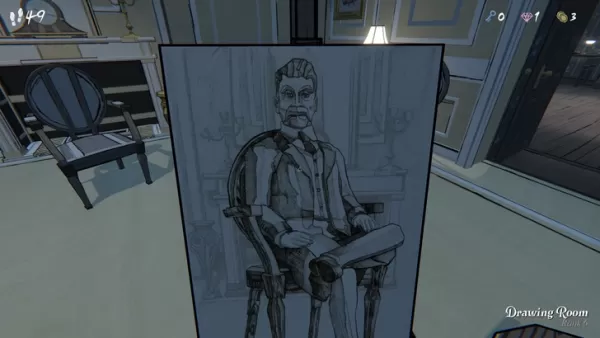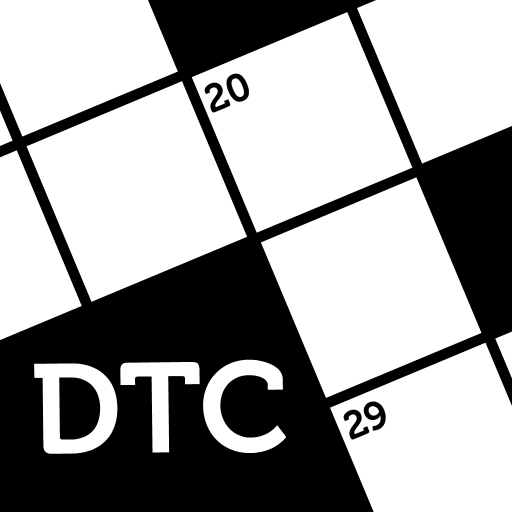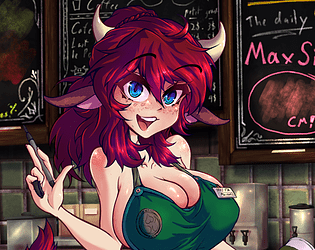Duybeni Mathematics Education is dedicated to helping primary school students develop and enhance their Mathematics skills in a fun and engaging way. Our platform offers a safe, ad-free environment where young learners can enjoy learning Mathematics for free.
How to Use Duybeni Mathematics Education
Using our application is straightforward and user-friendly. Here's how you can get started:
- Download and open the app to access it for free.
- Choose the topic and level that you wish to practice.
- When writing numbers, ensure you write from right to left.
- Pay attention to the direction and form of the numbers as you write them.
- Perform the given operation and write your answer below it.
- Click the CHECK button to verify your answer.
- If your answer is incorrect, use the CLEAR button to erase it and try again.
- After three incorrect attempts on a single operation, the app will automatically move you to the next one.
- Be careful not to add dots, lines, or other marks on the screen, as these will be interpreted as part of your answer. If you make a mistake, use the clear button to remove it.
Each topic in our application is divided into 5 levels, with each level containing 10 operations. The operations within levels are varied to keep learning exciting and comprehensive. You have the flexibility to choose any subject and level, and you can reset and retry any level as many times as you need.
We appreciate your use of our application and encourage you to show your support by liking it, leaving a comment, and sharing it with friends and family.
What's New in Version 3.0.0
Last updated on Oct 19, 2024, our latest version 3.0.0 has been updated to focus on Addition, Subtraction, Multiplication, and Division operations.