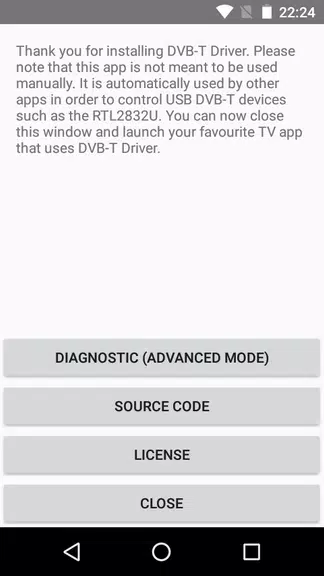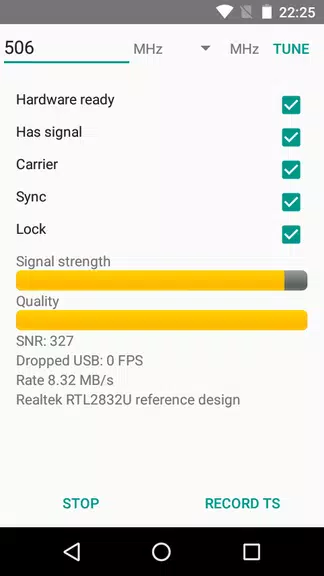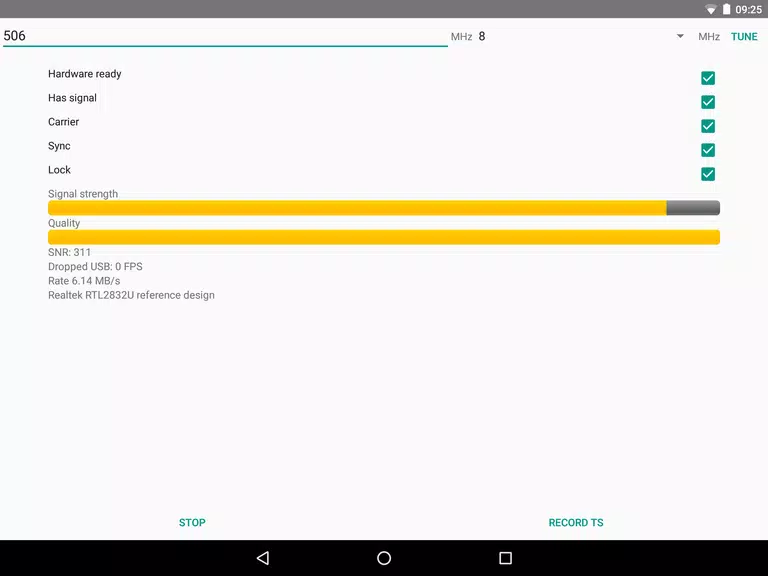Are you eager to stream DVB-T/T2 channels directly on your Android device? Look no further than the DVB-T Driver! This versatile tool is compatible with a range of devices, including RTL-SDR, Astrometa DVB-T2, and more, ensuring you can enjoy your favorite TV channels wherever you go. By integrating seamlessly with the "Aerial TV" app, you can transform your Android device into a portable TV player. For the tech-savvy among us, the diagnostic mode provides the ability to dump transport streams into TS files for in-depth analysis. With its open-source licensing, you can rely on the transparency and reliability of this driver. Don't miss out on the freedom to watch your favorite TV channels on the go with the essential DVB-T Driver.
Features of DVB-T Driver:
Wide Device Compatibility: DVB-T Driver supports an extensive range of USB TV tuners, including RTL-SDR devices, ASUS, and TerraTec dongles, making it incredibly versatile.
Seamless TV Streaming: When paired with the Aerial TV app, it allows users to receive DVB-T and DVB-T2 signals effortlessly, turning your Android device into a portable TV player.
Diagnostic Mode for Developers: Advanced users can utilize the diagnostic mode to dump DVB-T and DVB-T2 transport streams into TS files for further analysis, which are stored directly on external storage.
Open Source Flexibility: Released under the GNU General Public License, it provides users and developers with access to the source code for customization and further development.
Tips for Users:
Ensure Proper Device Pairing: To receive DVB-T/T2 signals effectively, make sure to download and install both the DVB-T Driver and the Aerial TV app.
Uninstall Conflicting Apps: If you're using MyGica dongles, uninstall the default app to ensure smooth driver functionality.
Explore Diagnostic Mode: If you're a developer, make the most of the diagnostic mode to capture and analyze transport streams.
Regularly Check for Updates: Updates often bring performance improvements and expanded device support, so keeping your app up-to-date ensures the best viewing experience.
Conclusion:
The DVB-T Driver is an essential tool for accessing USB TV tuners and receiving DVB-T/T2 signals with compatible TV player apps. It offers advanced features for developers, adheres to open-source licensing, and supports a variety of devices. If you're looking for a seamless TV viewing experience on your Android device, downloading this driver app is a must.