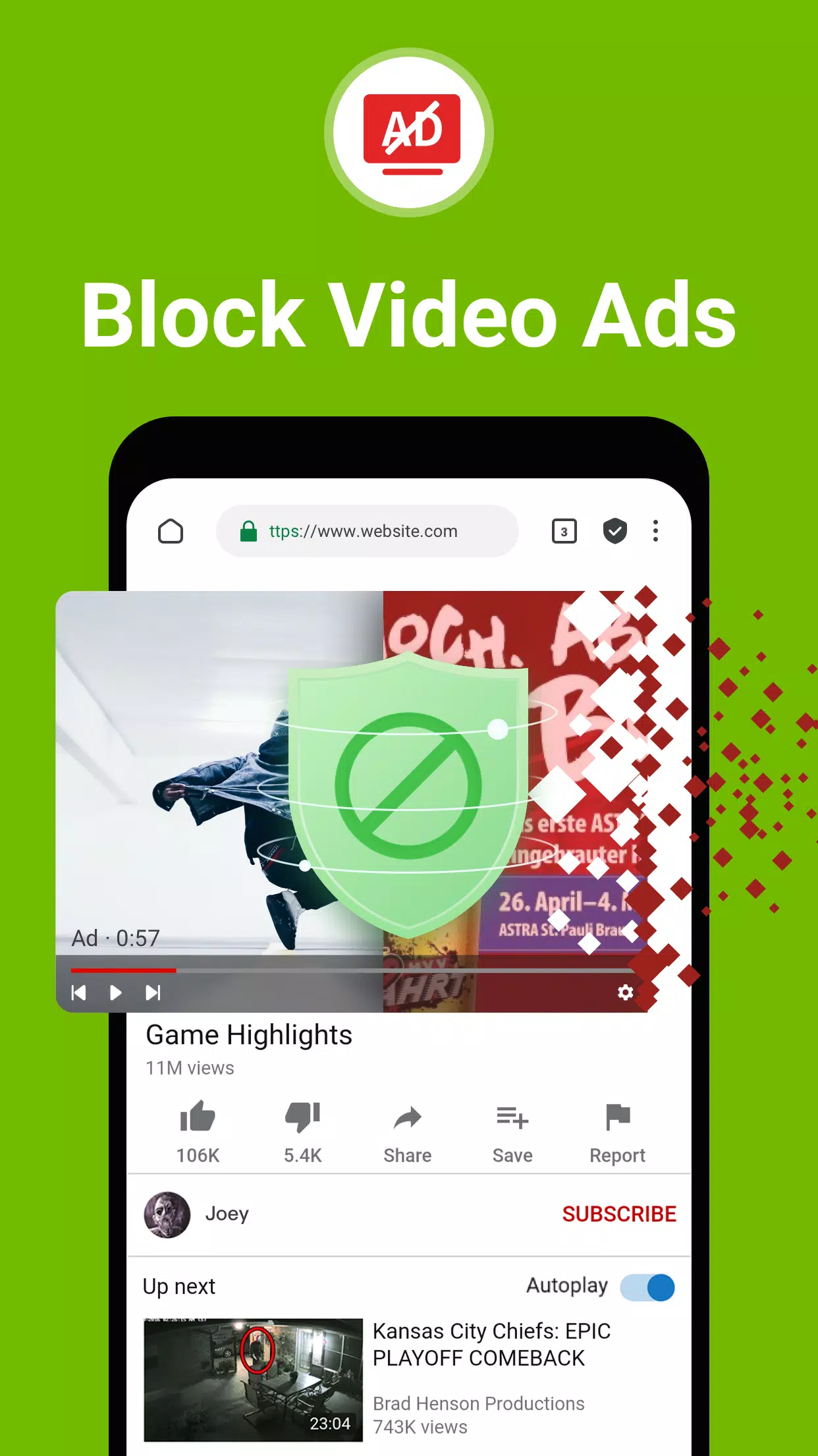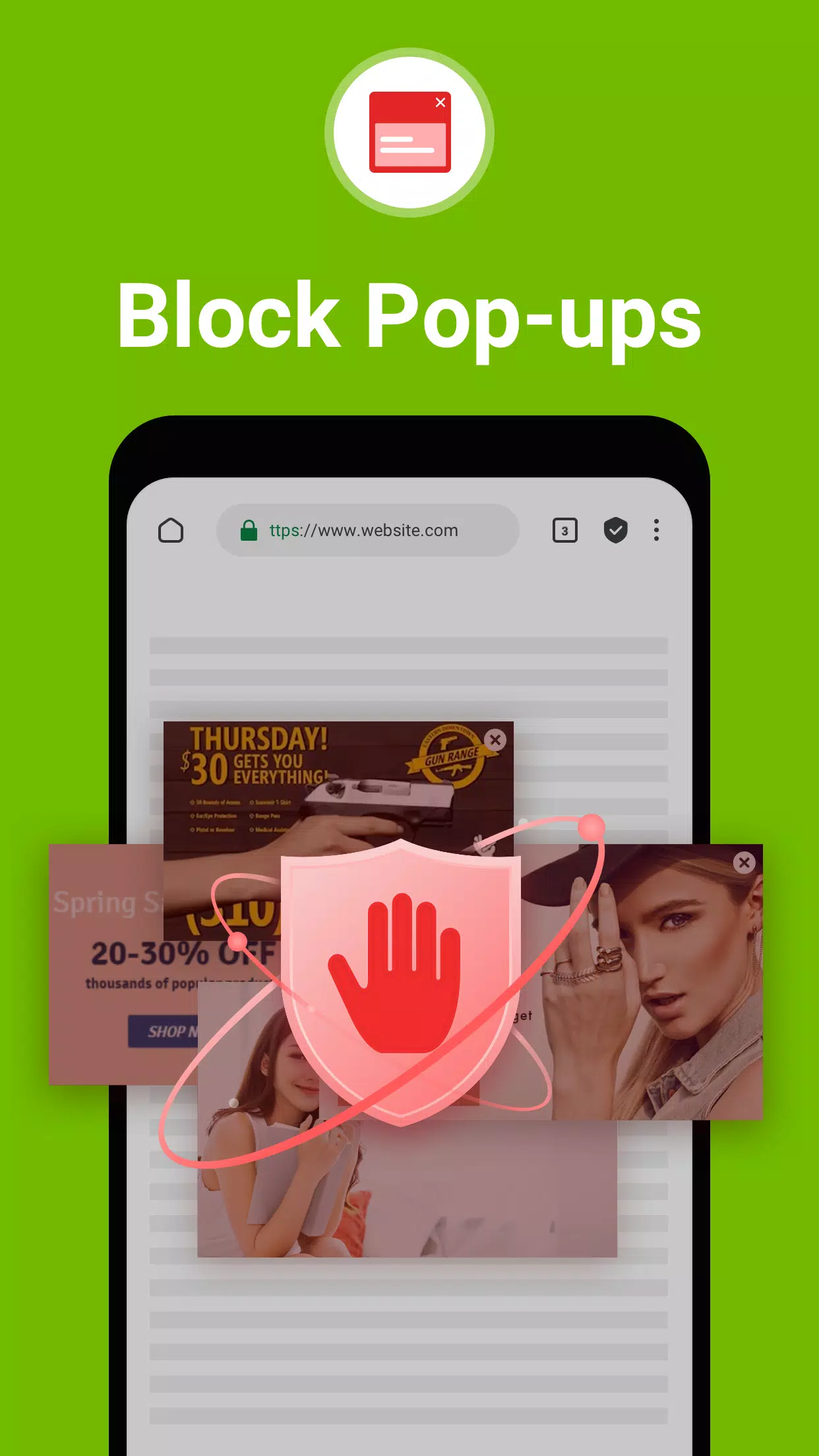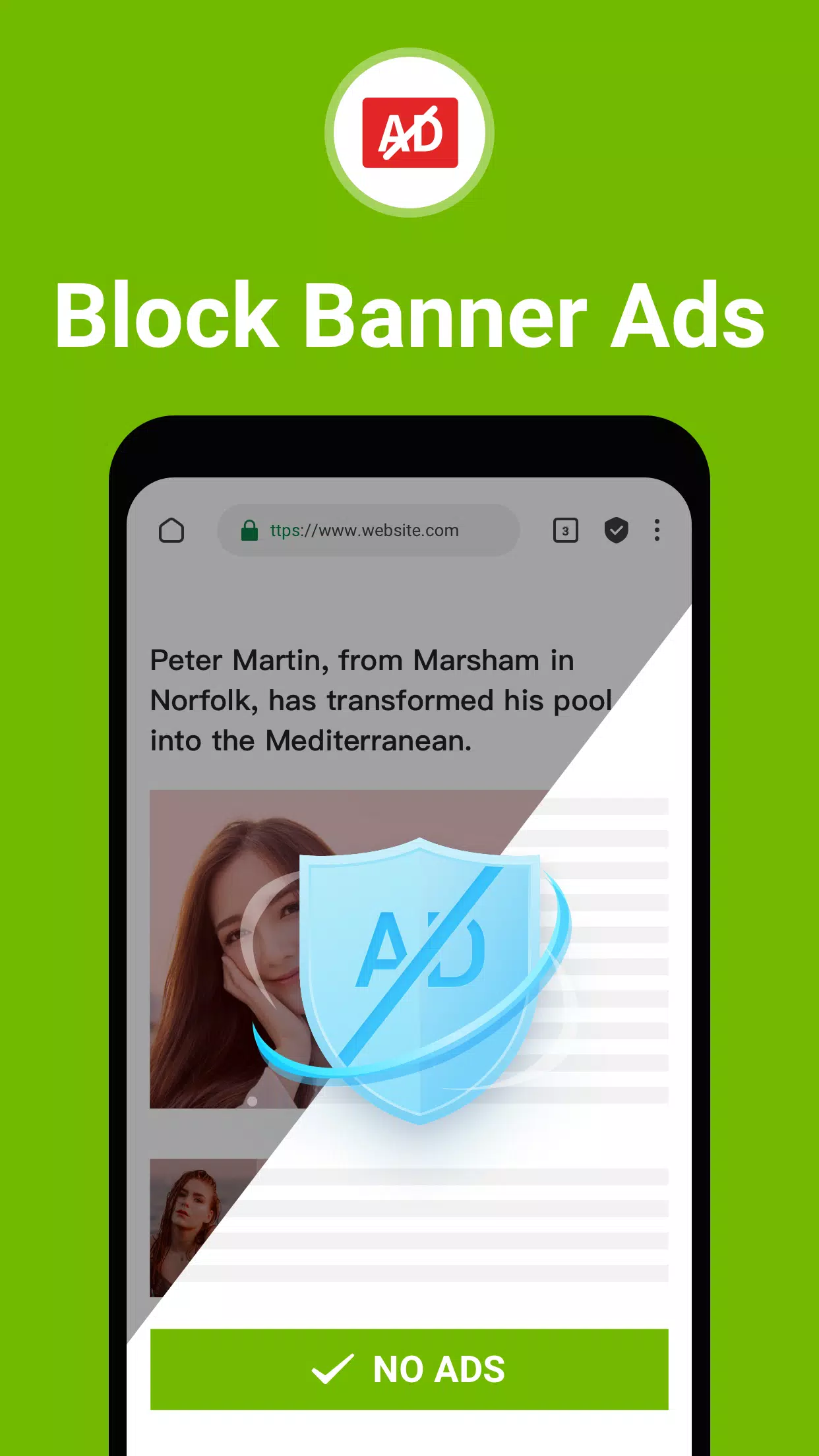Experience the internet like never before with FAB Adblocker Browser! This powerful browser delivers a fast, secure, and private browsing experience by eliminating intrusive ads, pop-ups, and trackers. FAB prioritizes user privacy and data security, incorporating a free VPN and AI technology for enhanced online protection. Browse anonymously and enjoy an ad-free internet.
FAB Adblocker Browser Key Features:
⭐ Ad-Free Browsing: Enjoy uninterrupted web surfing without annoying banner ads, pop-ups, or video ads.
⭐ Enhanced Privacy: Blocks third-party ad cookies and alerts you to potential malware and adware threats, ensuring safer browsing.
⭐ Data & Battery Optimization: The integrated adblocker conserves data and extends your device's battery life.
User Tips:
⭐ Personalized Ad Blocking: Customize your ad-blocking settings to match your preferences.
⭐ Blazing-Fast Browsing: Experience incredibly fast page loading speeds.
⭐ Seamless & Secure Browsing: Enjoy uninterrupted browsing without distractions or privacy worries.
How to Use FAB Adblocker Browser:
-
Download & Install: Obtain FAB Adblocker Browser from your device's app store.
-
Launch & Configure: Open the app and set your preferred search engine and other settings.
-
Start Browsing: Begin your browsing session and notice the absence of ads and pop-ups.
-
Activate VPN: Enable the built-in VPN for added security and privacy.
-
Utilize AI Tools: Leverage the AI tools for a personalized browsing experience.
-
Check Ad Block Stats: Monitor blocked ads and data savings from the main menu.
-
Customize Settings: Adjust theme, privacy, and security settings to your liking.
-
Stay Updated: Keep the app updated for the latest features and improvements.
-
Contact Support: Reach out to [email protected] for any assistance.
-
Enjoy Private Browsing: Browse with confidence knowing your activity is secure and anonymous.