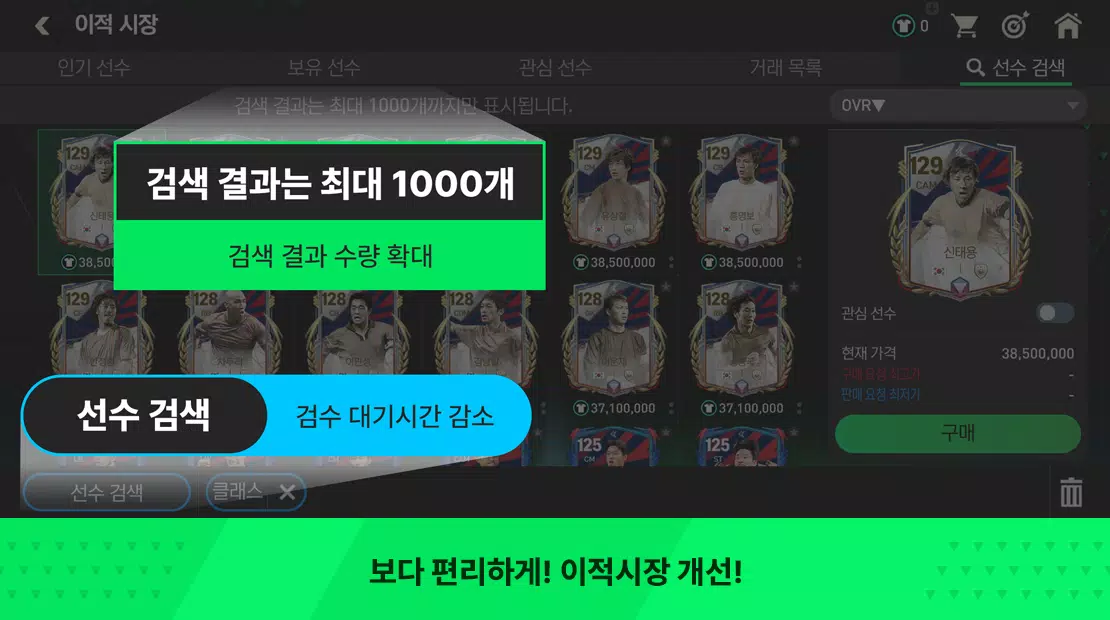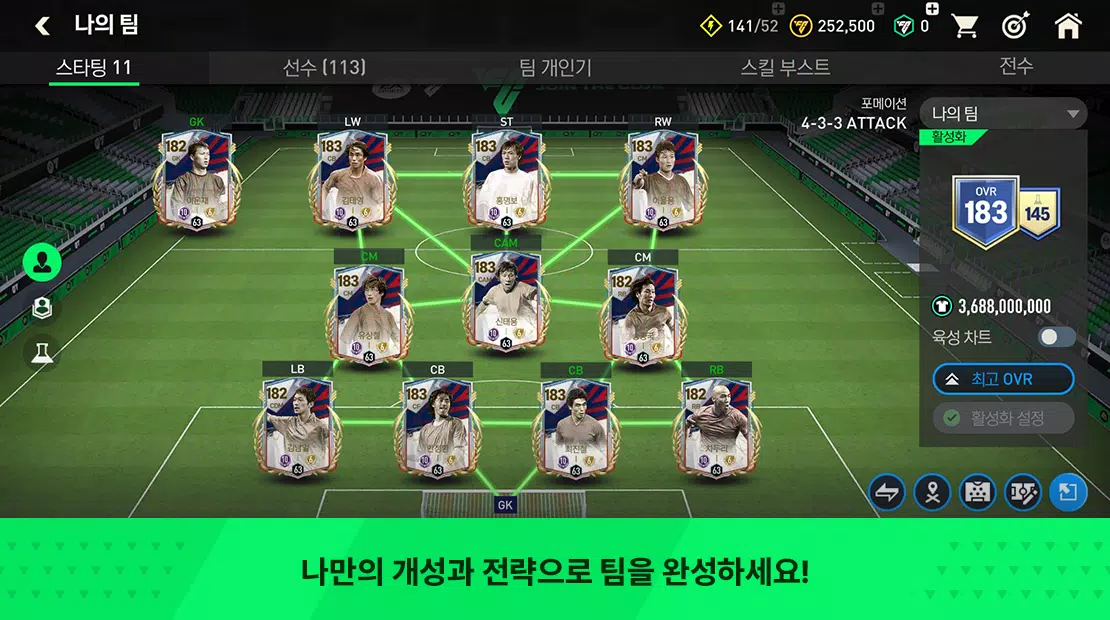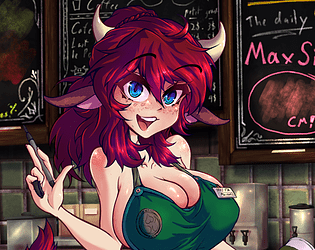Enjoy the world-renowned FC series on the go with FC FIFA MOBILE Korea!
Play Every Moment, FC Mobile
The FC series, cherished globally for its enduring appeal, is now accessible on your mobile device! With over 19,000 players, 700 teams, and 30 leagues at your fingertips, you can create awe-inspiring moments that captivate fans of the world's most beloved sport.
※ Updated Items
[Gameplay Improvement Update]
- Manager Mode Improvement
- We've enhanced the overall experience of manager mode pass play, making your strategic decisions more impactful and enjoyable.
[Other Updates]
Transfer Market Update
- Player prices in the transfer market will now reflect the cost of the previous evolution stage, rather than starting from evolution stage 0, ensuring fairer transactions.
- We've improved the transfer market search time, allowing for quicker and more efficient searches.
- Search results in the transfer market have been expanded from 100 to 1000, giving you more options to choose from.
- The transfer market closing time has been adjusted from 2-7 PM to 3-5 PM, with extended operating hours to accommodate more trading opportunities.
Changes in Market Policies
- New market policies have been implemented to enhance your trading experience.
[Official Community]
Stay updated with the latest FC Mobile news by joining our vibrant community!
- Official Community: https://forum.nexon.com/fcmobile
- Official Website: https://fcmobile.nexon.com/
- Official YouTube Channel: https://www.youtube.com/@EASFCMOBILEKR
■ Information on Smartphone App Access Rights
When using the app, we request access permissions to provide you with the best service experience.
[Optional Access Rights]
- Storage Space: Required for storing videos and uploading photos and videos.
- Camera: Necessary for capturing photos or videos and submitting them to customer support.
- Notifications: Allows the app to send you important service-related updates.
You can still enjoy the app even if you choose not to grant these optional permissions.
[How to Revoke Access Rights]
- Android 6.0 or higher: Go to Settings > Apps > Select permission items > Permission list > Choose to agree or withdraw access rights.
- Below Android 6.0: Upgrade your operating system to revoke access rights or delete the app.
Please note that individual consent functions may not be available within the app, but you can revoke permissions using the methods described above.
Developer Contact Information:
- Phone: 1588-7701
- Email: [email protected]
What's New in the Latest Version 15.1.04
Last updated on Aug 7, 2024
We've made minor bug fixes and improvements. Install or update to the newest version to experience these enhancements!