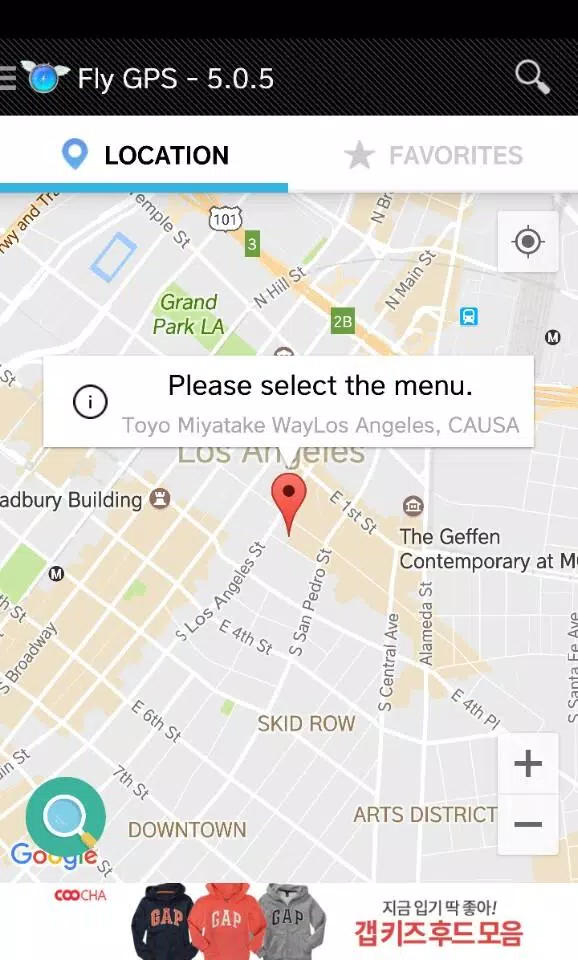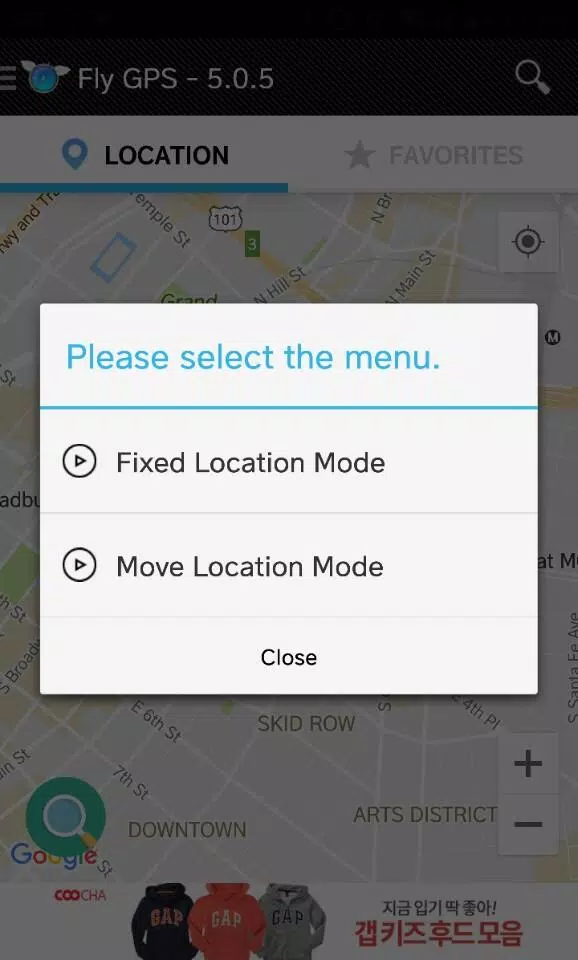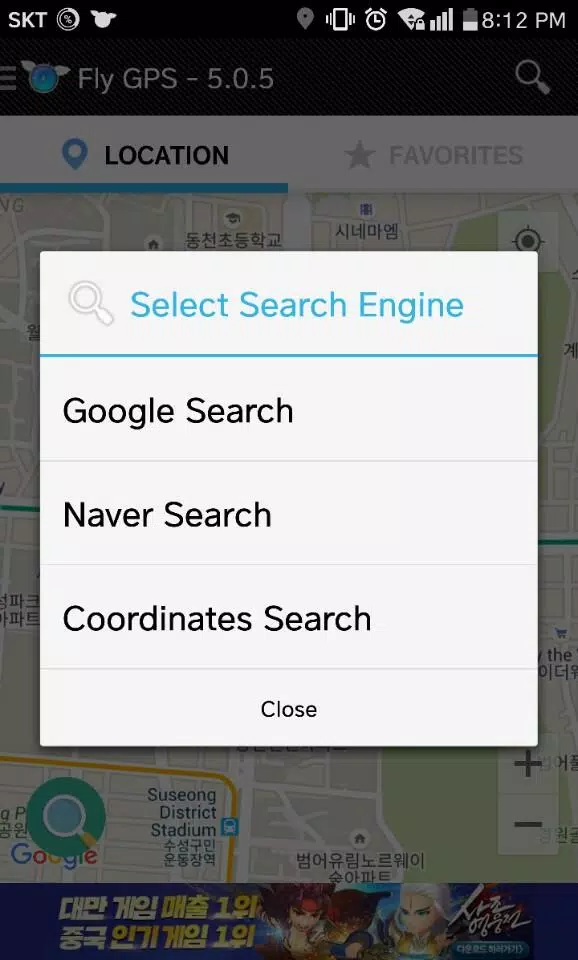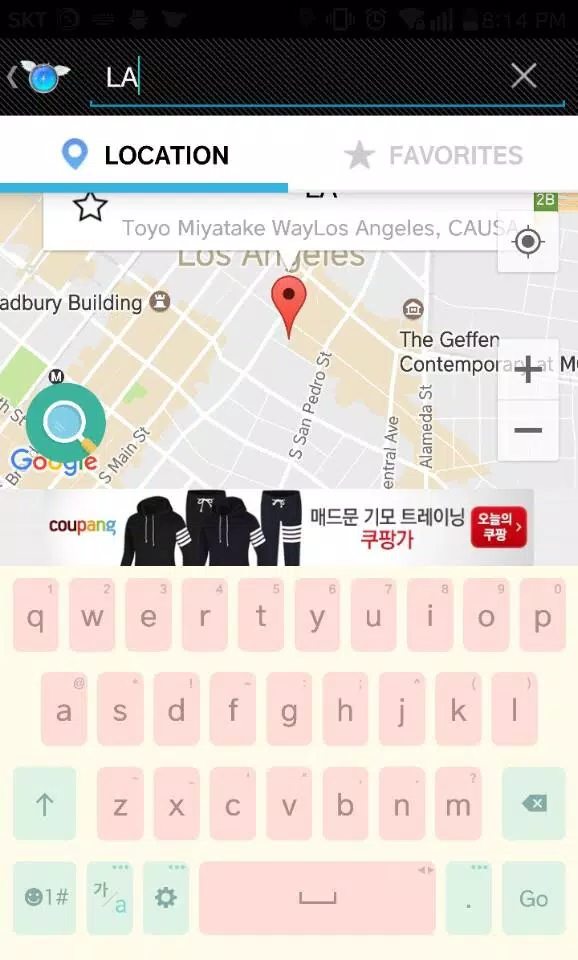Dive into the world of location manipulation with the latest features of Fly/Fake/GPS. Enjoy seamless navigation and enhanced control over your virtual movements with the following advanced settings and tools:
Joystick Controls
Master your virtual journey with the intuitive joystick:
Dynamic Positioning: Effortlessly move the joystick by dragging it around the screen. This gives you full control over your movement, allowing for precise navigation in any direction.
Hidden Features: Enhance your experience by clicking and holding the joystick. This action reveals additional options and settings hidden around the joystick, making your navigation even more customizable.
Customizable Placement: Tailor your gameplay to your preferences by adjusting the joystick's position. Easily move the joystick away from its default location through the settings menu, ensuring a comfortable and personalized experience.
Developer Mode
Unlock advanced functionalities by activating Developer Mode:
Activation Steps: Navigate to Settings > About Phone > Software Information > Build Number. Tap on the Build Number seven times to enable Developer Mode.
Mock Locations: Once Developer Mode is activated, go to Settings > Developer Options. Here, you can enable 'Allow mock locations' and select your preferred app, such as FlyGPS, to simulate your GPS location with ease.
What's New in Version 7.2.4
Stay up-to-date with the latest enhancements:
Release Date: July 13, 2024
Updates: This version includes minor bug fixes and performance improvements. Ensure you install or update to the newest version to experience these enhancements firsthand.
With these features and settings, Fly/Fake/GPS continues to offer a versatile and user-friendly platform for all your location spoofing needs. Whether you're exploring new areas virtually or enhancing your gaming experience, version 7.2.4 ensures a smoother and more reliable performance.