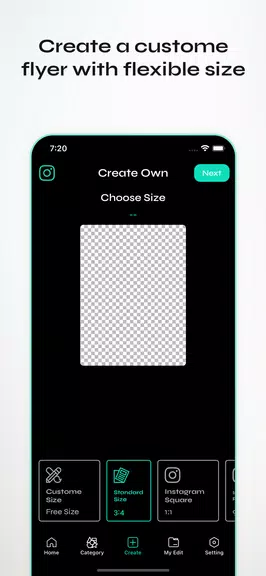Features of FlyArt - Flyer Creator:
Personalize your flyers in different sizes: Effortlessly adjust the dimensions of your flyer to match your specific requirements.
Use our ready-made flyer templates: Select from a diverse collection of professionally crafted templates to jumpstart your design.
Find the perfect flyer design for your business: Browse through an extensive selection of designs tailored for various industries.
Customize your flyers with backgrounds and stickers: Enhance your flyer's appeal by adding unique background images and stickers.
Multiple levels of editing options available: Fine-tune your flyer with customizable text, fonts, colors, and more to ensure it stands out.
Smart Tools kit for your business: Incorporate your business logo, preferred fonts, and brand colors to achieve a personalized look.
Save your flyers to your photos: Conveniently store your completed flyers directly on your device.
Share your flyers on social media: Instantly share your creations on popular platforms like Facebook, WhatsApp, and Instagram with a single tap.
Tips for Users:
Open the FlyArt app: Launch the app on your device to start your design journey.
Find graphic design templates relevant to your business: Explore the template library to discover designs that align with your business needs.
Customize your flyers as per your requirements: Modify text, colors, images, and other elements to create a flyer that truly represents your vision.
Get creative with more graphic design templates: Experiment with various templates to find the ideal design that captures your audience's attention.
Save, share, or re-edit your flyers: Once satisfied with your design, save it, share it across social media, or continue refining it as needed.
Conclusion:
FlyArt - Flyer Creator is your go-to solution for elevating your business's presence on social media. With its versatile range of customizable templates and advanced editing options, you can produce captivating flyers in no time. Save both time and money by leveraging FlyArt to craft professional graphics for your business. Download FlyArt today and revolutionize your social media marketing strategy!