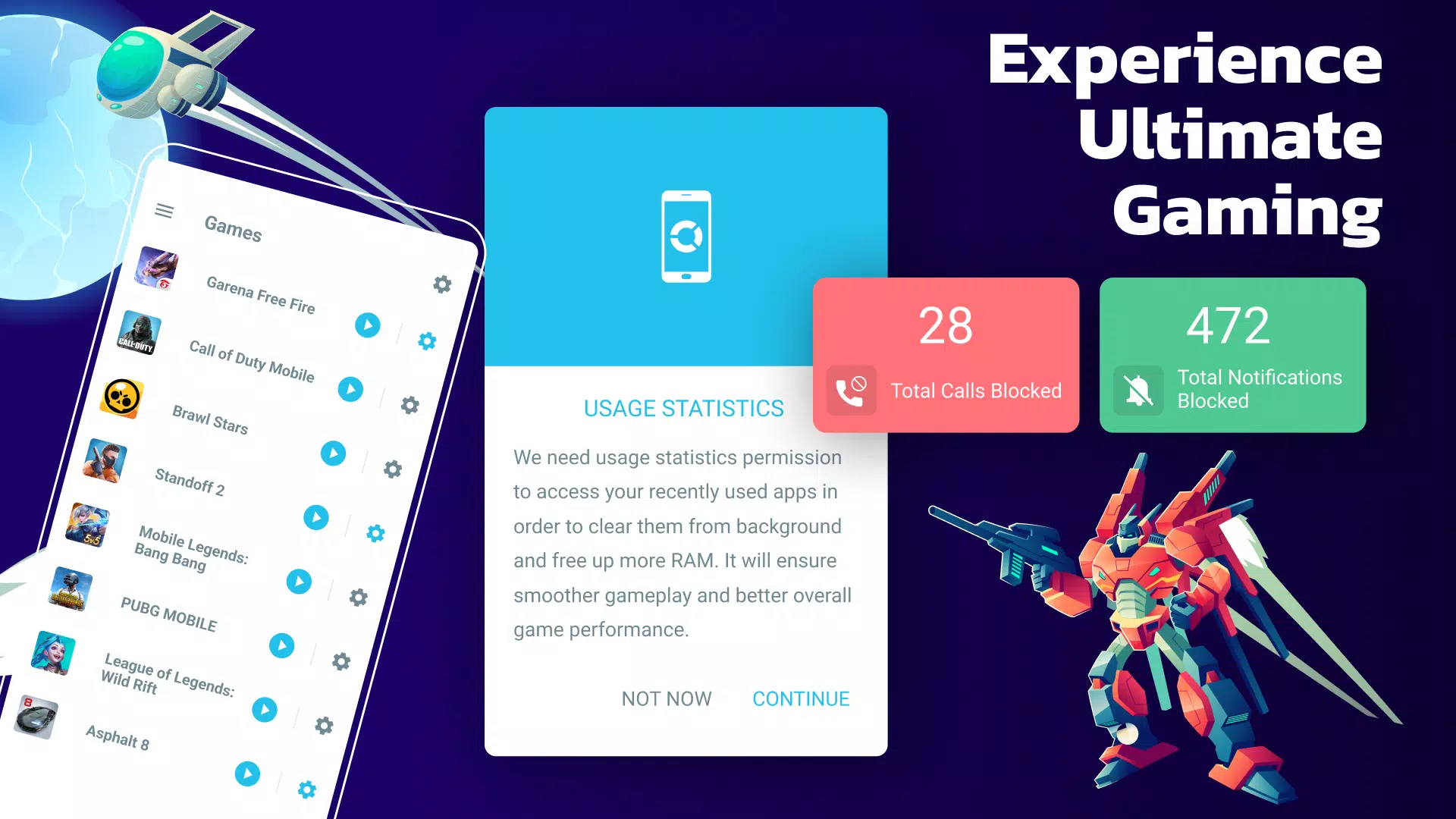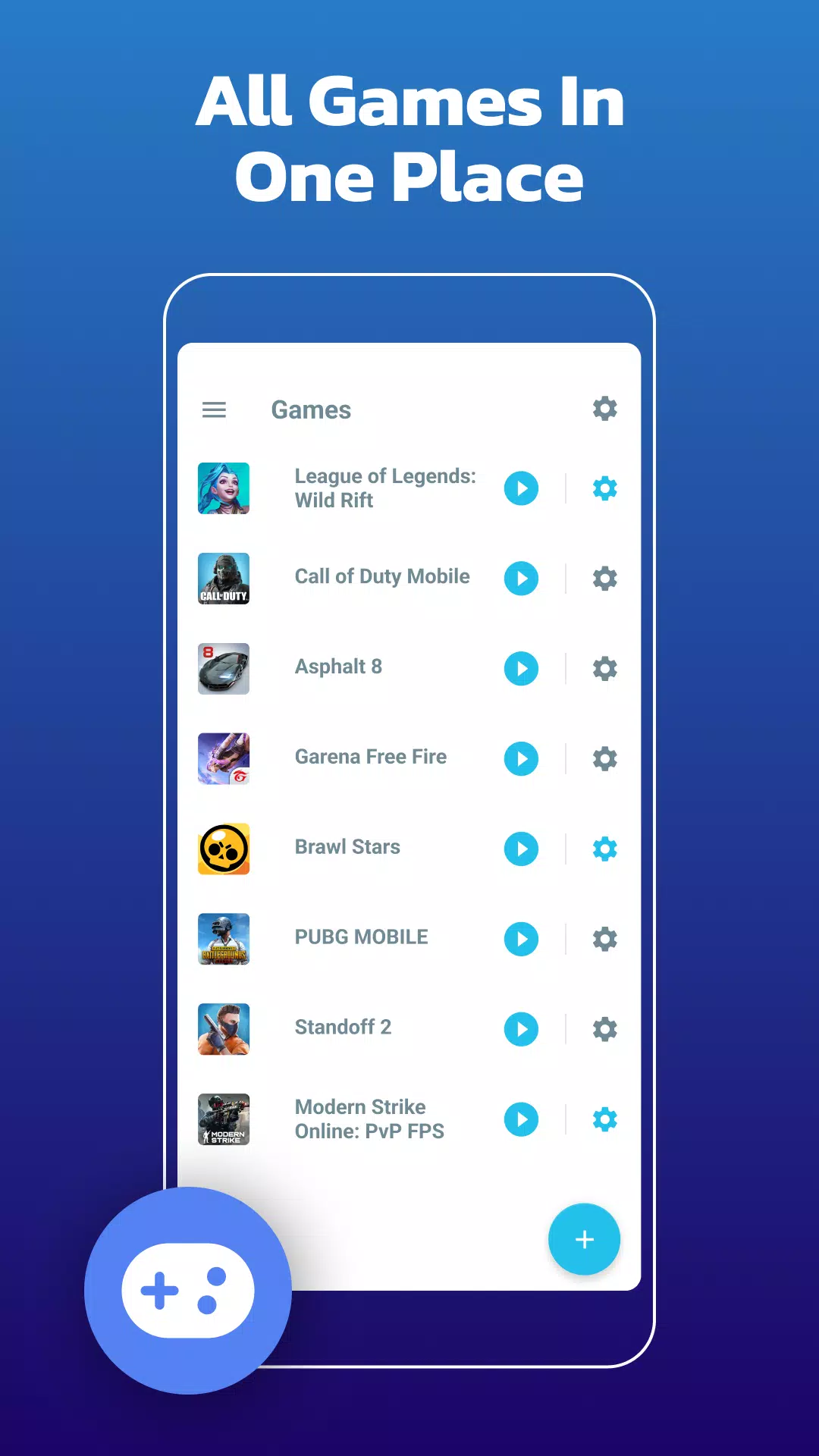Experience the ultimate GAME BOOSTER that ensures uninterrupted gaming! Elevate your gameplay with our Ultimate Game Mode and play your favorite titles like a PRO. Our powerful game booster is designed to enhance your gaming experience to fantastic levels!
The one and only Gaming Mode app available on the Play Store comes equipped with a comprehensive set of features to elevate your gaming sessions. Simply configure it once, and let Gaming Mode automatically handle the rest. This is your ultimate game booster tool.
How Does It Work?
You have the flexibility to tailor various settings that will automatically apply when you launch your game. Whether you prefer global settings or game-specific adjustments, our Gaming Mode booster has you covered. It also remembers your existing device settings and restores them after your gaming session, so you don't have to manually adjust your settings every time you play.
What Features Does It Configure Automatically?
- ✓ Auto Reject Incoming Calls - Our game booster prioritizes your gameplay, ensuring you show off your skills without any interruptions.
- ✓ Block Notifications - With Game Booster, your focus remains undisturbed for a pure gaming experience.
- ✓ Game Booster - Enhance your game performance effortlessly.
- ✓ Disable Auto-Brightness & Optimize to Your Desired Level - Enjoy the perfect screen brightness tailored to your preferences.
- ✓ Change WiFi State - Seamlessly adjust your connectivity settings.
- ✓ Change Ringtone & Media Volume - Customize your audio settings for an immersive experience.
- ✓ Create Widgets to Launch Games Directly from Your Device's Home Screen - Your game launcher at your fingertips.
Create Widget - Game Launcher
Enhance your ease of use with a widget on your home screen, making the start of your gaming experience even more enjoyable. The game launcher on your home screen is a sweet feature! Instead of wasting time searching for games, you can dive right into playing with our convenient widget feature - your personal game launcher.
Our app is meticulously designed to optimize your gaming experience. One of our standout features allows users to block internet connections to focus solely on their game without any interruptions. This is achieved through a local VPN service that ensures your data stays within your device.
What's New in the Latest Version 1.9.10
Last updated on Feb 23, 2024
We're excited to announce further improvements to enhance your gaming experience. This update includes:
- ✅ Bug Fixes - Ensuring a smoother gaming experience.
Still encountering issues? Reach out to us at [email protected]. We value your feedback and are here to help!