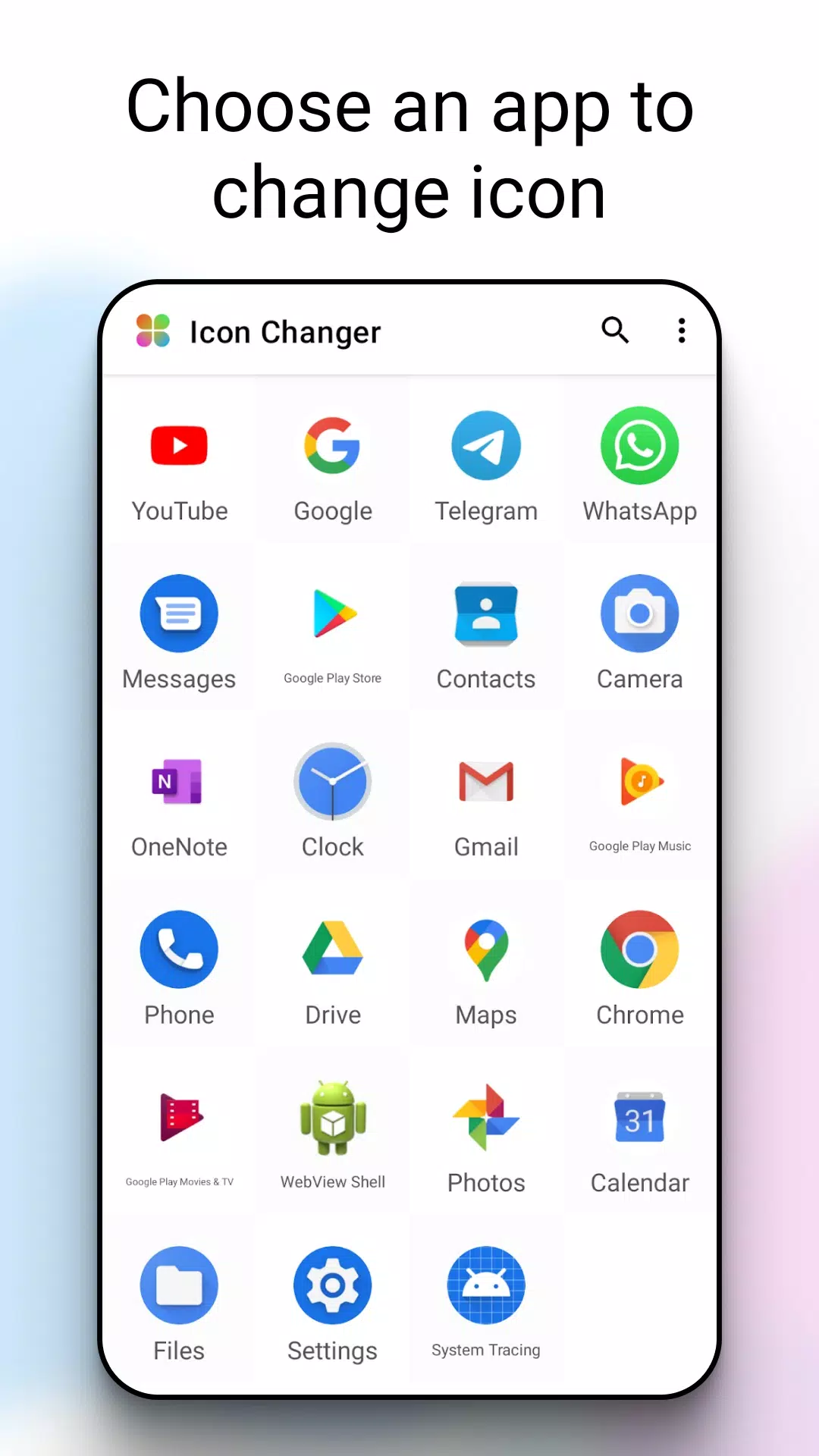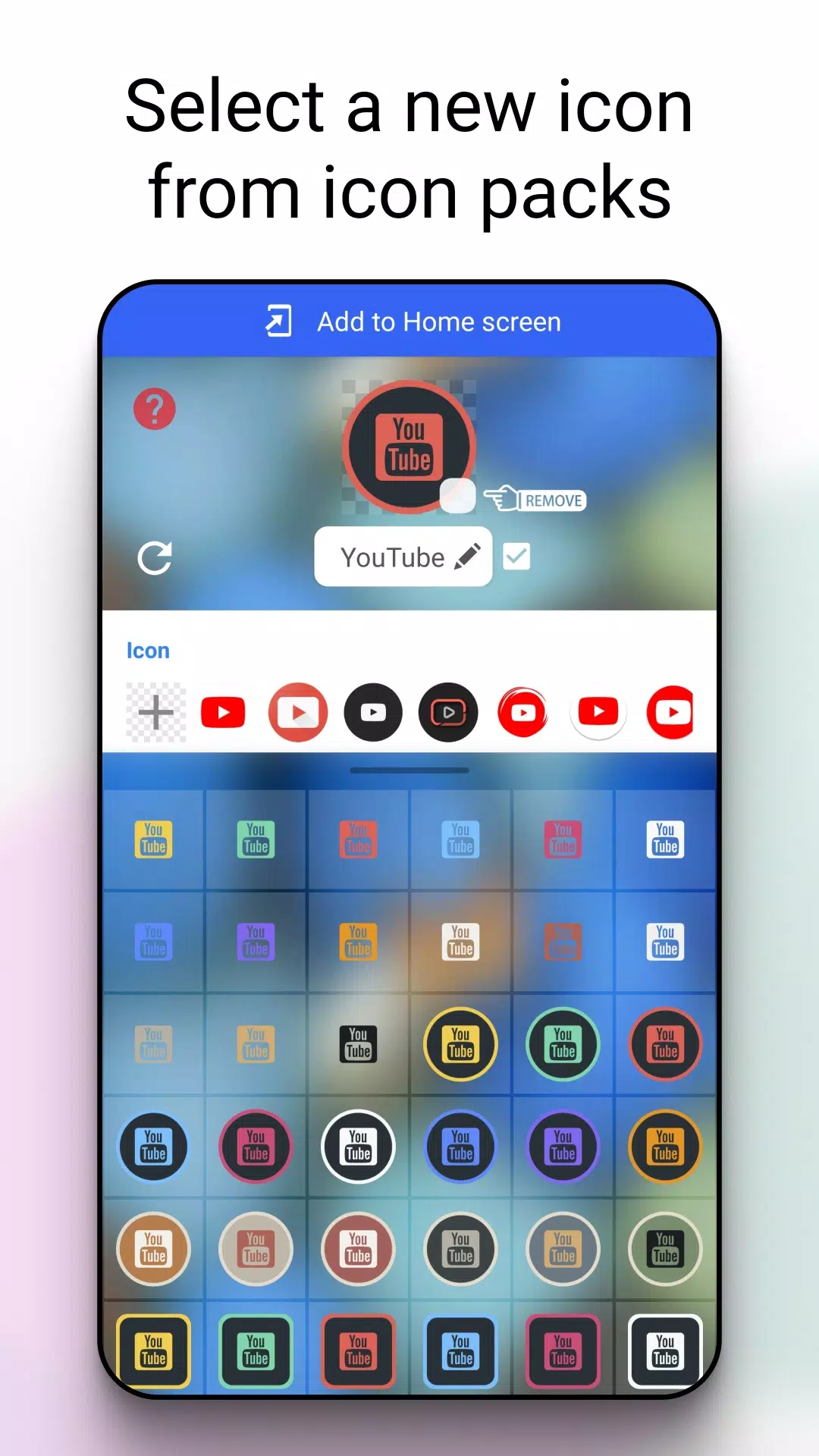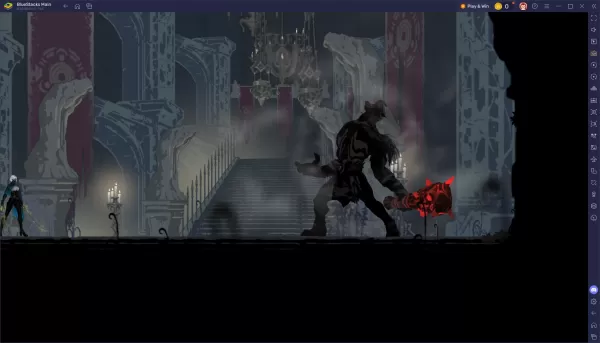Customizing your app icon has never been easier with Icon Changer, a completely free and practical tool designed to elevate your Android experience. This app leverages the Android system's shortcut functionality to let you personalize the icon and name of any application effortlessly. With a vast collection of tens of thousands of built-in icons and styles, you can also select images directly from your gallery or camera. Icon Changer creates a new shortcut on your home screen, offering a simple yet effective way to transform your Android device's look and feel.
How to Use Icon Changer:
-
Launch Icon Changer: Start by opening the app on your device.
-
Choose an App: Select the application whose icon you wish to modify.
-
Select a New Icon: Browse through our extensive built-in icon pack, or pick an image from your gallery, other app icons, or third-party personalized icon packs.
-
Rename the App: Optionally, edit the new name for the application. You can leave it blank if preferred.
-
View Your Changes: Head to your home screen or desktop to see the newly created shortcut icons in action.
About Watermarks:
In certain systems, a watermark might automatically appear on your shortcut icon. Icon Changer offers a seamless method to change your application icon without relying on widget technology. Although this approach doesn't resolve issues on all devices, you can remove watermarks by following these steps:
-
Access Your Home Screen: Go to your phone's home screen, press and hold a blank area, and then select "Widget" from the bottom menu.
-
Locate Icon Changer Widget: Find the Icon Changer app on the widget page, touch and hold it, then drag it to your launcher.
-
Create Your Icon: Now, proceed to create your customized icon without any watermarks.
What's New in Version 1.8.7
Last updated on Aug 29, 2024
We've made minor bug fixes and improvements in our latest update. Ensure you install or update to version 1.8.7 to experience the enhancements firsthand!