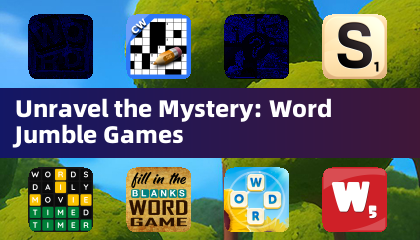Infocar is a cutting-edge smart vehicle management app designed to enhance your driving experience and vehicle maintenance. Here's a detailed look at its comprehensive features:
Vehicle Diagnostics
With Infocar, you can easily diagnose your vehicle's health. The app checks for faults in critical systems such as the ignition, exhaust, and electronic circuits. Fault codes are categorized into three levels to help you understand the severity of issues. You can delve deeper into each fault code through detailed descriptions and utilize the search function for more information. Additionally, the app allows you to delete fault codes stored in the ECU, ensuring a clean slate for your vehicle's diagnostics.
Driving Style
Infocar's sophisticated algorithm analyzes your driving records to provide insights into your driving habits. You can check your scores for safe and economic driving, and review your driving style through statistical graphs and detailed driving records. The app enables you to access your scores and records for any period, helping you track your progress over time.
Driving Records
Each trip's data, including mileage, time, average speed, and fuel economy, is meticulously recorded. Infocar also maps out the time and location of driving warnings such as speeding, rapid acceleration, rapid deceleration, and sharp turns. With the driving replay function, you can review your speed, RPM, and accelerator usage by time and location. For detailed analysis, you can download your driving logs in spreadsheet format.
Real-time Dashboard
While driving, Infocar provides a real-time dashboard displaying all essential data. You can customize the display to suit your preferences, monitor real-time fuel economy, and keep an eye on the remaining fuel amount. The HUD screen offers a clear view of crucial information, and the alert function enhances your safety by warning you of potential dangers on the road.
Vehicle Management
Infocar assists in managing your vehicle's consumables by providing information on recommended replacement intervals. It calculates the replacement dates based on your vehicle's accumulated mileage. You can organize your expenses using a balance sheet, categorize them by item and date, and plan your spending accordingly, ensuring you stay on top of your vehicle's maintenance needs.
OBD2 Terminal Compatibility
The Infocar app is compatible with universal terminals that adhere to the standard international OBD2 Protocol. However, for optimal performance, the app is best used with the designated Infocar device. When using third-party terminals, some functions may be limited.
App Access Permissions and Operating System Guidance
Infocar is available on Android 6 (Marshmallow) or higher. The app requires the following optional access permissions:
- Location: Used for driving records, Bluetooth search, and displaying parking locations.
- Storage: Necessary for downloading driving records.
- Drawing on top of other apps: Required to activate the floating button function.
- Microphone: Accessed to enable voice recording when using the black box function.
- Camera: Used to record parking locations and black box videos.
Infocar supports universal OBD2 terminals, though some functions may be limited with third-party products. For any system errors or inquiries related to Bluetooth connection, terminal, or vehicle registration, please visit the Infocar 'FAQ' section and submit a '1:1 Inquiry' to receive detailed feedback and app updates.