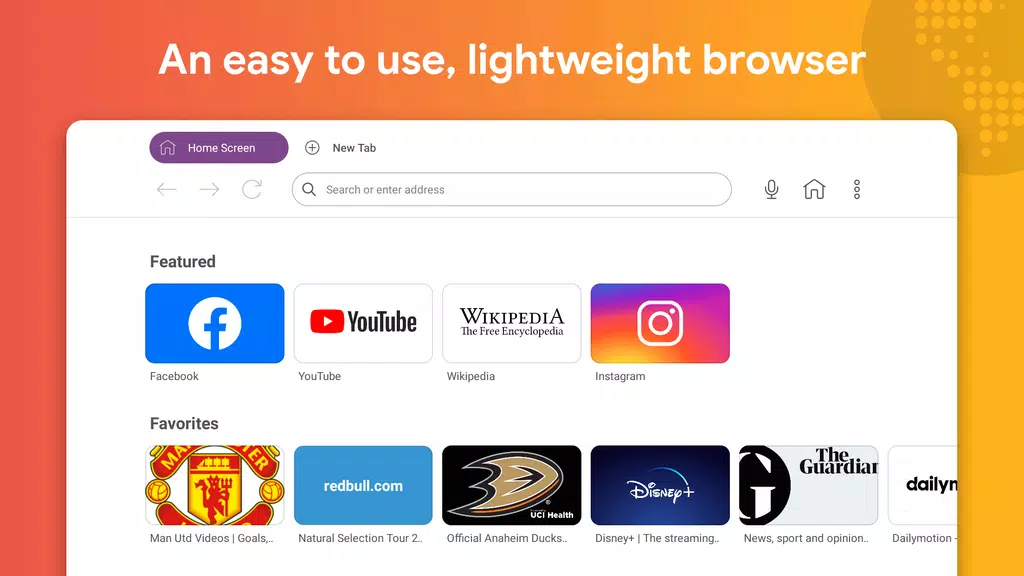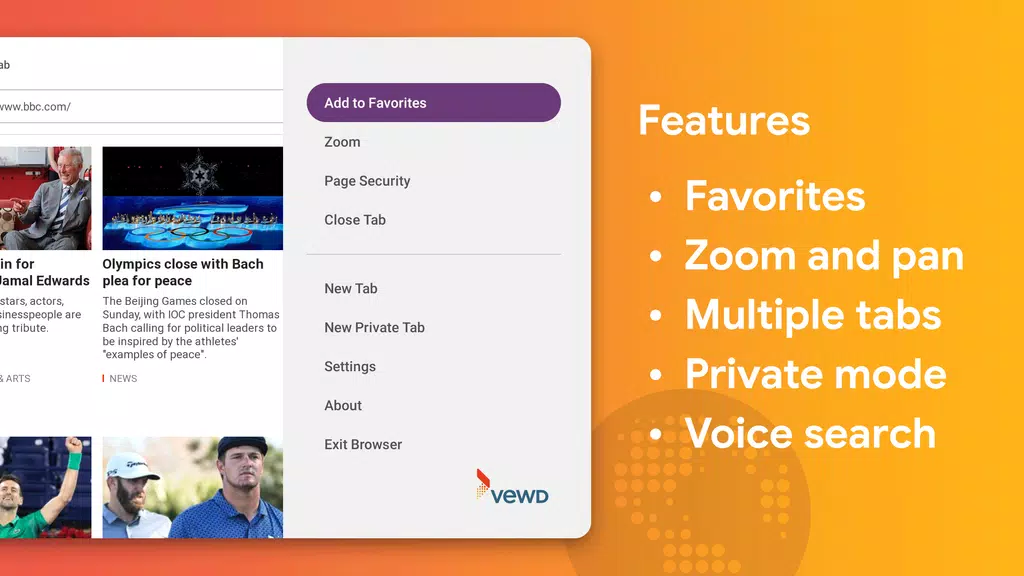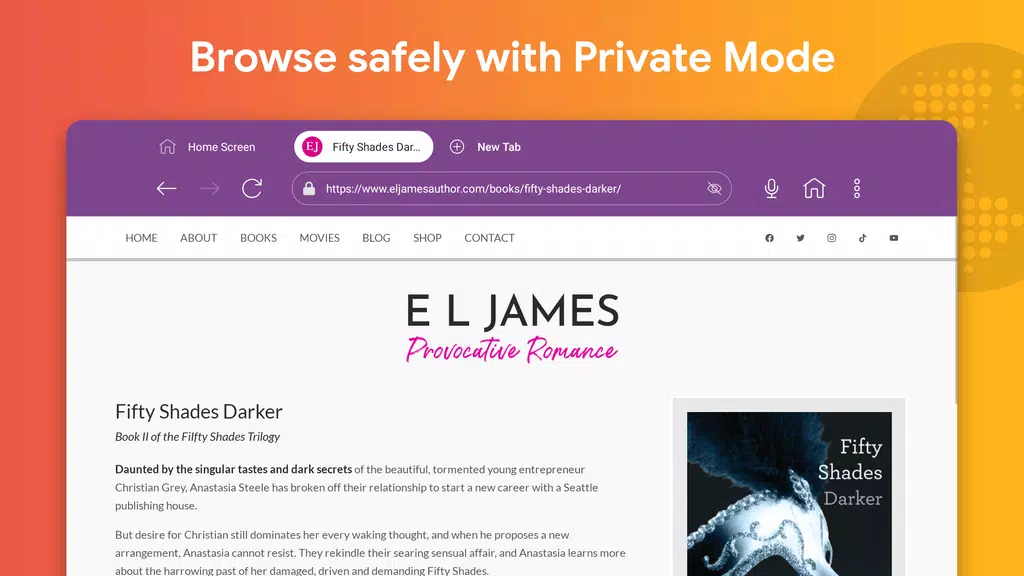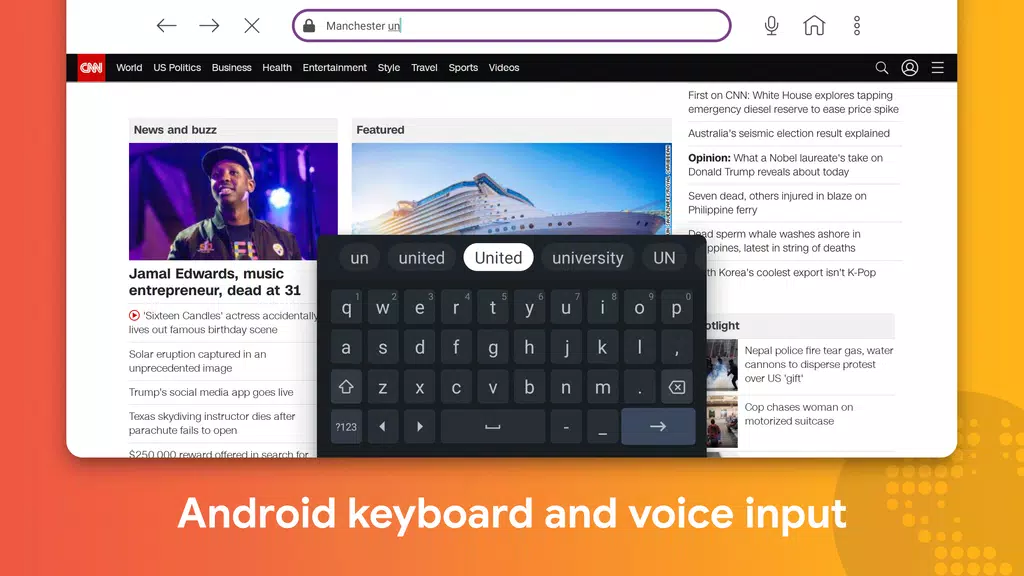Features of Internet Browser for Sony TV:
Intuitive Interface: The Web Browser by Vewd features a clean, user-friendly interface that makes navigating the internet on your Sony TV effortless. Enjoy a clutter-free browsing experience that's both smooth and enjoyable.
Zoom Feature: Never strain your eyes again! The zoom function lets you enlarge small text on your TV screen, ensuring you catch every detail while browsing.
Quick Access to Favorites: Customize your Home Screen to keep your go-to websites just a click away. Easily navigate to your frequently and recently visited pages for a more personalized browsing experience.
Optimized Video Playback: Whether you're watching movies, series, or online videos, the app ensures smooth, high-quality playback, making your TV the perfect screen for all your viewing needs.
FAQs:
Do I need a mouse or keyboard to use the Web Browser on my Sony TV?
No, the app is optimized to work seamlessly with your standard TV remote, so there's no need for additional accessories.
Can I browse the internet privately on the app?
Absolutely, the app supports private browsing or incognito mode, allowing you to surf the web securely and confidentially.
Is voice search supported on the Web Browser?
Yes, enjoy hands-free browsing with the app's voice search and input feature, making your internet experience even more convenient.
Conclusion:
The Internet Browser for Sony TV, powered by Vewd, offers an unmatched browsing experience with its intuitive interface, zoom feature, quick access to favorites, and optimized video playback. Download this free app and transform your TV into a powerful browsing tool. Enjoy the convenience and comfort of surfing the web, streaming videos, and engaging with content right from your living room.