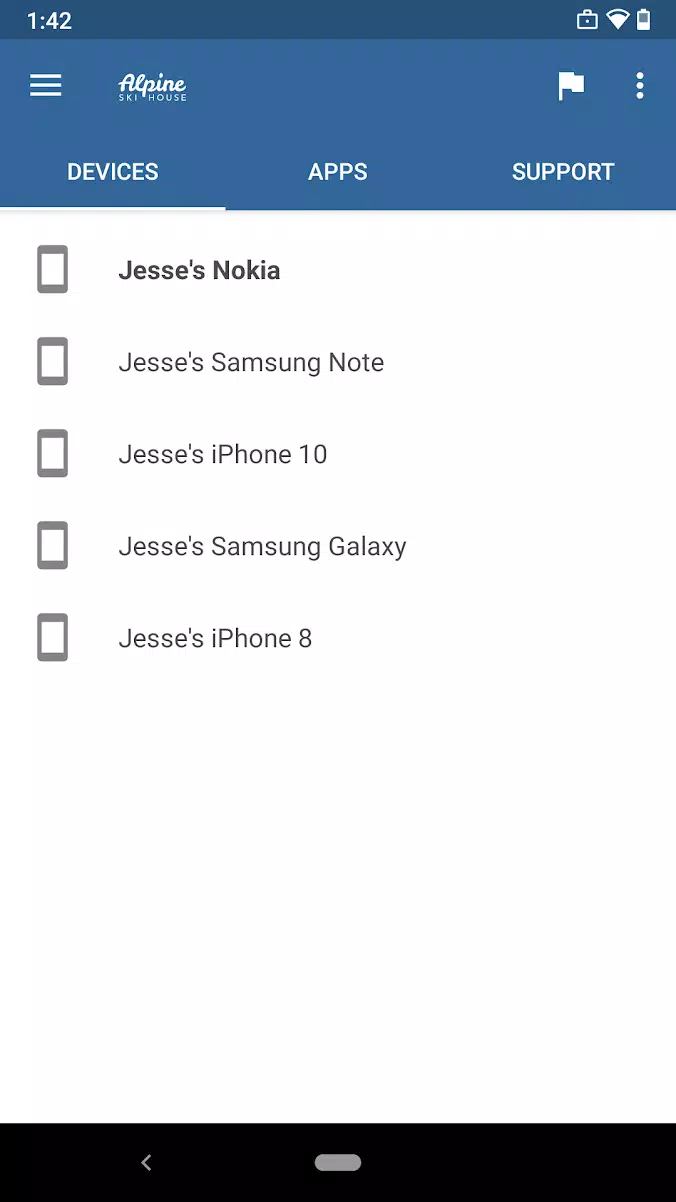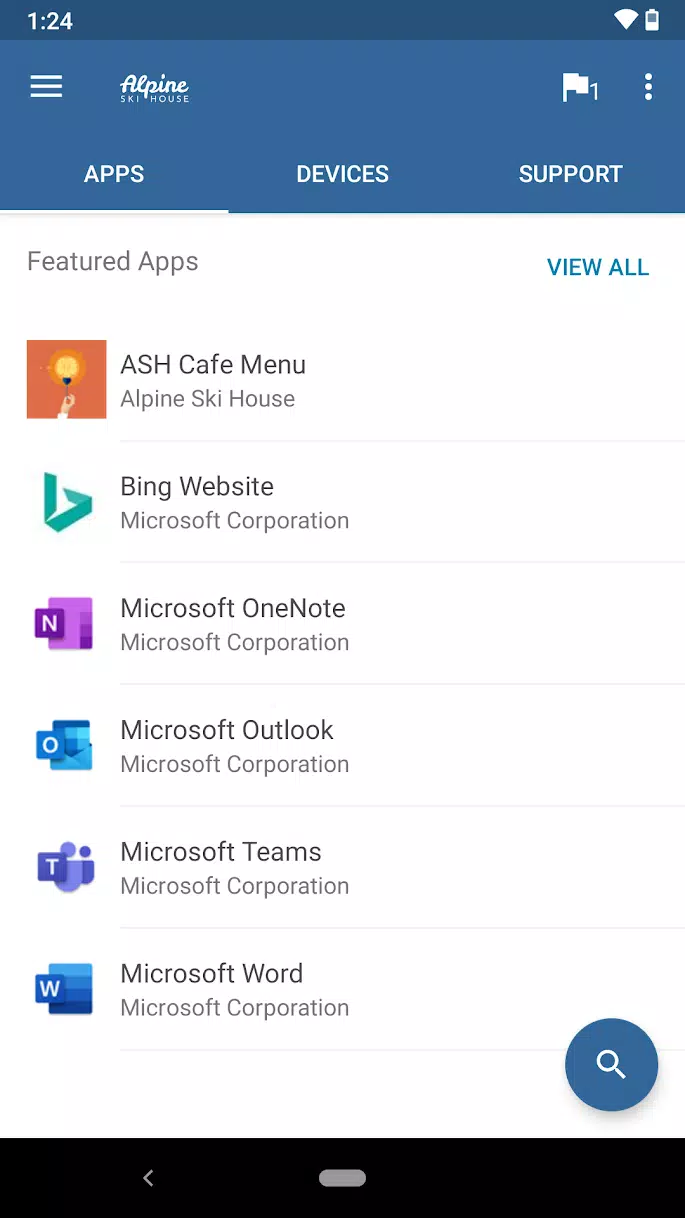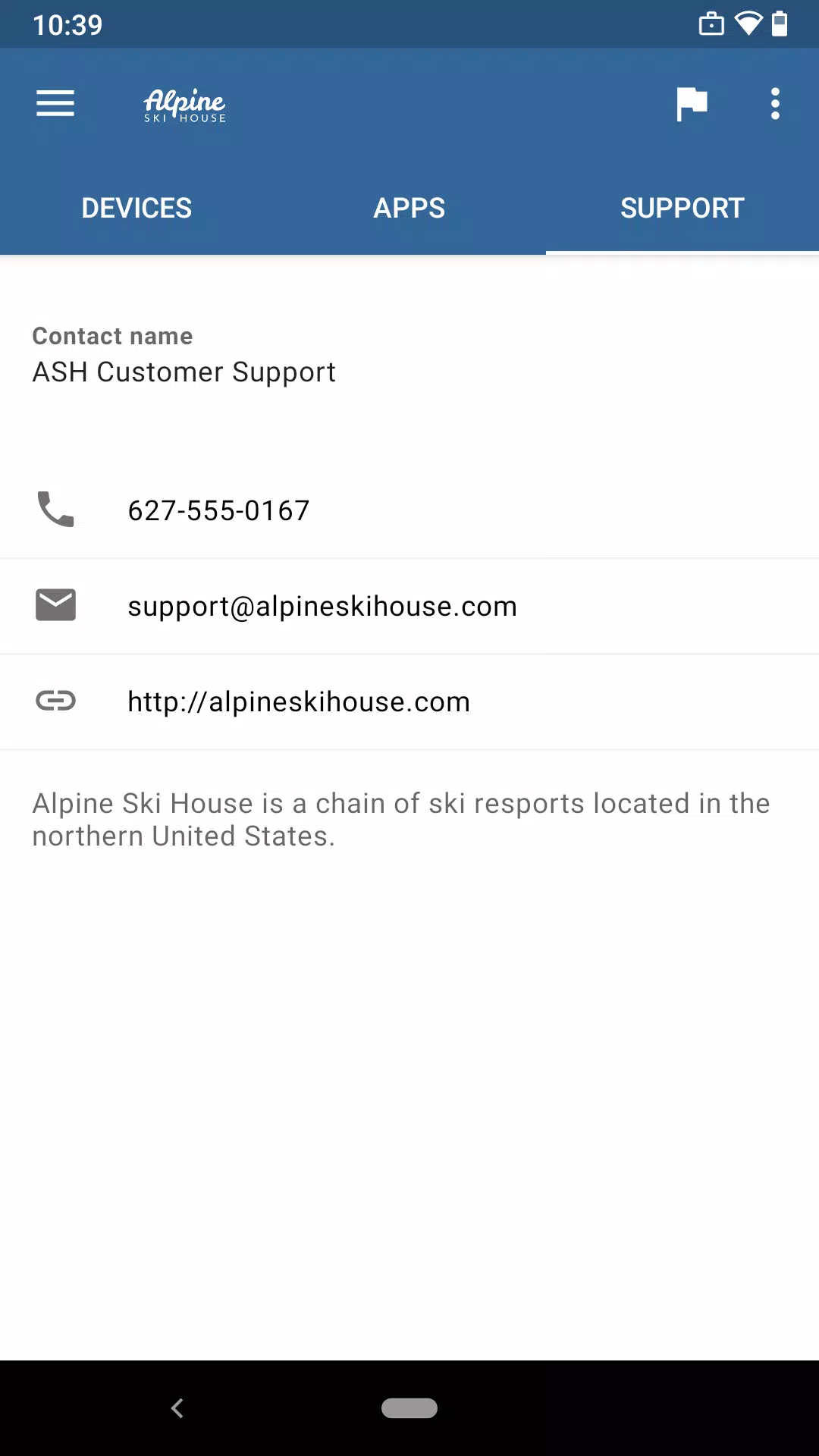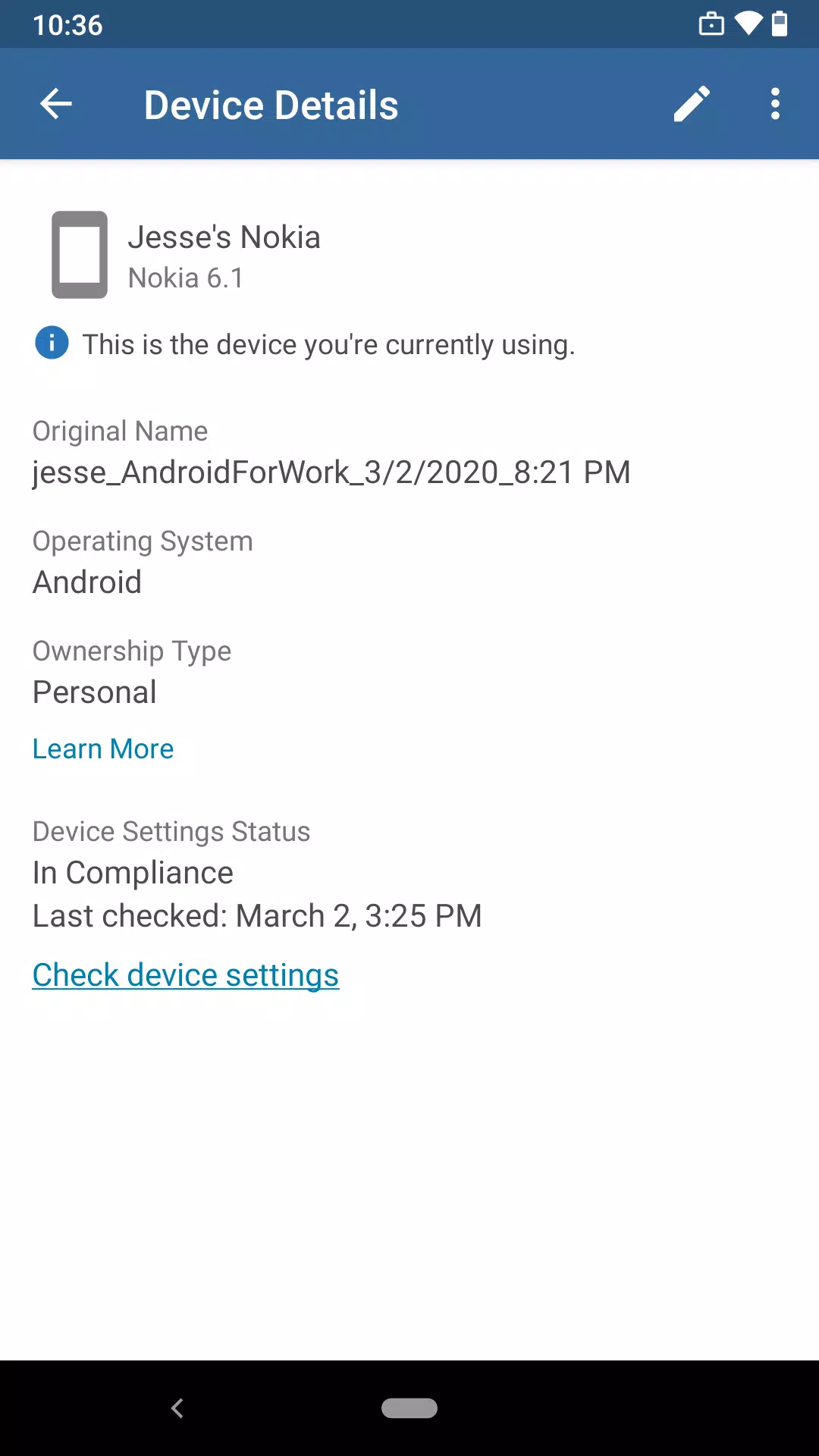Gain seamless access to your organization's resources while ensuring they remain secure with the Company Portal. This app is designed to allow you to connect to your corporate apps and resources from virtually any network. To utilize the Company Portal, your organization must be subscribed to Microsoft Intune, and your IT administrator must have set up your account beforehand.
Key Features:
- Enroll to Access Corporate Resources: Easily enroll to gain access to all the tools and resources you need for work.
- Browse and Install Company Apps: Explore and install apps that are essential for your job, all in one place.
- Manage Enrolled Devices: Keep track of and manage all your devices enrolled with Intune.
- Contact IT Department: Quickly find and access your IT department's contact information for any support you may need.
- Change Work Account Password: Effortlessly update your work account password to maintain security.
- Unenroll or Remotely Wipe Devices: Safely unenroll or remotely wipe devices to protect company data.
Important Note: The Company Portal requires you to use your work account for enrollment into Intune. Please be aware that certain functionalities may not be available in all countries. If you encounter any issues with the app or have questions regarding its use, including your company's privacy policy, reach out to your IT administrator. Do not contact Microsoft, your network operator, or your device manufacturer for support.
For more detailed information, you can visit: https://docs.microsoft.com/Intune/EndUser/using-your-android-device-with-intune
How to Uninstall Company Portal:
Before uninstalling the Company Portal, you must first unenroll your device from Intune. Follow these steps:
- Unenroll your device by following these instructions: https://docs.microsoft.com/intune/enduser/unenroll-your-device-from-intune-android
- Once unenrolled, you can uninstall the Company Portal app just like any other app on your device.
What's New in the Latest Version 5.0.6375.0
Last updated on Sep 27, 2024
The latest version includes minor bug fixes and improvements. Ensure you install or update to the newest version to experience these enhancements!