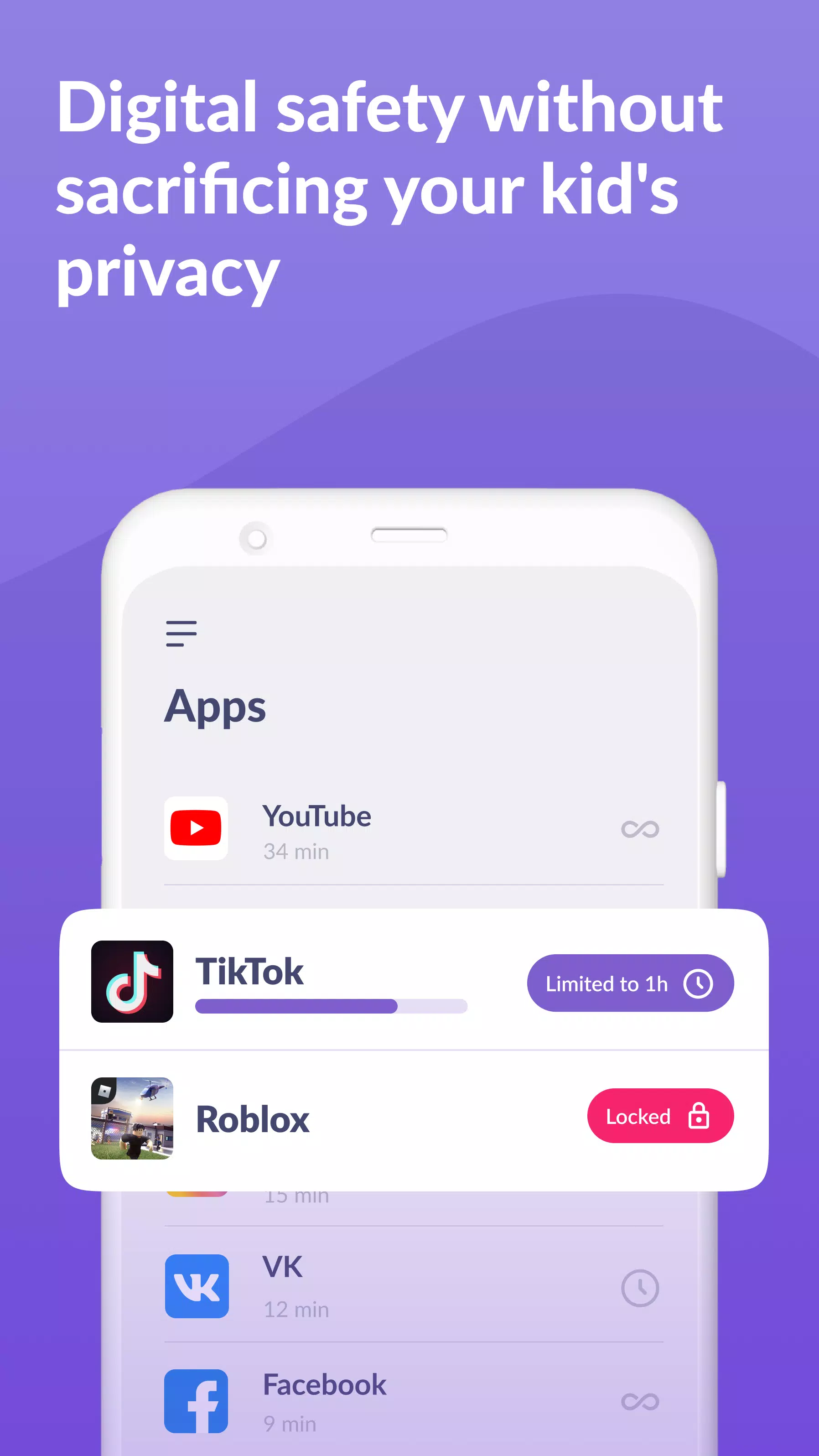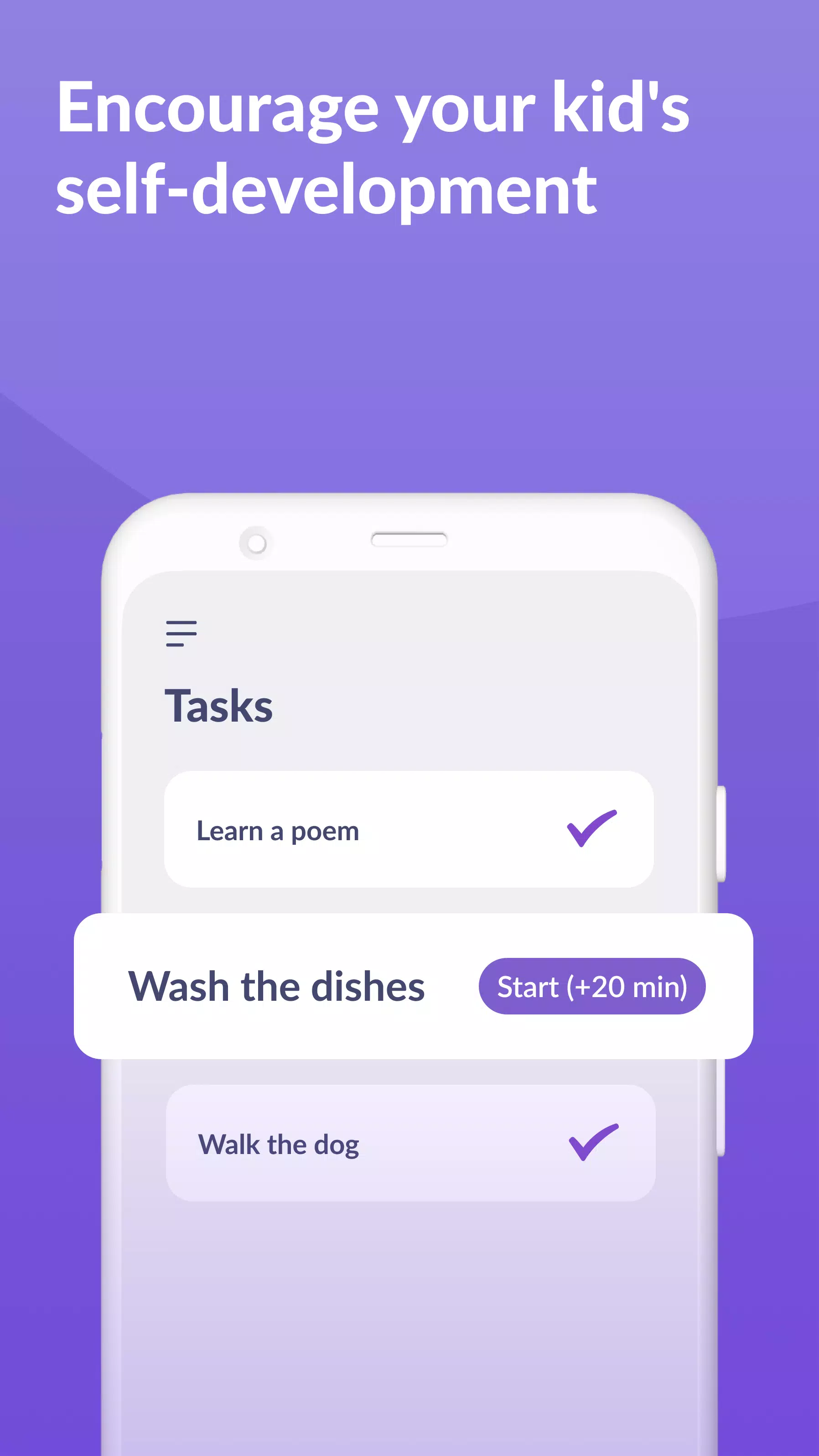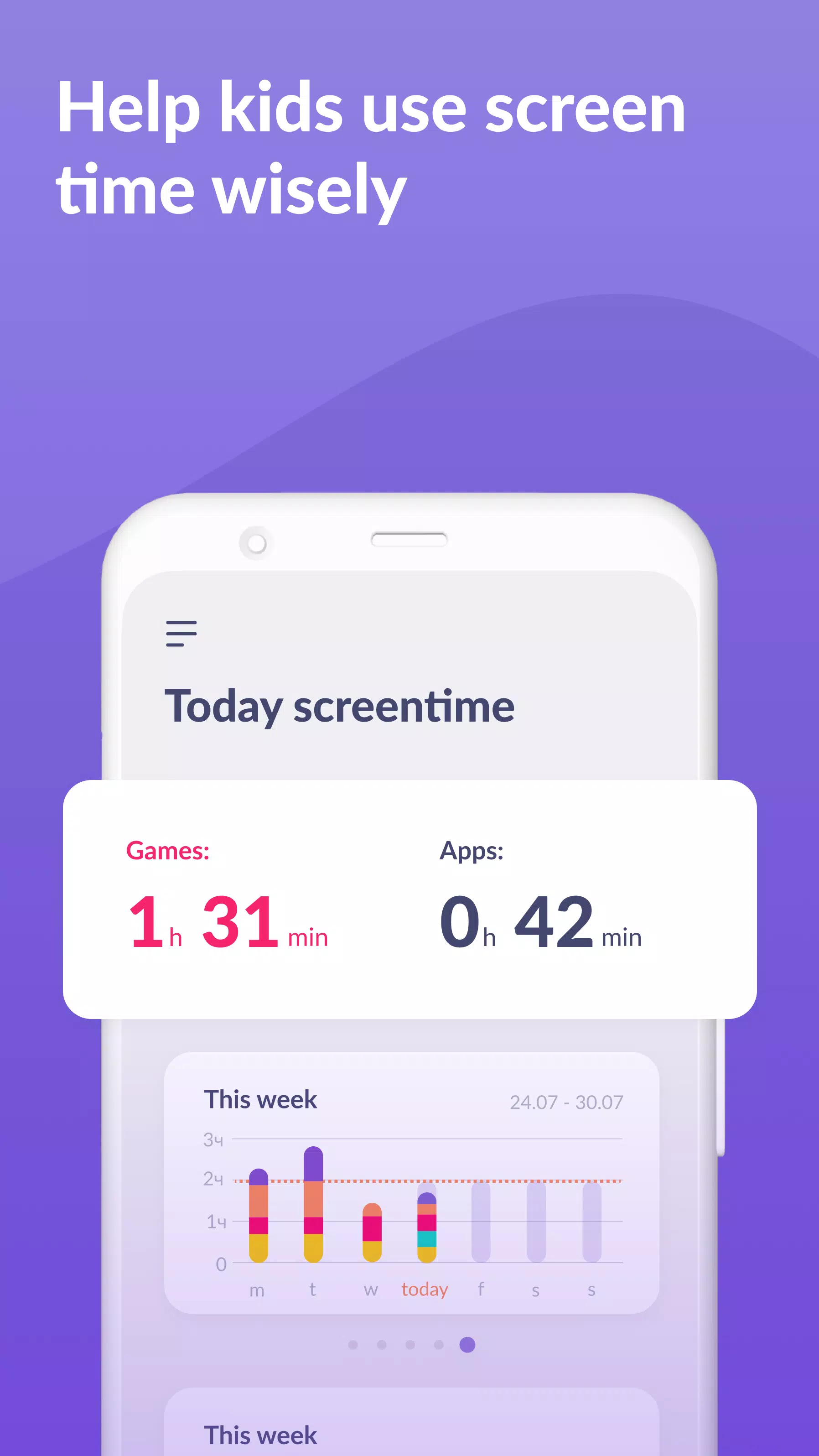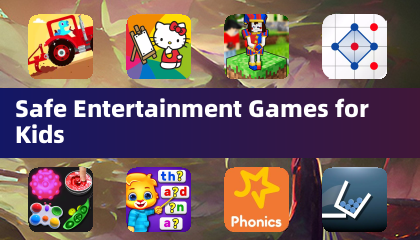In today's digital age, ensuring the safety and well-being of children online is paramount. Kids360 offers a comprehensive solution with its easy-to-use parental control and screen time limit app. Designed to enhance child monitoring, Kids360 allows parents to track usage time, encourage educational games, and keep children safe online. With features like setting time limits, blocking apps, tracking GPS locations, and monitoring app activity, Kids360 ensures that your child's digital experience is both safe and productive.
Kids360 works seamlessly with Alli360, providing a robust set of features for parental control:
App Usage Limiter: Set specific time limits on your child's phone for distracting apps, games, and social media. This feature functions as a child lock app, enabling kids mode and comprehensive parental control to manage your child's digital interactions effectively.
Usage Schedule: Customize your child's schedule to prioritize productive school time and ensure restful sleep at bedtime. The child monitoring app and child lock feature consider the time your child spends on games, social media, and entertainment apps, adjusting their usage and overall phone usage accordingly.
Apps Statistics: Gain insights into which apps your child uses and for how long. This feature helps identify if they're playing during class instead of focusing on their studies.
Screen Time: With our child monitoring app, you can track how much time your child spends on their phone and pinpoint which apps are consuming most of their attention, facilitating effective kid control.
Stay in Touch: Essential apps for calls, texts, and services like taxis remain accessible, ensuring you stay connected with your child without interruptions from gaming or social networking apps.
Kids360 is meticulously designed to prioritize your child's safety and assist parents in monitoring screen time on their child's phone. Our mobile app tracker keeps you informed about your child's phone usage, the games they play, and the apps they use most frequently.
It's important to note that the app cannot be installed secretly; its use is permissible only with the child’s consent. We take the privacy of your child's personal data seriously, storing it in strict compliance with the law and GDPR policy.
To begin using Kids360 parental control apps:
- Install Kids360 – parental control on your phone.
- Install Alli360 on your child’s phone and enter the code displayed in Kids360.
- Allow monitoring of your child's smartphone within the Kids360 app.
Once your child's device is connected, you can view their screen time on your smartphone for free. Time management features, such as scheduling and blocking apps, are available during a trial period and with a paid subscription.
Kids360 requires the following permissions to function effectively:
- Display over other apps - to block applications when time limits are reached.
- Special access - to limit screen time effectively.
- Access to usage data - to gather statistics about the apps' running time.
- Autorun - to ensure the app tracker remains active on your child's device at all times.
- Device administrator - to prevent unauthorized deletion and maintain kids mode.
Should you encounter any technical issues, Kids360's dedicated 24/7 support team is readily available via email at [email protected].