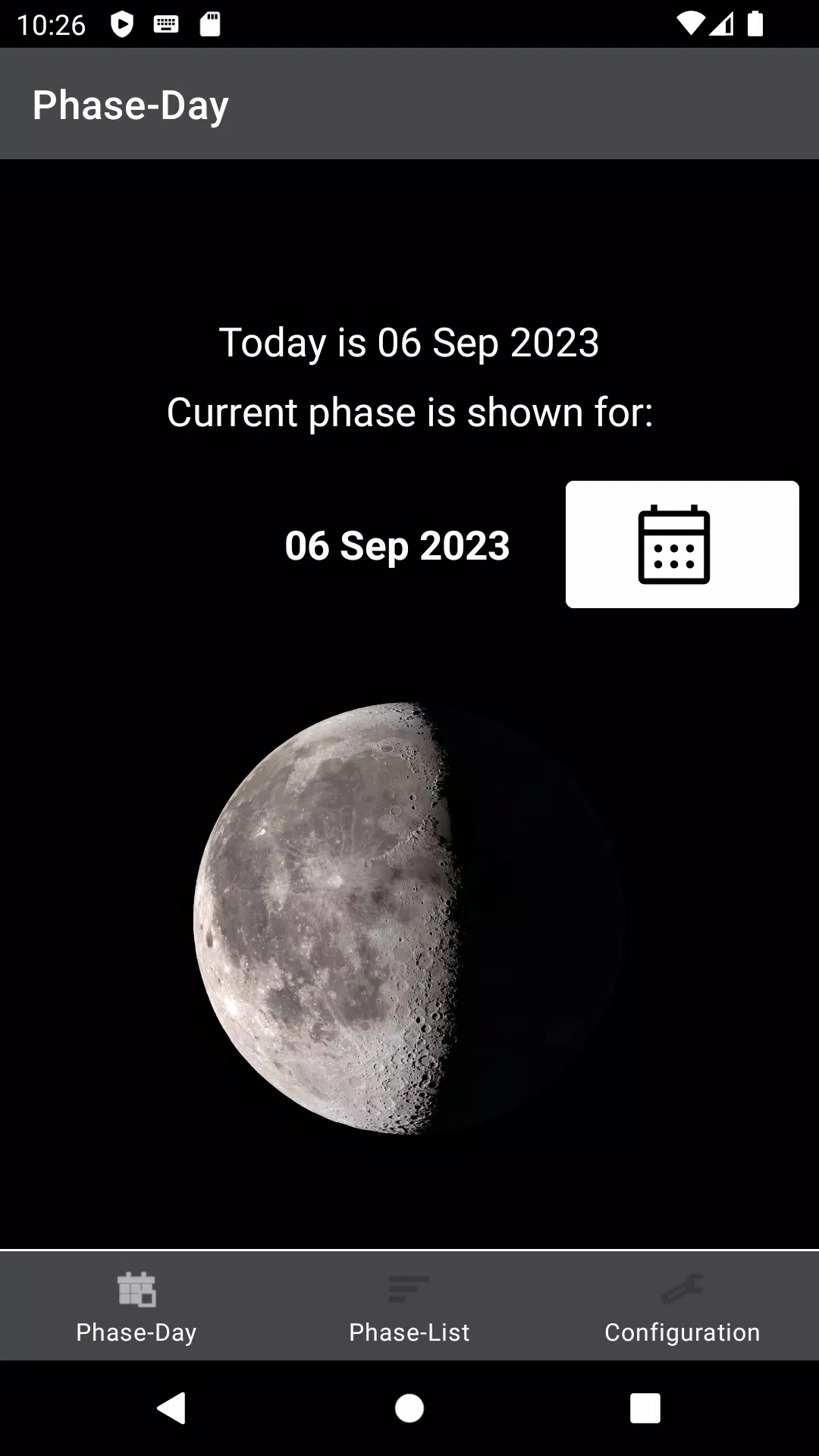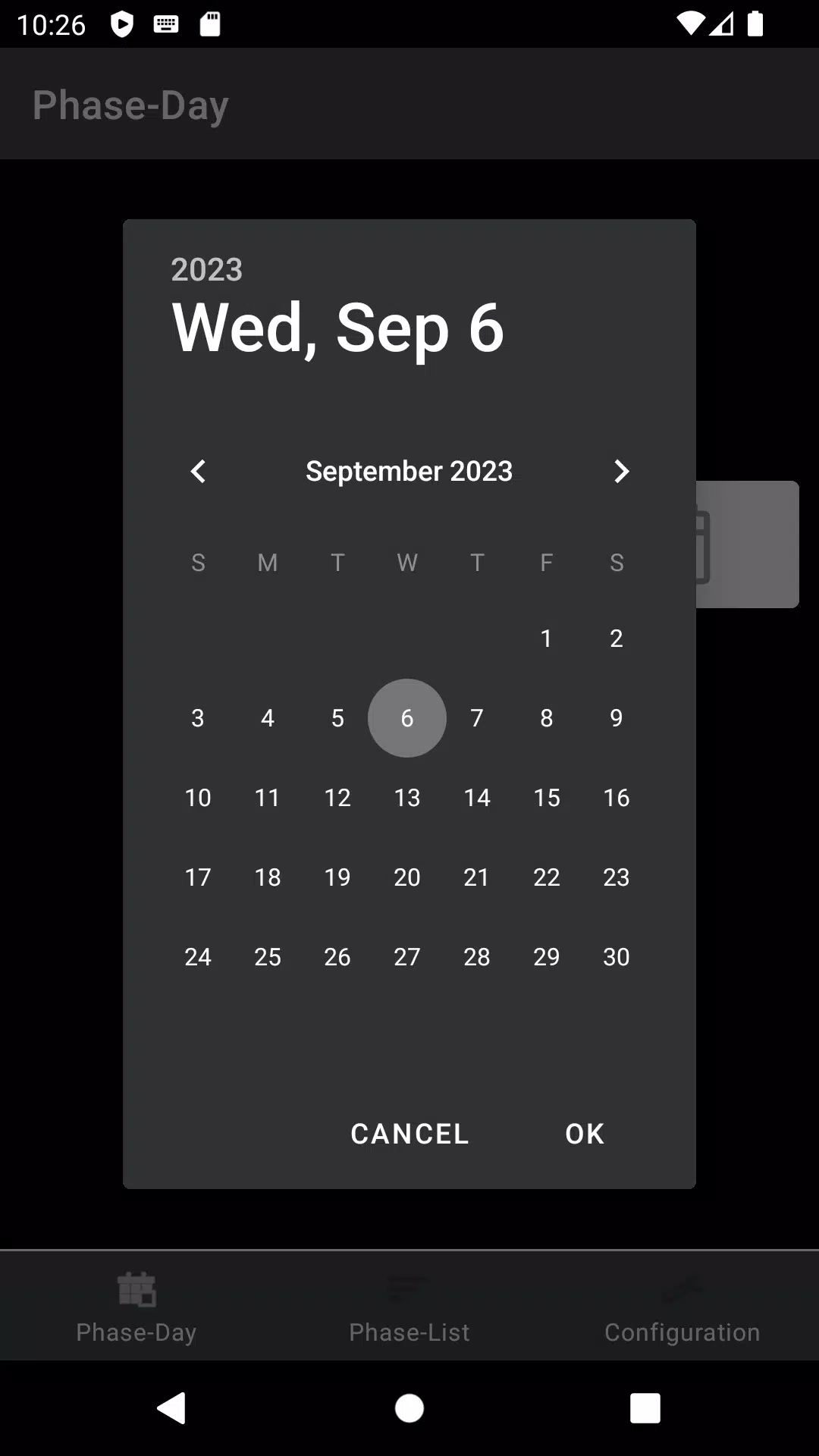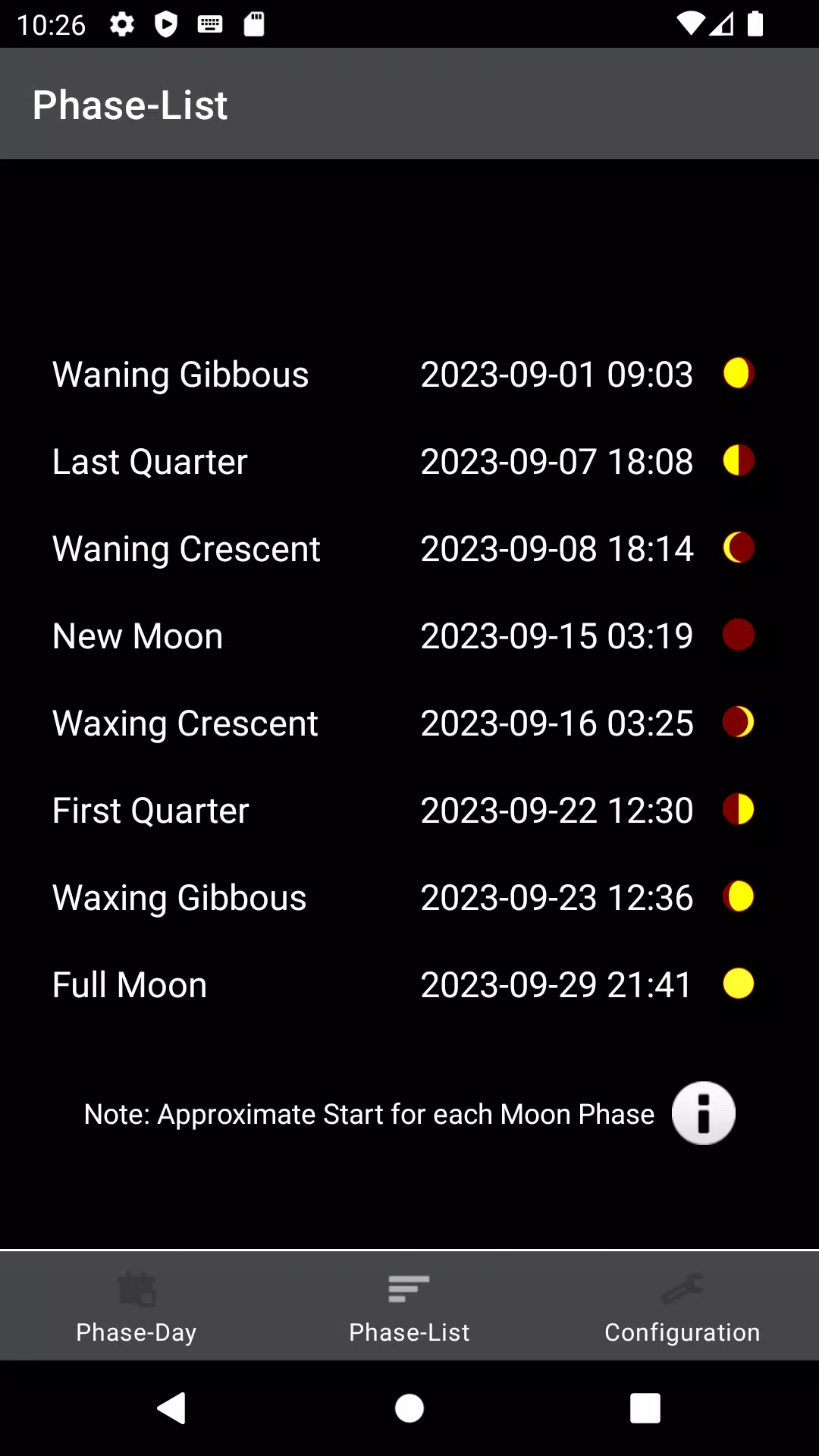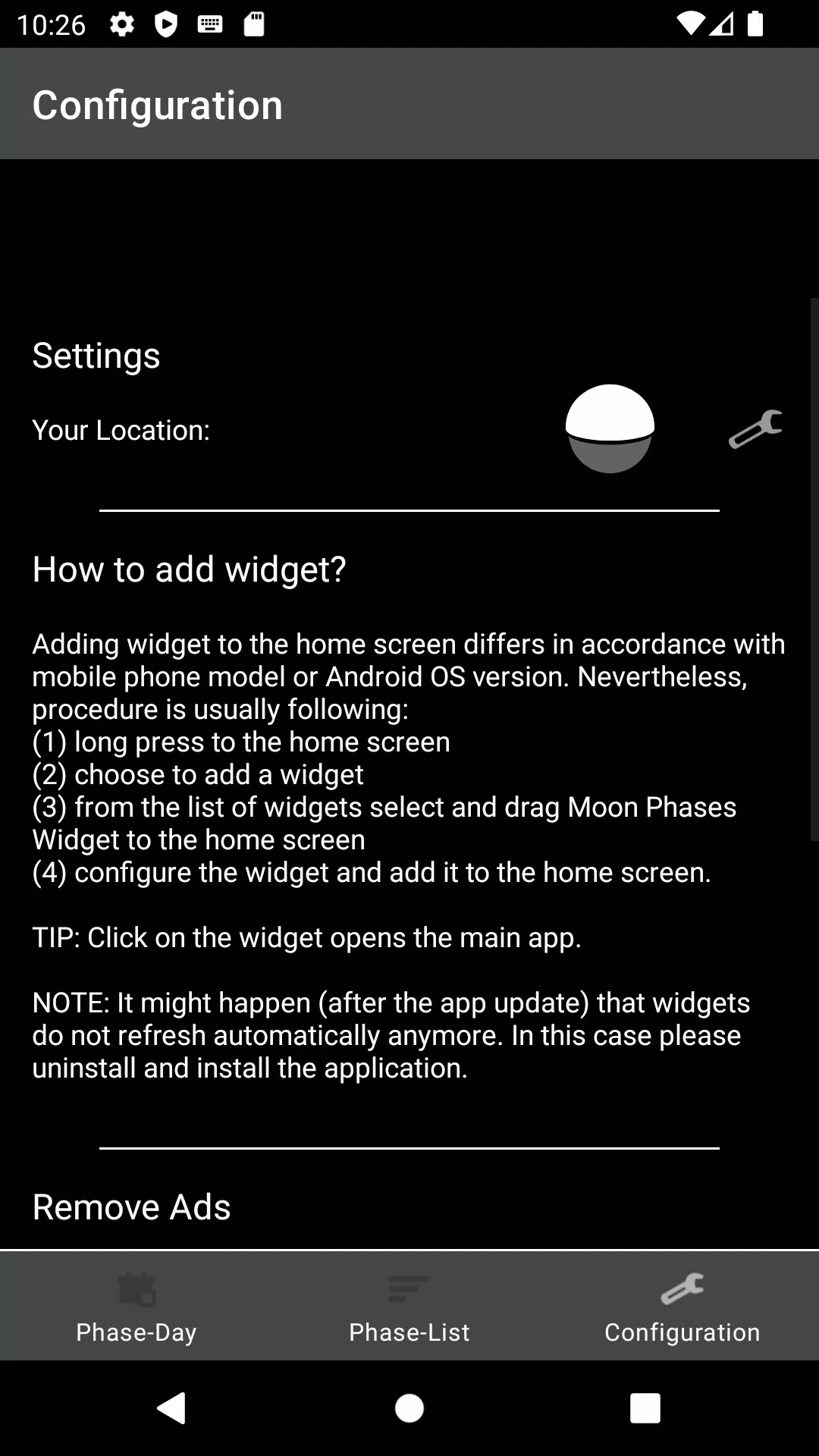If you're fascinated by the moon and its phases, you'll love using our Moon Phases app, which conveniently displays the current moon phase right on your home screen via a widget. Not only can you see the moon's phase for today, but you can also explore the moon's appearance on any selected date within the app. The primary feature of this app is its widget, which provides a quick glance at today's moon phase, making it easy to stay updated without opening the app.
Adding the Moon Phases widget to your home screen may vary slightly depending on your mobile phone model or Android OS version, but the general steps are straightforward:
(1) Begin by long-pressing on your home screen until the customization options appear.
(2) Look for the option to add a widget, and select it.
(3) From the list of available widgets, find and drag the Moon Phases Widget onto your home screen.
(4) You may need to configure the widget before it appears on your home screen, ensuring it's set up to your preferences.
TIP: A simple click on the widget will open the main app, where you can explore moon phases for any date you're interested in.
NOTE: If you encounter an issue where the widget does not refresh automatically after an app update, try uninstalling and then reinstalling the application to resolve the problem.