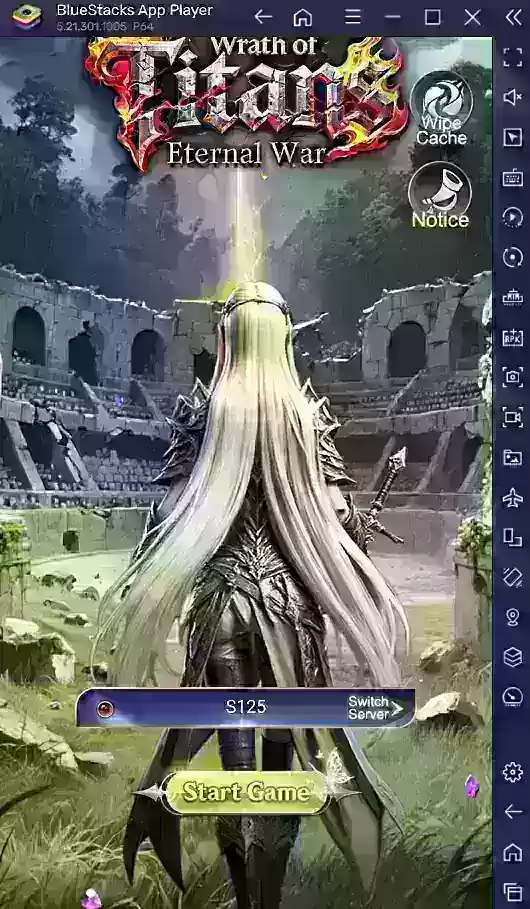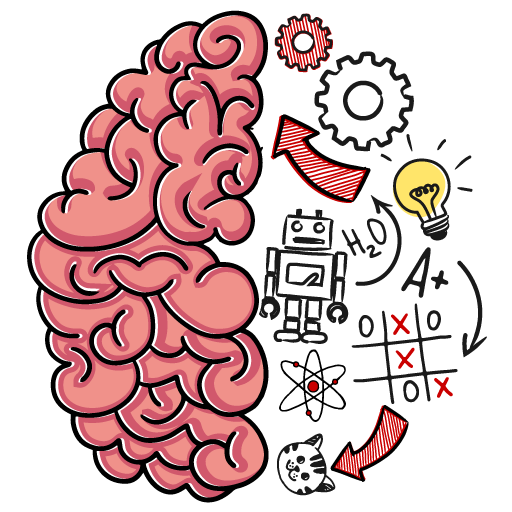Want to know how to change sensitivity in *Hyper Light Breaker*? As a game where reaction speed and timing are crucial, being able to fine-tune the controls to match your style is essential. We're here to guide you through what we know.
How To Change Sensitivity in Hyper Light Breaker
 Currently, there's no native way to change sensitivity in *Hyper Light Breaker*. This is a surprising oversight, especially for a game entering Early Access. However, the developers at Heart Machine have acknowledged this issue and others related to performance and accessibility in a series of posts on Bluesky. They're working on a fix, which is great news for players. It's likely worth waiting for this update, as it may also address other issues that need tweaking.
Currently, there's no native way to change sensitivity in *Hyper Light Breaker*. This is a surprising oversight, especially for a game entering Early Access. However, the developers at Heart Machine have acknowledged this issue and others related to performance and accessibility in a series of posts on Bluesky. They're working on a fix, which is great news for players. It's likely worth waiting for this update, as it may also address other issues that need tweaking.
If you can't wait and want to play *Hyper Light Breaker* with adjusted sensitivity, there are a few workarounds you can try:
For those using a mouse and keyboard, adjusting the DPI on your mouse—either through hardware or software—can effectively boost your sensitivity. Keep in mind, this change will affect your mouse's performance across your entire system, making it quite zippy.
If you're using a controller with DS4, you can modify the joystick sensitivity within the software. This adjustment will carry over to the game, allowing you to customize your experience. You can also configure your right joystick to function as a mouse and adjust its sensitivity accordingly.
For a more technical approach, check out the Steam forums where user ErkBirk has shared a method. This involves editing game files directly using the Windows Run Command. It's a bit more complex and might not be for everyone, which is why waiting for the official update might be the best course of action.
And that's how you can change sensitivity in *Hyper Light Breaker*.
*Hyper Light Breaker is available now.*