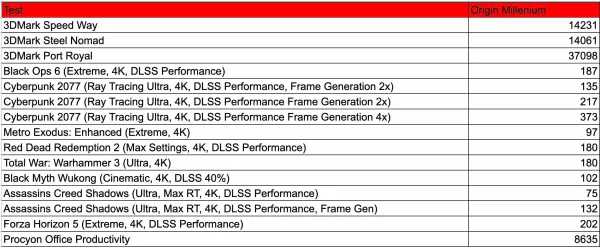When you're in the market for a gaming PC, the choices can be overwhelming. You might consider a mass-produced prebuilt system from brands like Alienware, or splurge on a custom boutique build from companies like Maingear or Falcon Northwest. The Origin Millennium strikes a unique balance, offering a high-end gaming experience without the flamboyant designs of some boutique builds. It's a premium system, but one that uses standard components, making it something you could theoretically assemble yourself, minus the hassle of cable routing. And yes, be prepared to lug a hefty wooden crate up to your apartment if you choose this route.
Purchasing Guide
The Origin Millennium starts at $2,788, but at this price point, you'll get a basic setup with an Intel Core i5-14600K and no dedicated graphics card, which isn't worth the cost. However, the beauty of Origin's system lies in its customization. You can tailor the PC with any components available on their website, though remember that the more powerful your configuration, the higher the price tag will be.
Origin Millennium – Photos

 View 8 Images
View 8 Images



Design and Features
The Origin Millennium is a substantial piece of hardware, housed in a full-tower ATX case that's made even more imposing by steel bars on all four corners. Weighing in at 33 pounds before adding high-end components like the MSI RTX 5090 Gaming Trio, a robust power supply, and a 360mm AIO, the system's heft is undeniable. Add to that the wooden crate it ships in, and you might need assistance to get it up to your apartment.
Those corner metal bars also complicate system access. While the configuration I reviewed won't need upgrades for a few years, regular maintenance is still necessary. The metal bar on the back left corner hinders the smooth removal of the glass side panel, making the process a bit cumbersome. Though these bars are removable with allen bolts, it adds an extra step that shouldn't be necessary for a gaming PC of this caliber.
Once inside, however, the spacious interior is impressive. Despite the large 14-inch graphics card, there's ample room, ensuring excellent airflow. Origin's cable management is top-notch, with most wires neatly arranged behind the motherboard tray and routed through grommets to their respective connection points. However, an unusual choice was made in hiding the wires for the front 120mm intake fans and front panel connectors underneath the case. While this does keep the interior tidy, it might pose a risk if the external wire bundle gets snagged.
You can choose to have the front ports and power button mounted on the top or bottom of the case. The system I received had them on the bottom, ideal for desk setups, but the option for top mounting is great for those planning to place the PC in a living room or under a desk.
Connectivity is robust with four USB-A and one USB-C port on the front panel. The back offers even more, including four USB-C ports, six USB-A ports, two ethernet ports, and an HDMI port for onboard graphics. The RTX 5090 adds three DisplayPort and one HDMI port, standard for Blackwell GPUs.

All in the Configuration
The configuration I reviewed is undoubtedly high-end, likely overkill for many. But Origin PC allows for complete customization, enabling you to build a system tailored to your needs. You could spend $7,241 on the reviewed setup, ensuring a high-end rig that'll last for years. However, a more budget-friendly option might be an AMD Ryzen 5 9600X, 32GB of RAM, and an AMD Radeon RX 9070 XT, which can handle 4K gaming for around $3,392.
Building the mid-range version yourself would cost about $2,397, meaning you're paying roughly a thousand dollars for Origin's assembly. For the high-end configuration, off-the-shelf parts would come in at around $6,506, highlighting the premium for professional assembly.
While the assembly cost might seem steep, Origin offers more than just construction. Alongside a standard one-year warranty, they provide lifetime support, allowing you to contact them for any future issues or even send the system back for free upgrades (with you covering the cost of new parts). And that wooden crate, while cumbersome, provides unparalleled shipping security.
Whether the extra cost is justified depends on your comfort with building and maintaining a PC, and the time you're willing to invest. Origin's excellent cable management is a significant perk.
Performance
The Origin Millennium I tested came equipped with an Nvidia GeForce RTX 5090, an AMD Ryzen 7 9800X3D, and 64GB of RAM, making it a powerhouse for gaming. At 4K resolution, the system consistently delivered over 100 fps in nearly every game tested, without frame generation. Only two titles fell short: Assassin's Creed Shadows at 75 fps and Metro Exodus at 97 fps. The latter is understandable given its ray tracing demands without upscaling.
With Assassin's Creed Shadows, 75 fps is still highly playable, and enabling frame generation can boost the frame rate to 132 fps, albeit at the cost of increased latency from 33ms to 42ms. This jump might not be noticeable for most, especially in a single-player game.
Cyberpunk 2077 also performed admirably. With the Ray Tracing Ultra preset and DLSS set to performance mode, the system achieved 127 fps at 23ms latency without frame generation. Activating Multi-Frame Generation at 4x pushed the frame rate to 373 fps, with latency only increasing to 28ms—exceeding the capabilities of most monitors.
Even without frame generation, 127 fps in Cyberpunk 2077 is impressive. This configuration ensures that you won't need to compromise on image quality for any current game, even the most demanding titles.