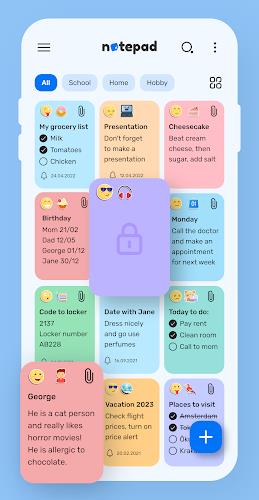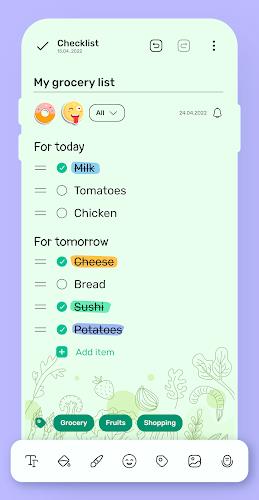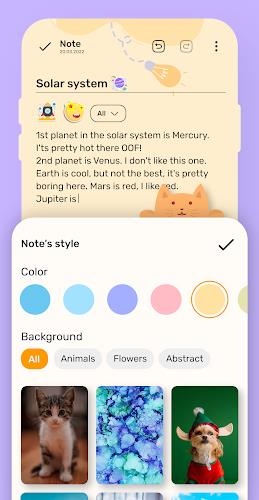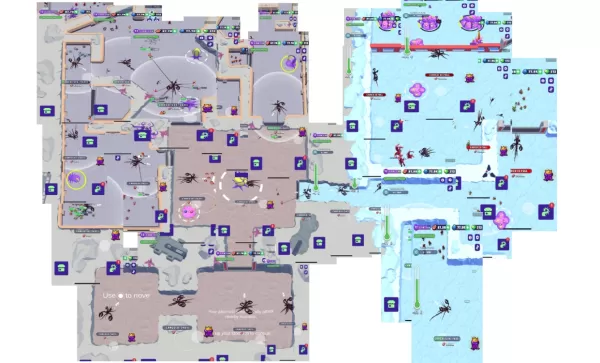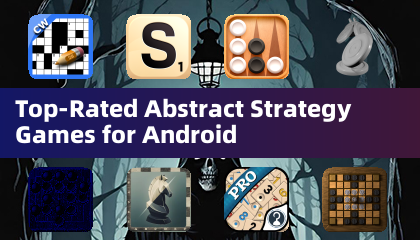Notepad: Notes Organizer To Do is a comprehensive note-taking and task management app designed for Android users. This user-friendly notebook allows you to effortlessly create, edit, and organize your notes. With its robust security features, you can lock the app with a password to safeguard your private information. The app seamlessly functions both online and offline, ensuring reliable access to your notes regardless of your internet connection.
Notepad: Notes Organizer To Do empowers you to create visually appealing and informative notes by incorporating stickers, emojis, and colorful backgrounds. Enhance your notes further by adding drawings, voice memos, and photos. The app's password protection extends to individual notes, providing an extra layer of security for sensitive information. Backup and restore options offer peace of mind, ensuring your notes are always safe and accessible. A convenient widget provides quick access to your notes, while the PDF conversion feature allows you to easily share or archive your content.
With features like reminder alerts, sorting capabilities, and a dark mode option, Notepad: Notes Organizer To Do goes above and beyond to provide a seamless and efficient note-taking experience. Available in multiple languages and compatible with various devices, it's an ideal choice for anyone seeking a reliable and versatile note-taking solution. Explore the pro version for even more advanced functionalities. Start taking notes effortlessly today!
Features of Notepad: Notes Organizer To Do:
- Notepad with Lock: Secure your notes and categories with a password, ensuring the privacy of your confidential information.
- Reminder Function: Set reminders to stay on top of important tasks and events.
- PDF Converter: Convert your notes to PDF format for easy sharing, archiving, and backup.
- Backup and Restore: Back up and restore your notes on your device or in Google Drive, ensuring data security and peace of mind.
- Categorization: Organize your notes into different categories for easy navigation and management.
- Customization Options: Personalize your notes with stickers, emojis, and a variety of colorful backgrounds to enhance their visual appeal.
Conclusion:
This free notepad app offers a simple and user-friendly interface for effortless note-taking and organization. With features like password protection, reminder function, PDF conversion, backup and restore options, categorization, and customization, it provides everything you need to keep your notes secure and organized. Whether you're storing important information, creating to-do lists, saving memos, or using it as a journal, agenda, or diary, this app is a must-have for Android users. Download it now and experience the convenience of seamless and efficient note-taking.