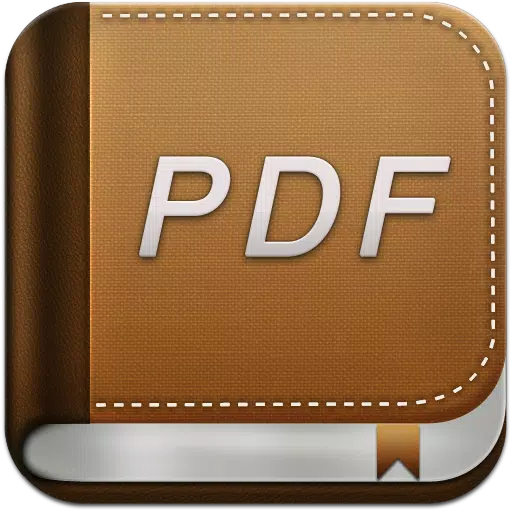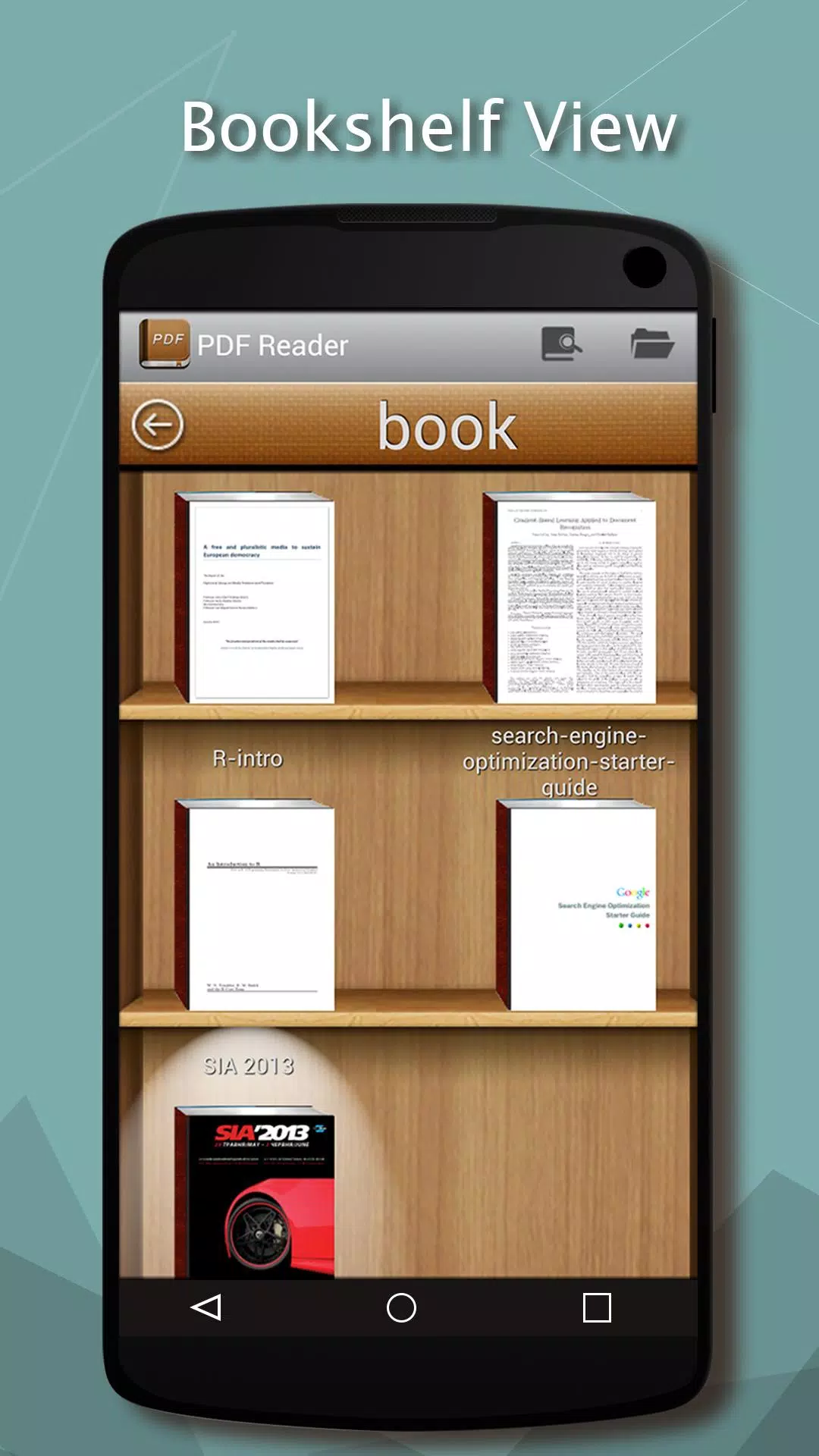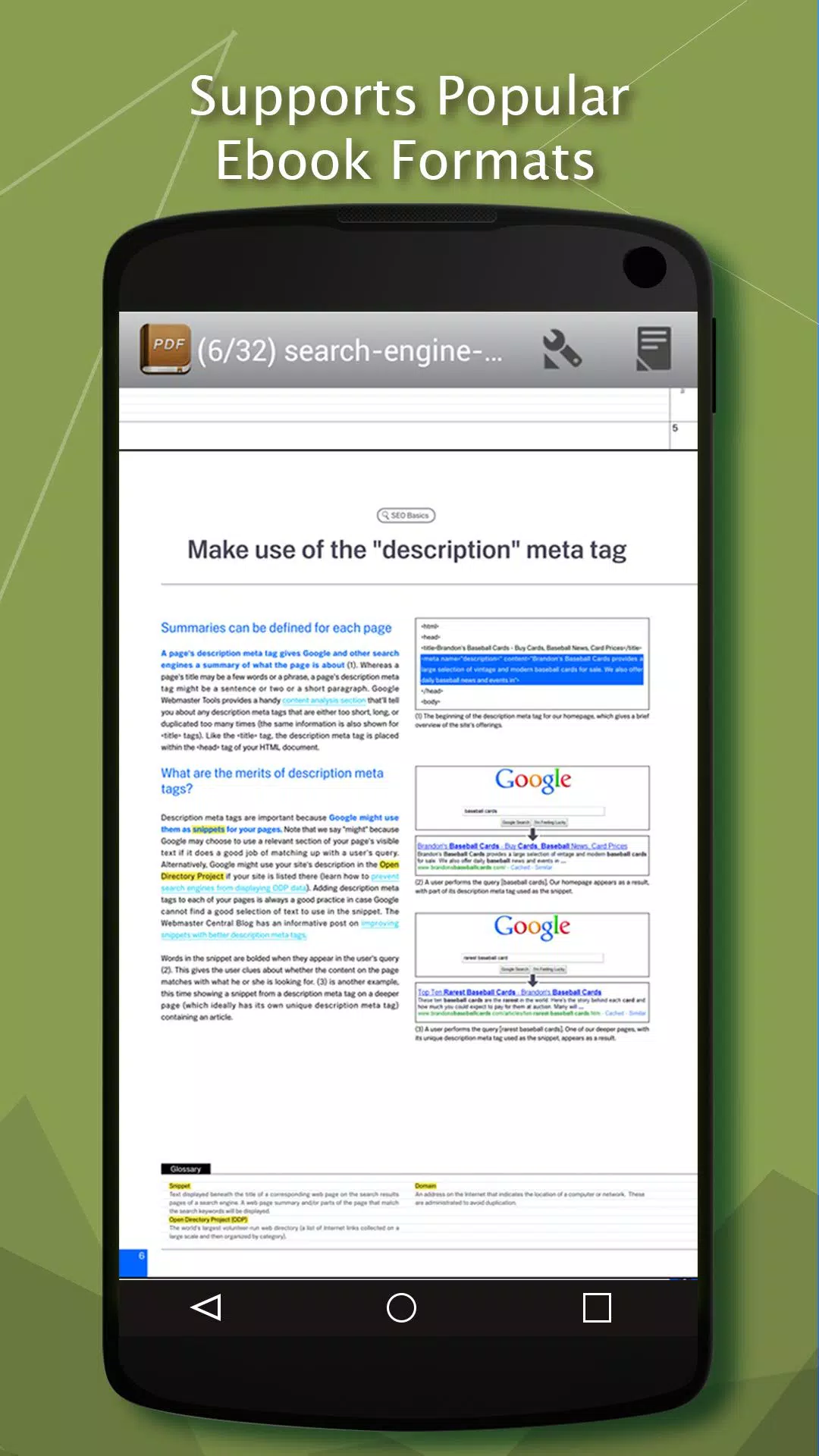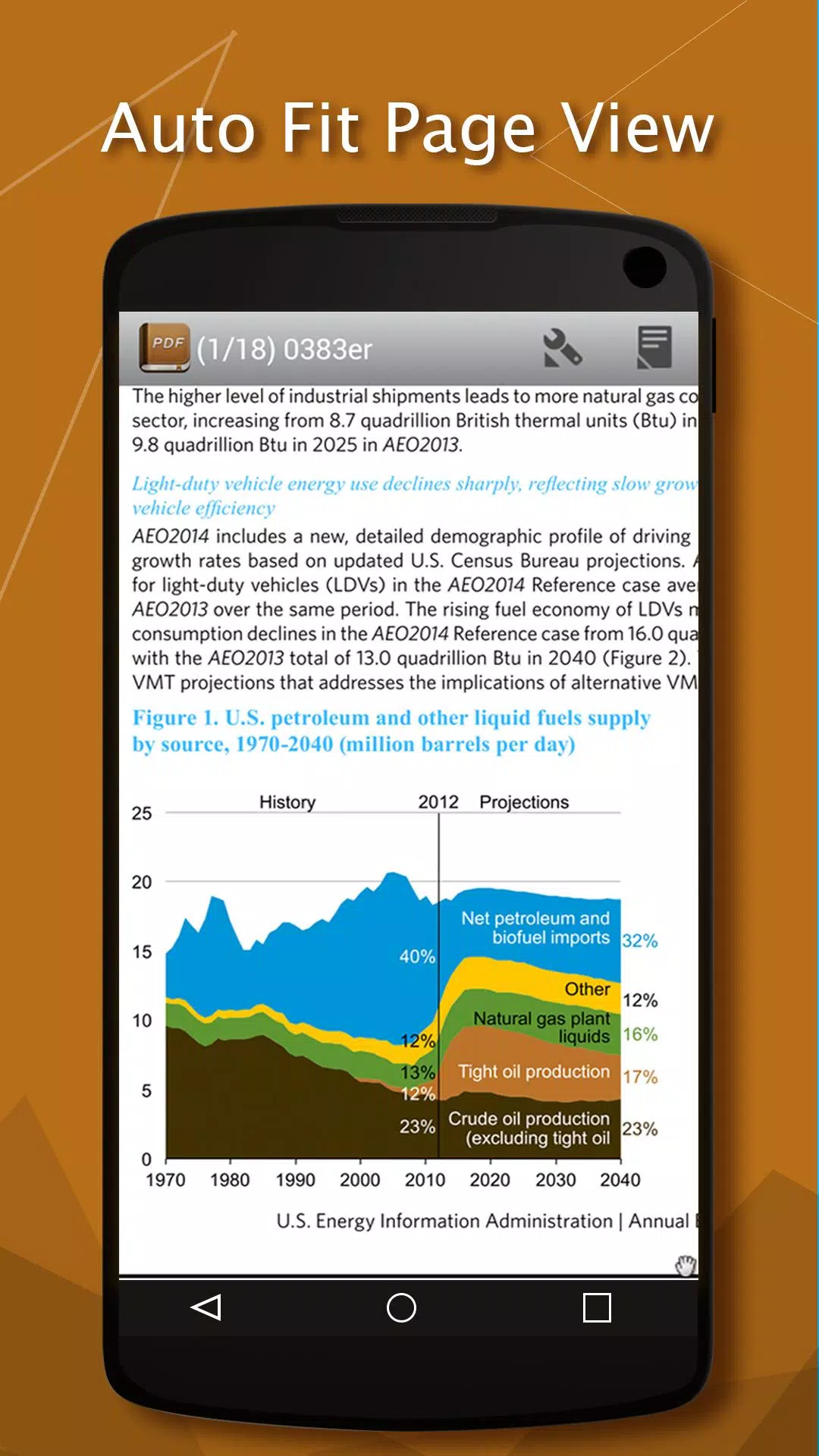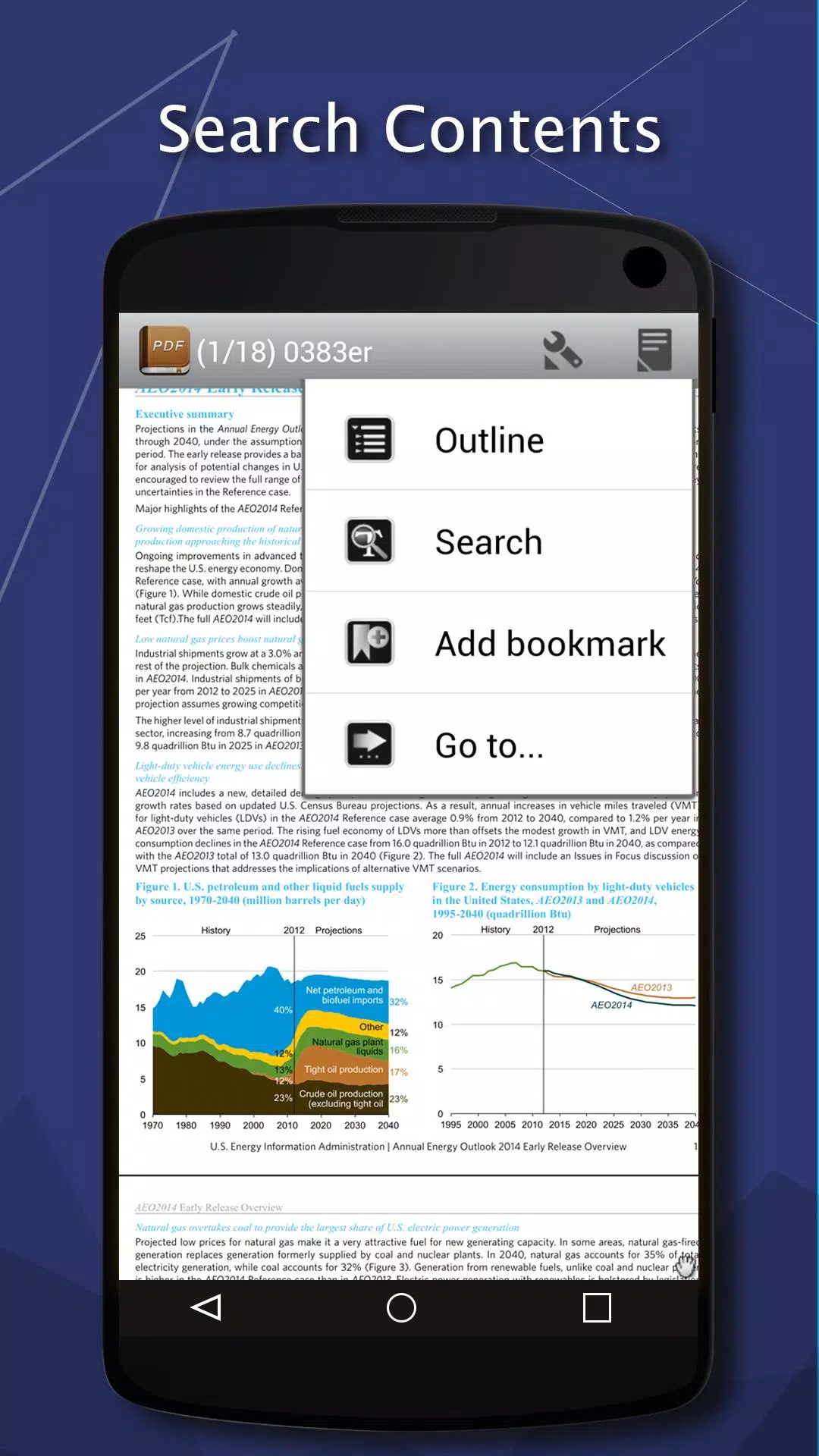PDF Reader is your ultimate tool for managing and reading all the ebooks on your mobile device. Designed as one of the premier reading applications, PDF Reader simplifies the process of organizing and accessing your digital library.
Supported eBook Formats:
- DjVU
- XPS (OpenXPS)
- FictionBook (fb2 and fb2.zip)
- Comics Book formats (cbr and cbz)
- EPUB (starting with version 2.0)
- RTF (starting with version 2.0)
Key Features:
- Viewing Options: Choose between pages or scroll view with a smooth page flipping animation.
- Navigation: Utilize the table of contents, bookmarks, and text search to navigate effortlessly through your books.
- Annotations: Add bookmarks to text fragments for comments or corrections, which is particularly useful for proofreading. You can also export these bookmarks to a text file.
- File Management: Enjoy a built-in file browser and quick access to recent books.
- Online Integration: Supports online catalogs (OPDS) and the LitRes online book store.
- Accessibility: Features Text to Speech (TTS) support and hyphenation dictionaries.
- Format Specific: Offers the most comprehensive FB2 format support, including styles, tables, and footnotes.
- Customization: Add additional fonts by placing .ttf files in /sdcard/fonts/. Also supports Chinese, Japanese, and Korean languages with autodetection of TXT file encoding (GBK, Shift_JIS, BIG5, EUC_KR).
- Reading Experience: Switch between day and night profiles, adjust brightness by flicking the left edge of the screen, and choose between background textures or solid colors.
- Animations: Experience paperbook-like page turning or "sliding page" animations.
- Dictionary Support: Integrates with ColorDict, GoldenDict, Fora Dictionary, and Aard Dictionary.
- Custom Actions: Customize tap zones and key actions for a personalized experience.
- Autoscroll: Enable automatic page flipping with adjustable speed using volume keys or specific tap zones.
- Additional Features: Read books directly from zip archives, automatically reformat .txt files, and customize styles extensively using external CSS.
- Text Selection: Use double tap to select text (optional).
Disclaimer:
This app is based on EbookDroid code and is licensed under the GNU General Public License. For more details, visit:
- EbookDroid code: http://code.google.com/p/ebookdroid/
- GNU General Public License: http://www.gnu.org/licenses/
What's New in the Latest Version 7.1.3
Last updated on May 21, 2024
- Fixed a crash bug, ensuring a more stable reading experience.