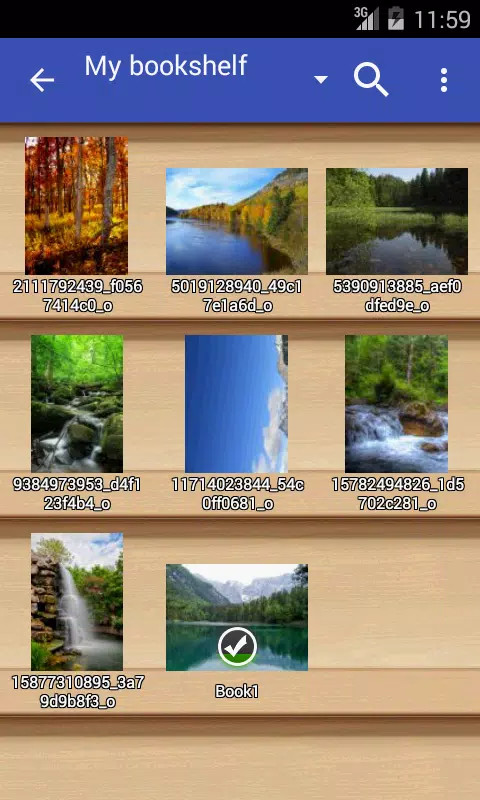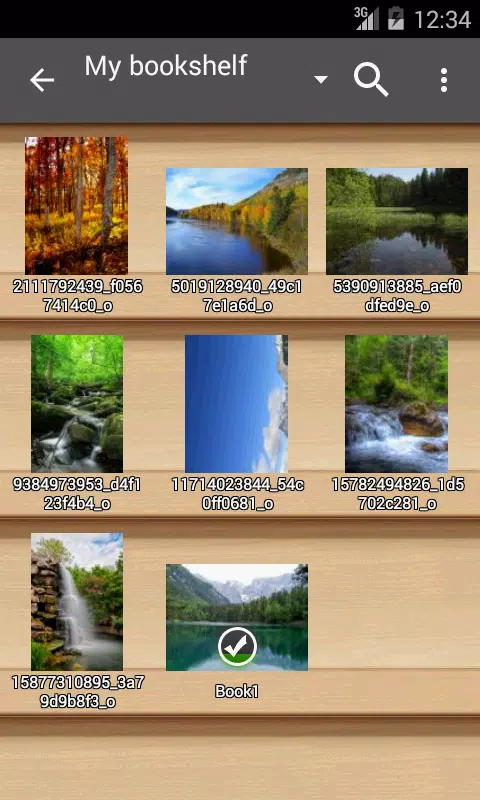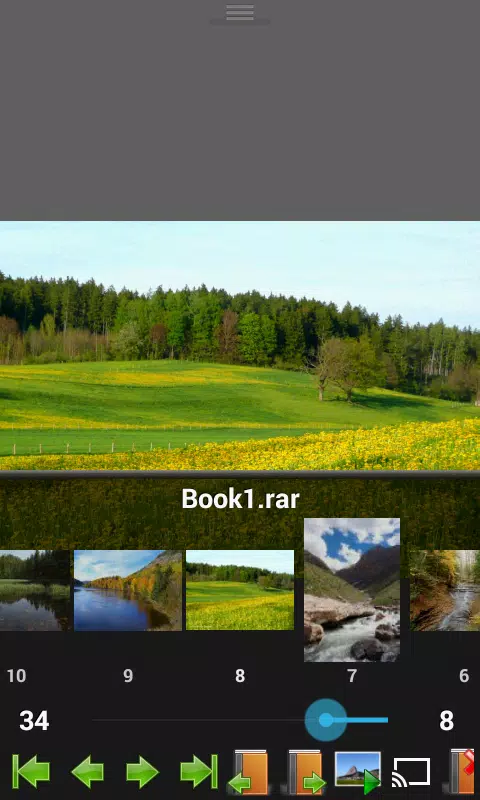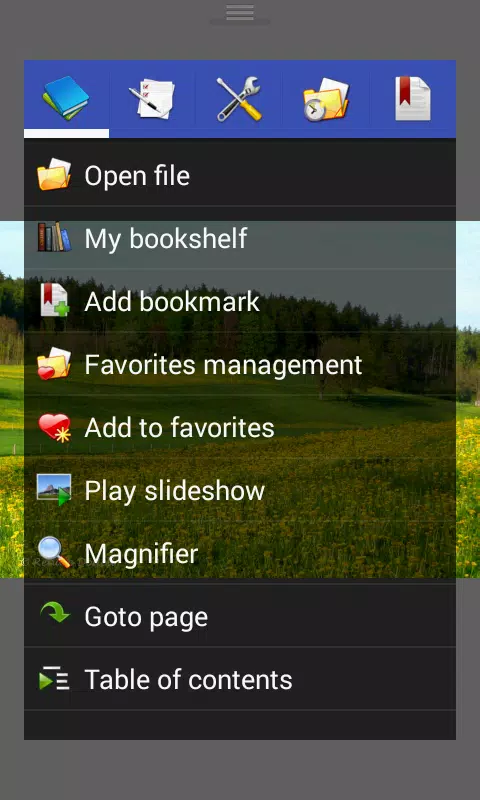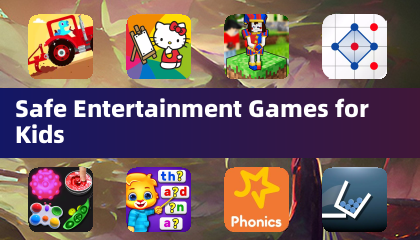Perfect Viewer stands out as the ultimate choice for those seeking a powerful and fast image and comics viewer. This versatile application is designed to deliver an exceptional viewing experience across a wide range of file formats and devices.
Key Features:
- Colorization: Transform black and white images into vibrant 4-colorized images, a feature exclusively available to donated users upon installing the Perfect Viewer donation application.
- Flexible Page Layouts: Enjoy customizable page layouts including auto single page, auto dual page, and automatic switching based on screen orientation.
- Ebook Support: Seamlessly view ebooks in EPUB, HTML, and TXT formats.
- Image File Compatibility: Supports a broad spectrum of image formats such as JPEG, PNG, GIF, BMP, WebP, and TIFF.
- Archive File Viewing: Open and browse through CBZ/ZIP, CBR/RAR, 7Z/CB7, LZH, and CBT/TAR archives with ease.
- Additional File Support: After installing the PDF plugin, view PDF, XPS, and DJVU files effortlessly.
- Network and Cloud Integration: Access files from network shares (CIFS/SAMBA), FTP, SFTP, FTPS, and OPDS. Internet permission is required for CIFS/SAMBA functionality. Additionally, with source plugins, open files from Google Drive, Dropbox, and OneDrive. Note that "GET_ACCOUNTS" and "USE_CREDENTIALS" permissions are needed for Google Drive access.
- Viewer Modes: Choose from three viewing modes - Page mode, Vertical scroll mode (ideal for PDF viewing and webtoon-style content), and Horizontal scroll mode.
- Smooth Filters: Enhance your viewing experience with averaging, bilinear, bicubic, and Lanczos3 filters for smoother image rendering.
- View Modes: Select from five view modes: full size, fit screen, fit width, fit height, fixed size, and stretch, ensuring your content is displayed just the way you like it.
- Reading Directions: Support for both left-to-right and right-to-left reading orientations.
- Wallpaper Setting: Easily set any image as your device's wallpaper.
- Thumbnail Browsing: Navigate through images in folders or archives using intuitive thumbnail previews.
- Bookshelf Functionality: Organize your reading materials with the built-in bookshelf feature.
- Interactive Gestures: Utilize pinch-to-zoom and fling gestures for a more dynamic viewing experience.
- Bookmarking and Favorites: Keep track of your favorite content with simple bookmarking and favorites management.
- Performance Optimization: Enjoy faster page loading with the cache next and previous page feature.
- File Management: Perform basic file operations such as delete and rename directly within the app.
- Slideshow Feature: Automatically cycle through images with the slideshow function.
- Archive Extraction: Extract files from archives for further use or sharing.
- Image Adjustment: Fine-tune image brightness, contrast, and gamma to your preference.
- Auto White Border Removal: Automatically trim white borders from images for a cleaner look.
- Chromecast Support: Cast your images and comics to a larger screen via Google Chromecast.
- Balloon Magnifier: Enhance readability with the balloon magnifier feature.
Perfect Viewer's comprehensive feature set and user-friendly interface make it the go-to solution for anyone looking to enjoy a seamless and enhanced viewing experience for images, comics, and ebooks.