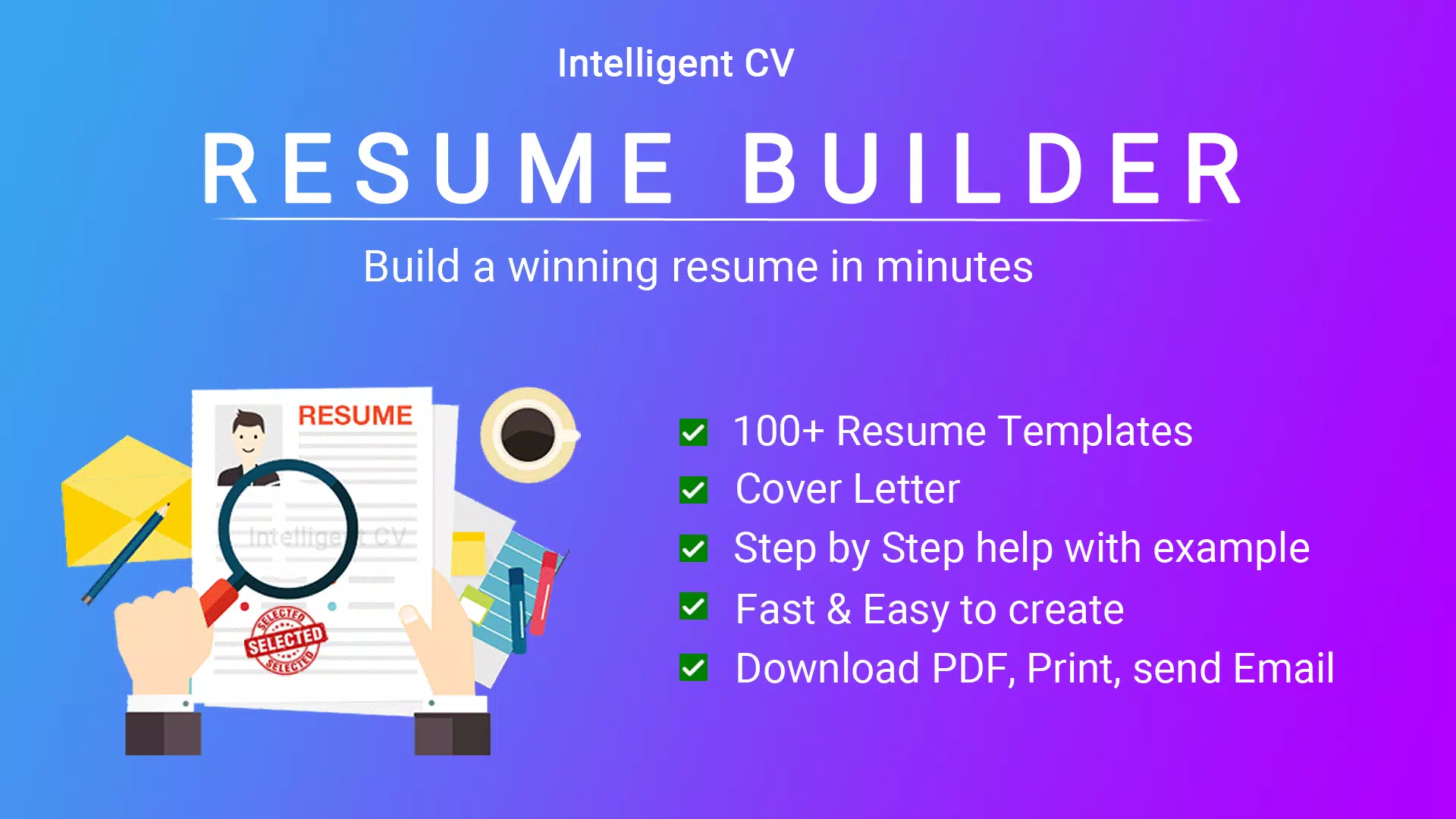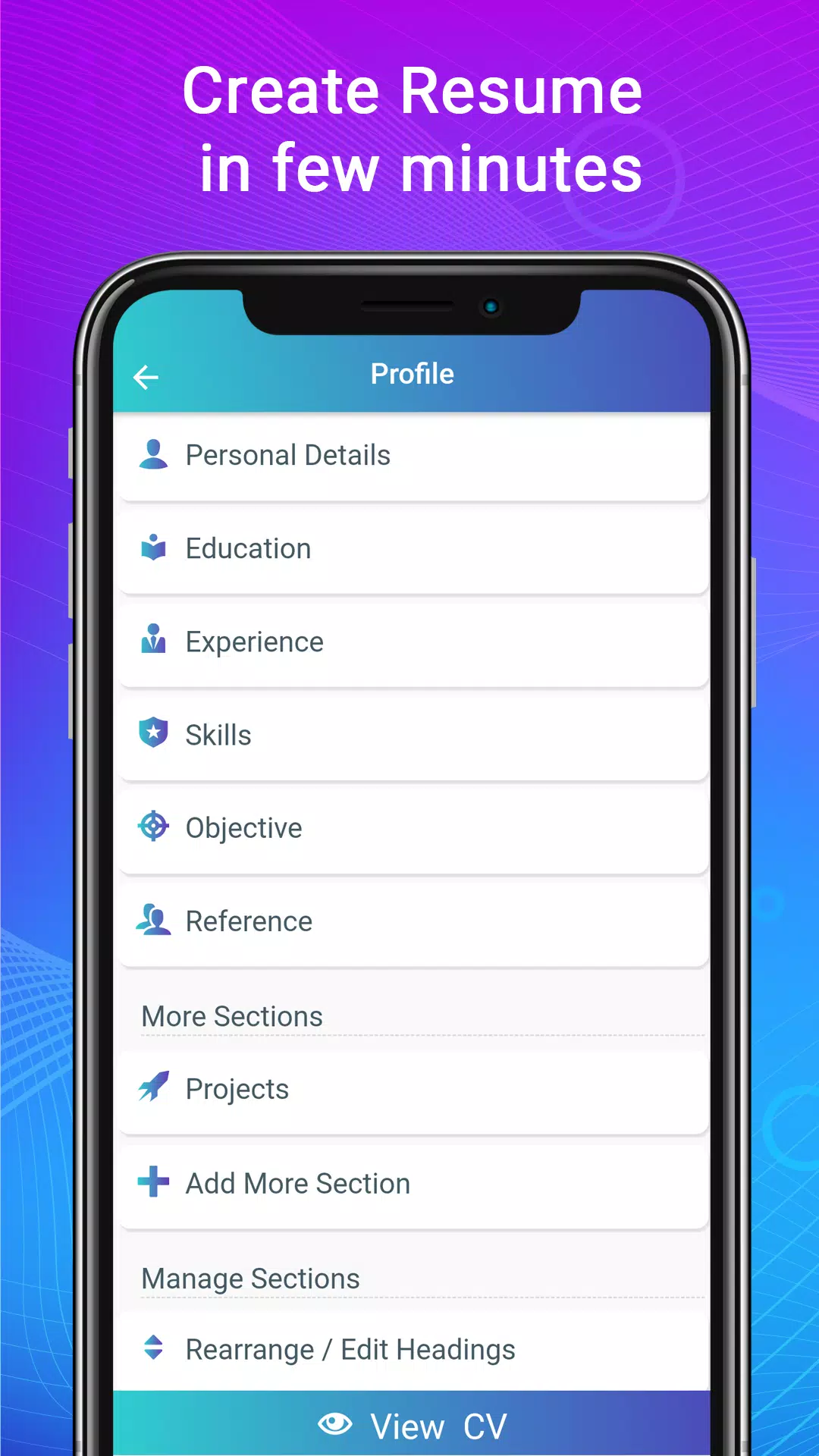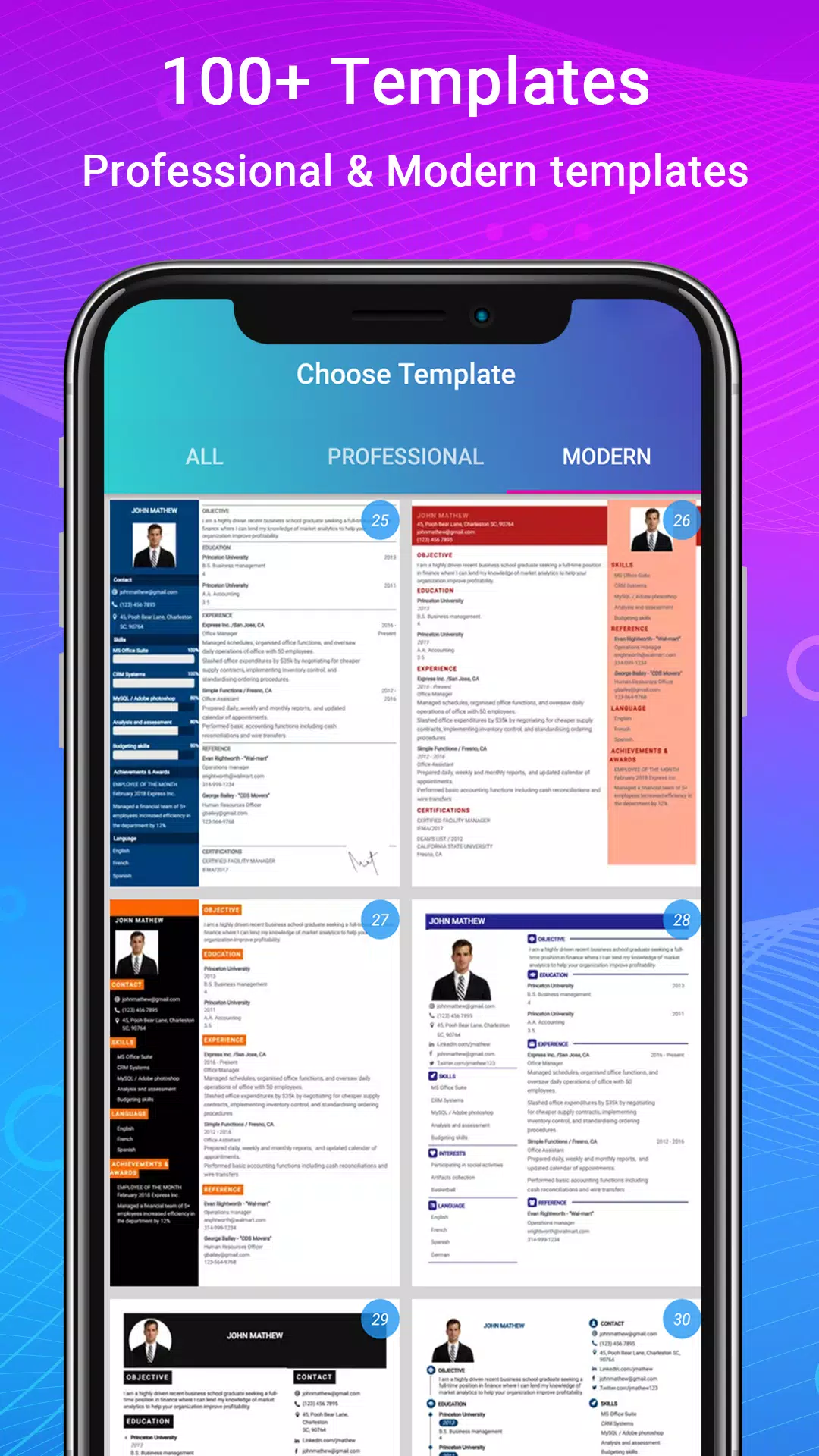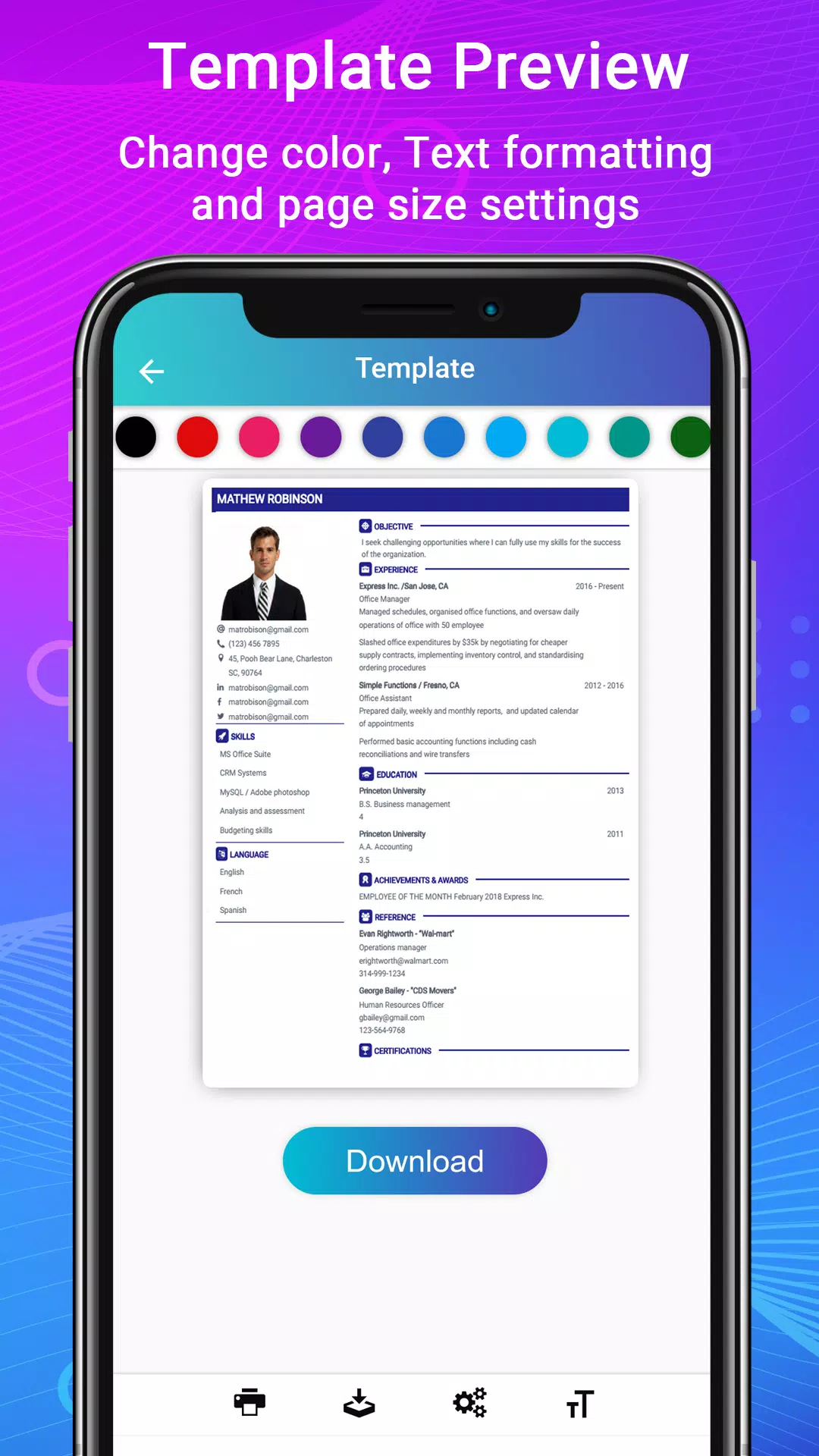Introducing the Intelligent CV's Resume Builder app, your ultimate tool for crafting professional resumes and CVs in just two minutes. With over 50 resume templates available, each in 15 different colors, you have access to more than 500 unique designs both online and offline. This app is perfect for anyone looking to create a modern and professional resume and cover letter swiftly and efficiently.
Our resume experts provide valuable tips on the latest trends in resume writing, helping you stand out and secure more job offers. Whether you're applying for full-time or part-time positions, including work-from-home opportunities, this app equips you with the tools you need to succeed.
Key Features of the Intelligent CV Builder App:
Extensive Template Options: Choose from over 500 professional resume templates and 42 perfect resume formats tailored to your needs.
Step-by-Step Guidance: Follow our easy-to-understand resume examples to create a compelling CV effortlessly.
Integrated Cover Letter Templates: Seamlessly pair your resume with a matching cover letter template to enhance your job application.
Advanced Resume Editor: Utilize special CV writing tools to customize paragraphs and lists, ensuring your resume reflects your unique professional story.
Smart Resume Manager: Easily reorder CV sections, edit titles, create new sections, and modify your resume at any time.
Flexible Formatting Options: Adjust font size, colors, and margin settings to perfect your resume's look.
Live Preview: See your resume take shape in real-time with our live format preview feature.
Download in PDF Format: Save your resume in a universally accepted PDF format, ready for any job application.
Print and Share: Directly print or share your resume from the app, making the job application process even smoother.
Comprehensive Support: Benefit from full resume writing services and support in English to ensure your CV is top-notch.
This CV builder app is versatile, adapting to various resume formats such as functional, reverse-chronological, or combination CVs, one-page or two-page resumes, and specific formats like the United States resume format, biodata, and job application CVs. Our templates are optimized for applicant tracking systems (ATS), ensuring your resume passes through automated screenings effortlessly.
With the Intelligent CV app, you can also create cover letters using the same templates as your resume, ensuring a cohesive application package. Our resume designs are based on extensive research and the latest trends across industries in the United States, Europe, Canada, and other parts of the Americas, tailored to meet the expectations of international hiring managers.
Step-by-Step Resume Creation Guide:
User-Friendly Interface: Anyone familiar with using an Android mobile phone can create a professional curriculum vitae in PDF format. Simply fill in your biodata, education, experience, skills, and add a photo if desired.
Resume Examples and Samples: Our app provides helpful examples and samples for each section of your resume, ideal for students, fresh graduates, first-time job seekers, entry-level positions, internships, and experienced professionals alike.
Cover Letter Templates: Choose from various cover letter templates and formats tailored to different fields such as engineering internships, IT software development, business management, nursing, teaching, sales, medical professions, graphic design, customer service, executive roles, accounting, and banking.
Resume with Photo Option: All templates offer the option to include a profile photo, adding a personal touch to your application.
Biodata and Portfolio Creation: Beyond resumes and CVs, our app helps you create biodata and portfolios for job applications with several available formats.
Offline Download and Sharing: Download your CV in PDF format offline, print it, email it, or share it directly from the app.
Career Builder Success: Our stress-free resume creation process and smart, quick CV maker app help you generate high-quality CVs in PDF format, offering better support than traditional DOCX files.
View Your Resumes: Access all your created resumes in the "Saved Resume/Downloads" section for easy retrieval and updates.
If you have any questions or need assistance with our CV builder app, please don't hesitate to contact us. Let Intelligent CV help you secure your next job opportunity with a standout resume and cover letter.