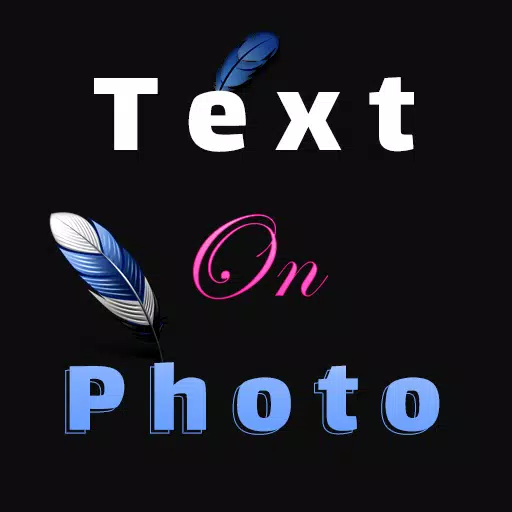Are you looking for the perfect app to add text to your photos? Whether you've seen a friend do it and want to create similar designs without any prior experience, or you're simply looking to enhance your photos, our photo editor app is designed to make the process easy and enjoyable for everyone.
With our free photo editor app, you can effortlessly edit images using our versatile image editor tool. You can select a photo from your gallery or snap a new one with your camera and start designing right away. Additionally, our picture editor allows you to create designs from scratch on a transparent background, perfect for crafting logos. You can also choose a colorful background or use a gallery image if you want to add text to photos using a variety of stunning fonts.
Add text to your photos for free directly from your phone, achieving a professional and elegant look. With the Pixlr editor, adding text to images becomes more enjoyable and gives you the feel of a professional designer. Our picture text editor provides all the tools you need to unleash your creativity, making it the best app for writing text on images and editing photos.
Here are the writing tools available in our photo text editor:
◂ Text on Photos
• Add Text: Easily write text on an image and customize it using the settings in the text box. • Font Type: Choose from a wide range of distinguished Arabic and English fonts. • Text Color: Access a vast color library with all the colors you might need for your design. • Text Size: Adjust the text size effortlessly with our tool. • Shadow: Add a shadow to your text, control the shadow's opacity, and choose the shadow color. • 3D: Create eye-catching 3D text with our specialized tool. • Text Background: Set a background for your text and control its transparency.
◂ Quotes on Pictures
• Our designer program features a large collection of Arabic and English quotes, as well as ready-made sentences and phrases in beautiful fonts that you can add to images with just one click.
◂ Backgrounds
• Our app provides a diverse library of backgrounds for your designs. You can also select an image from your phone and modify it. • Additionally, our color library offers all shades of colors that can be used as a background for your design.
◂ Stickers
• Choose from a large collection of stickers and emojis to add to your pictures. Decorate your design with love and birthday stickers, Islamic stickers, and shapes like text frames, along with many other stickers that will make your design beautiful and unique.
◂ Frames
• A wide selection of free frames is available for you to choose from and find the perfect frame for your photo.
◂ Filters and Effects
• Apply photo filters or effects to create professional, high-quality photos with our image editor app.
Our photo text editor is your top choice for writing text on photos and editing them. Once you've completed your design, you can save it with a single click and share the final result with your friends and family on social media.