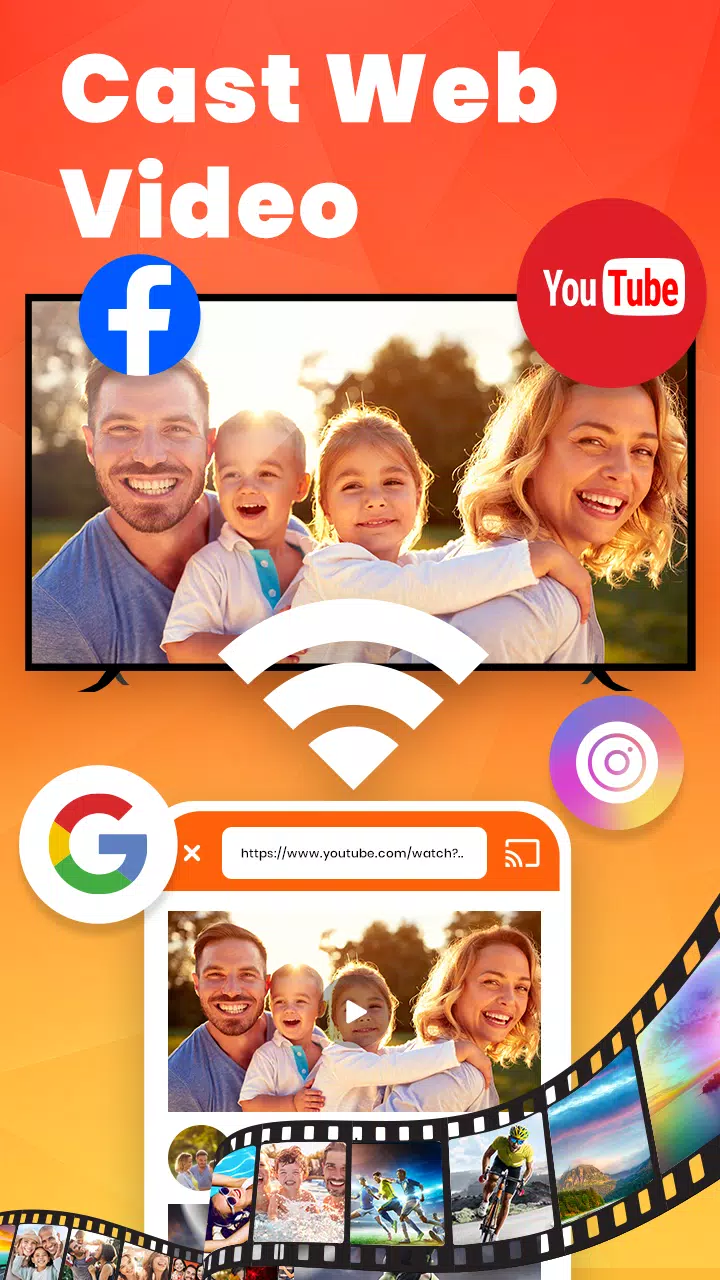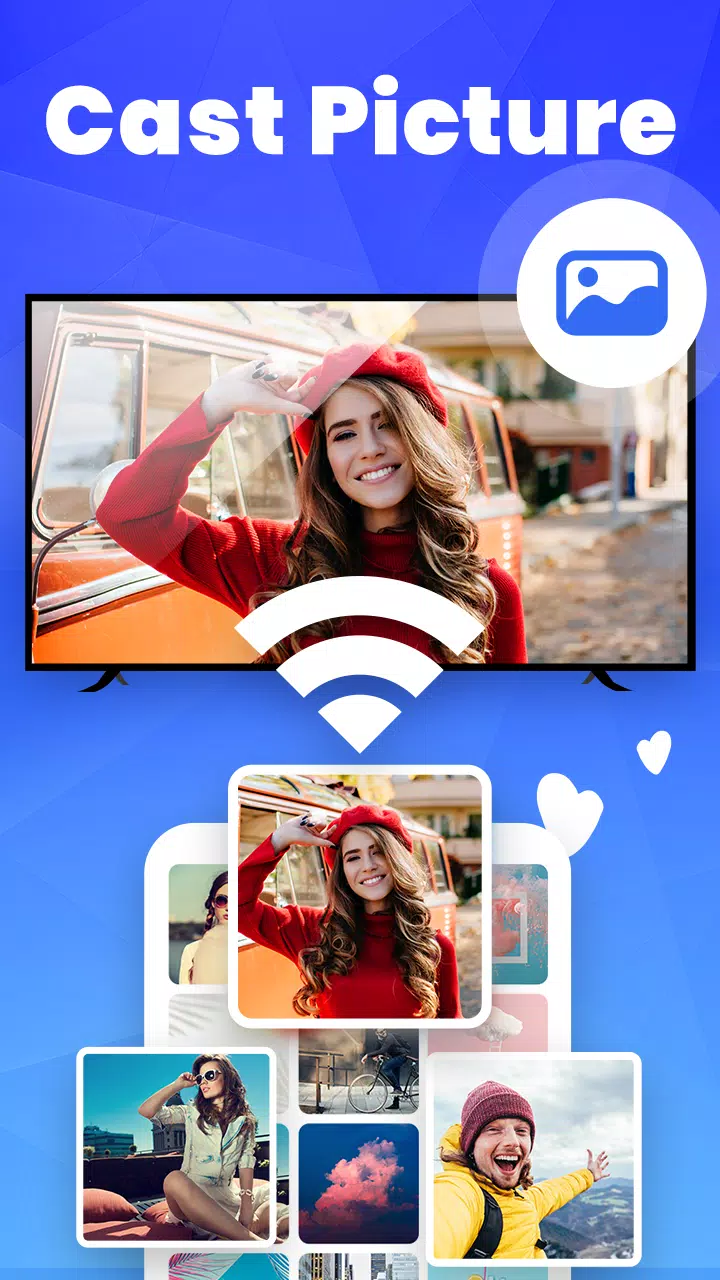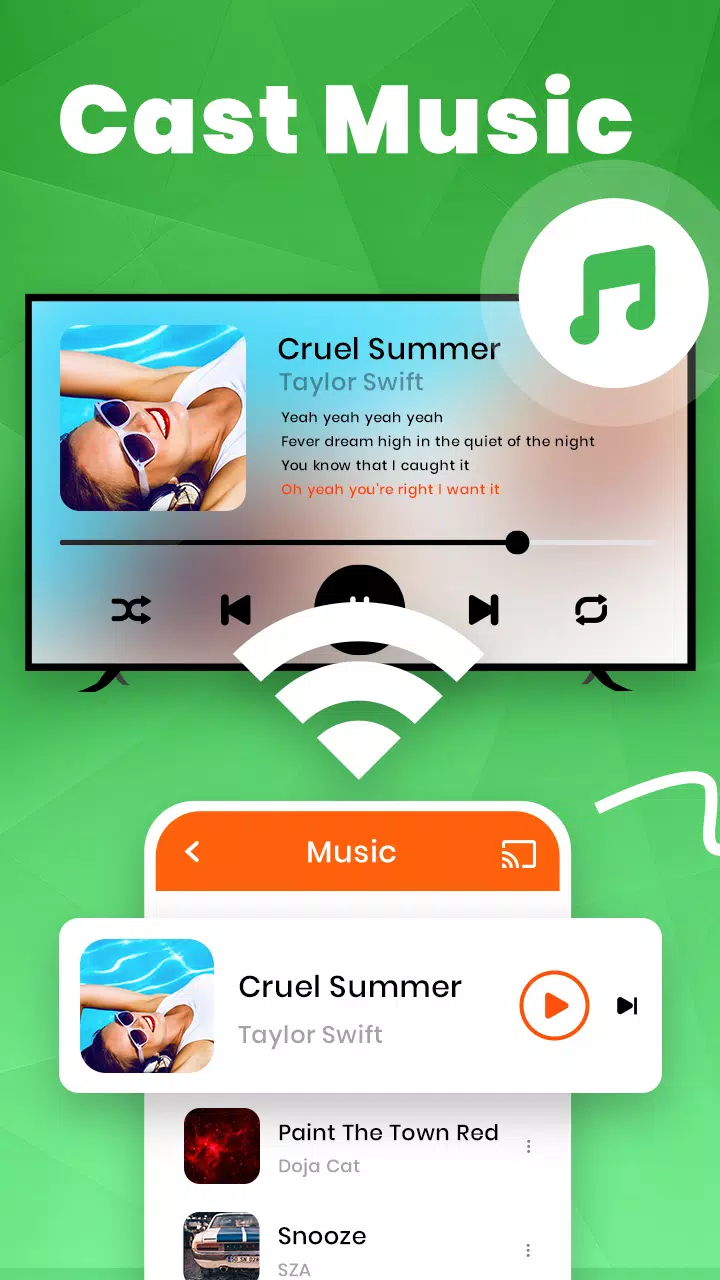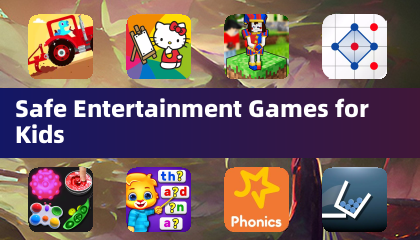TV Cast for Smart TV: Smart Share All Files to Bigger TV, Smart View Anycast
Want to chromecast or screencast your phone's movie, game, video, or picture onto your big screen TV in smart view via DLNA? Screen share them on a large screen to make them look even more amazing?
EasyCast has all the functions that fulfill your wishes. TV Cast video, photo, game, music, and movie to your TV in wireless display!
Anycast Feature:
• Automatically searches nearby TVs to cast screen via DLNA
• Scans local & SD card files: music, audio, video, photo, PPT/slides
• Chromecast/Miracast/Screencast/Anycast/AllShare Cast/TV Cast/Airplay for all media
• Low latency with wireless display
• Multiple video playback modes
• TV Remote control function
How to Screen Share My Phone to TV in Smart View?
Turn off VPN and ensure your phone and TV are connected to the same Wi-Fi network.
Launch the app, which will search for available devices nearby. Then, select the device to cast the screen.
Select the local file to TV cast in Samsung Smart View.
Start enjoying the big screen viewing experience with stayconnect devices.
Built-in DLNA Device/Player/Smart TV Supported:
- Microsoft Xbox One
- Amazon Fire TV & Fire Stick
- Miracast for Android to TV
- Roku, Samsung Smart TV, Vizio, LG Smart TV, Hisense, Sony, Panasonic, Sharp, Toshiba, Philips, Insignia, Videocon DTH, Philco, AOC, JVC, Haier, Westinghouse, Daewoo, Sansui, Sanyo, Akai, Polaroid, Mi TV, Huawei TV, etc.
- Other DLNA TV equipment
Disclaimer:
- Make sure your TV is DLNA certified before using.
- This app is not an official TV brand product and is not affiliated with any of the above brands.
- Please understand the differences between screen mirroring, Samsung DeX, and Miracast. TV Casting does not display exactly what's on your screen the way screen mirroring does. You can close the app and perform other phone actions without interrupting the casting.
What's New in the Latest Version 4.6.4
Last updated on Oct 25, 2024
⭐ Support all smart TVs
⭐ Stable and fast connection
⭐ Cast your phone in one click