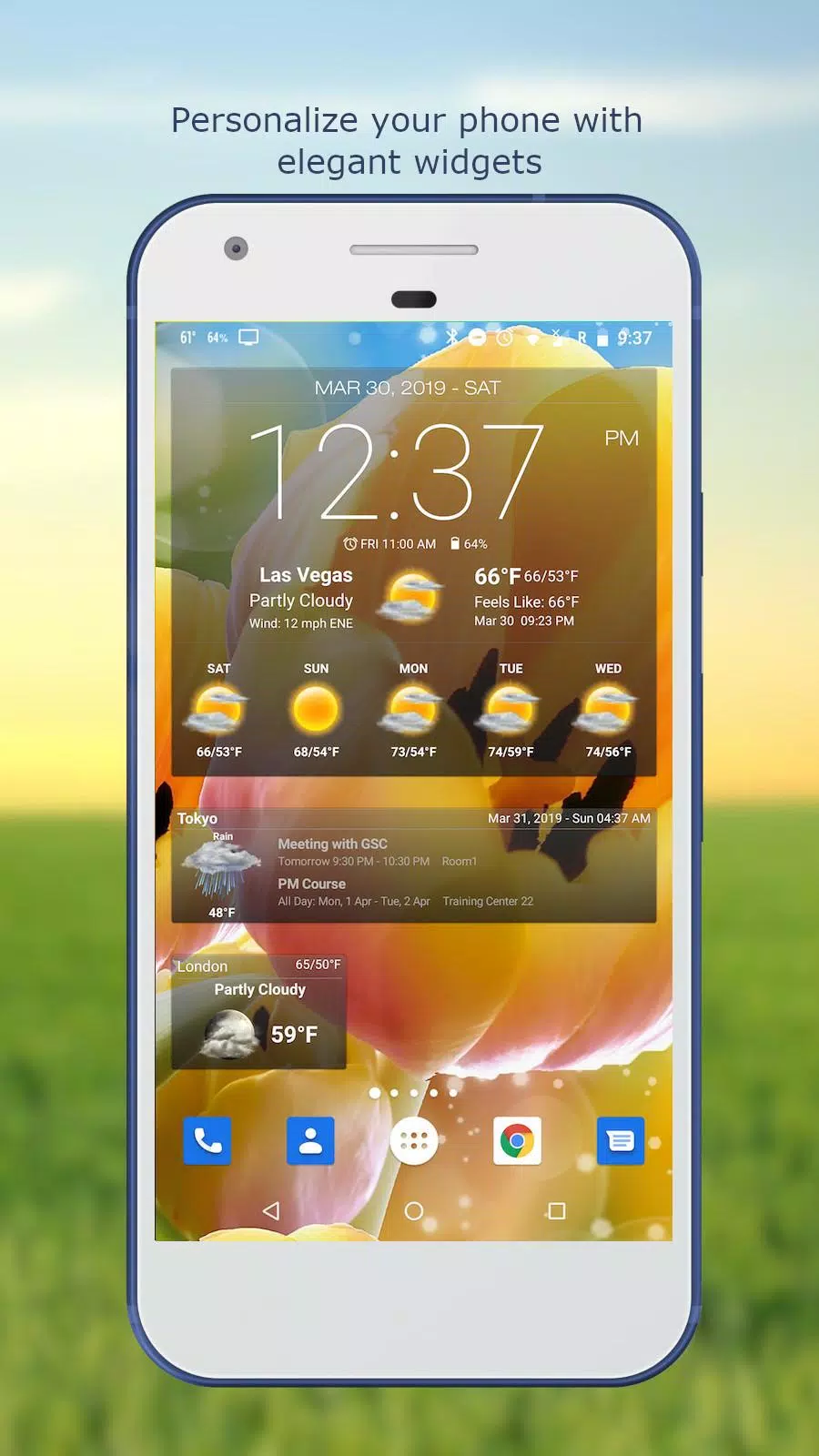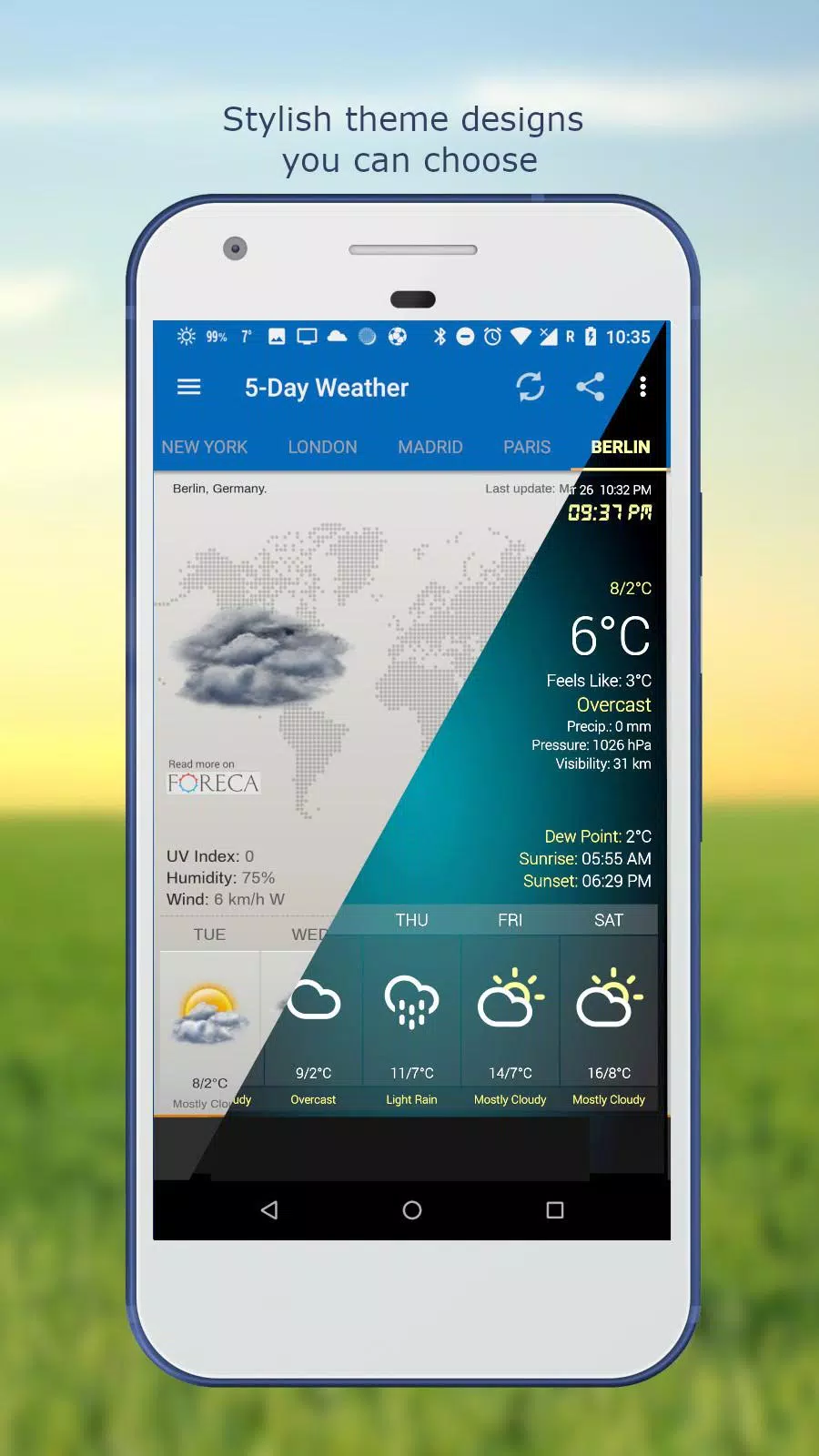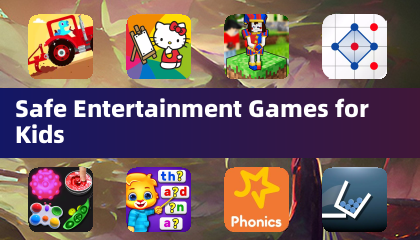Experience the ultimate in weather awareness with our comprehensive, real-time weather and future forecast application, designed to keep you informed with the latest weather updates and the most accurate predictions. Enhance your mobile device with our sophisticated and customizable widgets, providing at-a-glance access to current weather conditions, detailed hourly and daily forecasts, moon phases, time and date, your personal calendar events, upcoming alarms, and battery levels.
Empower your daily planning with precise hourly, 5-day, and 10-day forecasts, presented through elegant visual tools including interactive graph charts that make understanding weather trends easy and intuitive.
Features:
- Automatic location detection for seamless weather updates wherever you are.
- Locate by network and GPS (Global Positioning System) for pinpoint accuracy.
- Manually search for locations using names or zip codes.
- Receive timely weather notification alerts to stay ahead of changing conditions.
- Choose from multiple weather providers to ensure you get the data you trust.
- Get instant access to current weather conditions including temperature in Celsius or Fahrenheit, relative humidity, atmospheric pressure, visibility, precipitation, UV-Index, dew point, and detailed wind speed and direction with various units.
- View sunrise and sunset times to plan your day around natural light.
- Display temperature directly in your status bar for quick reference.
- Share weather and location information with friends to keep them updated or coordinate plans.
- Enjoy elegant home screen widgets that not only show weather but also your next alarm and current battery level.
- Customize the font for clock and date to match your personal style.
- Track moon phases to stay in tune with lunar cycles.
- Optimize data usage with settings to update on WiFi only and stop updates while roaming.
- Set automatic update intervals at 15, 30 minutes, 1, 3, 6, 9, 12 hours, or choose manual updates for complete control.
- Follow weather and forecast updates for multiple locations to stay informed about the weather conditions that matter to you.
- Choose from a variety of themes to personalize your weather app experience.
- Analyze weather data easily with chart graphs for a clear visual representation of weather trends.
What's New in Version 6.5.4.6
Last updated on Sep 23, 2024
Frequently Asked Questions (FAQ): http://apps.interactive.sa/weather
- Many bug fixes to enhance reliability and user experience.
- Performance improvements for smoother operation and quicker load times.
- Continued bug fixing to ensure the app runs flawlessly.