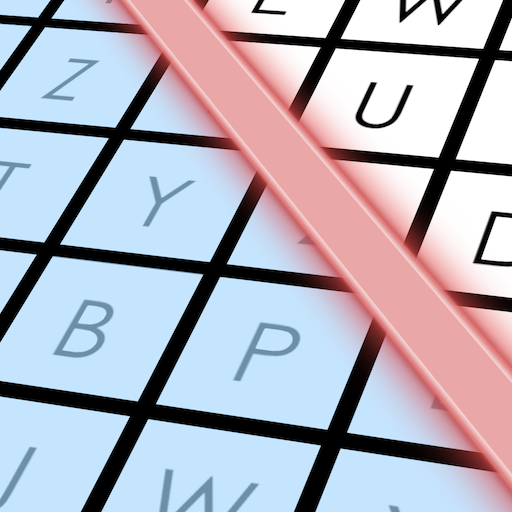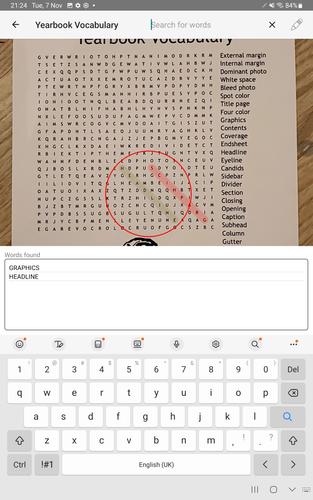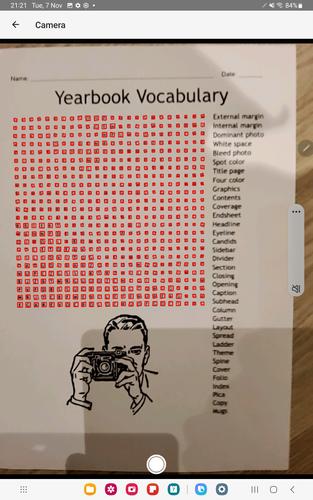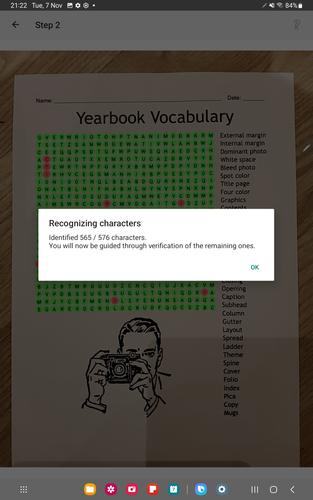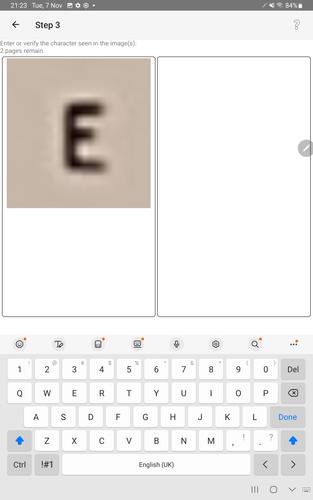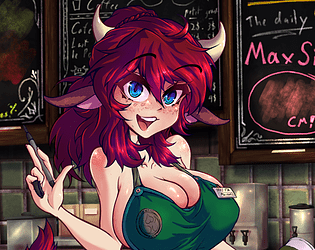Are you tired of manually solving Word Search puzzles from paper? Our app makes it incredibly easy to scan and solve them with just a few taps. Here's how you can get started:
Scan
1) Capture a Picture: Use your device's camera to take a live photo of your Word Search puzzle, or simply import an image from your gallery or a screenshot you've taken. Our app supports multiple image sources to make scanning as convenient as possible.
2) Automatic Character Recognition (OCR): Once you've captured the image, our advanced Optical Character Recognition technology will work its magic. It will attempt to identify and interpret each character within the puzzle image, saving you time and effort.
3) Manual Correction: Sometimes, OCR might miss a few characters. Don't worry! You can easily go through the scanned puzzle and manually correct any errors or fill in any characters that the OCR failed to detect.
Search
After scanning, you're ready to dive into solving your Word Search puzzle. Our app allows you to search for words in all possible directions—horizontally (left or right), vertically (up or down), and even diagonally. It's designed to help you find every word efficiently.
What's New in Version 1.0.53
Last updated on Oct 13, 2024, we've made some important updates to ensure a smoother experience. We've fixed rare crash bugs that some users encountered, making the app more stable and reliable.