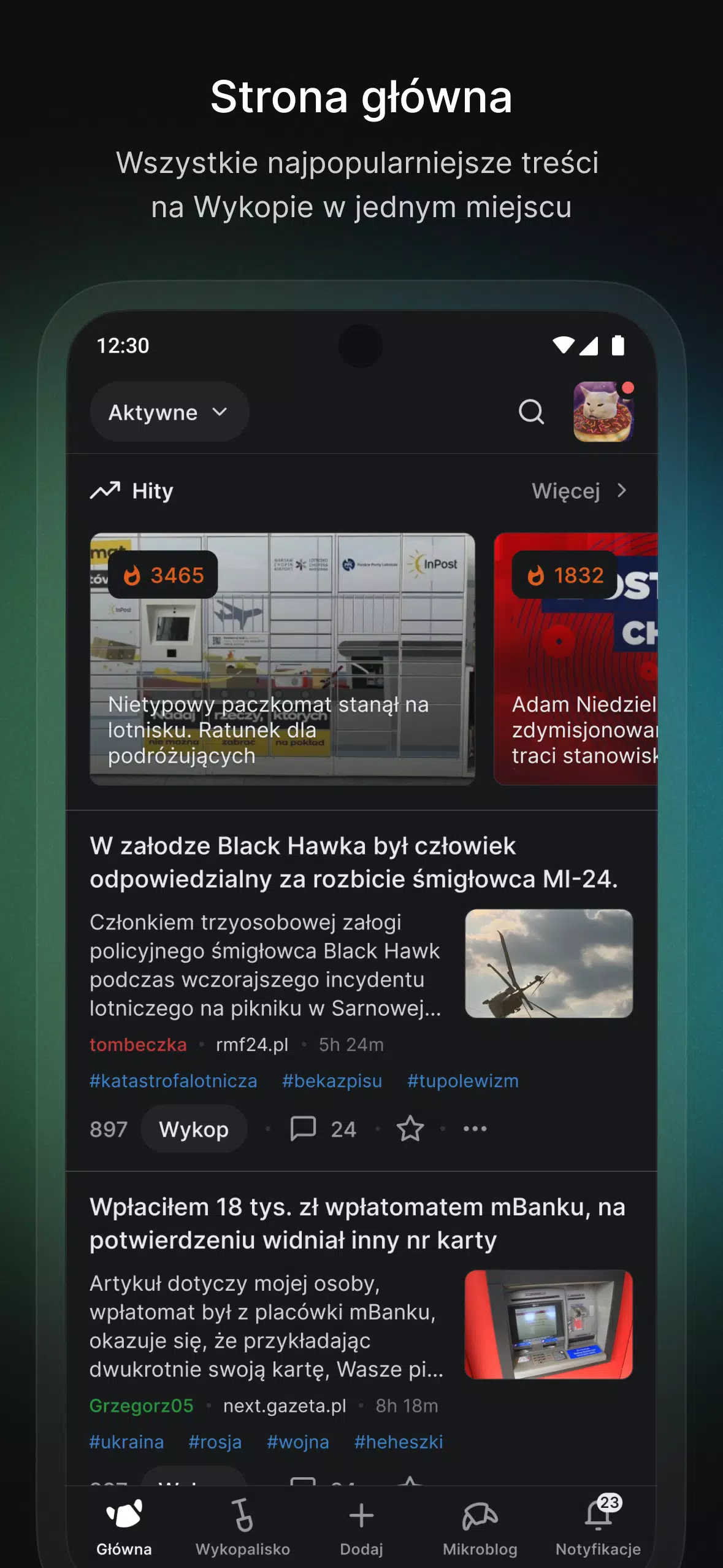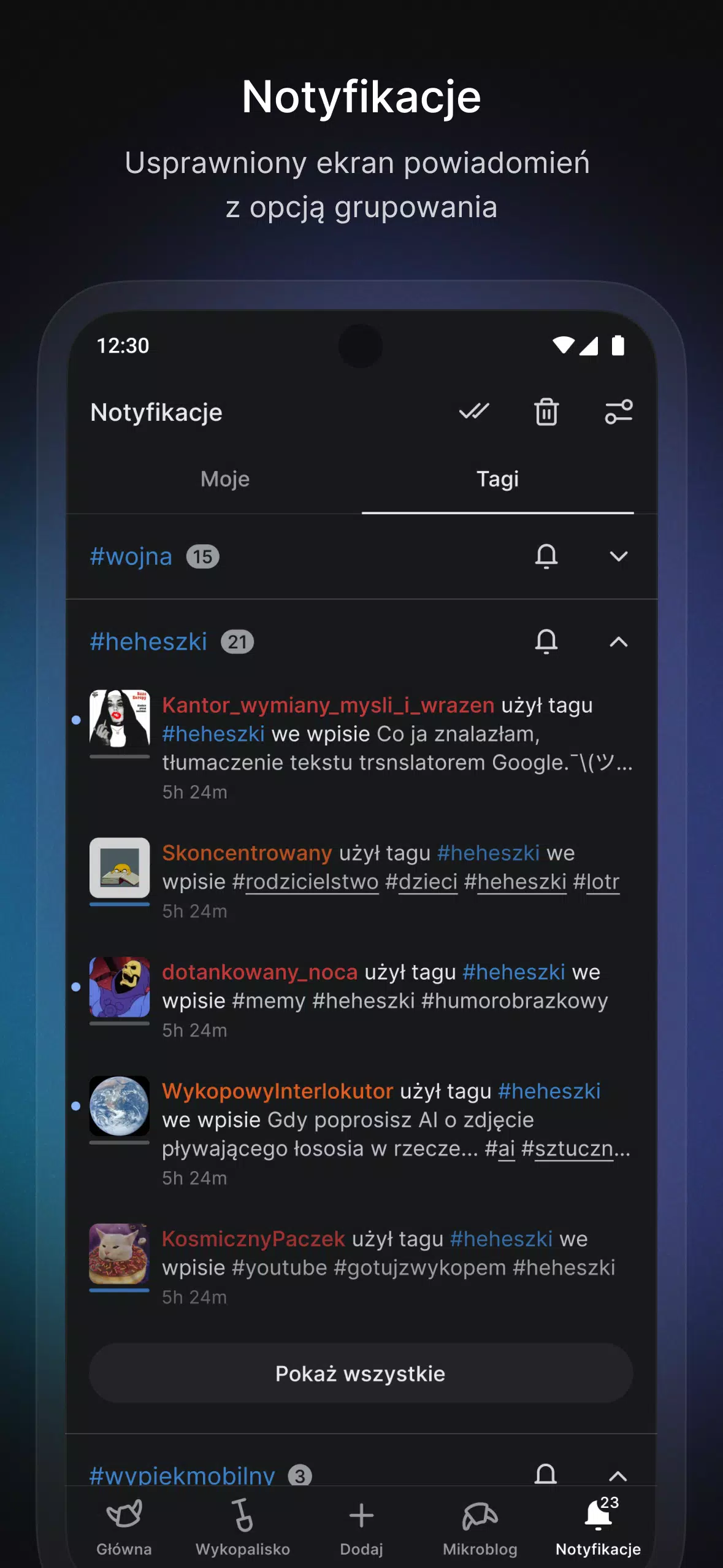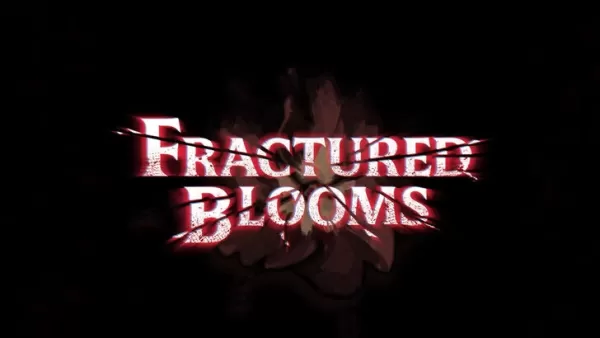The Wypiek app brings a wave of nostalgia with its interface, designed to evoke memories of the old Wykop website. Longtime members will appreciate this familiar touch as they navigate through the app. The multimedia browsing experience has been significantly enhanced, offering features like Picture in Picture for videos and seamless text links that allow users to view content directly within the app. Navigation has been streamlined with improved gestures, making it easier than ever to explore and engage with the platform's content.
Sharing has been revolutionized with Wypiek, as users can now share entries and comments as images, making for more visually appealing and engaging content distribution. The app is set to expand its capabilities further, with upcoming features like tablet support, category options, and additional ways to interact with the Wykop portal.
FAQs:
Is the app officially affiliated with the Wykop portal?
No, Wypiek is an unofficial application designed to enhance the user experience on the Wykop platform.
Can I access all the features of the website on the app?
Currently, the app includes most of the website's functionalities, with plans to introduce more features in future updates.
Is the app available for both iOS and Android devices?
Yes, Wypiek is compatible with both iOS and Android devices, allowing users to enjoy the app on their smartphones and tablets.
Conclusion:
Wypiek offers a unique and enhanced experience for Wykop users, combining a nostalgic interface with improved multimedia browsing, seamless navigation, and innovative shareable content options. As the app evolves with additional functionalities and updates, users can anticipate an increasingly engaging and user-friendly platform for discussions, content sharing, and community building. Dive into the croissant-style world of Wykop by downloading Wypiek now!
What's New in the Latest Version:
- Fixed issues with logging out.
- Resolved problems with the keyboard not closing after adding an image.
- Added a style change button in the side screen.
- Fixed issue with information banners not disappearing.
- Disabling green account activity now correctly hides notifications from them.
- Moving the cursor to the end of the text after clicking in the space below the text now works correctly.
- Tapping the top bar in the editor now closes the keyboard.