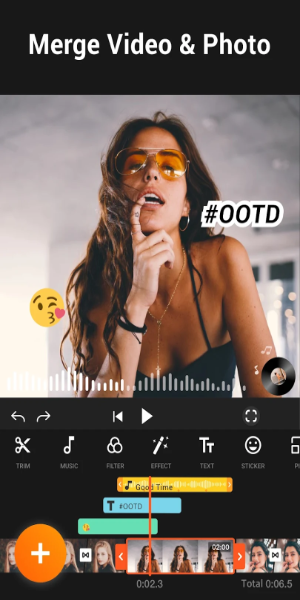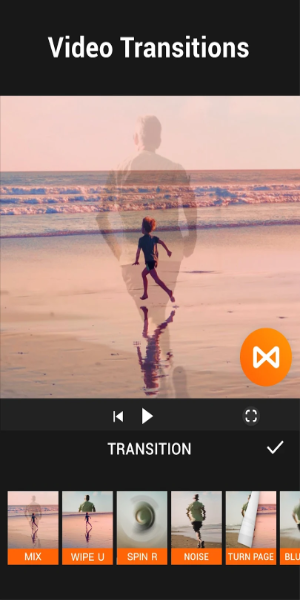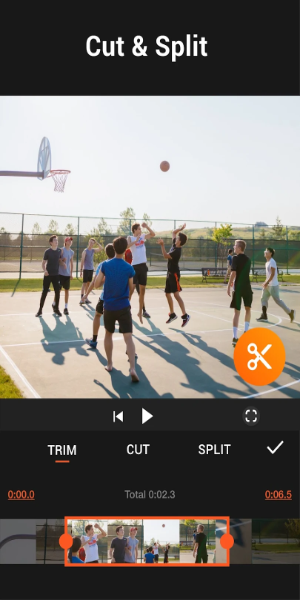YouCut - Video Editor & Maker is the ultimate free app for crafting stunning videos perfect for social media sharing. Its intuitive, full-screen editing interface empowers you to create professional-quality videos without any watermarks. Whether you're compiling a photo slideshow or capturing special moments, YouCut delivers all the essential editing tools you need!
Features of YouCut - Video Editor & Maker:
AI Video Boost:
- Utilize AI-powered speech-to-text for engaging talking videos.
- Instantly remove backgrounds using the innovative background eraser feature.
- Enhance your videos and photos with a single tap for superior quality.
- Create silky-smooth slow-motion videos that captivate your audience.
Free Video Editor & Movie Maker:
- Enjoy an ad-free experience, free from the annoyance of banner ads.
- Dive into advanced editing with a multi-layer timeline, chroma key, and green screen capabilities.
- Produce cinematic masterpieces complete with music, tailored for social media platforms.
Video Merger & Cutter:
- Seamlessly merge multiple videos into one without compromising quality.
- Effortlessly cut and trim videos, even those with accompanying music.
- Slice and split videos into distinct clips for precise editing.
Video Speed Control & Slideshow Maker:
- Fine-tune video speed from 2× to a whopping 100×.
- Craft compelling photo slideshows accompanied by free music.
- Combine videos and photos seamlessly, editing like a seasoned pro.
Tips for Users:
Add Music to Videos:
- Choose from YouCut's free featured music library or add your own tracks.
- Perfectly balance the original video volume with your selected music for an ideal mix.
Video Filters & Effects:
- Elevate your videos with cinematic filters and dynamic effects.
- Customize your video's look by adjusting brightness, contrast, and saturation.
Change Video Settings:
- Adapt your video to any aspect ratio with ease.
- Modify the background color or apply a blur effect for added depth.
What's New
- Introduce the creative 'Graffiti' effect to your videos.
- Benefit from bug fixes and various performance enhancements.
What Does It Do?
For Android users looking to simplify their video editing process, YouCut offers a versatile mobile app that's easy to use. Select any videos stored on your device, load them into the app's user-friendly editing interface, and customize them to your heart's content. Alter the visual aesthetics of each video and unlock a plethora of editing possibilities with YouCut.
Beyond basic editing, YouCut enables you to merge multiple videos into one cohesive piece, adding unique effects to each segment. Alternatively, you can quickly cut and trim any part of your footage for efficient editing. With YouCut, Android users can effortlessly transform their videos.
Requirements
To start using YouCut, Android users can download it for free from 40407.com. Dive into a wide array of features without spending a dime. For those seeking the full suite of capabilities, consider making in-app purchases to unlock everything YouCut has to offer.
Ensure your Android device is running the latest firmware, ideally Android 4.3 and above, for optimal performance. Like many apps, YouCut requires certain access permissions to fully enable its features.