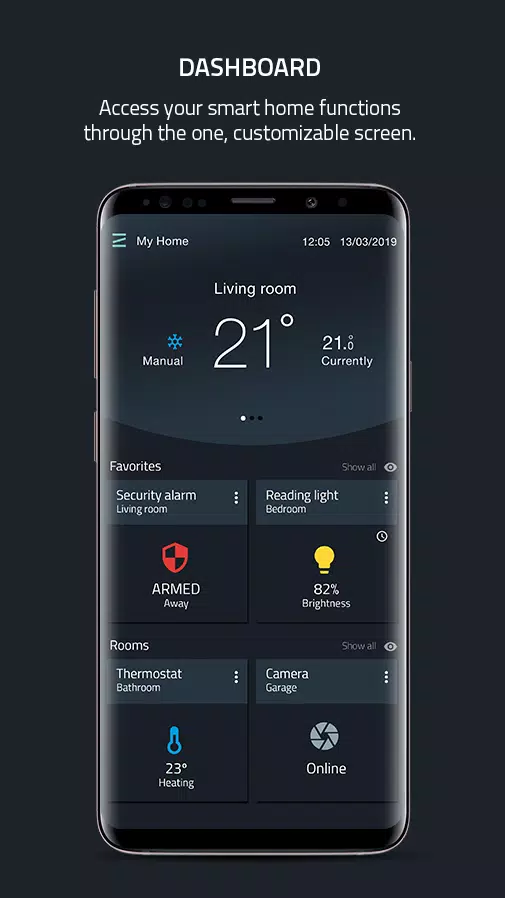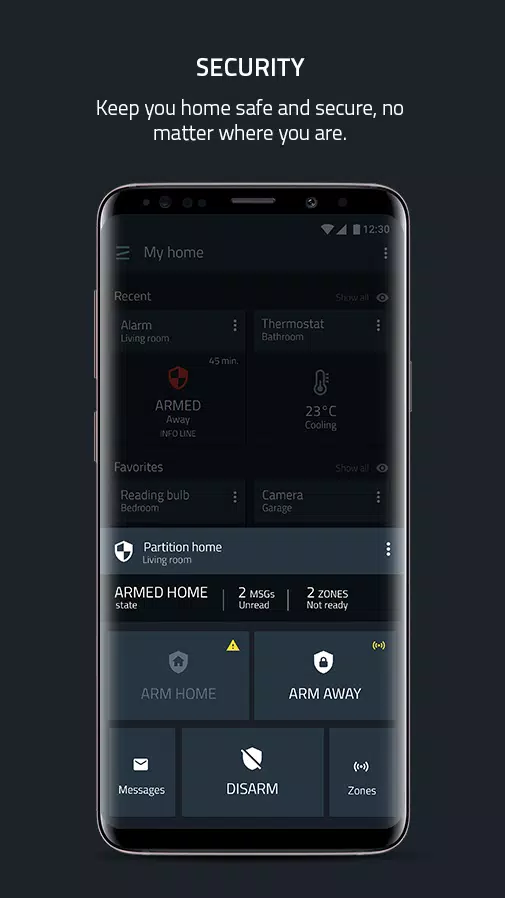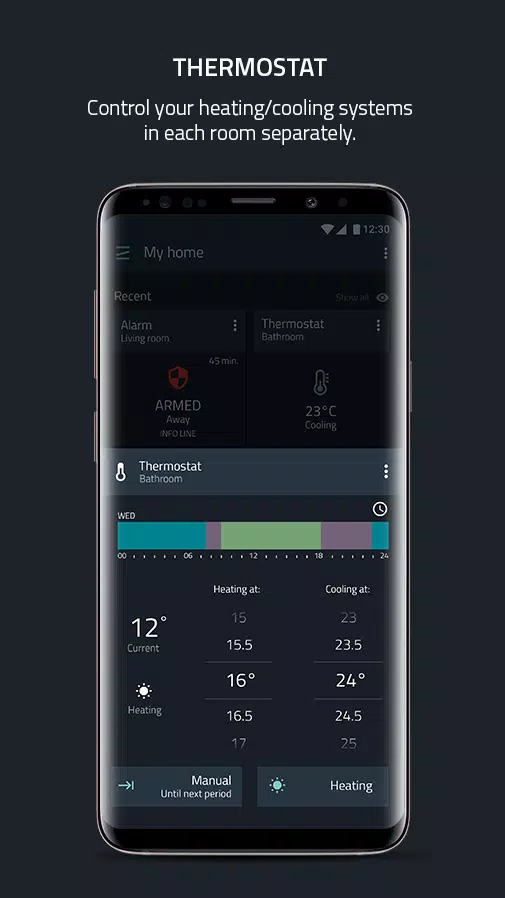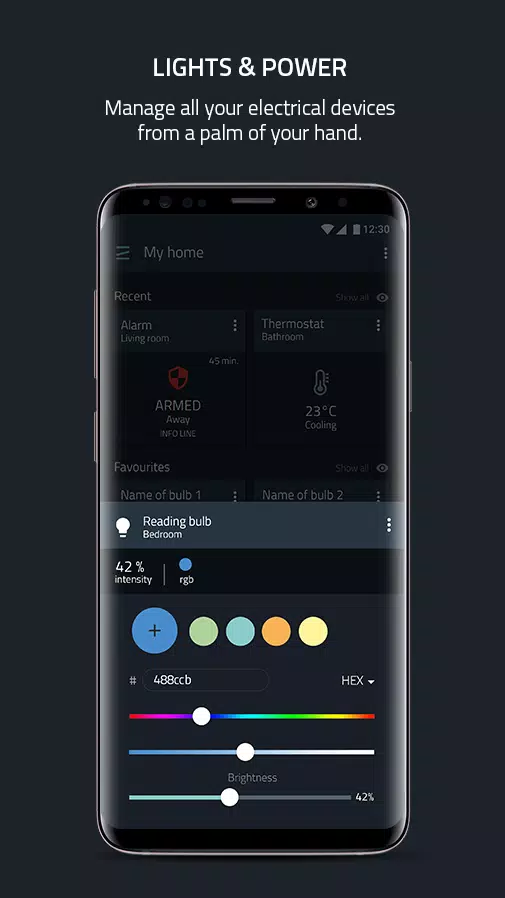The Zipato APP offers an all-in-one solution for creating and managing smart home systems, catering to both professional and DIY users with its intuitive and easy-to-use interface.
Key Features of Zipato APP
Device Manager
- Create and manage multiple systems seamlessly.
- Configure and manage servers, including multi-server systems.
- Integrate systems into other systems as subsystems for a cohesive smart home experience.
- Pair, configure, and monitor devices across various standards including Z-wave, KNX, ModBus, EnOcean, ULE, Zigbee, Philips Hue, and Sonos.
Professional Security Alarm
- Supports multi-partitions and cross zoning with customizable user roles.
- Detects and alerts for intruders, smoke, water leaks, and CO levels, ensuring your home's safety.
Smart Thermostat
- Create your own thermostat using system devices.
- Manage multiple zones and schedules for optimal temperature control.
- Integrate with other popular thermostats supported by the platform.
Video Intercom
- Control entrance with DoorPhone, enhanced by video and voice capabilities.
- Seamlessly integrates with Zipato SIP server and other popular SIP servers.
Lights and Power Management
- Manage dimming, switching, RGBW, and monitor consumption.
- Control motors for curtains, roller shutters, and valves.
- Utilize IR control for A/C and AV devices.
- Secure door locks with access code management.
Video Monitoring
- Access live views from IP cameras.
- Record and receive messages based on events.
- Monitor multiple cameras simultaneously with timeline and gallery views for recorded videos and snapshots.
Automation
- Create simple rules using the mobile rule creator.
- Implement geofencing for location-based automation.
- Customize scheduler with advanced configuration options.
- Group devices into scenarios for streamlined control.
- Integrate with rules crafted by the online Rule Creator for enhanced functionality.
Dashboard
- Fully customizable with containers organized by device type, room, scene, or custom preferences.
- Choose between scrollable or listed container views.
- Utilize special home page info widgets for easier monitoring.
- Access powerful yet intuitive widgets with multiple control options for all system devices.
- Supports both vertical and landscape modes for tablet users.
Knowledge Base
- Stay updated with news and announcements about the platform.
- Explore articles and demo videos about specific functions for better understanding and utilization.
Note: To use the Zipato APP, you must have at least one Zipato controller, such as Zipabox2 or Zipatile2.
Note for Existing Zipato Users: This Zipato APP operates on the Zipato v3 backend. Each system must be created anew as Zipato v3 represents a completely new backend. To use this app with your current controller, you will need to unregister it from the Zipato v2 environment and register it within a system in the Zipato v3 environment via this app.
What's New in Version 3.5.0
Last updated on Oct 25, 2024
Fixes
- Resolved issues with handling failed messages during Z-wave hard reset.
- Fixed energy save cool setpoint.
- Other minor bug fixes.
Improvements
- Added banner for controllers in maintenance mode.
- Enhanced camera thumbnails performance.
- Improved camera gallery and clips views.
- Enhanced overall stability and performance.
Features
- Introduced Zigbee hard reset functionality.
- Added camera snapshots view for easier access to captured images.