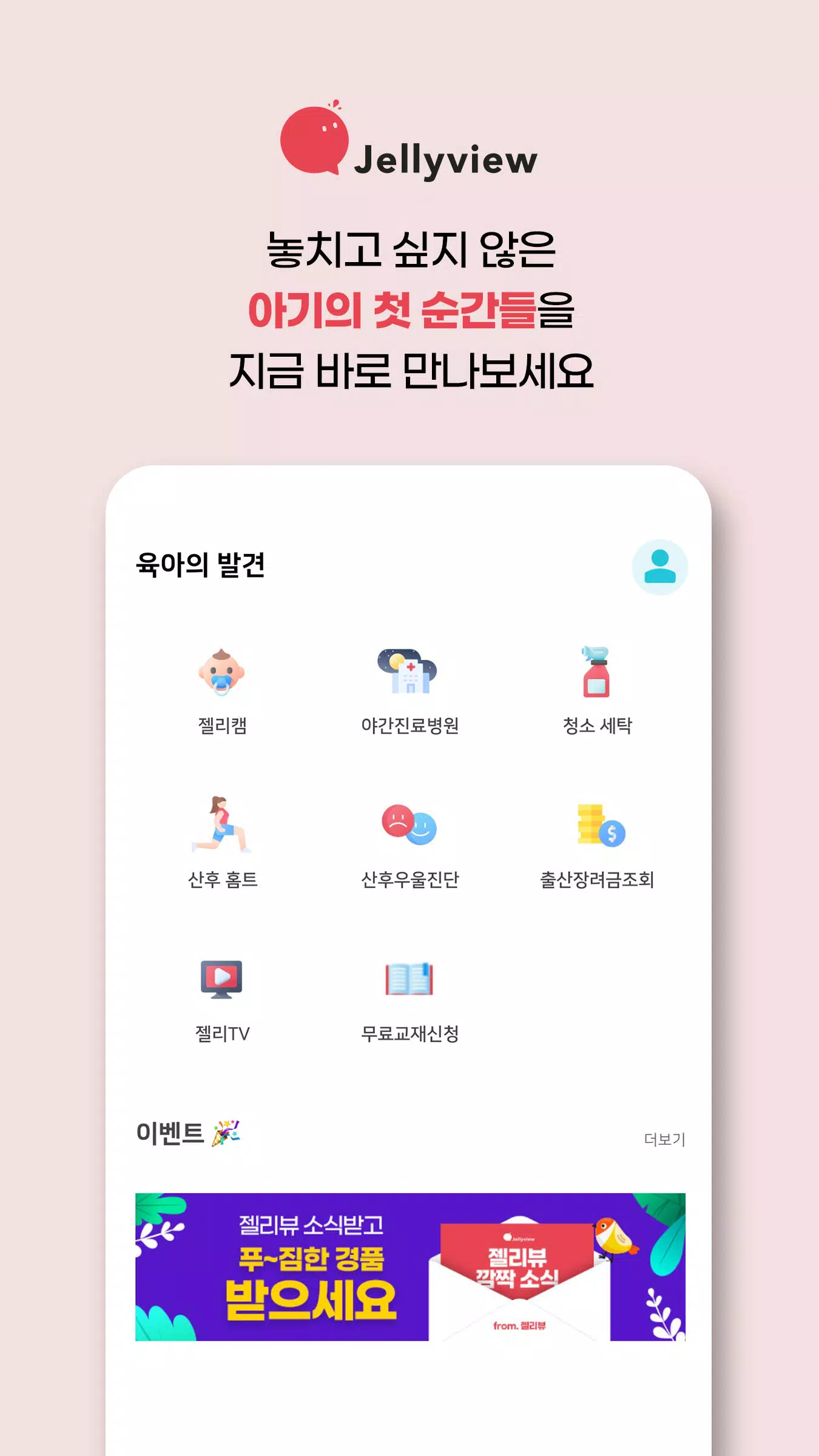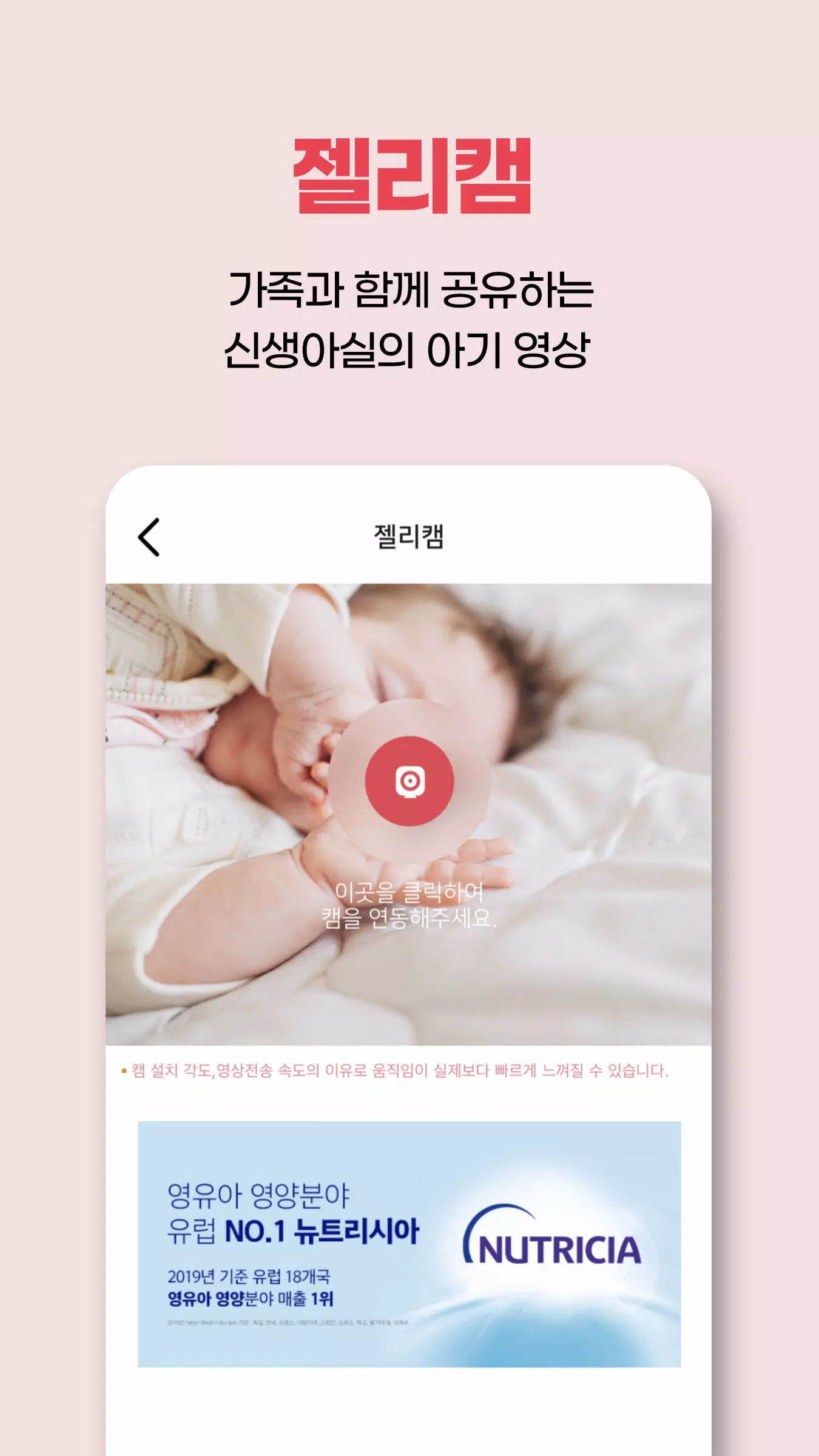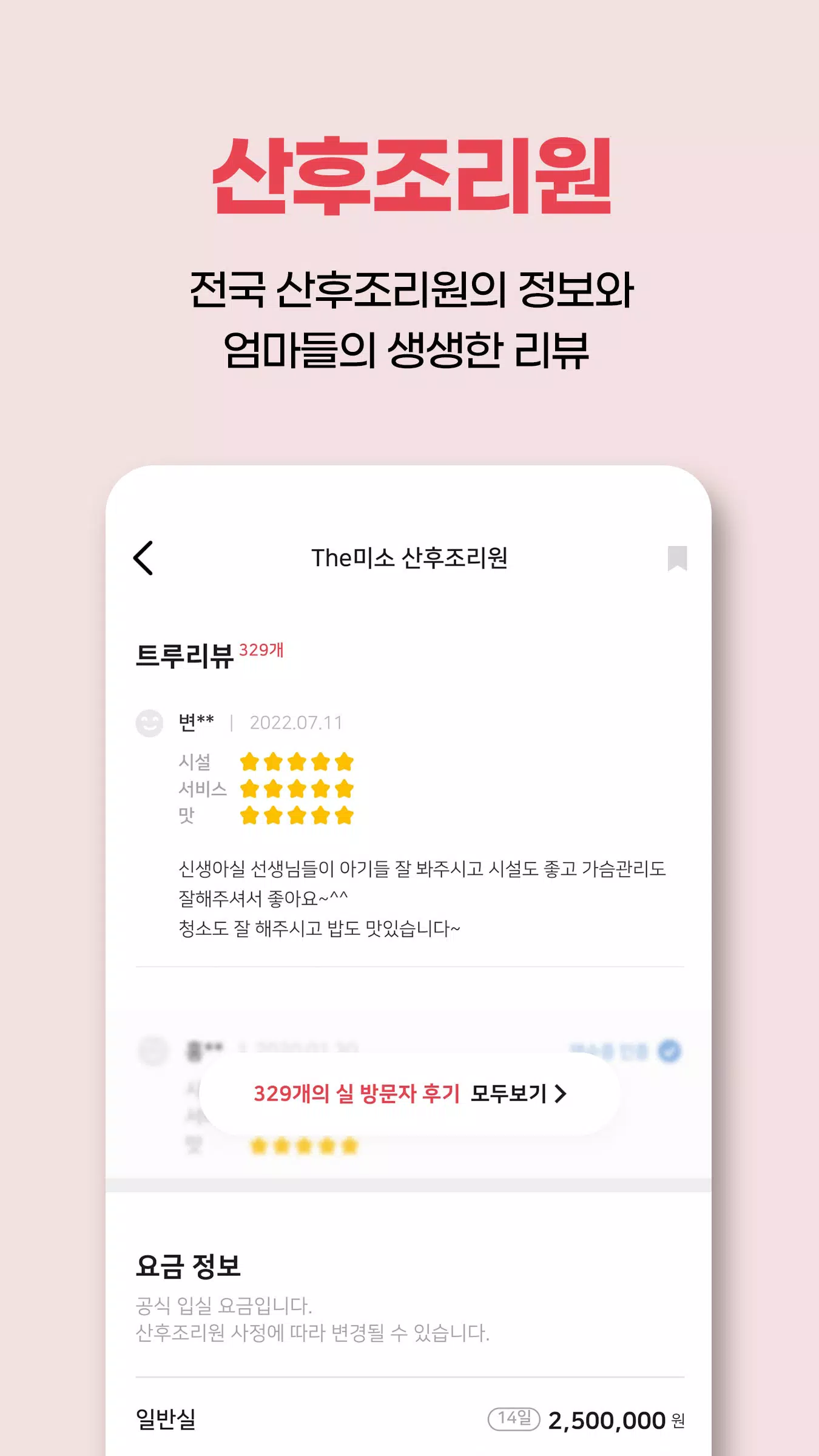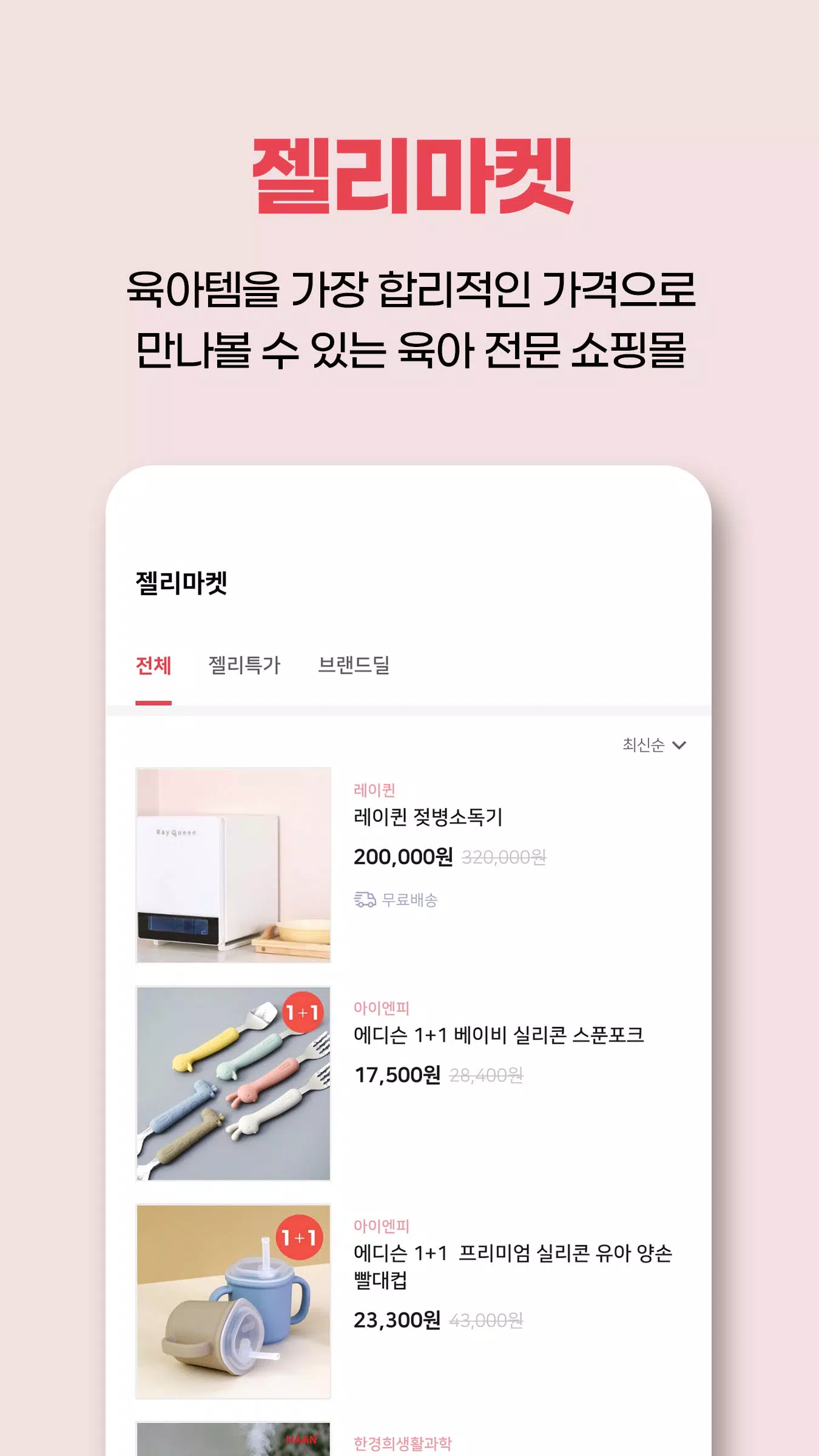Jelly View: Real-Time Baby Monitoring for Loved Ones
Jelly View is a cutting-edge service designed to bring families closer to their newest members, even from afar. By leveraging the power of IP cameras installed in postpartum care centers, Jelly View allows mothers, fathers, grandparents, and other relatives and friends to view babies in real time, anytime, anywhere through a user-friendly app.
One-Man Broadcast of Our Baby Who Can't Take His Eyes Off
With Jelly View, you can enjoy a heart-thumping, adorable "one-man broadcast" of your baby, capturing every precious moment they can't take their eyes off.
Jelly View's Key Features
# Heart-Thumping Adorable Baby Selfie
- Leave as a Picture: Capture and save pictures of your baby's growth day by day.
- Record a Video: Never miss a moment by recording your baby's milestones as videos.
# Jelly View Store
- Special Benefits for Bae Naecam Customers: Exclusive discounts on essential maternity and baby care items.
Troubleshooting Common Issues
Maternal Information Registration Error
- If the mother's information is incorrectly registered at the postpartum care center, this may cause issues.
If You Can't See the Camera
- The IP camera might be powered off.
- There may be a time limit for the streaming service provided by the postpartum care center.
If the Baby is Not Visible
- The baby might be temporarily away or has moved out of the camera's view.
We apologize for any inconvenience and recommend contacting the postpartum care center directly for assistance. Jelly View is committed to continuously improving our service for babies and their families.
Permissions Required by Jelly View
[Required Access Rights]
- Phone: Access to device information is necessary to maintain the authentication status and ensure continuous use of Jelly View.
[Optional Access Rights]
- File and Media Access: Required for registering reviews and utilizing the video storage service.
- Location Information: Needed to provide information about nearby hospitals.
Optional access rights are requested when using specific functions, and you can still use the service even if you do not agree. You can modify these permissions at any time in your phone's settings under Apps > Jelly View > Permissions.
Contact for Development and Use Inquiries
- Email: [email protected]
- Call for Inquiry:
- Jelly View: 070-4616-5990
- Jelly Market: 070-4616-5991
- Operating Hours: Weekdays 10:00-17:00
What's New in the Latest Version 3.6.3
Last updated on Oct 19, 2024
- The issue with the Jelly Shot download function has been fixed.