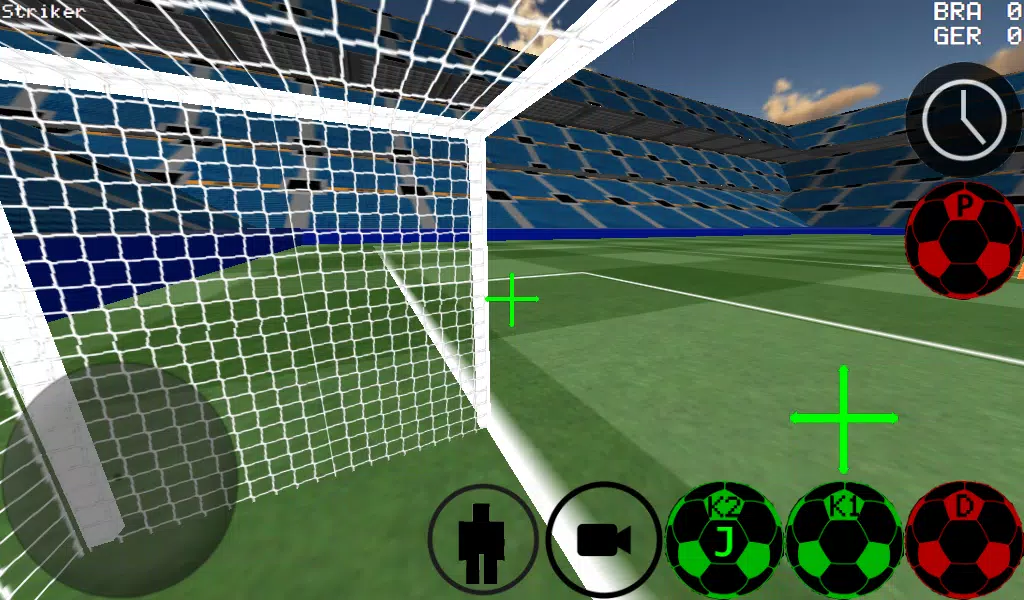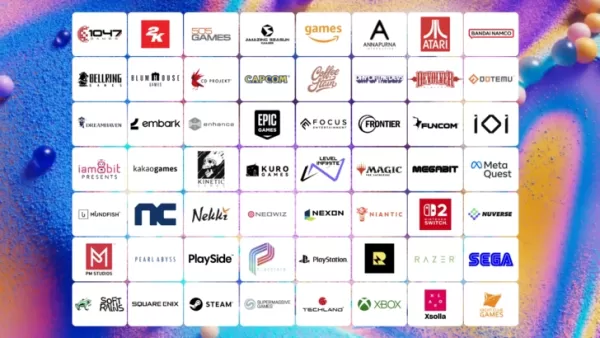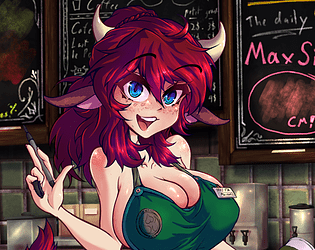Immerse yourself in the thrilling world of soccer with our cutting-edge first-person soccer game that also offers versatile viewing options including third-person, top, and stadium views. Experience unparalleled control over the ball with advanced dribbling and kicking mechanics that let you master the art of the game. Whether you're playing in a compact 4 vs 4 match or a full-scale 11 vs 11 showdown, you have the freedom to become any player on the field, including the goalkeeper.
Sharpen your skills with dedicated practice modes for free kicks, corner kicks, and against-the-wall drills. Unleash your creativity with freestyle moves and master the art of ball spin. For those clutch moments, utilize the time slow-down feature to make that perfect shot. Dive into multiplayer action with support for LAN and Internet play, accommodating up to 5 vs 5 matches.
The game introduces K1 and K2 kicks that allow you to send the ball exactly where you're looking. Choose from two distinct stadiums to set the stage for your soccer adventures. For an enhanced experience, experimental support for Xbox 360 controllers via USB is available, making it easier to control your gameplay with the following layout:
- A = Dribble Button
- X = Medium Kick (in Camera Direction)
- Y or RIGHT BUTTON = High Power Kick (in Camera Direction)
- B = PASS (AI passes to player)
- START = Change Camera
- LEFT Button = Slow Time
- UP PAD = Change Player
- BACK = RETURN TO MENU
- RIGHT HAT = Camera Control
- LEFT HAT = Player Movement
To set up a LAN or WAN server, follow these simple steps:
Setting Up a LAN Server
- Turn on WiFi and ensure it connects to a router/modem.
- Click on LAN GAME.
- Click on START SERVER.
- Click CONNECT once or twice. You're now connected to the server as both a player and the server.
Connecting to a LAN Server
- Turn on WiFi and ensure it connects to the same router/modem as the server.
- Click on LAN GAME.
- Click on CONNECT a few times until you're connected to the game.
Creating an Internet Server
- Port forward port 2500 on your modem/router to the IP of your phone or tablet.
- Click on LAN GAME.
- Click on START SERVER.
- Click CONNECT once or twice. You're now connected to the server as both a player and the server.
Connecting to an Internet Server
- Click LAN CONNECT.
- Click IP / TI SERVER.
- Enter the IP of the server (e.g., 201.21.23.21) and click CONNECT once or twice until you're in.
With auto and manual dribble options, you can tailor your gameplay to suit your style. Whether you're a seasoned pro or a newcomer to the pitch, this game offers a comprehensive soccer experience that's accessible yet deeply engaging.