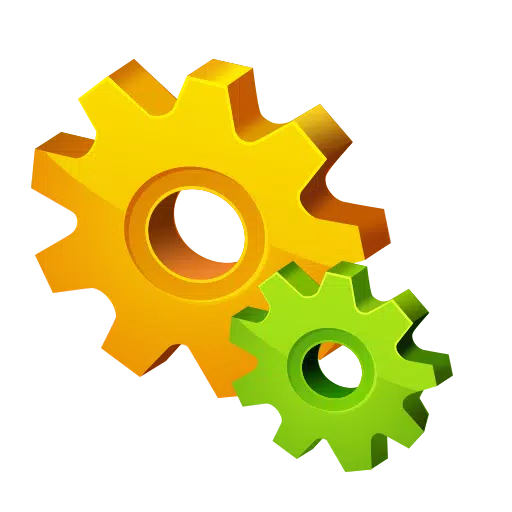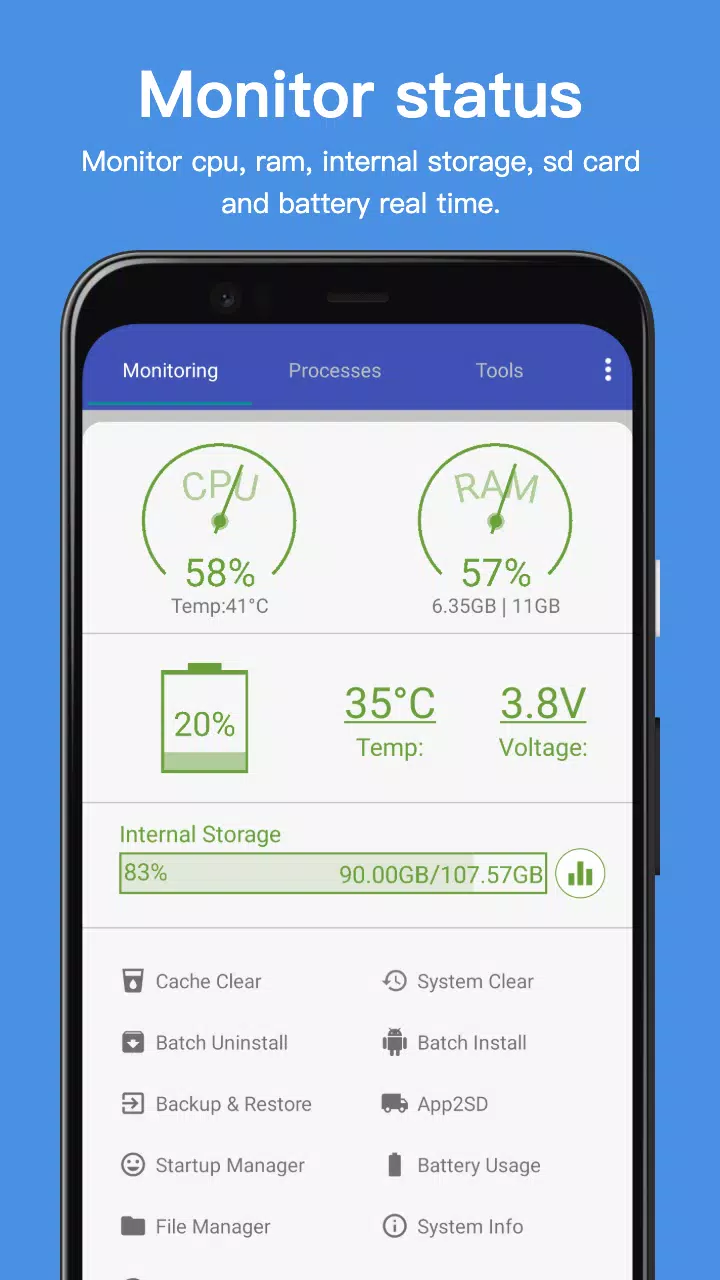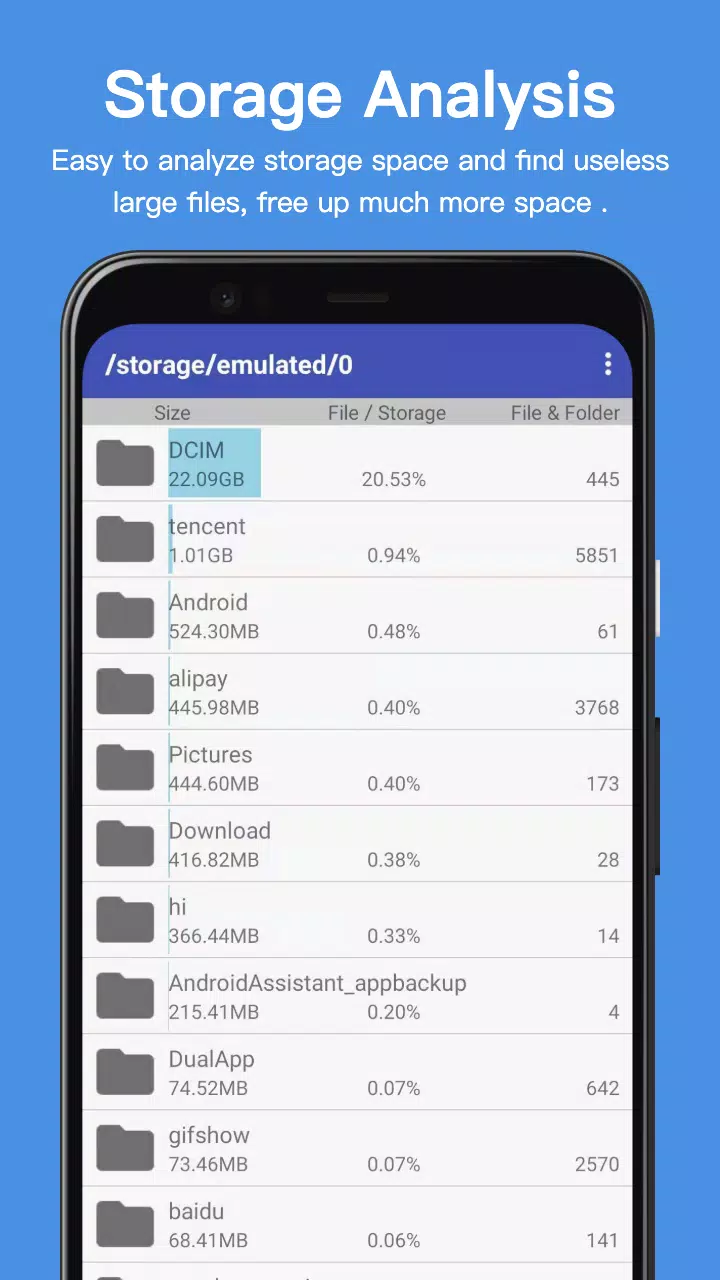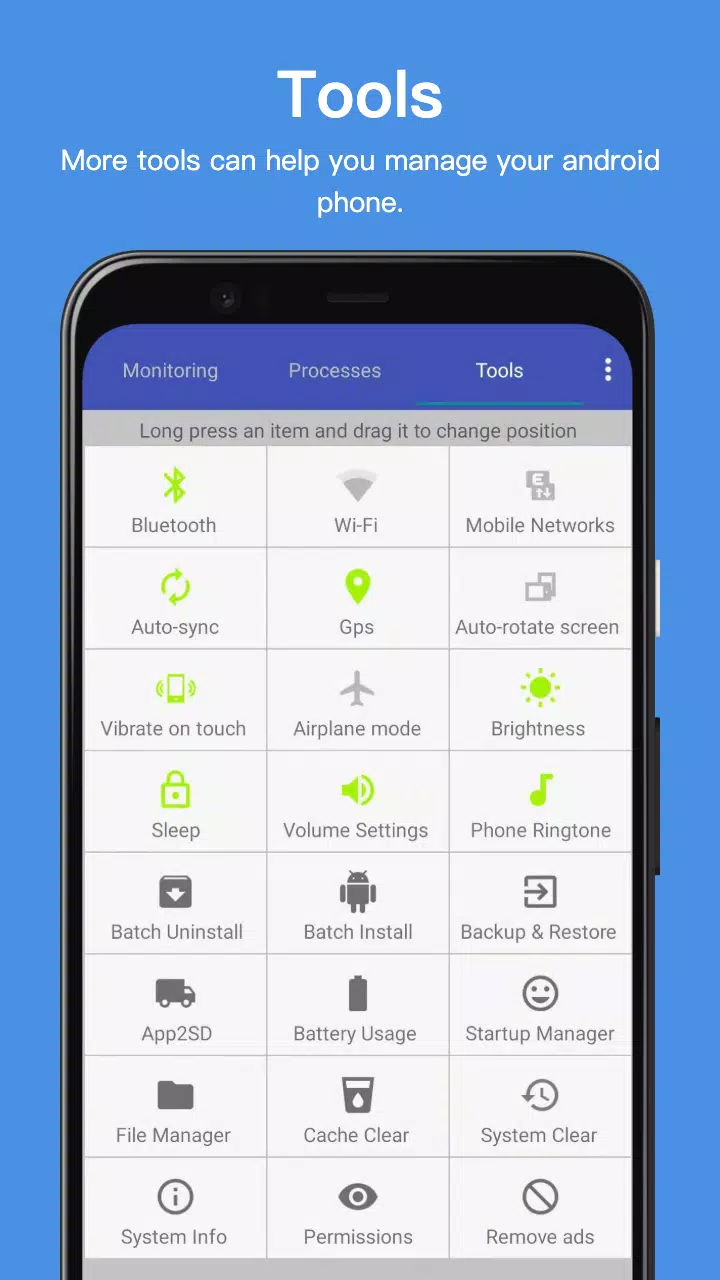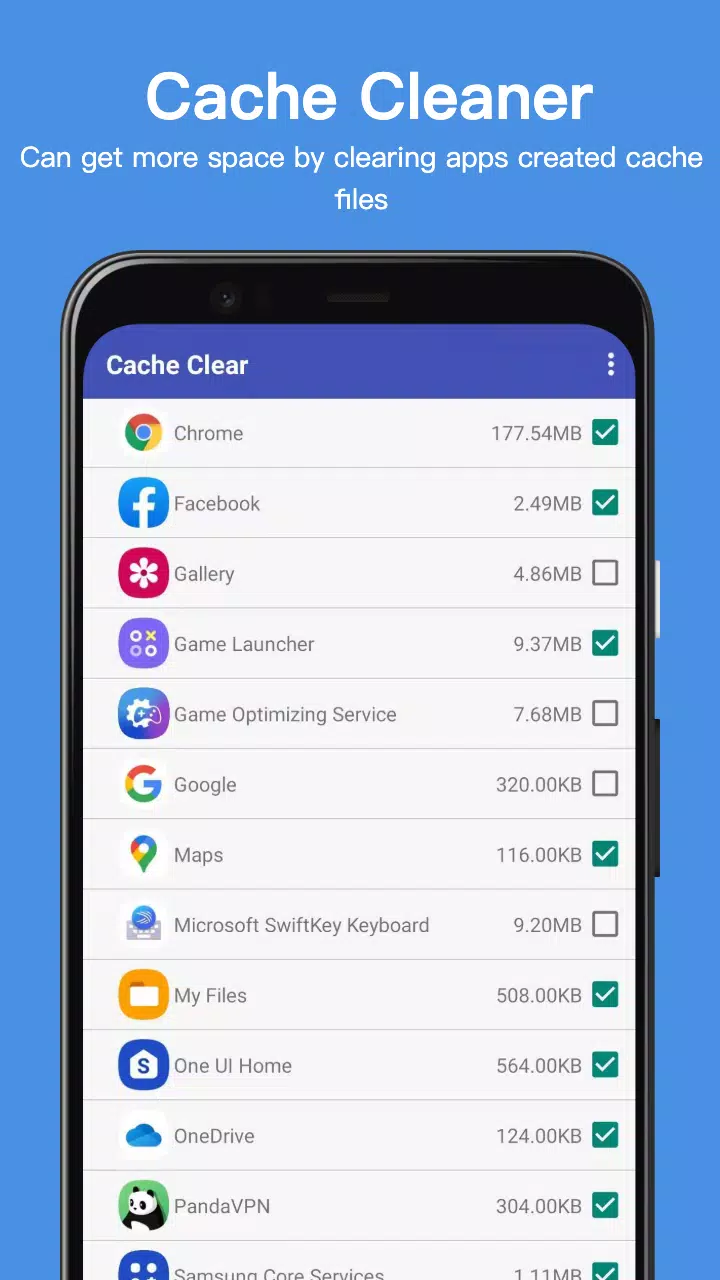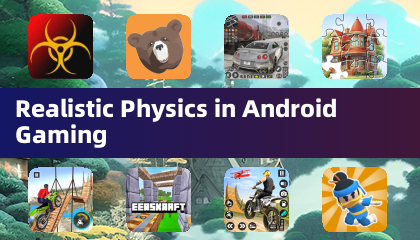Unlock the full potential of your Android smartphones and tablets with our comprehensive management tool. Designed to streamline your device's performance, this app offers a suite of top-tier features to keep your device running smoothly and efficiently.
Top 18 Features to Optimize Your Android Experience
1. **Monitor Status (CPU, RAM, ROM, SD Card, Battery)**: Keep an eye on your device's vital signs in real time, from CPU usage to battery health, ensuring you're always in the know.
2. **Process Manager**: Gain control over running processes to optimize your device's performance.
3. **Clear Cache**: Free up space and enhance performance by effortlessly clearing accumulated cache.
4. **System Clean**: A thorough cleaning tool that targets cache, thumbnail cache, temporary files, log files, empty folders, empty files, and clears histories from browsers, clipboard, market, Gmail, Google Earth, and Google Maps.
5. **Power Saver**: Extend your battery life by managing Bluetooth, WiFi, GPS, auto-sync, auto-rotate screen, haptic feedback, screen brightness, and timeout settings.
6. **File Manager**: Easily navigate and organize your files for a clutter-free storage experience.
7. **Startup Manager**: Control which apps launch at startup to speed up your device's boot time.
8. **Batch Uninstall**: Quickly remove multiple apps at once to free up space and streamline your device.
9. **Battery Usage**: Understand which apps are consuming the most power and make informed decisions to save energy.
10. **Volume Control**: Adjust your device's volume settings to suit your environment.
11. **Phone Ringtone**: Personalize your device with custom ringtones.
12. **Startup Time**: Monitor and improve your device's startup speed.
13. **Startup Silent**: Enable silent mode at startup for a quieter boot-up experience (Menu->Settings->Startup Silent).
14. **System Info**: Get detailed insights into your device's hardware and software specifications.
15. **Widget**: Utilize Quick Booster and Shortcuts widgets for instant access to performance boosts and key functions.
16. **App 2 SD**: Move apps to your SD card to free up internal storage space.
17. **Batch Install**: Install multiple apps efficiently with the batch install feature.
18. **App Backup and Restore**: Safeguard your apps and data with easy backup and restore options.
This app leverages the accessibility service to enhance functionality by killing processes and clearing cache, ensuring your device remains in top shape.
What's New in Version 24.29
Last updated on Oct 2, 2024, this version brings minor bug fixes and improvements. Update to the latest version to experience these enhancements firsthand!