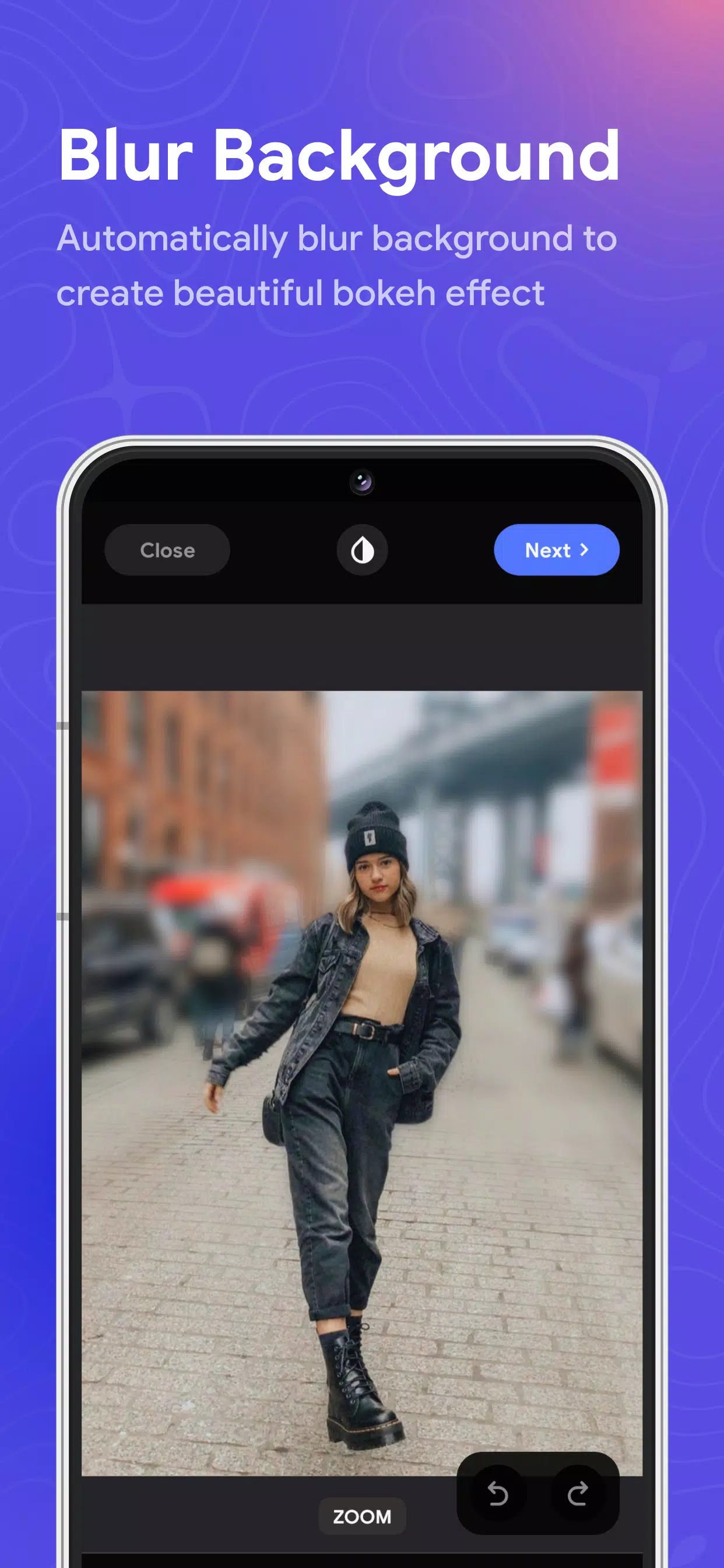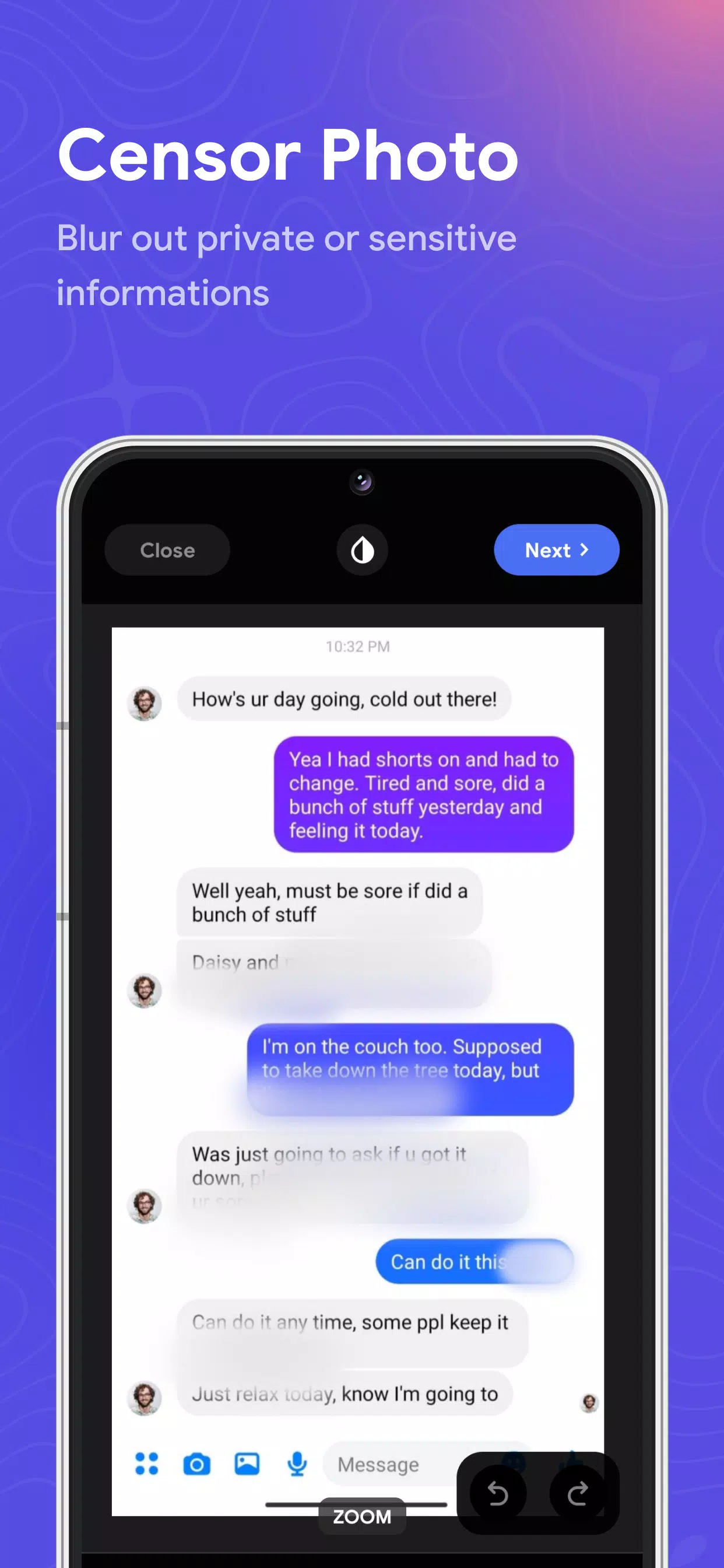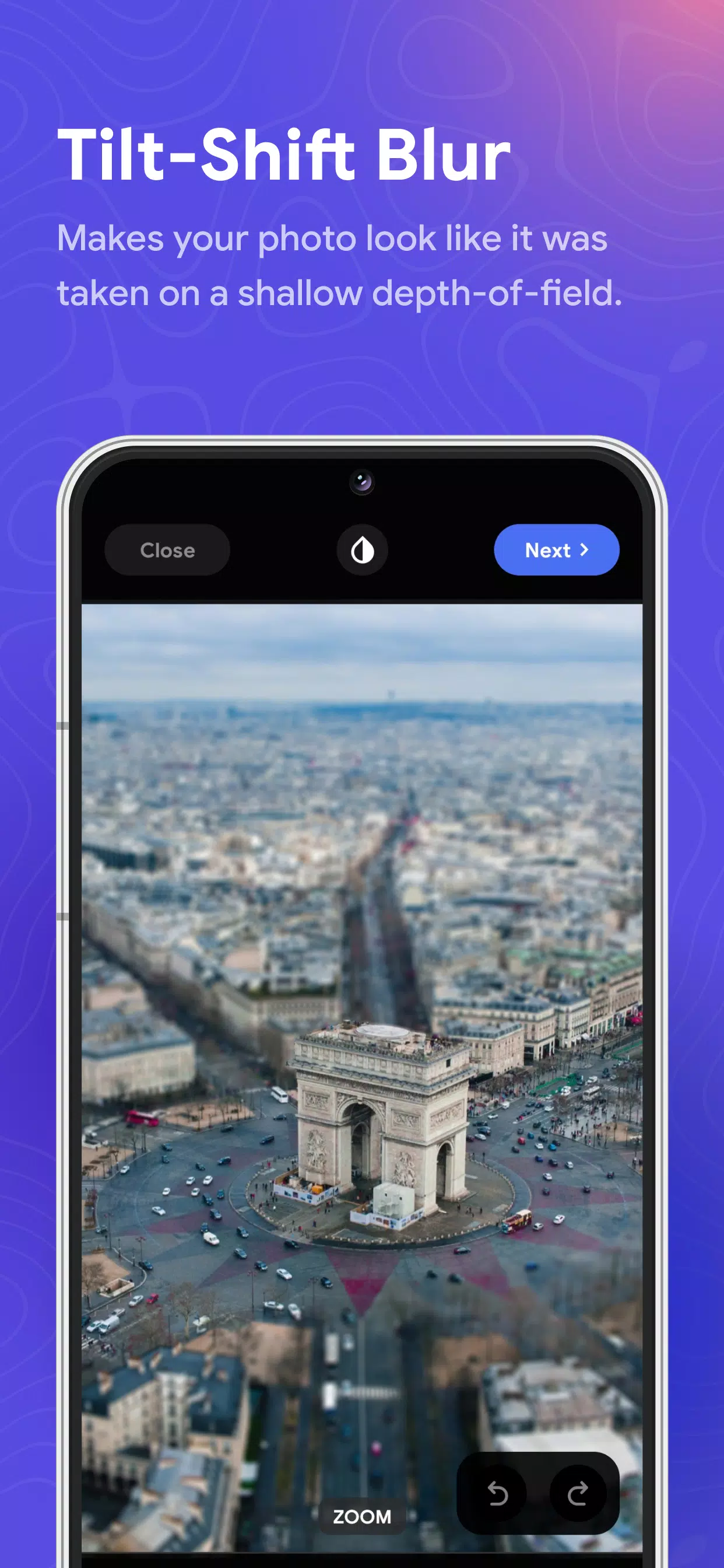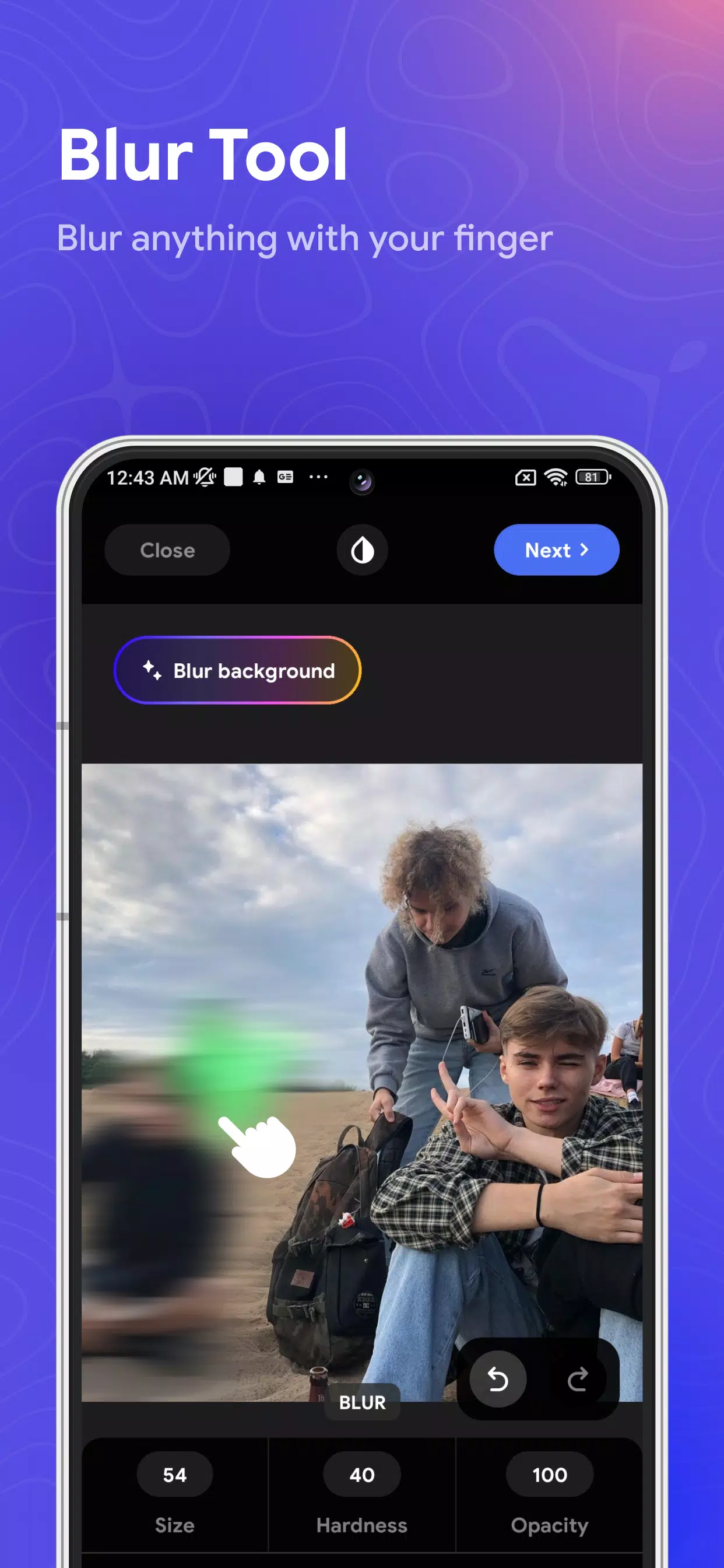Blur Photo is the ultimate tool for enhancing your images with professional-quality blur effects. Whether you're looking to blur the background, create a bokeh effect, or instantly blur faces for privacy, this app has you covered. With its advanced features, you can easily achieve a photo mosaic, add motion blur, or use it as a censor photo tool.
This versatile picture blur app offers a range of blur effects, including dramatic motion blur, photo mosaic, and the popular bokeh effect, as well as a tilt-shift lens simulation. You can blur the background, apply face blur, or censor photos with just one click. The app allows you to fine-tune the intensity of the blur effect and gives you complete control over selecting the area to blur, whether it's the background or a specific part of the image.
Blur Photo also includes specialized tools for creating photo mosaics, simulating a tilt-shift lens effect, or applying face blur to your photos. These features help make your images stand out with eye-catching blur effects.
With powerful blur image capabilities, you can blur backgrounds and faces effortlessly. Your blur photos can be saved in high resolution, ready to be shared with friends and family.
Features of Blur Photo:
- Blur Background: Automatically blur the background to focus on your subject.
- Blur Effect: Offers a variety of unique blur effects, including motion blur, photo mosaic, and bokeh effect.
- Face Blur and Censor Photo: Easily blur faces or censor parts of your photos with a single touch.
- Tilt Shift Lens: Provides powerful depth-of-field editing for a professional look.
- Customizable Blur Intensity & Size: Adjust the intensity and size of the blur effect to your liking.
- Crop and Rotate Blur Image: Easily crop and rotate your blur images for the perfect composition.
- High-Resolution Saving: Save your blur photos in high resolution for the best quality.
Blur Photo is an exceptional app for anyone looking to blur backgrounds and enhance their photos. It's not just a tool for blurring images; you can also use it to censor photos or create stunning effects like motion blur, photo mosaic, or bokeh. The intuitive design of Blur Photo makes it easy to apply blur effects exactly where you want them and adjust the intensity to achieve the desired look.