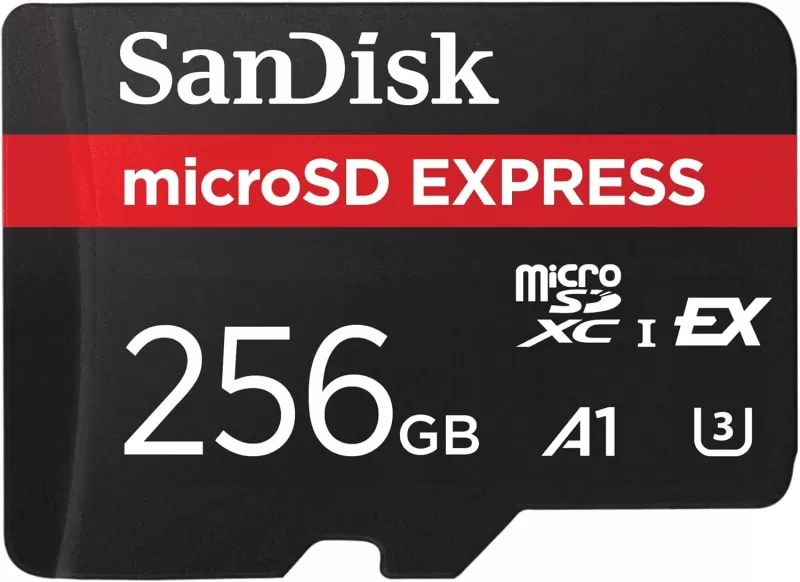The Canon Camera Connect app revolutionizes the way you manage and share photos by allowing you to seamlessly transfer images from your compatible Canon cameras to your smartphone or tablet using Wi-Fi. Whether you're connecting directly or through a wireless router, this app opens up a world of possibilities for photographers on the go.
With Canon Camera Connect, you can easily transfer and save your camera images to your smartphone, enabling quick sharing with friends and family or posting on social media. The app also supports remote shooting, letting you capture images using your smartphone's live view, perfect for those tricky self-portraits or group shots. Additionally, the app integrates with various Canon services, enhancing your photography experience.
For those with compatible cameras, the app offers advanced features such as acquiring location information from your smartphone and adding it to your camera images. It also allows you to switch to a Wi-Fi connection from a Bluetooth pairing or via NFC touch operation, ensuring a smooth and versatile connectivity experience. You can even remotely release the camera shutter via a Bluetooth connection and keep your camera up to date with the latest firmware transfers.
To find out which models support these features and more, please visit the following website: Canon Camera Connect Compatibility.
System Requirements
- Android 11/12/13/14
Bluetooth System Requirement
For a Bluetooth connection, your camera must support Bluetooth functionality, and your Android device needs to have Bluetooth 4.0 or later, which supports Bluetooth Low Energy technology. Your device's OS should be Android 5.0 or later.
Supported Languages
- Japanese
- English
- French
- Italian
- German
- Spanish
- Simplified Chinese
- Russian
- Korean
- Turkish
Compatible File Types
- JPEG
- MP4
- MOV
Please note that importing original RAW files is not supported; instead, RAW files are resized to JPEG format. Additionally, MOV files and 8K movie files shot with EOS cameras, HEIF (10 bit) and RAW movie files from compatible cameras, and AVCHD files from camcorders cannot be saved through this app.
Important Notes
- If the app does not operate properly, try shutting it down and restarting it.
- The app is not guaranteed to work on all Android devices.
- When using a Power Zoom Adapter, ensure the Live View function is set to ON.
- If an OS network confirmation dialogue appears during the connection process, check the box to allow the same connection in the future.
- Be aware that images may include personal information such as GPS data, so exercise caution when posting images online.
- For more detailed information, please visit your local Canon Web pages.