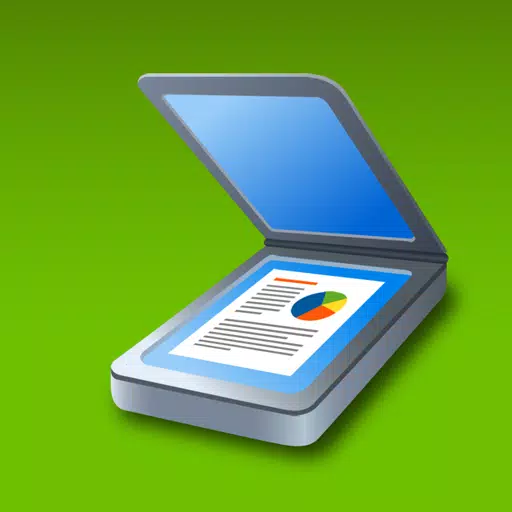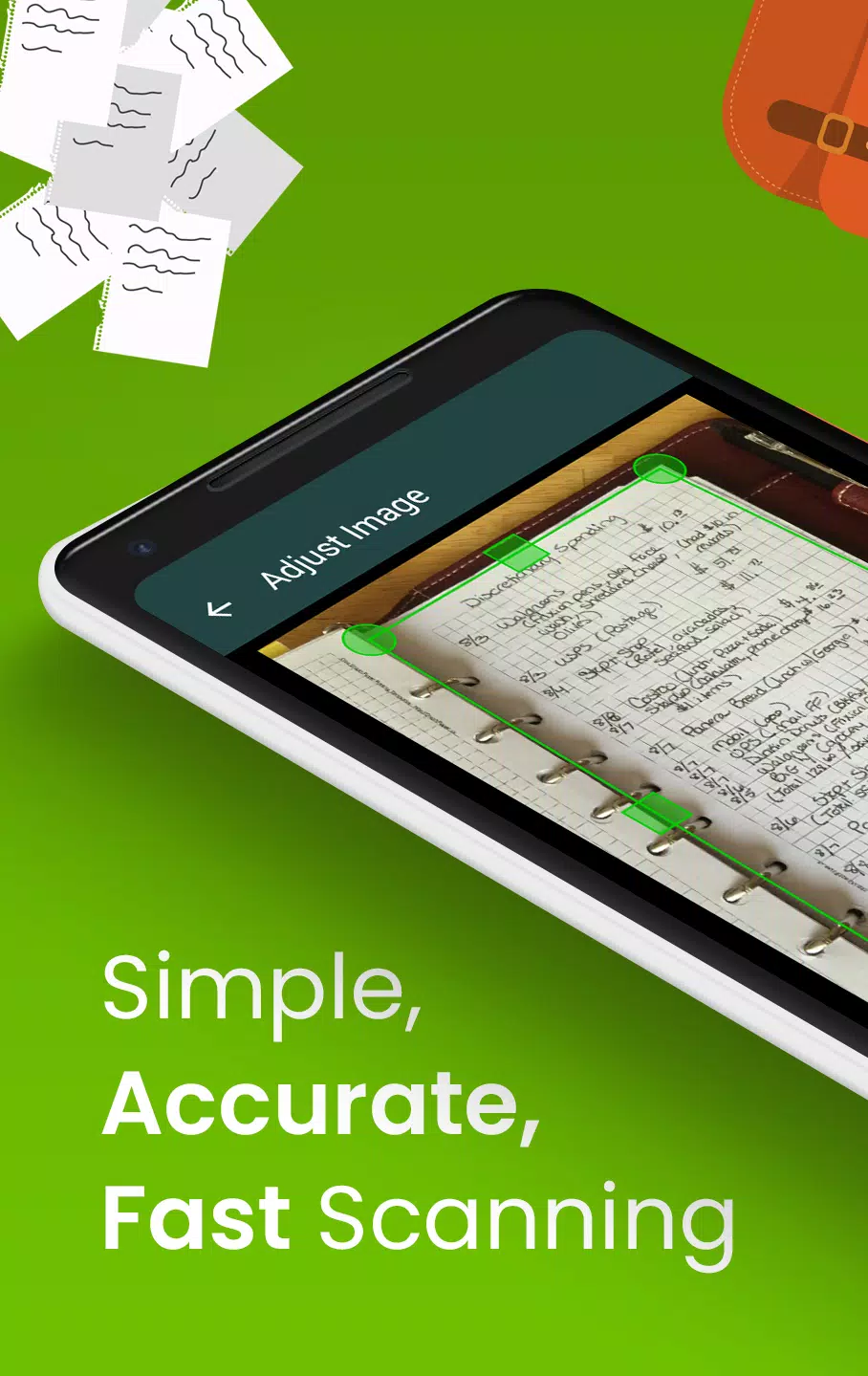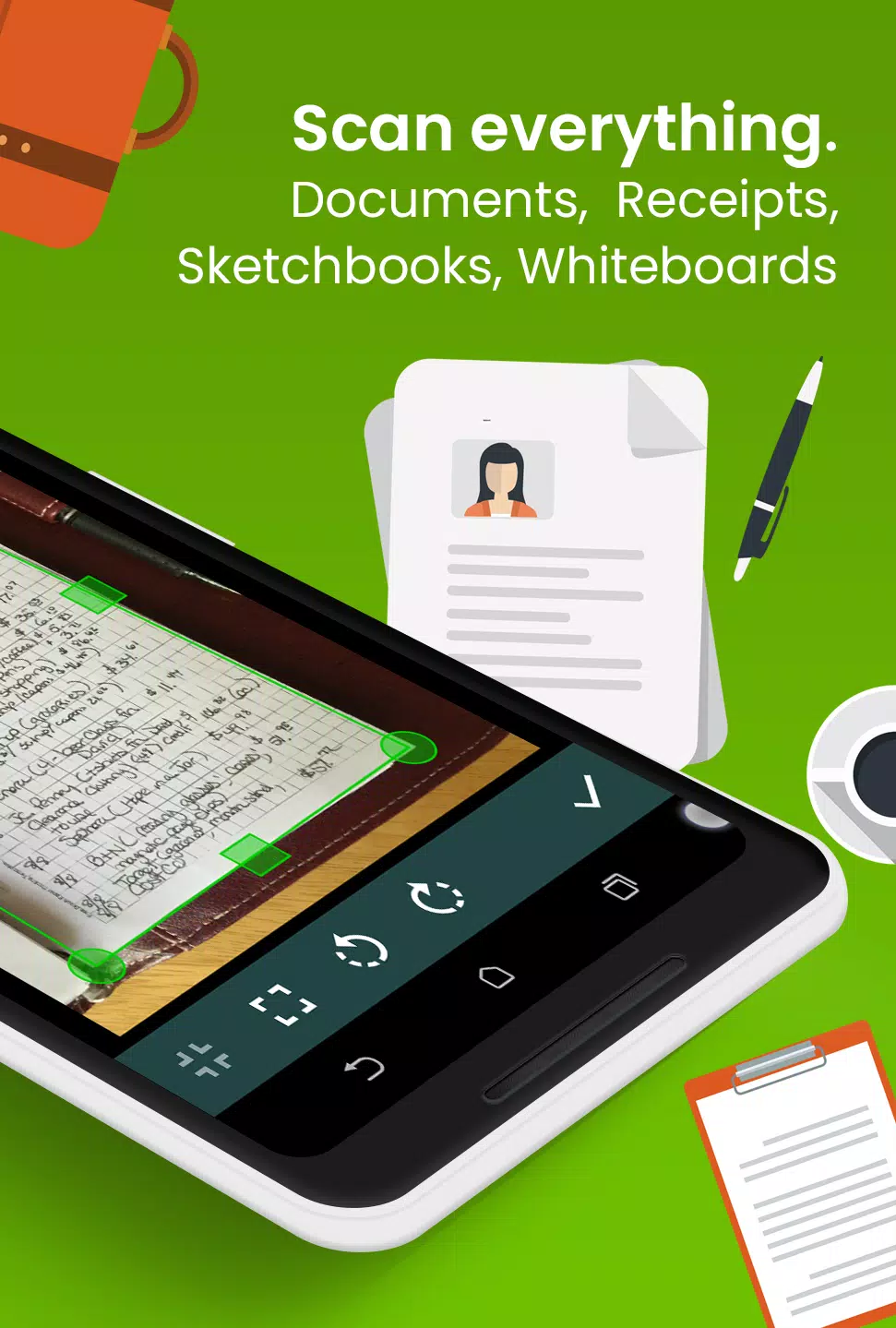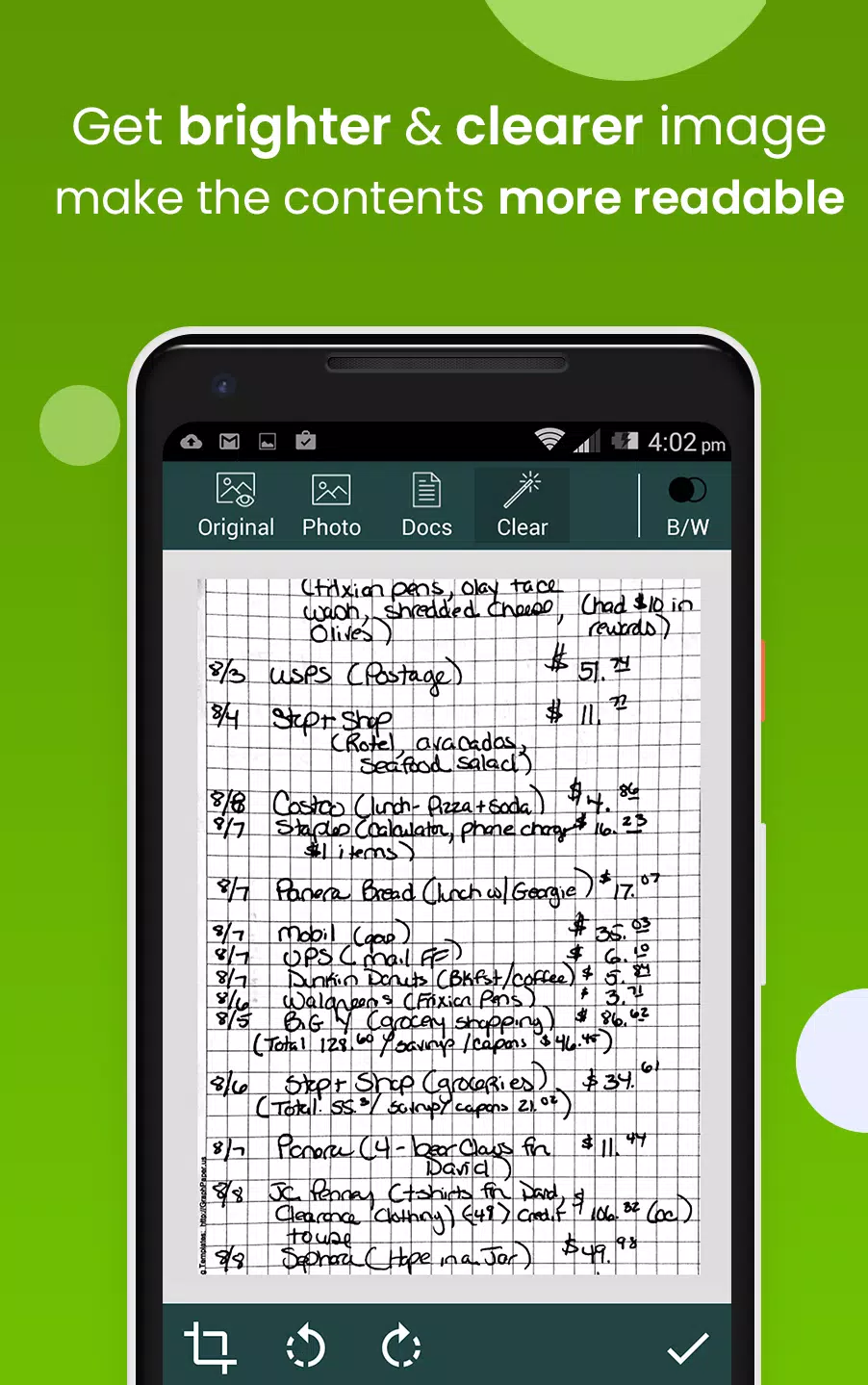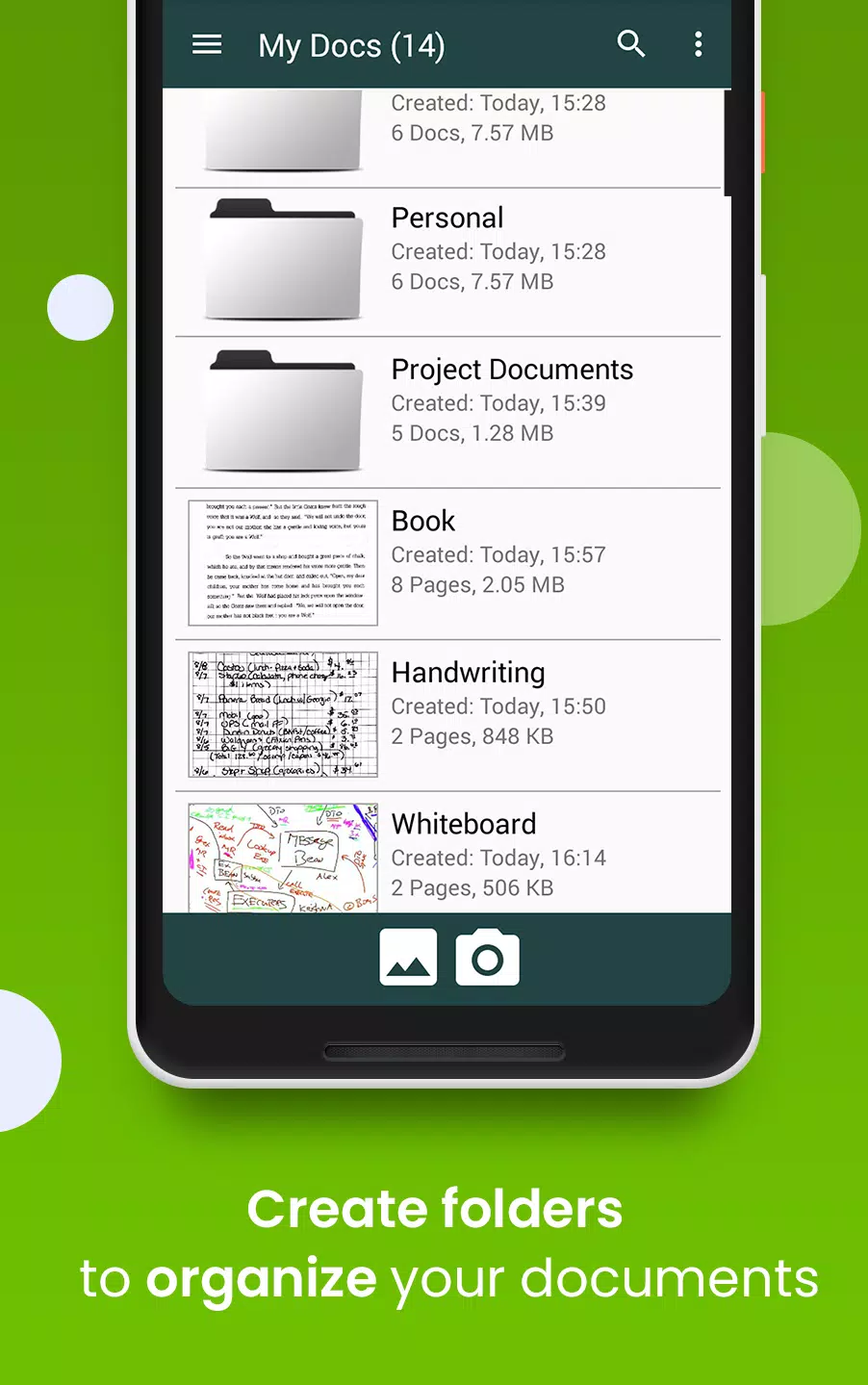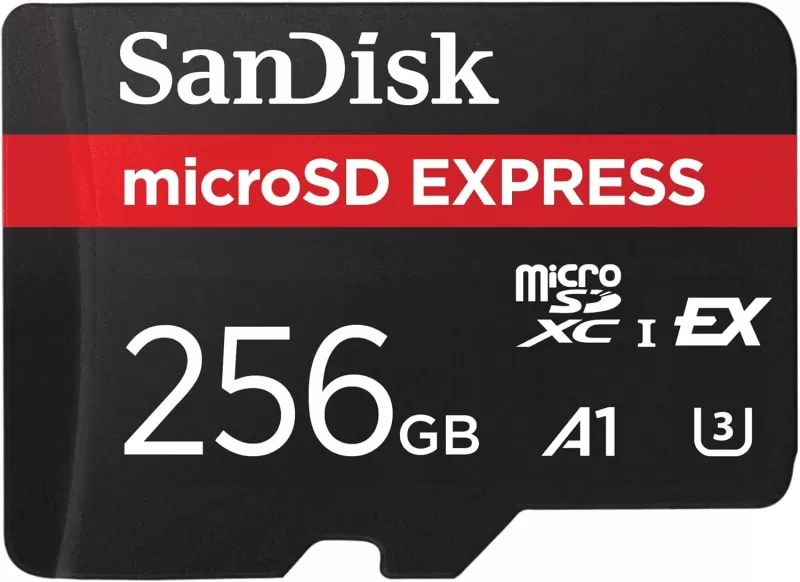Transform your smartphone into a powerful pocket scanner with **Clear Scanner: Free PDF Scans**, the ultimate mobile app designed for high-quality document scanning. Whether you need to digitize office documents, images, bills, receipts, books, magazines, or class notes, Clear Scanner makes it easy to capture and convert them into high-resolution PDF or JPEG formats with just a single tap. This app is the quickest and most efficient way to scan and share your documents, ensuring you can keep all your important papers at your fingertips, no matter where you are.
Clear Scanner is an essential tool for everyone, from students to business professionals. It enables you to scan your photos and documents with exceptional clarity, making the text easily readable. The app features automatic corner detection for optimal quality and offers the flexibility to crop specific parts of your document. This user-friendly feature, along with various auto-correcting tools such as brightness adjustment, shadow removal, and image straightening, ensures your scans are always of the highest quality.
Experience rapid processing speeds with Clear Scanner, allowing you to scan and instantly share your files via email, Dropbox, OneDrive, SkyDrive, Google Drive, Evernote, and more. The app supports conversion of scanned documents into JPEG or PDF formats and even allows for direct printing through Cloud Print. Beyond scanning, Clear Scanner offers professional editing capabilities post-save, including multiple filters. You can name, save, and reorder your scanned files for easy organization and retrieval. Whether you need to email a single document or an entire folder, Clear Scanner handles it with speed and efficiency.
APP FEATURES
✓ Automatic document edge detection and perspective correction
✓ Extremely Fast Processing
✓ Professional quality results with multiple filter options: photo, document, clear, color or black & white
✓ Flexible editing, able to edit file after save
✓ Folders and subfolders for better organization of your documents
✓ Document naming, storage inside the app, and search functionality
✓ Add or delete individual pages or entire documents
✓ Page reordering after adding or deleting
✓ Set page sizes for PDF (Letter, Legal, A4, and more)
✓ Email specific pages or entire documents
✓ Print PDF files via Cloud Print
✓ Open PDFs or JPEGs in other apps such as Dropbox, OneDrive, SkyDrive, Google Drive, Evernote, etc., to send to the cloud
✓ Extract text from images using OCR, enabling you to search, edit, or share the text
✓ Backup & Restore feature to manually save and recover your data in case of device loss or change
✓ Tiny app size for efficient storage use
Clear Scanner stands out as the top scanning app, offering a seamless experience that saves you both time and money. Download this incredible free mini pocket scanner app on your smartphone today, and start scanning from anywhere in the world, effortlessly sending your high-quality images to anyone, anywhere.
SAY HELLO
At Clear Scanner, we're committed to continuously improving and enhancing the “Clear Scanner: Free PDF Scans” app to make it even more useful for you. Your support is invaluable to us, so please feel free to reach out with any queries, suggestions, or issues, or just to say hello. We'd love to hear from you. If you've enjoyed any feature of the app, please take a moment to rate us on the Play Store.
What's New in the Latest Version 9.1.6
Last updated on Oct 21, 2024
- Improved the accuracy of document edge detection.
- Added an automatic document capture option in the camera screen.
- Improved performance and fixed issues found in previous versions.