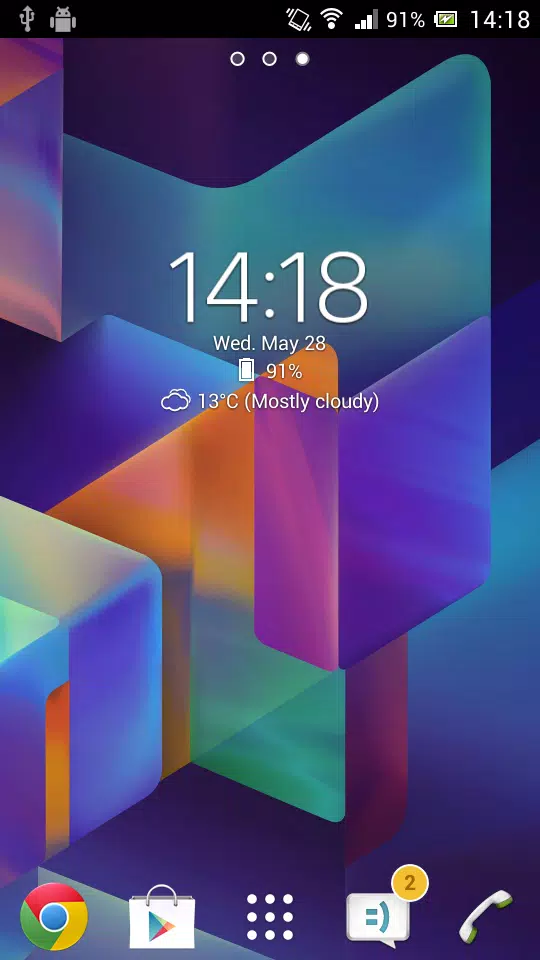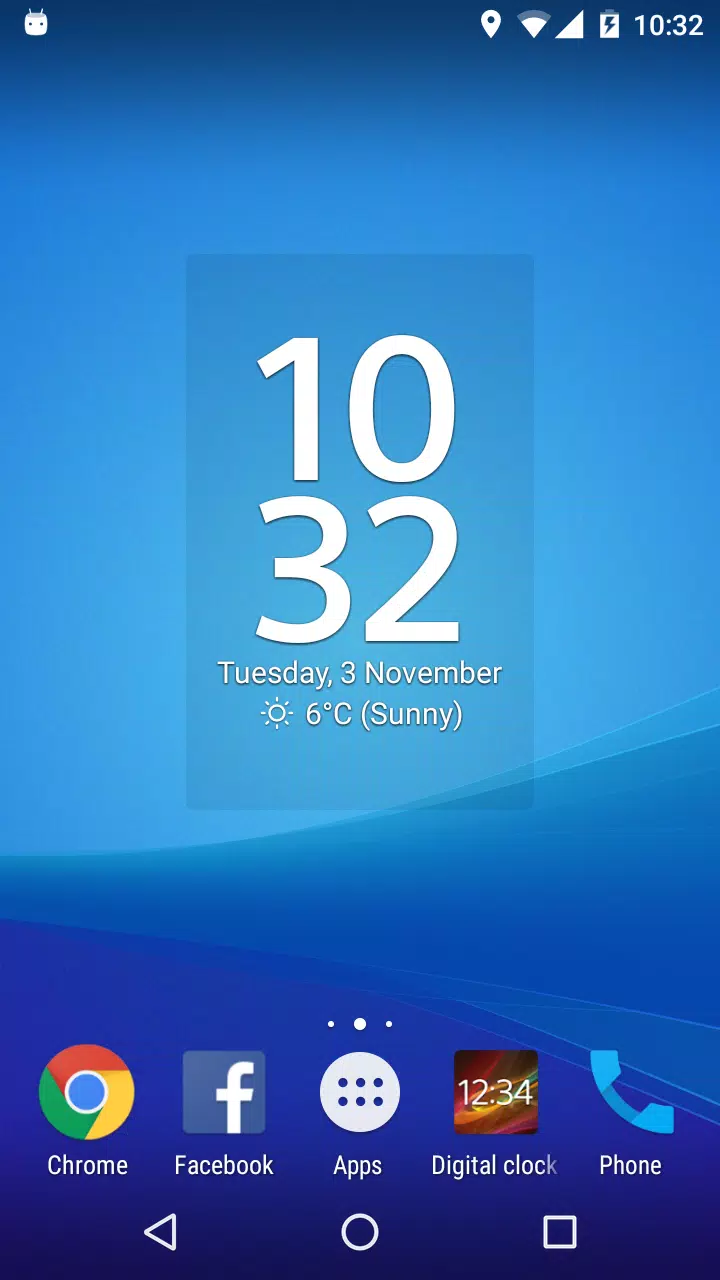Discover the ultimate blend of functionality and style with our simple, yet sophisticated digital clock and weather widget. Designed to enhance your device's home screen, this widget brings essential information right to your fingertips with customizable options galore.
**Note:** If you encounter a "Problem loading widget" message after an update, a quick device restart should resolve the issue.
Our widget boasts a range of features to keep you informed and in control:
- Access real-time, location-specific weather updates, forecasts, severe weather alerts, and air quality details.
- Choose from multiple widget sizes including small (2x2), big (4x3), wide (4x1), and tall (2x3), and personalize with 18 different fonts.
- Customize the time and date display with adjustable font color and size, and select your preferred format.
- Tap the widget to launch your alarm app, calendar, favorite weather app, or any app you desire.
- Add up to six clickable icons for quick access to your most-used apps, identified via the AccessibilityService API, or manually select up to six apps.
- Optionally display a semi-transparent backplate with adjustable color to match your style.
- Backup and restore your settings effortlessly for a seamless experience across devices.
Elevate your experience with our **"Premium" upgrade**, unlocking:
- 25 additional fonts plus the ability to add a custom font of your choice.
- Multi-location/time zone support for time and weather updates.
- Battery level information at a glance.
- Weather notifications to keep you ahead of the forecast.
- Adjustable text and backplate transparency levels for a tailored look.
- An ad-free experience for uninterrupted enjoyment.
**Important:** Adding a shortcut to the settings window on your home screen does not automatically add the widget itself. For guidance on adding the widget, check out the "Help" option within the settings window.
Facing issues or have questions? Reach out to us at [email protected]. We're here to assist you!
**Permissions Notice:** Our app requires certain permissions to provide you with accurate weather information, custom fonts (Premium only), in-app purchases, settings backup/restore, location-based ads, access to Samsung's Clock app for alarm times, and to identify your most-used apps for the App links feature.
Help us make the app more accessible by contributing to translations or improving existing ones at http://bit.ly/digital_clock_xperia_translate.
**Note:** On some devices, you might need to restart after installation for the widget to appear in your widget list.
What's New in Version 6.9.9.600
Last updated on Oct 6, 2024
- Enhanced compatibility with Android 14 and 15.
- Updated libraries for improved performance.
- Fixed an issue with restoring settings from backups on Android 14+.
- General performance and stability enhancements.