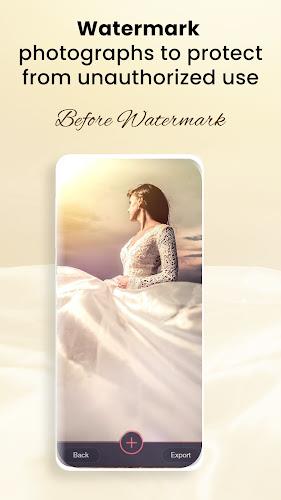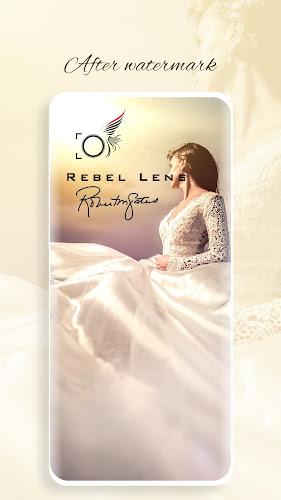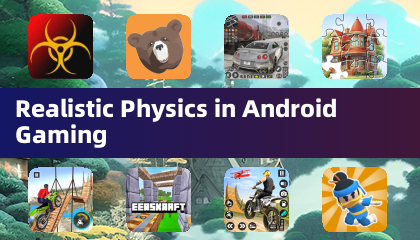eZy Watermark Photos Free: Protect Your Photos with Ease
eZy Watermark Photos Free is the ultimate solution for anyone looking to safeguard their photographs. This user-friendly app empowers you to easily protect your images from unauthorized use, ensuring your creative work remains yours.
Effortless Watermarking:
eZy Watermark Photos Free offers a wide range of watermarking options, allowing you to personalize your photos with your unique touch. Add your name, signature, logo, copyright, or trademark to your images, making it clear who owns the rights.
Time-Saving Features:
The app's batch processing feature lets you apply watermarks to multiple photos simultaneously, saving you valuable time and effort. With customizable templates, you can create personalized watermarks and save them for future use, ensuring consistent branding across your images.
Complete Control:
eZy Watermark Photos Free gives you complete control over your watermarks. Adjust opacity, auto-alignment, rotation, and position to achieve the perfect look. You can also crop, apply black & white filters, and rotate images within the app before adding watermarks.
Versatile and Customizable:
The app boasts an extensive library of over 150 fonts and a wide range of colors, allowing you to create unique and eye-catching watermarks. You can also regulate opacity, add drop shadows, and utilize previously used watermarks for a seamless experience.
Seamless Integration:
Import photos from your camera, phone library, or popular social media platforms like Google Drive, Facebook, and Instagram. Export your edited photos to your phone library or share them directly on your favorite social media platforms.
Preserving Your Originals:
eZy Watermark Photos Free ensures that your original photos remain untouched. The app creates a copy of your image with the watermark applied, preserving the integrity of your original files.
Join the Community:
Share your best photographs on our Facebook page and be part of our vibrant community. We are always open to feedback and new feature suggestions, so don't hesitate to reach out to us.
Features of eZy Watermark Photos Lite:
- ⭐️ Customized Templates: Create personalized templates and save them for easy access and consistent watermarking across multiple photos.
- ⭐️ Batch Processing: Apply watermarks to up to 5 photos at once, saving time and effort.
- ⭐️ Versatile Watermark Options: Choose from various watermark options such as text, signature, QR code, logo, copyright, and trademark. Customize opacity, auto-alignment, rotation, and position.
- ⭐️ Editing Controls: Crop, apply black & white filters, and rotate images within the app before applying watermarks.
- ⭐️ Extensive Font and Color Selection: Access over 150 fonts and a wide range of colors. Regulate opacity, drop shadows, and utilize previously used watermarks.
- ⭐️ Multiple Import and Export Options: Import from camera, phone library, or popular social media platforms like Google Drive, Facebook, and Instagram. Export edited photos to phone library or desired social media platforms.
Conclusion:
eZy Watermark Photos Free is an easy-to-use app that offers comprehensive features for protecting and personalizing your photographs. With customized templates and batch processing, watermarking multiple photos becomes effortless. Users have the freedom to choose from various watermark options and adjust them to their liking. The app also allows for editing controls, an extensive font and color selection, as well as multiple import and export options. eZy Watermark Photos Free ensures that the original photos remain untouched while providing a fun and intuitive experience. Download the app now to safeguard your photos and showcase your best work on social media.