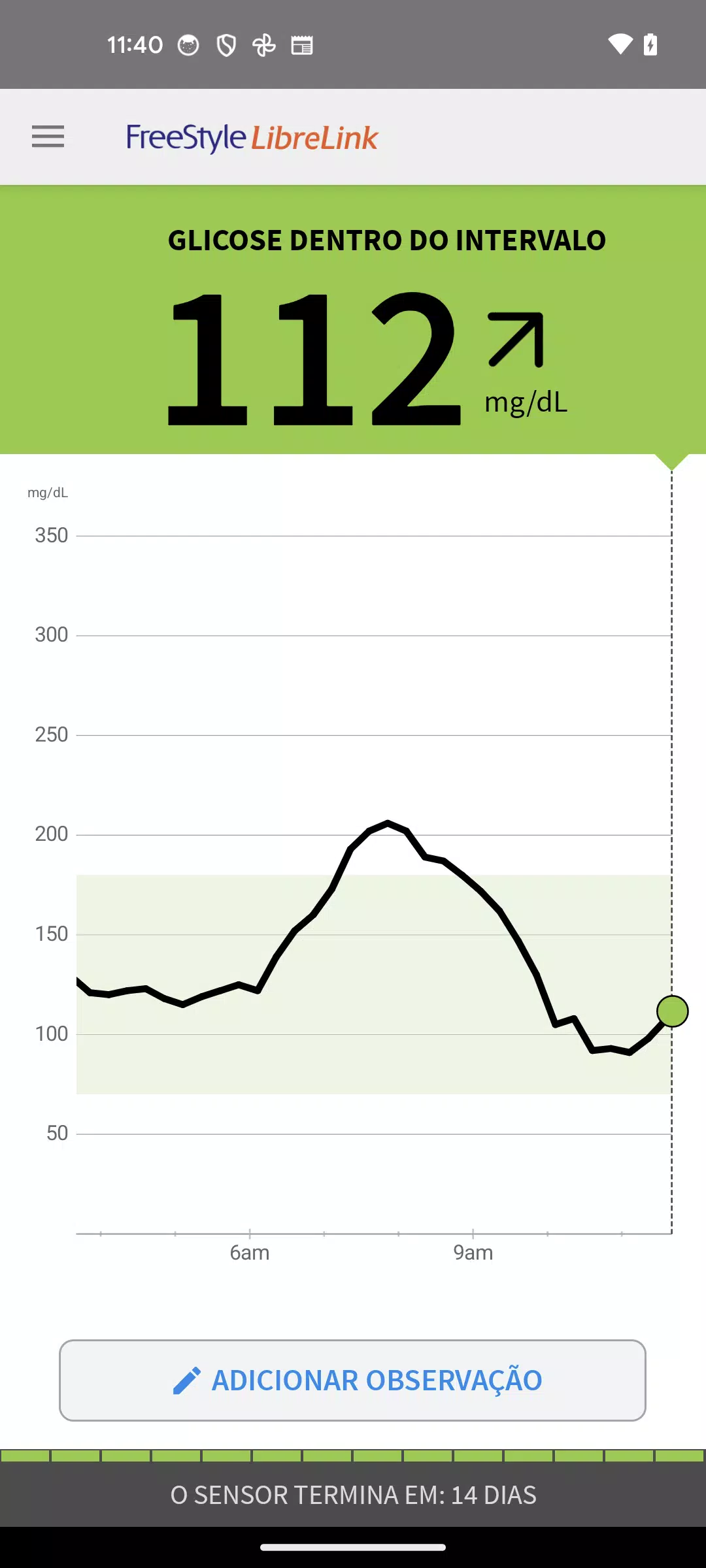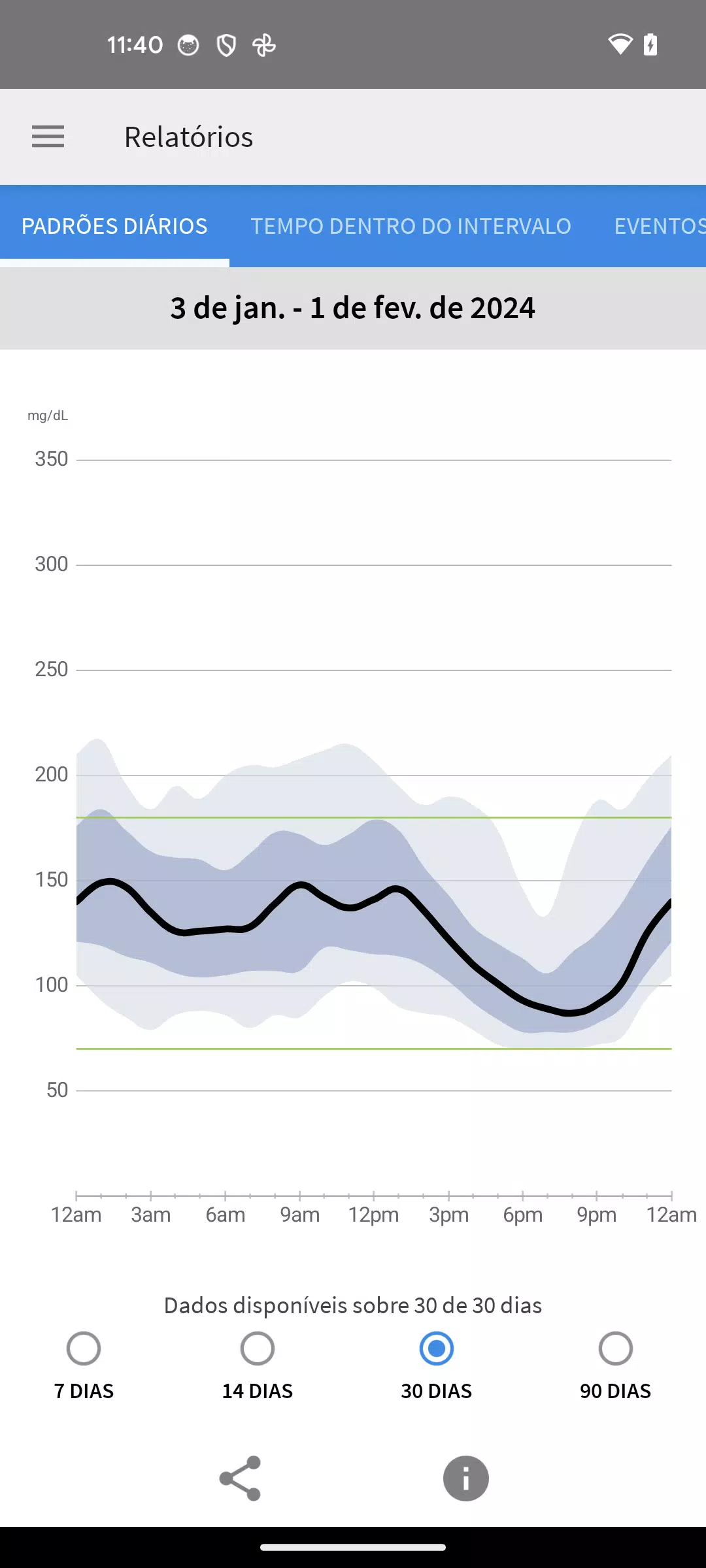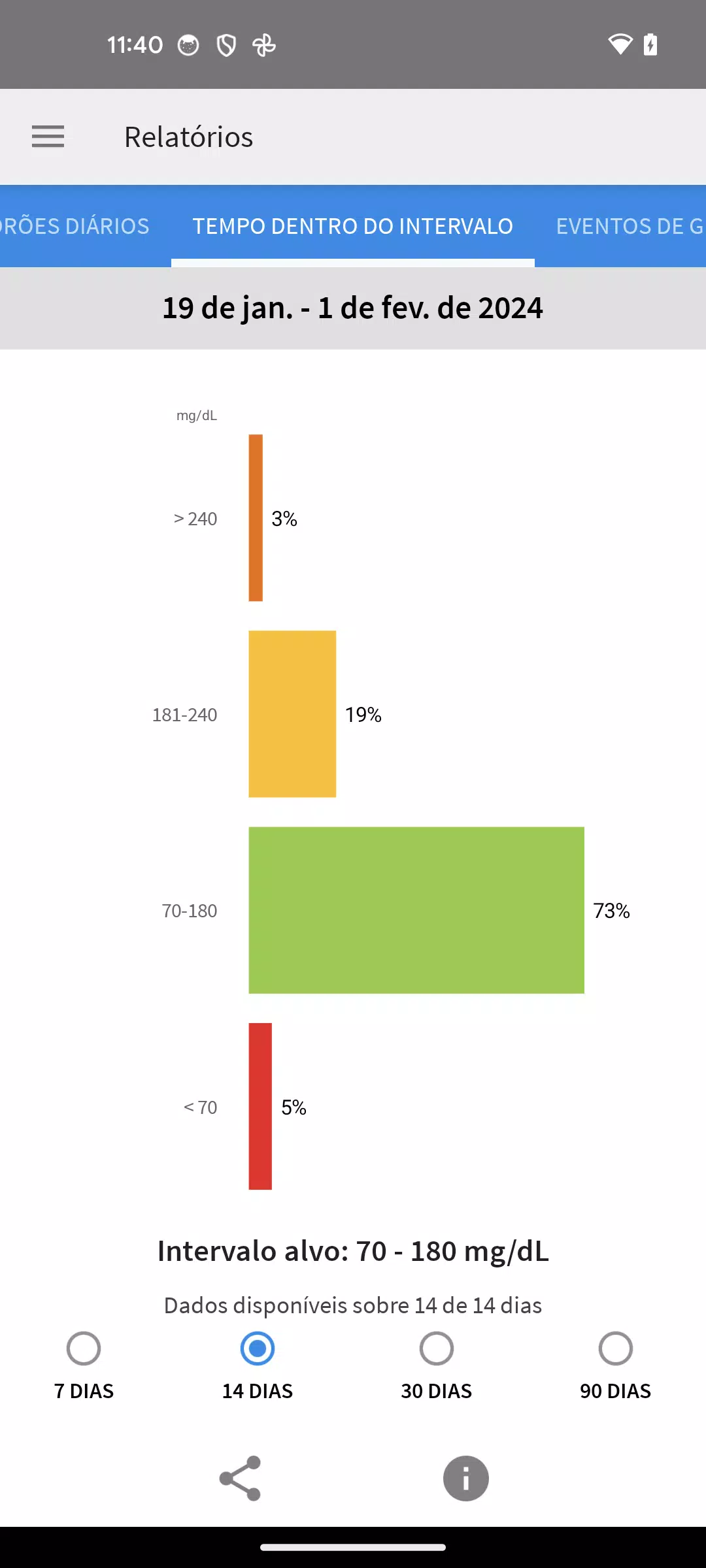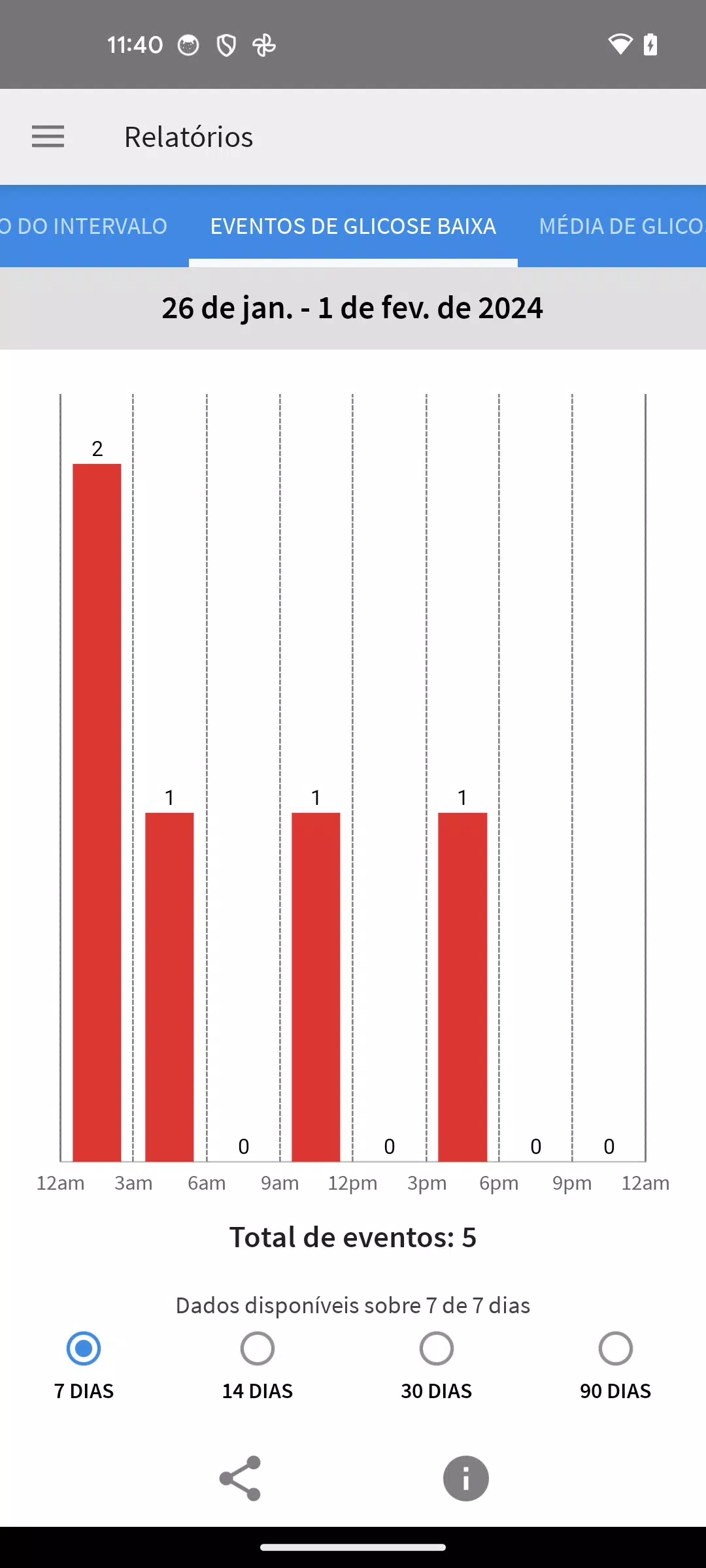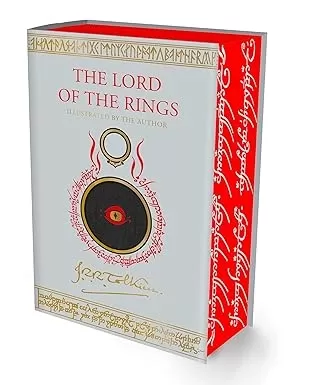If you're managing diabetes with the FreeStyle Libre or FreeStyle Libre 2 system, the FreeStyle LibreLink app is a game-changer, offering the convenience of checking your glucose levels by simply scanning the sensor with your smartphone. For those using the FreeStyle Libre 2 system, the app now provides automatic glucose readings updated every minute, along with crucial low or high glucose alarms. This feature ensures you stay on top of your glucose levels effortlessly.
The FreeStyle LibreLink app offers a range of functionalities to enhance your diabetes management:
- View your current glucose level, trend arrow, and historical glucose data.
- Receive alerts for low or high glucose levels if you're using the FreeStyle Libre 2 system sensors.
- Track your meals, insulin usage, and exercise by adding notes.
- Access insightful reports such as Time in Range and Daily Patterns.
- Share your glucose data with your healthcare provider or family members, with your consent.
Before diving in, make sure your smartphone is compatible with the app. You can check the list of compatible devices at FreeStyleLibre.com.
When using both the FreeStyle LibreLink app and the FreeStyle Libre 2 reader with the same sensor, remember that alarms will only sound on the device used to start the sensor. To get alarms on your smartphone, launch the sensor with the app. For alarms on the reader, start the sensor with the reader. Keep in mind that the app and reader don't share data; to ensure comprehensive data collection, scan the sensor every 8 hours with the device you're using. You can then upload and view data from all your devices at LibreView.com.
The FreeStyle LibreLink app is designed for measuring glucose levels in people with diabetes when used with the sensor. For detailed guidance on using the app, refer to the User Manual accessible through the app itself. If you need a printed copy, reach out to Abbott Diabetes Care Customer Support. Always consult a healthcare professional to determine if this product suits your needs and to discuss treatment decisions based on its use.
For more information and to explore additional resources, visit FreeStyleLibre.com.
Note that the FreeStyle LibreLink app requires access to a glucose monitoring system, as the app itself does not provide this functionality. Also, while alarms alert you to glucose levels, you must scan the sensor to see the actual glucose reading. Registration with LibreView is necessary for using FreeStyle LibreLink and LibreLinkUp.
FreeStyle, Libre, and related brand marks are trademarks of Abbott. Other trademarks are owned by their respective holders. For more legal notices and terms of use, check out FreeStyleLibre.com.
For any technical or customer service issues related to FreeStyle Libre products, please contact FreeStyle Libre Customer Service directly.