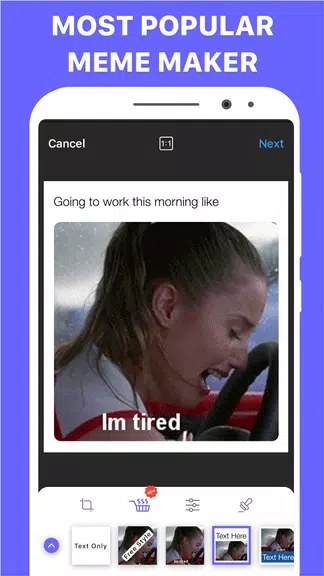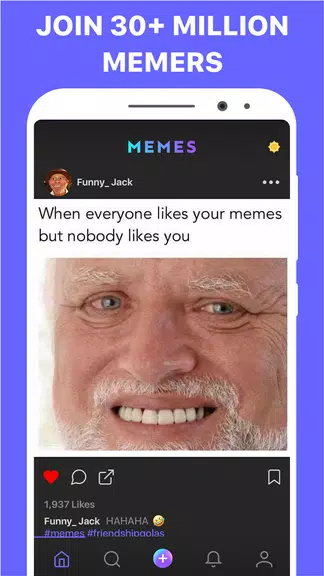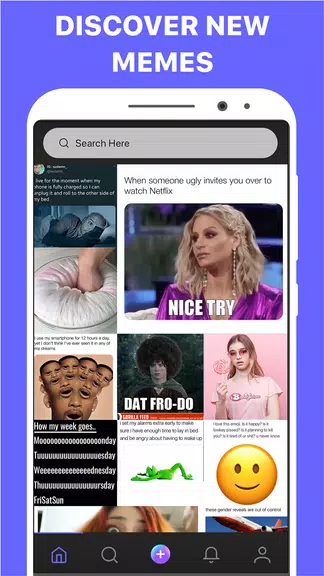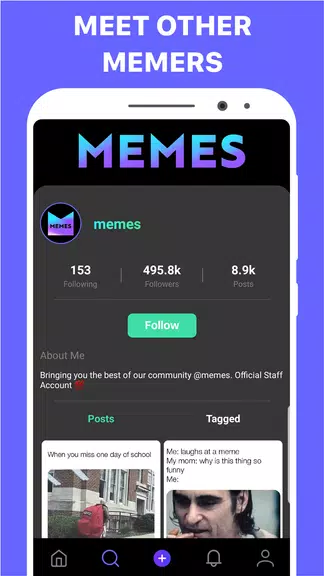Memes.com + Memes Maker is an app that empowers users to dive into the world of memes, offering a platform to express their humor and creativity through this popular form of digital culture. Here are some of the standout features of the app:
Meme Templates: Gain access to a vast collection of trending and popular meme templates and frames, which are refreshed daily to keep you in the loop with the latest trends.
Easy-to-Use Interface: The app's intuitive design ensures you can whip up memes in no time, without the need for advanced editing skills. It's all about making meme creation as straightforward and enjoyable as possible.
Customization: Personalize your memes by adding your own text or images, allowing you to create something truly unique and reflective of your personal style.
Advanced Editing Tools: Take your memes to the next level with features that let you manipulate photos and videos. Experiment with effects like distortion, rewind, slo-mo, and more to add that extra flair to your creations.
Sharing: Share your creations effortlessly on social media or directly with friends, spreading the laughter and joy your memes bring.
Community: Connect with a vibrant community of meme enthusiasts, where you can explore and appreciate the content crafted by others, fostering a sense of belonging and creativity.
Features of Memes.com + Memes Maker:
- Fast and easy meme generator that's just a few taps away
- A comprehensive library packed with popular stock photo memes
- Millions of GIFs at your fingertips, ready for your next meme masterpiece
- A Deep Fried Memes creator equipped with advanced editing tools for that extra punch
- Custom comic rage emoji stickers to add a unique touch to your memes
- Exclusive stickers you won't find anywhere else, making your memes stand out
Conclusion:
Memes.com + Memes Maker is your go-to app for a fun and seamless meme creation experience. Whether you're into meme collages, experimenting with text and fonts, or adding trendy distortion effects, this app has it all. It's a must-have for anyone looking to dive into the world of memes. Download it now and start crafting those hilarious memes to share with your friends!
How to use this app?
- Download and Install: Head over to your device's app store, find Memes.com + Memes Maker, and install it.
- Open the App: Once installed, launch the app to start your meme journey.
- Browse or Search: Dive into the app's extensive library of meme templates or use the search feature to pinpoint exactly what you're looking for.
- Select a Template: Pick a template that catches your eye or suits the meme you have in mind.
- Customize: Get creative by adding your own text, images, or tweaking the template with the app's customization options.
- Edit: Use the advanced editing tools to refine your meme, from text formatting to image manipulation and special effects.
- Save: Once you're happy with your creation, save it to your device.
- Share: Spread the joy by sharing your meme directly from the app to social media or with your friends.
- Explore: Engage with the community by exploring memes crafted by other users, and perhaps find inspiration for your next creation.