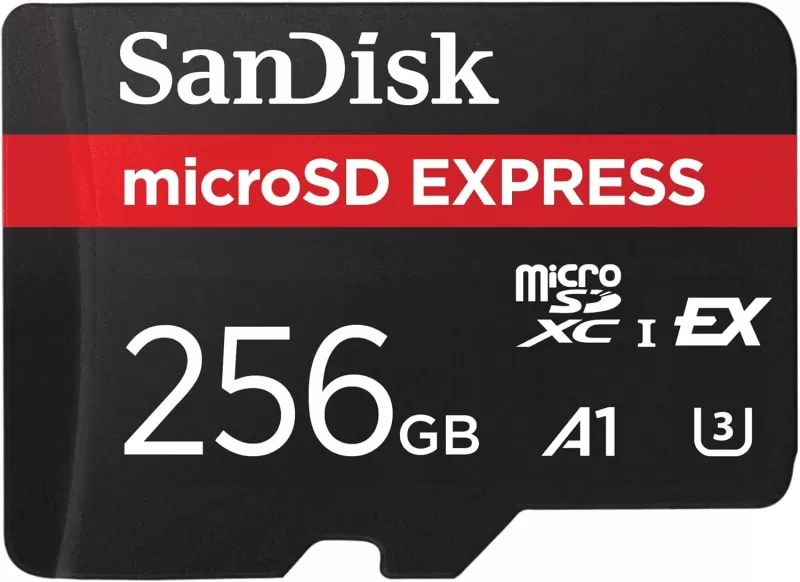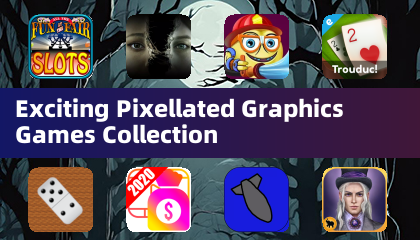Introducing Navi Auto Start (NAS), the ultimate navigation app assistant! Ever struggled to find your way home or work? With Navi Auto Start (NAS), your daily commute just got a whole lot easier. This app automatically launches your preferred navigation app and guides you to your desired location when connected to power, Bluetooth, or Wi-Fi. Simply set your "home" and "work" addresses, connect your phone to a power source, and let Navi Auto Start (NAS) do the rest. It even allows you to specify your commute/leave time for a customized experience. With features like "Navi Auto Run" and "Popup (Overlay)," navigation has never been more seamless. Plus, with the ability to control app termination and activate/deactivate Wi-Fi, Bluetooth, and more through the Accessibility API, you have full control over your smartphone settings. So say goodbye to the hassle of getting lost and let Navi Auto Start (NAS) guide you effortlessly to your destination every time.
Features of Navi Auto Start (NAS):
- Automatic Guidance: The app provides automatic guidance when connected to power, Bluetooth, or Wi-Fi, helping users navigate to their registered "home" and "work" addresses.
- Seamless Navigation: The app launches the navigation app automatically and closes it when no longer needed, providing a seamless user experience.
- Accessibility API Integration: The app utilizes the Accessibility API to control app termination, Wi-Fi activation/deactivation, mobile hotspot activation/deactivation, and notification bar settings.
- Easy Setup: Users can easily set their "home" and "work" addresses and connect their phone to a power source to start the automatic guidance process.
- Customization Options: Users can specify their commute/leave time and choose from different guide modes like HomeWork, HomeFavorites, or Driving. They can also adjust settings like the display of the guide icon and the waiting time for the navigation app to start.
- Run Options: The app can be activated when connected to power (wireless or wired), Bluetooth, or Wi-Fi, providing flexibility for different user preferences.
Conclusion:
This user-friendly app simplifies the navigation process by automatically guiding users to their desired destinations when connected to power, Bluetooth, or Wi-Fi. With its seamless integration with the navigation app and customizable settings, users can easily set up their home and work addresses, specify their preferred guide mode, and enjoy a hassle-free navigation experience. Download the app now and never worry about getting lost again!