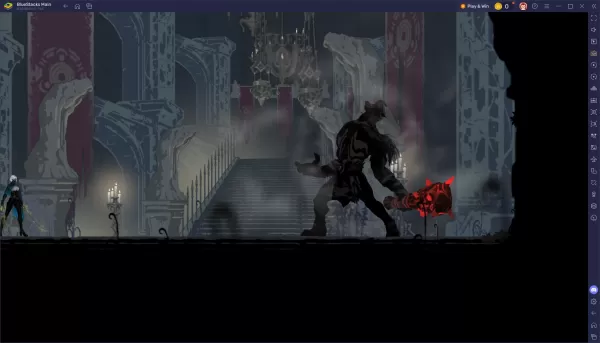Hogwarts Legacy continues to delight players with its hidden depths! Many are unaware of the ability to rename rescued beasts, a small but significant detail enhancing player immersion. This guide will show you how.

Renaming Your Beasts in Hogwarts Legacy:
- Head to your Vivarium in the Room of Requirement within Hogwarts Castle.
- Ensure the beast you wish to rename is present. Summon it from your Beast Inventory if needed.
- Interact with the beast to access its status information.
- Locate the "Rename" option within this menu and select it.
- Enter your chosen nickname and confirm.
- The new nickname will appear when you interact with the beast.
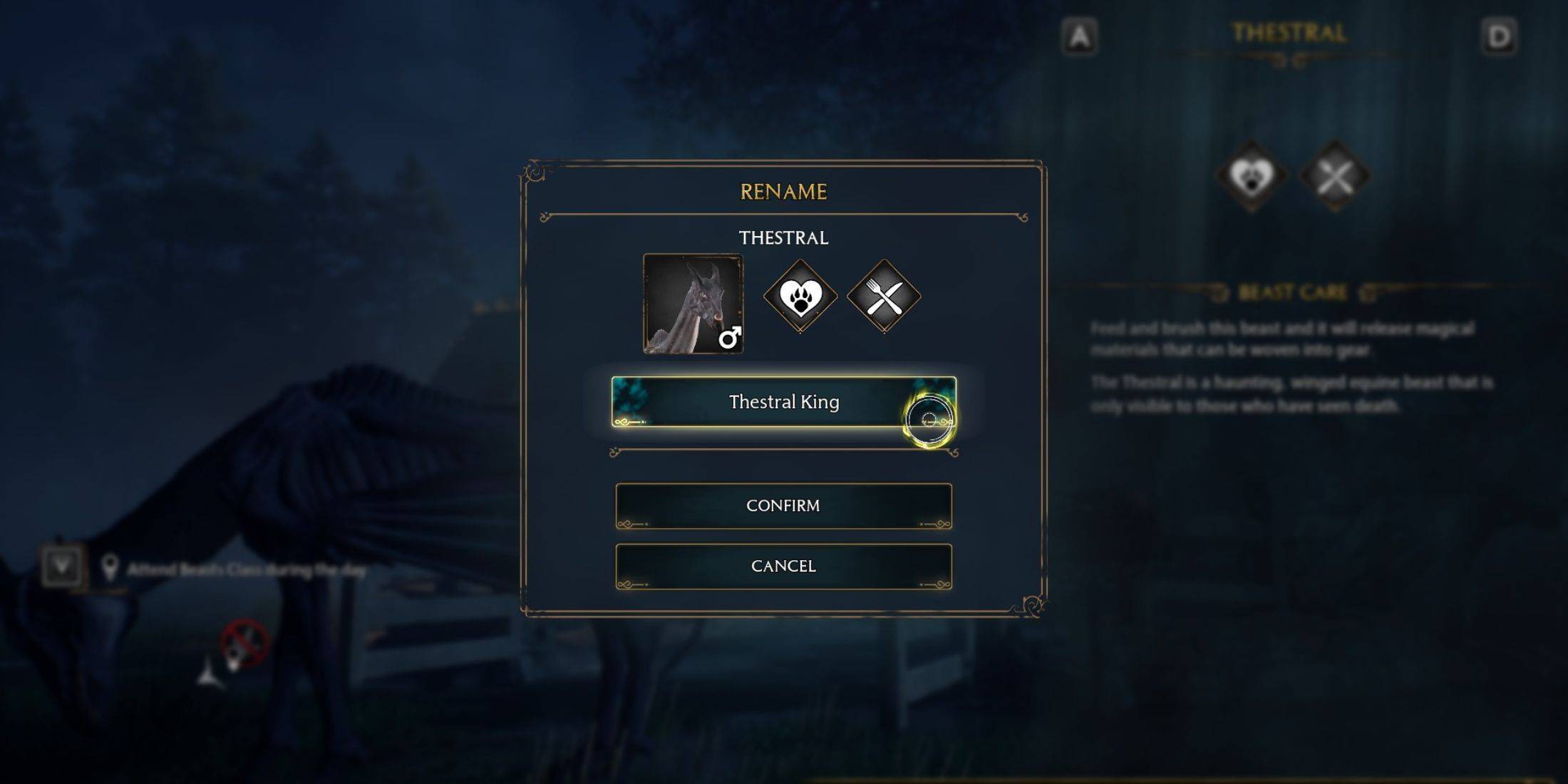
Now you can personalize your menagerie! Renaming beasts simplifies management, especially when tracking rare creatures. And the best part? You can change nicknames as often as you like! This unsung customization feature adds a delightful layer of ownership to your Hogwarts Legacy experience.