When playing a premium AAA game like Call of Duty, fans expect top-notch performance. However, if you find that Black Ops 6 graphics appear grainy and blurry, impacting your immersion and making it challenging to spot targets, here’s how to enhance your visual experience.
Table of Contents
- Why Does Black Ops 6 Look Grainy & Blurry? Answered
- How to Turn Off Blur in Call of Duty: Black Ops 6
- How to Reduce Grain and Improve Clarity in Black Ops 6
- How to Improve Black Ops 6 Image Details and Textures
Why Does Black Ops 6 Look Grainy & Blurry? Answered
If Black Ops 6 appears grainy and blurry on your setup, even after adjusting your hardware settings (such as ensuring your console outputs at the highest resolution your monitor supports), the game's internal settings might be the culprit. Sometimes, updates can reset these settings to default, affecting image quality. Key settings to adjust are located in the graphics menu under the Display, Quality, and View tabs, with the Quality tab housing the most critical adjustments.
How to Turn Off Blur in Call of Duty: Black Ops 6
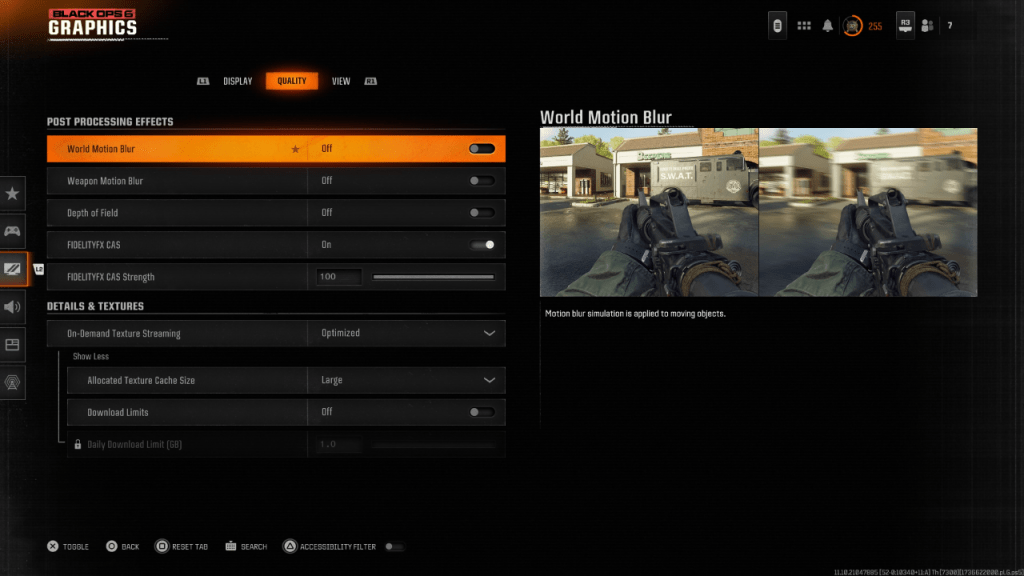
For a cinematic experience, games like Black Ops 6 often include Motion Blur and Depth of Field to mimic real camera effects, adding a film-like quality. However, in a fast-paced game like Call of Duty, these effects can hinder target acquisition.
Here’s how to disable these effects:
- Navigate to the graphics settings.
- Go to the Quality tab.
- Scroll to Post Processing Effects.
- Turn off World Motion Blur.
- Turn off Weapon Motion Blur.
- Turn off Depth of Field.
How to Reduce Grain and Improve Clarity in Black Ops 6
Even after adjusting blur settings, you might still notice some graininess. This could be due to incorrect gamma and brightness settings. To calibrate these:
- Go to the Display tab in Black Ops 6 Graphics settings.
- Select Gamma/Brightness and adjust the slider until the Call of Duty logo in the middle panel is just barely visible. A setting of 50 often works well, but adjust based on your display.
Next, enhance image sharpness:
- Head to the Quality tab.
- Ensure FIDELITYFX CAS is On to utilize AMD’s FidelityFX Contrast Adaptive Sharpening technology.
- Adjust the FIDELITYFX CAS Strength to 100 for maximum sharpness if needed.
If issues persist, consider On-Demand Texture Streaming settings.
How to Improve Black Ops 6 Image Details and Textures
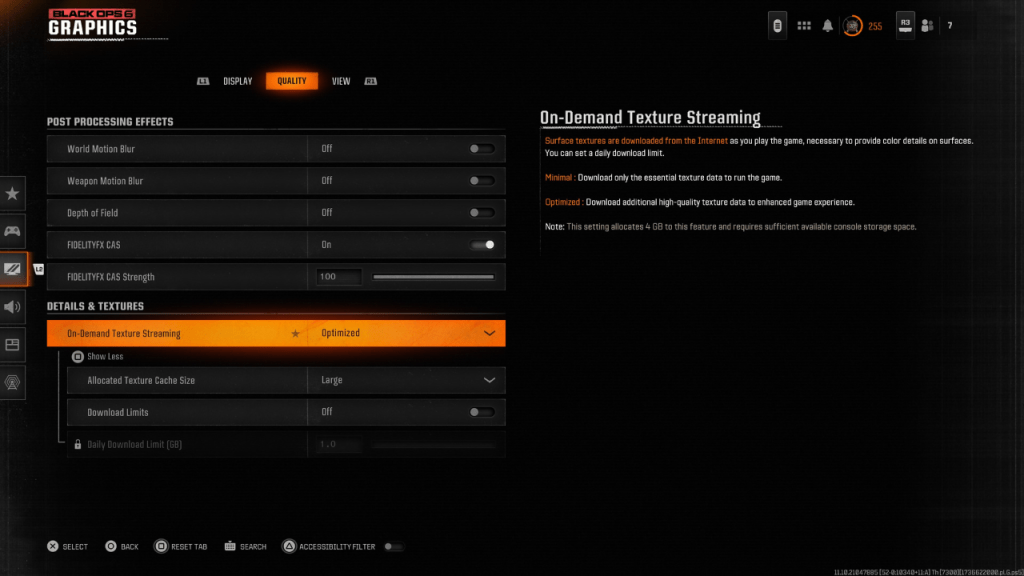
Black Ops 6 uses On-Demand Texture Streaming to manage file sizes, downloading textures as you play rather than storing them locally. While this saves space, it can impact image quality.
To optimize texture quality:
- Go to the Details & Textures settings under the Quality tab.
- Set On-Demand Texture Streaming to Optimized to download higher-quality textures.
- Press the input shown to “Show More” options.
- Set Allocated Texture Cache Size to Large to handle more textures at once.
- If your internet plan allows, turn Download Limits to Off to ensure Black Ops 6 can download all necessary high-resolution textures.
By following these steps, you can significantly improve the visual quality of Call of Duty: Black Ops 6, ensuring a clearer and more immersive gaming experience.















