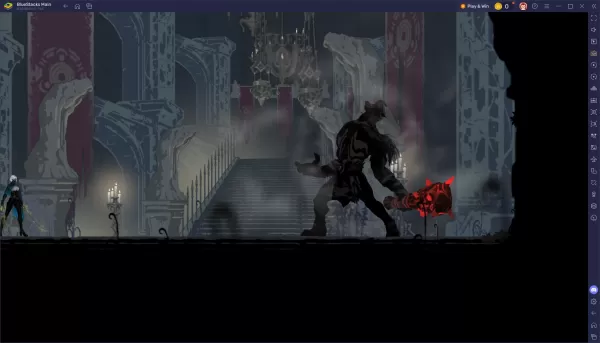Facing the dreaded "Can't Connect to Host" error in Ready or Not? It's incredibly frustrating, but thankfully, there are several troubleshooting steps you can take. This error typically points to a problem preventing your connection to the game's servers, ranging from internet hiccups to corrupted game files.
What Causes the "Can't Connect to Host" Error?
The root cause can be tricky to pinpoint, but common culprits include poor internet connection, corrupted game files, version mismatches between your game and the server, or interfering background applications.
How to Fix the "Can't Connect to Host" Error

Let's tackle this problem step-by-step:
- Restart Your Game (and Steam): A simple restart often resolves temporary glitches. Try closing Ready or Not and even your Steam client before relaunching.
- Verify Game Files: Corrupted files are a common cause. In Steam, go to your Library, right-click Ready or Not, select "Properties" > "Local Files" > "Verify Integrity of Game Files." This will check for and replace any damaged files.
- Whitelist Ready or Not in Your Firewall: While less common, firewall interference can block the game's connection. Navigate to Control Panel > System and Security > Windows Defender Firewall > Allowed apps. Add Ready or Not to the allowed apps list.
- Close VPNs and Unnecessary Background Apps: VPNs, while sometimes beneficial for gaming, can also interfere. Disable your VPN while playing. Similarly, close any unnecessary applications running in the background that might be consuming resources or causing conflicts.
- Try Different DirectX Modes (Launch Options): If you're still experiencing issues, experimenting with different DirectX modes via launch options might help. (Note: Instructions for setting launch options vary depending on your platform.)
- Reinstall the Game: As a last resort, a clean reinstall can resolve deeper issues. Uninstall Ready or Not through Steam, then manually delete any remaining game folders (including those in your Local AppData folder, accessible via the Windows search bar by typing `%localappdata%`).
The "Can't Connect to Host" error is frustrating, but hopefully, these solutions will get you back in the action. Good luck!
Ready or Not is available now for PC.