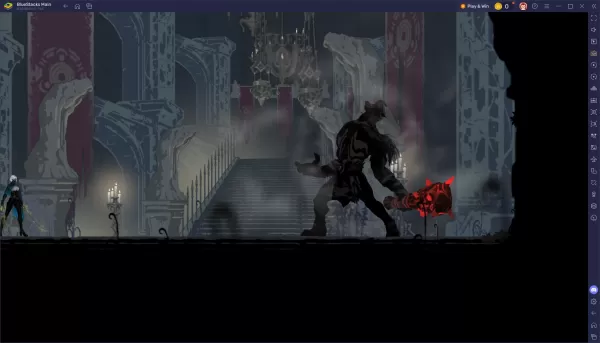Books are wonderful—but let’s face it, they take up space. If you’ve ever stared at a stack of unread novels balancing precariously on your nightstand because your bookshelf is overflowing, you know the struggle. For those lucky enough to have room for a full home library, hats off. For the rest of us, a reading tablet is a game-changer. While you might miss the feel of paper between your fingers, digital devices make building a personal library effortless, clutter-free, and packed with free reading options—all from the comfort of your couch. We’ve rounded up some of the best tablets to make reading on the go easier than ever.
TL;DR – Best Tablets for Reading:
 Our Top Pick### Amazon Kindle Paperwhite
Our Top Pick### Amazon Kindle Paperwhite
0See it at Amazon ### Apple iPad Mini (7th Gen)
### Apple iPad Mini (7th Gen)
0See it at AmazonSee it at AppleSee it at Best Buy ### Apple iPad Pro (2024, M4)
### Apple iPad Pro (2024, M4)
0See it at AmazonSee it at Apple ### OnePlus Pad 2
### OnePlus Pad 2
0See it at OnePlus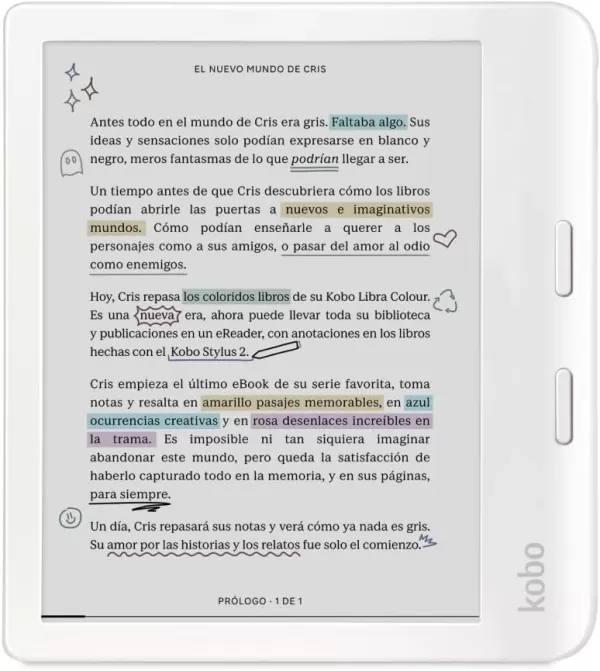 ### Kobo Libra Colour
### Kobo Libra Colour
0See it at Amazon
Reading tablets vary widely in function. E-readers like our top pick, the Kindle Paperwhite, are optimized for books, featuring e-ink screens that mimic real paper. These are purpose-built devices—don’t expect to browse social media or stream videos during reading breaks. In contrast, full-featured tablets like the iPad Mini offer far more versatility, though their bright LCD screens can cause eye strain and drain battery faster. Devices like the Kobo Libra Colour even support notetaking, ideal for students or anyone who likes to annotate their reading. Choosing the right tablet comes down to your personal habits and needs.
Kindle Paperwhite
The Best Kindle and Best Reading Tablet
 Our Top Pick### Amazon Kindle Paperwhite
Our Top Pick### Amazon Kindle Paperwhite
0The Kindle Paperwhite delivers a book-like reading experience with a built-in backlight and a host of user-friendly features. See it at Amazon
Product Specifications
Screen size: 7" E Ink
Screen resolution: 300ppi
Front light: 19 LEDs
Storage: 16GB
Battery: Up to 12 weeks
Dimensions: 5" x 7" x 0.3"
Weight: 211g
Pros
- Exceptional battery life
- Water-resistant design
Cons
- Plastic construction
If reading is your sole goal, the Kindle Paperwhite is the best choice. This e-reader strips away distractions with a glare-free, high-contrast e-ink display that’s easy on the eyes and maximizes battery efficiency.
The latest model features a slightly larger 7-inch e-ink screen with 300ppi resolution, reducing glare and blue light exposure. Enhanced contrast comes from a new thin-film transistor, while 19 surrounding LEDs ensure comfortable reading in any lighting—whether you're at the beach or in a dimly lit tent. For automatic brightness and warmth adjustments, consider the Kindle Paperwhite Signature.
With a 20% performance boost over its predecessor, page turns are faster and navigation smoother. The 16GB of storage holds thousands of books—plenty for most readers. Audiobooks take more space, but cloud storage helps if you run low. Customize your experience with adjustable fonts, text spacing, and an integrated dictionary. While you can't install the Libby app directly, you can send borrowed library books to your Kindle from another device.
Built with a lightweight plastic body, the Paperwhite is slim and easy to hold without strain. It's also IPX8 water-resistant, making it ideal for poolside or bath-time reading. Despite its compact size, it boasts an impressive 12-week battery life from just a 2.5-hour charge—making it our favorite Kindle yet.
iPad Mini (7th Gen)
Best iPad for Reading
 ### Apple iPad Mini (7th Gen)
### Apple iPad Mini (7th Gen)
0Compact, lightweight, and equipped with a vibrant 8.3-inch display—perfect for handheld reading. See it at AmazonSee it at AppleSee it at Best Buy
Product Specifications
Screen size: 8.3” Liquid Retina IPS
Screen resolution: 326 ppi
Front light: N/A
Storage: 128GB, 256GB, 512GB
Battery: Up to 10 hours
Dimensions: 7.69” x 5.3” x 0.25”
Weight: 293g
Pros
- Stunning display with True Tone
- Highly portable and comfortable to hold
Cons
- Glossy screen causes glare
Most iPads exceed 10 inches—too large for comfortable reading. iPhones, on the other hand, are too small. The iPad Mini strikes the perfect balance with its 8.3-inch screen, roughly the size of a paperback and weighing just 10.4oz. It’s easy to hold one-handed while lounging, and its compact form makes it ideal for travel.
The Liquid Retina display offers sharp text and vibrant colors with True Tone for natural brightness adjustment. Just be mindful of glare in direct sunlight. Pair it with an Apple Pencil for seamless note-taking and highlighting. However, the bright screen drains the battery faster than e-ink devices, lasting around 10 hours.
Powered by the A17 Pro chip—same as the iPhone 15 Pro—it handles reading apps like Apple Books, Kindle, comiXology, Libby, and Scribd with ease. It’s also perfect for multitasking, whether you're browsing social media, streaming videos, or checking email. It even supports Apple Intelligence for smarter interactions.
iPad Pro 2024 – Photos
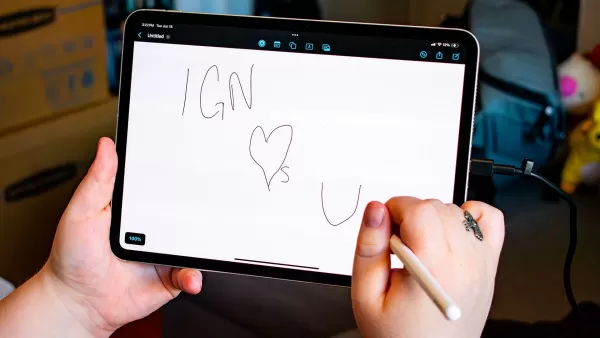
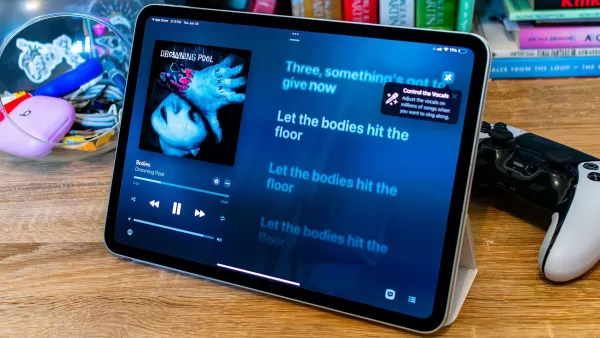 View 7 Images
View 7 Images


 3. Apple iPad Pro (2024, M4)
3. Apple iPad Pro (2024, M4)
Best Tablet for Reading Comics and Manga
 ### Apple iPad Pro (2024, M4)
### Apple iPad Pro (2024, M4)
0Featuring an M4 chip and OLED display, this is Apple’s most advanced tablet yet. See it at AmazonSee it at Apple
Product Specifications
Screen size: 11-inch or 13-inch
Screen resolution: 264 ppi
Front light: N/A
Storage: 256GB, 512GB, 1TB, 2TB
Battery: Up to 10 hours
Dimensions: 9.74" x 7.02" x 0.23" (11"), 11.09" x 8.48" x 0.20" (13")
Weight: 444g (11"), 582g (13")
Pros
- Brilliant OLED display
- Powerful M4 processor
Cons
- Overpowered for casual readers
If you're diving into comics or manga, the 2024 iPad Pro is the ultimate device. Its 11-inch or 13-inch OLED display—Apple’s first—delivers deep blacks, vivid colors, and exceptional contrast. As highlighted in IGN’s review of the iPad Pro, the screen brings graphic novels like Star Wars: The High Republic to life like never before.
Backed by the M4 chip and an 8-core GPU, it handles demanding tasks effortlessly—perfect for both reading and creating comics. The Apple Pencil Pro unlocks advanced drawing features, while attaching a keyboard transforms it into a laptop replacement.